Chieftec CF-3012-RGB Руководство онлайн
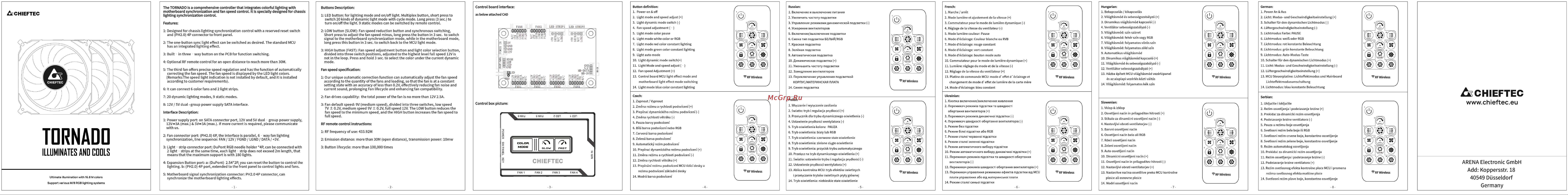
Содержание
- 12v 5v dual group power supply sata interface 1
- 20 dynamic lighting modes 9 static modes 1
- A max 5v 3a max if more current is required please communicate with us 1
- According to the quantity of the fans and loading so that the fan is at a constant setting state with an accuracy of less than 0 v effectively reducing fan noise and current sound prolonging fan lifecycle and enhancing fan compatibility 1
- Add koppersstr 18 1
- And ph2 4p connector to front panel 1
- Arena electronic gmbh 1
- Built in three way button on the pcb for function switching 1
- Button lifecycle more than 100 000 times 1
- Buttons description 1
- Chieftec 1
- Control board interface 1
- Control box picture 1
- Correcting the fan speed the fan speed is displayed by the led light colors remarks the speed light indication is not installed by default and it is installed according to customer requirements 1
- Designed for chassis lighting synchronization control with a reserved reset switch 1
- Divided into three switch positions adjusted to the highest level full speed 12v is not in the loop press and hold 3 sec to select the color under the current dynamic mode 1
- Düsseldorf 1
- Emission distance more than 30m open distance transmission power lomw 1
- Expansion button port a dupont 2 4 2p you can reset the button to control the 1
- Fan connector port ph2 6p the interface is parallel 6 way fan lighting 1
- Fan default speed 9v medium speed divided into three switches low speed 1
- Fan drives capability the total power of the fan is no more than 12v 2 a 1
- Fan speed specification 1
- Features 1
- Germany 1
- Has an integrated lighting effect 1
- High button fast fan speed adjustment button and light color selection button 1
- Interface description 1
- It can connect 6 color fans and 2 light strips 1
- Led button for lighting mode and on off light multiplex button short press to 1
- Light strip connector port dupont rgb needle holder 4p can be connected with 1
- Light strips at the same time each light strip does not exceed 2m length that means that the maximum support is with 180 lights 1
- Lighting b ph2 4p port extended to the front panel to control lights and fans 1
- Low button slow fan speed reduction button and synchronous switching 1
- Motherboard signal synchronization connector ph2 4p connector can 1
- Optional rf remote control for an open distance to reach more than 30m 1
- Our unique automatic correction function can automatically adjust the fan speed 1
- Power supply port on sata connector port 12v and 5v dual group power supply 1
- Rf frequency of use 433 2m 1
- Rf remote control instructions 1
- Short press to adjust the fan speed minus long press the button in 3 sec to switch signal to the motherboard synchronization mode while in the motherboard mode long press this button in 3 sec to switch back to the mcu light mode 1
- Switch 20 kinds of dynamic light mode with cycle mode long press 3 sec to turn on off the light 9 static modes can be switched by remote control 1
- Synchronization line sequence fan 1 12v i fgnd lgnd data 5v 1
- Synchronize the motherboard lighting effects 1
- The one button sync light effect can be switched as desired the standard mcu 1
- The third fan offers precise speed regulation and has the function of automatically 1
- The tornado is a comprehensive controller that integrates colorful lighting with motherboard synchronization and fan speed control it is specially designed for chassis lighting synchronization control 1
- Tornado 1
- V 0 v medium speed 9v 0 v full speed 12v the low button reduces the fan speed to the minimum speed and the high button increases the fan speed to full speed 1
- Www chieftec eu 1
- Г 00 0 1
- О wiw 1
- Оо m 1
Похожие устройства
- Chieftec CF-1225RGB Техническая спецификация
- Chieftec AF-12RGB Техническая спецификация
- Cecotec ProClean 6110 23L Инструкция по эксплуатации
- Chieftec CEB-M2C Техническая спецификация
- Chieftec CEB-M2C Руководство
- Chieftec CEB-7035S Руководство
- Chieftec CEB-7025S Руководство
- Chieftec CEB-2511-U3 Руководство
- Chieftec ADP-CT3 Техническая спецификация
- SilverStone SST-FAR1B-PRO Инструкция по эксплуатации
- SilverStone SST-FAR1B-PRO datasheet
- Cecotec ProClean 3030 20L Инструкция по эксплуатации
- SilverStone SST-FAR1B-RB Инструкция по эксплуатации
- SilverStone SST-FAR1B-RB datasheet
- SilverStone SST-FAR1W-G Инструкция по эксплуатации
- SilverStone SST-FAR1W-G datasheet
- SilverStone SST-FAR1W Инструкция по эксплуатации
- SilverStone SST-FAR1W datasheet
- SilverStone SST-FAR1B-G Инструкция по эксплуатации
- Chieftec SST-3141SAS Техническая спецификация
2 The one button sync light effect can be switched as desired The standard MCU has an integrated lighting effect 2 LOW button SLOW Fan speed reduction button and synchronous switching Short press to adjust the fan speed minus long press the button in 3 sec to switch signal to the motherboard synchronization mode while in the motherboard mode long press this button in 3 sec to switch back to the MCU light mode 3 Управление режимами динамической подсветки 4 Fan speed adjustment 4 Ускорение вентиляторов 5 Light mode color pause 5 Включение выключение подсветки XMODE 6 Light mode white color or RGB MODE 6 Смена тип подсветки БЕЛЫЙ RGB 3 Commutateur pour le mode de lumière dynamique 4 Réglage de la vitesse du ventilateur 5 Mode lumière couleur Pause 6 Mode d éclairage Couleur blanche ou RVB 8 Зелёная подсветка 9 Light auto mode 9 Автоматическая подсветка 9 Mode d éclairage bouton mode auto 10 Light dynamic mode switch 10 Динамическая подсветка 10 Commutateur pour le mode de lumière dynamique 11 Light Mode and speed adjust 11 Уменьшить частоту подсветки 11 Lumière réglage du mode et de la vitesse Fan speed specification 12 Fan speed Adjustment 12 Замедление вентиляторов 13 Переключение управления подсветкой 6 It can connect 6 color fans and 2 light strips 1 Our unique automatic correction function can automatically adjust the fan speed according to the quantity of the fans and loading so that the fan is at a constant setting state with an accuracy of less than 0 2V effectively reducing fan noise and current sound prolonging Fan lifecycle and enhancing fan compatibility 13 Control board MCU light effect mode and 7 20 dynamic lighting modes 9 static modes 2 Fan drives capability the total power of the fan is no more than 12V 2 5A Czech Interface Description 1 Power supply port on SATA connector port 12V and 5V dual group power supply 12V 3A max 5V 3A max If more current is required please communicate with us 3 Light strip connector port DuPont RGB needle holder 4P can be connected with 2 light strips at the same time each light strip does not exceed 2m length that means that the maximum support is with 180 lights 1 Zapnout Vypnout 2 Zmena rezimu a rychlosti podsviceni 1 Wlqczanie i wylqczanie zasilania 5 Pauza barvy podsviceni 4 Ustawienie pr dkosci wentylatora 2 Emission distance more than 30M open distance transmission power lOmw 8 Zelenä barva podsviceni 5 Tryb oswietlenia koloru PAUZA 9 Au ХМООБ MODE 5 10 Prepinac dynamickeho rezimu podsviceni 8 Tryb oswietlenia zielone ciagle oswietlenie 6 z X 13 fö ж Vf COLOR О 11 Zmena rezimu a rychlosti podsviceni 12 Zmena rychlosti veträku rezimu podsvicenizäkladnidesky 9 Tryb oswietlenia przycisk trybu automatycznego 10 Przelacz na tryb dynamicznego oswietlenia 11 Swiatlo ustawienie trybu i regulacja pr dkosci K I 12 Ustawienie pr dkosci wentylatora 13 Pfepinäni rezimu podsviceni MCU ridicidesky a 5 Motherboard signal synchronization connector PH2 0 4P connector can synchronize the motherboard lighting effects 6 Tryb oswietlenia bialy lub RGB 7 Tryb oswietlenia czerwone stale oswietlenie 9 Automaticky rezim podsviceni 4 Expansion Button port a DuPont 2 54 2P you can reset the button to control the lighting b PH2 0 4P port extended to the front panel to control lights and fans RF Wireless 13 Ablica kontrolna MCU tryb efektow swietlnych i przel czanie trybow swietlnych plyty glownej 14 Modra barva podsviceni 14 Tryb oswietlenia niebieskie stale oswietlenie Support various M B RGB lighting systems 1 2 Swiatlo tryb i regulacja pr dkosci 3 Przelqcznikdla trybu dynamicznego oswietlenia 7 Cervenä barva podsviceni 2 3 changement de mode d effet de lumière de la carte mère 14 Mode d éclairage bleu constant 4 Zmena rychlosti veträku 1 RF frequency of use 433 92M RF Wireless 3 Schalter für den dynamischen Lichtmodus 4 Lüftergeschwindigkeitseinstellung 3 4 5 RF Wireless 1 Кнопка включення виключення живлення 2 Перемикач режим в п1дсв1тки та швидкост обертання вентилятор в 3 Перемикач режим в динам1чно П1ДСВ1Тки 4 Перемикач швидкост обертання вентилятор в 5 Режим без п1дсв1тки 6 Режим б1ло1 П1дсв1тки або RGB 7 Режим стало червоно1П1Дсв1тки 8 Режим стало зелено п дсв тки 9 Режим автоматичного вибору п дсв тки 10 Режим автоматичного вибору динам1чно П1ДСВ1Тки 11 Перемикач режим в П1дсв1тки та швидкост обертання вентилятор в 12 Перемикач режим в швидкост обертання вентилятор в 13 Перемикач управл ння режимами ефект в п1дсв1тки в д MCU плати управл ння або в д материнсько плати 14 Режим стало синьо П1дсв1тки 6 u 10 5 Lichtmodus Farbe PAUSE 1 удито 6 Lichtmodus weiß oder RGB 4 7 Lichtmodus rot konstante Beleuchtung 8 Világításmód folyamatos zóld szín 9 Automatikus világításmód 10 Dinamikus viágításmód kapcsoló 11 Világításmód és sebességszabályzó 12 Ventilátor sebességszabályzó 13 Házba épített MCU világításmód vezérlópanel és az a la pía p vezérlés közti váltás 14 Világításmód folyamatos kék szín 8 Lichtmodus grün konstante Beleuchtung 5 9 Lichtmodus Auto Modus Taste 10 Schalter für den dynamischen Lichtmodus 12 X 13 14 X COLOR 12 Lüftergeschwindigkeitseinstellung RF Wireless 13 MCU Steuerplatine Lichteffektmodus und Mainboard RF Wireless Lichteffektmodusumschaltung 14 Lichtmodus blau konstante Beleuchtung CHIEFTEC Serbian 2 г Х МООЕ М00Е О wiw i i í Í RF Wireless Xs 11 Licht Modus und Geschwindigkeitseinstellung Ukrainian Polish 6 Bilä barva podsviceni nebo RGB 3 Button lifecycle more than 100 000 times RF Wireless 14 Синяя подсветка 3 Prepinac dynamickeho rezimu podsviceni RF remote control instructions 12 Réglage de la vitesse du ventilateur 13 Platine de commande MCU mode d effet d éclairage et КОРПУС МАТЕРИНСКАЯ ПЛАТА 14 Light mode blue color constant lighting Control box picture l Oí 2 Fan connector port PH2 0 6P the interface is parallel 6 way fan lighting synchronization line sequence FAN 112VI FGND LGND DATA 5V 3 Fan default speed 9V medium speed divided into three switches low speed 7V 0 2V medium speed 9V 0 2V full speed 12V The LOW button reduces the fan speed to the minimum speed and the HIGH button increases the fan speed to full speed RF Wireless motherboard light effect mode switching 8 Mode d éclairage vert constant 2 Licht Modus und Geschwindigkeitseinstellung Slowenian 1 Ukljucite i iskljucite 1 Vklop izklop 2 Rezim osvetljenja i podesavanje brzine 2 Osvetljeni nacin n prilagoditev hitrosti 3 Prekidac za dinamicki rezim osvetljenja 3 Stikalo za dinamicni osvetljeni nacin 4 Podesavanje brzine ventilatora 4 Nastavljivi obrati ventilatorjev 5 Pauza u rezimu boje osvetljenja 5 Barvni osvetljeni nacin 6 Svetlosni rezim bele boje ili RGB www chieftec eu 5 8 12V 5V dual group power supply SATA interface 3 HIGH button FAST Fan speed adjustment button and light color selection button divided into three switch positions adjusted to the highest level full speed 12V is not in the loop Press and hold 3 sec to select the color under the current dynamic mode 7 Mode d éclairage rouge constant 1 Power An Aus G 3 Light dynamic mode switch German w 2 Mode lumière et ajustement de la vitesse 2 Light mode and speed adjust 8 Light mode green color constant lighting 5 The third fan offers precise speed regulation and has the function of automatically correcting the fan speed The fan speed is displayed by the LED light colors Remarks The speed light indication is not installed by default and it is installed according to customer requirements Ultimate illumination with 16 8 M colors 2 Увеличить частоту подсветки 1 Bekapcsolás kikapcsolás 2 Világításmód éssebességszabályzó 3 Dinamikus viágításmód kapcsoló 4 Ventilator sebességszabályzó 5 Világításmód szín szünet 6 Világításmód fehérszín vagy RGB 7 Világításmód folyamatos vörös szín 7 Красная подсветка 4 Optional RF remote control for an open distance to reach more than 30M ILLUMINATES AND COOLS Hungarian 1 Marche arrêt 7 Light mode red color constant lighting 3 Built in three way button on the PCB for function switching TORNADO French 1 Включение и выключение питания Г 00 0 1 Designed for chassis lighting synchronization control with a reserved reset switch and PH2 0 4P connector to front panel as below attached CAD Russian 1 Power on off ОО 1 M и Features 1 LED button for lighting mode and on off light Multiplex button short press to switch 20 kinds of dynamic light mode with cycle mode Long press 3 sec to turn on off the light 9 static modes can be switched by remote control Button definition C CHIEFTEC Control board interface Buttons Description _______ a The TORNADO is a comprehensive controller that integrates colorful lighting with motherboard synchronization and fan speed control It is specially designed for chassis lighting synchronization control 3 6 Osvetljeni nacin belo ali RGB 7 Svetlosni rezim crvene boje konstantno osvetljenje 7 Rdeci osvetljeni nacin 8 Svetlosni rezim zelene boje konstantno osvetljenje 8 Zeleni osvetljeni nacin 9 Rezim automatskog osvetljenja 9 Auto osvetljeni nacin 10 Prekidac za dinamicki rezim osvetljenja 10 Dinamicni osvetljeni nacin 11 Rezim osvetljenja i podesavanje brzine 11 Osvetljeni nacin in prilagoditev hitrosti 12 Podesavanje brzine ventilatora 12 Nastavljivi obrati ventilatorjev 13 Rezim svetlosnog efekta kontrolne ploce MCU i promena 13 Nastavitve nacina osvetlitve preko MCU kontrolne plosce ali osnovne plosce RF Wireless 5 7 RF Wireless rezima svetlosnog efekta maticne ploce 14 Svetlosni rezim plave boje konstantno osvetljenje 14 Modri osvetljeni nacin 7 4 8 ARENA Electronic GmbH Add Koppersstr 18 40549 Düsseldorf Germany
