Planet ENW-9801 Инструкция по эксплуатации онлайн
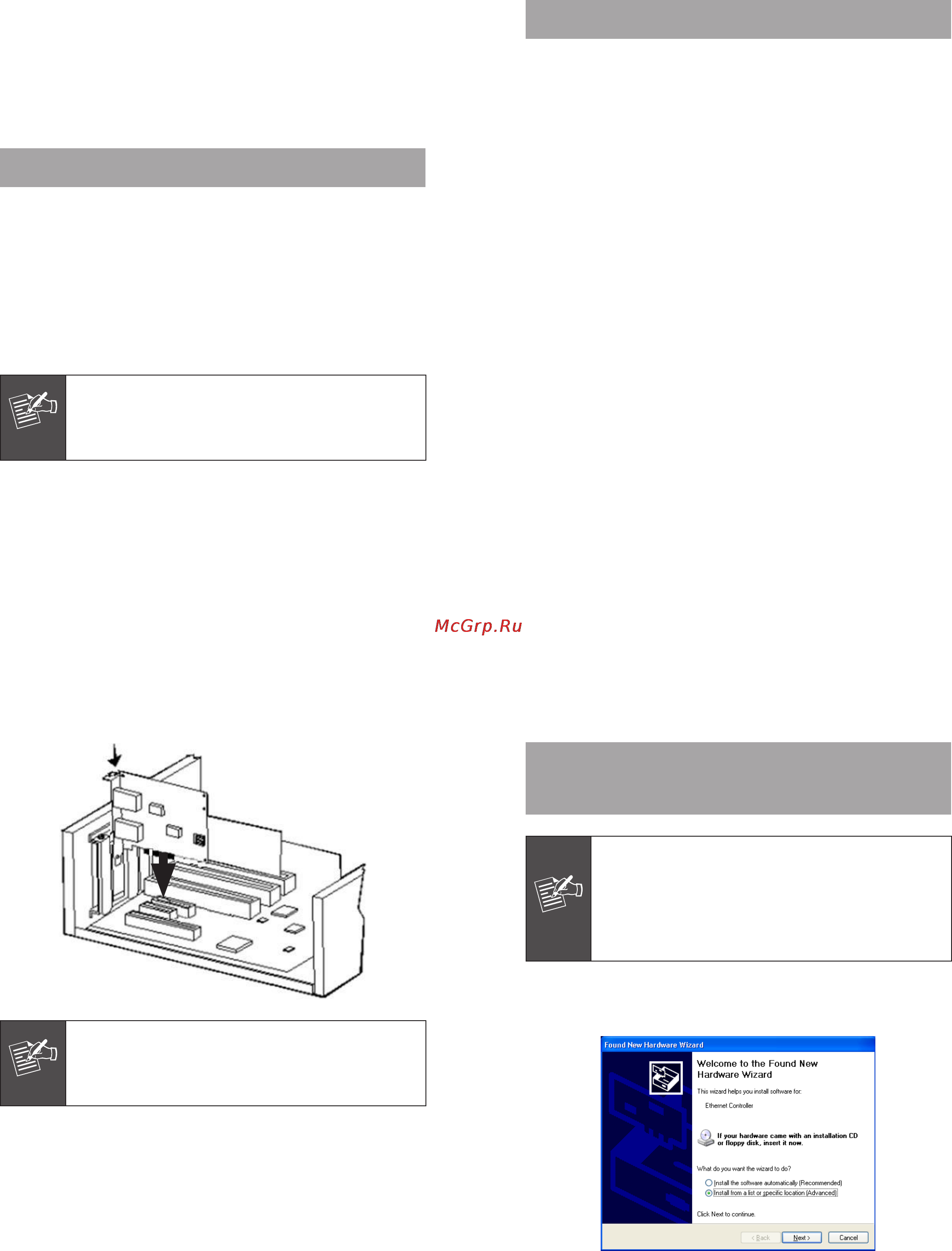
– 1 – – 2 –
– 3 – – 4 –
Thank you for purchasing PLANET PCI Express 10 Gigabit
Ethernet adapter. It supports x4, x8 PCI Express interfaces.
The 10 Gigabit Ethernet adapter provide a highly cost-
effective solution to upgrading to the 10 Gigabit network
with your existing Ethernet infrastructures.
1. Package Content
Check that your package contains the following items:
1 x 10G Ethernet Adapter
1 x Quick Installation Guide
1 x CD-ROM
Please contact the seller if any of the items is missing or
damaged.
Note
Be sure to retain your proof of purchase, as it
is required to receive warranty service.
2. Hardware Installation
Step 1: Please turn off your PC.
Step 2: Remove any metal decorations from your hands
and wrists.
Step 3: Remove the cover from your PC.
Step 4: Locate an empty PCI Express slot and remove the
corresponding back plate. Save the screw for use
in Step 6.
Step 5: Carefully insert the 10 Gigabit Ethernet Adapter
into the chosen slot and press rmly with proper
push to ensure it is fully seated in the slot.
Step 6: Secure the 10 Gigabit Ethernet Adapter with the
screw you saved in step 4.
Step 7: Replace the PC cover.
Step 8: Power on your PC and refer to next section to
install driver.
Note
This 10 Gigabit Ethernet card supports x8, x4
PCI Express interface. For getting better
performances, we suggest to install on x8
interface.
3. Installation on Windows Server
2003R2
Note
The following installation uses ENW-9801 and
operates under Windows 2003R2. Procedures
will be similar to Windows Server 2003 and
ENW-9800.
The ENW-9800 installation procedure is the
same with ENW-9801.
1. After installing ENW-9801 to your PC and boot up,
Windows 2003R2 will detect it and ask you to install
driver. Please select the second option and click.
Похожие устройства
- Planet ENW-9503 Инструкция по эксплуатации
- Planet ENW-9503A Инструкция по эксплуатации
- Canon i-Sensys LBP6000 Инструкция по эксплуатации
- Planet ENW-9504 Инструкция по эксплуатации
- Xerox Phaser 3250DN Инструкция по эксплуатации
- Planet ENW-9605 Инструкция по эксплуатации
- Canon i-SENSYS LBP7010C Инструкция по эксплуатации
- Planet ENW-9700 Инструкция по эксплуатации
- Elna 1000 Инструкция по эксплуатации
- Canon LBP7018C Инструкция по эксплуатации
- Planet DMA-200 Инструкция по эксплуатации
- Elna 1120 Инструкция по эксплуатации
- Xerox Phaser 6010N Инструкция по эксплуатации
- Planet DTR-100D Инструкция по эксплуатации
- Elna 2100 Инструкция по эксплуатации
- Canon Pixma MP280 Инструкция по эксплуатации
- Planet DTR-100DB Инструкция по эксплуатации
- Elna 2110 Инструкция по эксплуатации
- Canon Pixma MG4140 Инструкция по эксплуатации
- Planet ISW-1022MT Инструкция по эксплуатации
