SilverStone SST-SG01S-W Инструкция по эксплуатации онлайн
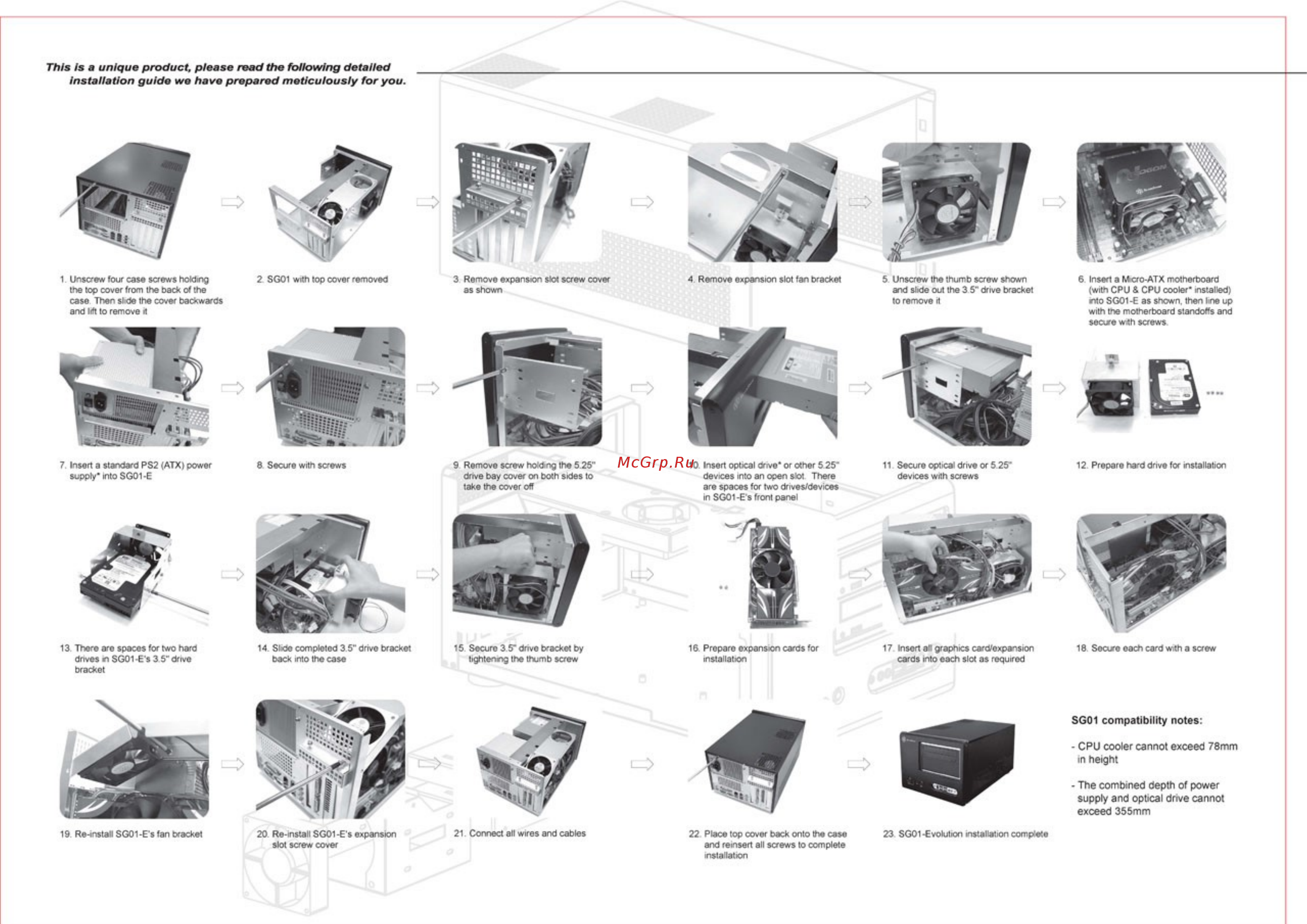
Содержание
Похожие устройства
- SilverStone SG01-F Инструкция по эксплуатации
- SilverStone SST-SG01B-F Инструкция по эксплуатации
- SilverStone SST-SG01S-F Инструкция по эксплуатации
- SilverStone SST-SG01B-F-USB3.0 Инструкция по эксплуатации
- SilverStone SST-SG01S-F-USB3.0 Инструкция по эксплуатации
- SilverStone SG01W Инструкция по эксплуатации
- SilverStone SST-SG02B Инструкция по эксплуатации
- SilverStone SG02 Инструкция по эксплуатации
- SilverStone SST-SG02W Инструкция по эксплуатации
- SilverStone SST-SG02B-W Инструкция по эксплуатации
- SilverStone SST-SG02W-W Инструкция по эксплуатации
- Daikin RXYQ8P7YLK Инструкция по эксплуатации
- Daikin RXYQ8P7YLK Инструкция по монтажу
- Daikin RXYQ8P7YLK Технические данные
- Daikin RXYQ8P7YLK Руководство по вводу в эксплуатацию
- SilverStone SG03 Инструкция по эксплуатации
- SilverStone SG03 Инструкция по сборке
- SilverStone SST-SG03B Инструкция по эксплуатации
- SilverStone SST-SG03B Инструкция по сборке
- SilverStone SST-SG03S Инструкция по эксплуатации
This is a unique product pt ease read the foliowing detailed installation guide wo have prepared meticulously for you 1 U scre1 four case screws helping the too cover from the back d the case Then si de the cover backwards and lift to remove fl 2 SG01 with top cover removed 3 Remove expanson skx screw cover as shown 4 Remove expansion slot fan bracket 5 Unscrew the thumb screw shown and slide out the 3 5 drive bracket to remove it 6 Insert a Mcro ATX motherboard with CPU CPU cooler installed nto SG01 E as shown then line up with tne motherboard standoffs and secure wth screws 7 Insert a standard PS2 ATX I power supply into SGO1 E 8 Secure with screws 9 Remove screw hodng the 5 25 drrve bay cover on both ides to take the cover off 10 Insert optical drrve or other 5 25 devices into an open sot There are spaces for two doves devices in SG01 E s front panel 11 Secure optical drive or 5 25 devices with screws 12 Prepare hard drive for installation 13 There are spaces for two hard drives n SG01 E s 3 5 drive bracket 14 Six completed 3 5 drive bracket back into the case 15 Secure 3 5 dove bracket by fightenrvg the thumb screw 16 Prepare expansion cards for installation 17 Insert an graphics card expansion cards into each slot as required 18 Soar each card with a screw SG01 compatibility notes CPU cooler cannot exceed 78mm m height The combined depth of power supply and optical drive cannot exceed 355mm 19 Reinstall SG01 Esfan bracket 20 Re install SG01 E s expansion slot screw cover 21 Connect all wires and cables 22 Place top cover back onto the case and reinsert all screws to complete installation 23 SG01 Evolution installation complete
