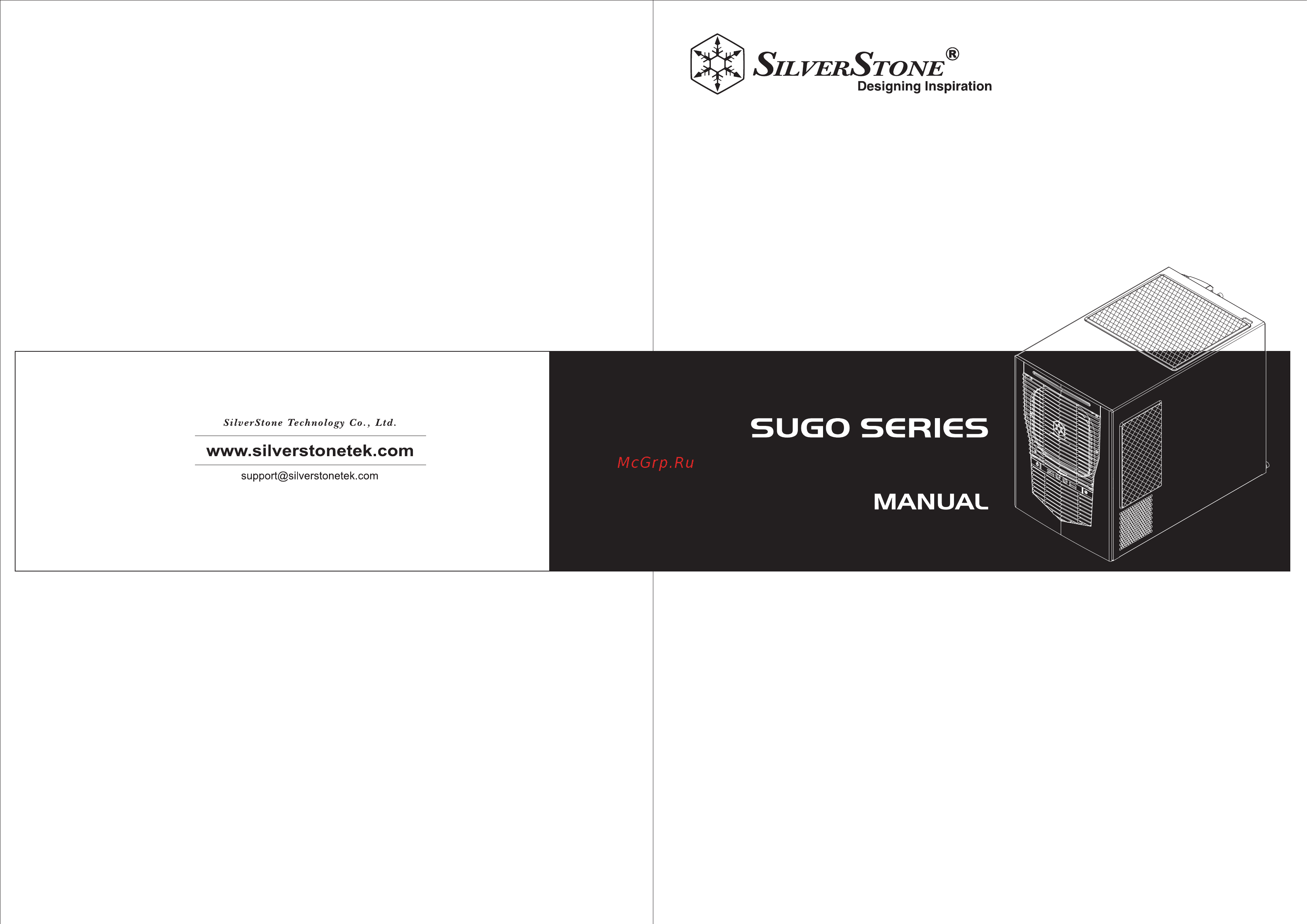SilverStone SST-SG09B Инструкция по эксплуатации онлайн
Содержание
- Lssue date june 2012 1
- Manual sg09 c199 v1 封面 1
- Installation and system optimization guide 2
- Manual sg09 c199 v1 p1 2
- Manual sg09 c199 v1 p2 3
- Redefining performance in small form factor computing 3
- Sugo sg09 3
- Manual sg09 c199 v1 p3 4
- Manual sg09 c199 v1 p4 5
- Lnstallation guide 6
- Manual sg09 c199 v1 p5 6
- 移除一体成型上盖螺丝 取下一体成型上 6
- 移除左下侧板螺丝 取下左下侧 6
- 移除左下側板螺絲 取下左下側板 6
- Lnstallation guide 7
- Manual sg09 c199 v1 p6 7
- 将i o档片装上机 7
- 將i o檔片裝上機 7
- Lnstallation guide 8
- Manual sg09 c199 v1 p7 8
- Lnstallation guide 9
- Manual sg09 c199 v1 p8 9
- 将电源供应器安装至电源架 可参考 图例依您需求将电源供应器风扇朝内 或朝外安装 9
- 將電源供應器安裝至電源架 可參考 圖例依您需求將電源供應器風扇朝內 或朝外安 9
- Lnstallation guide 10
- Manual sg09 c199 v1 p9 10
- 安装电源转接线 如果您的电源供应器 有电源开关 请保持于 开 的位置 10
- 安裝電源轉接線 如果您的電源供應器 有電源開關 請保持於 開 的位置 10
- Lnstallation guide 11
- Manual sg09 c199 v1 p10 11
- Lnstallation guide 12
- Manual sg09 c199 v1 p11 12
- 将3 硬盘安装至硬盘架 12
- 將3 硬碟安裝至硬碟架 12
- Lnstallation guide 13
- Manual sg09 c199 v1 p12 13
- 将2 硬盘安装上硬盘架 13
- 将2 硬盘架安装上机壳 13
- 將2 硬碟安裝上硬碟架 13
- 將2 硬碟架安裝上機殼 13
- Lnstallation guide 14
- Manual sg09 c199 v1 p13 14
- Lnstallation guide 15
- Manual sg09 c199 v1 p14 15
- 請將鎖固擴充槽檔片的螺絲卸下 再將 擴充槽檔片卸下 安裝您的顯示卡或擴 充卡 並連接上電源線 將擴充槽檔片裝 回機殼並以螺絲鎖固 15
- 请将锁固扩充槽档片的螺丝卸下 再将 扩充槽档片卸下 安装您的显示卡或扩 充卡 并连接上电源线 将扩充槽档片装 回机壳并以螺丝锁固 15
- Lnstallation guide 16
- Manual sg09 c199 v1 p15 16
- 将一体成型上盖装回机壳 16
- 將一體成型上蓋裝回機殼 16
- Lnstallation guide 17
- Manual sg09 c199 v1 p16 17
- 将脚垫黏上机壳 完成组装步骤 17
- 將腳墊黏上機殼 完成組裝步驟 17
- Connector definition 18
- Manual sg09 c199 v1 p17 18
- Connector definition 19
- Manual sg09 c199 v1 p18 19
- Front i o connector guide 20
- Manual sg09 c199 v1 p19 20
- 1 cpu cooler height limitation 21
- Component size limitations 21
- Manual sg09 c199 v1 p20 21
- The sg09 can accommodate all standard size components and even some that are out of spec please refer to the following guidelines for component selection and future upgrade considerations 21
- Manual sg09 c199 v1 p21 22
- 2 psu limitation 23
- Component size limitations 23
- Manual sg09 c199 v1 p22 23
- Manual sg09 c199 v1 p23 24
- Component size limitations 25
- Manual sg09 c199 v1 p24 25
- Component size limitations 26
- Manual sg09 c199 v1 p25 26
- Component size limitations 27
- Manual sg09 c199 v1 p26 27
- Manual sg09 c199 v1 p27 28
- Recommended cooling device setup and selection 28
- Manual sg09 c199 v1 p28 29
- Recommended cooling device setup and selection 29
- Manual sg09 c199 v1 p29 30
- Recommended cooling device setup and selection 30
- Manual sg09 c199 v1 p30 31
- Recommended cooling device setup and selection 31
- Manual sg09 c199 v1 p31 32
- Recommended cooling device setup and selection 32
- Manual sg09 c199 v1 p32 33
- Recommended cooling device setup and selection 33
- Sli bridge 33
- Manual sg09 c199 v1 p33 34
- Recommended cooling device setup and selection 34
- Manual sg09 c199 v1 p34 35
- Recommended cooling device setup and selection 35
- Manual sg09 c199 v1 p35 36
- Recommended cooling device setup and selection 36
- Manual sg09 c199 v1 p36 37
- Recommended cooling device setup and selection 37
- Manual sg09 c199 v1 p37 38
- Recommended cooling device setup and selection 38
- Manual sg09 c199 v1 p38 39
- Recommended cooling device setup and selection 39
- Manual sg09 c199 v1 p39 40
- Upgrade and maintenance 40
- Manual sg09 c199 v1 p40 41
- Upgrade and maintenance 41
- Manual sg09 c199 v1 p41 42
- Upgrade and maintenance 42
- Manual sg09 c199 v1 p42 43
- Upgrade and maintenance 43
- Manual sg09 c199 v1 p43 44
- Upgrade and maintenance 44
- Manual sg09 c199 v1 p44 45
- Upgrade and maintenance 45
- Manual sg09 c199 v1 p45 46
- Upgrade and maintenance 46
- Manual sg09 c199 v1 p46 47
- Upgrade and maintenance 47
- Manual sg09 c199 v1 p47 48
- Upgrade and maintenance 48
- Manual sg09 c199 v1 p48 49
- Upgrade and maintenance 49
- Manual sg09 c199 v1 p49 50
- Protect your computer 50
- Manual sg09 c199 v1 p50 51
- Manual sg09 c199 v1 p51 52
- Manual sg09 c199 v1 p52 53
- Manual sg09 c199 v1 p53 54
- Manual sg09 c199 v1 p54 55
- Manual sg09 c199 v1 p55 56
- Manual sg09 c199 v1 p56 57
- Manual sg09 c199 v1 p57 58
- Manual sg09 c199 v1 p58 59
- Manual sg09 c199 v1 p59 60
- Manual sg09 c199 v1 p60 61
- Manual sg09 c199 v1 p61 62
- Additional info contacts 63
- For australia only support silverstonetek com our goods come with guarantees that cannot be excluded under the australian consumer law you are entitled to a replacement or refund for a major failure and for compensation for any other reasonably foreseeable loss or damage you are also entitled to have the goods repaired or replaced if the goods fail to be of acceptable quality and the failure does not amount to a major failure please refer to above warranty terms conditions for further warranty details 63
- For europe support eu silverstonetek de for all other regions support silverstonetek com 63
- For north america usasupport silverstonetek com silverstone technology in north america may repair or replace defective product with refurbished product that is not new but has been functionally tested replacement product will be warranted for remainder of the warranty period or thirty days whichever is longer all power supplies should be sent back to the place of purchase if it is within 30 days of purchase after 30 days customers need to initiate rma procedure with silverstone technology in usa by first downloading the usa rma form for end users form from the below link and follow its instructions http silverstonetek com contactus php 63
- Manual sg09 c199 v1 p62 63
- Silverstone technology co ltd 12f no 168 jiankang rd zhonghe dist new taipei city 235 taiwan r o c 886 2 8228 1238 standard international call charges apply 63
- This product has a limited 1 year warranty in north america europe and australia for information on warranty periods in other regions please contact your reseller or silverstone authorized distributor 63
- Warranty information 63
- Warranty terms conditions 63
Похожие устройства
- SilverStone SG12 (V1) Инструкция по эксплуатации
- SilverStone SST-SG12B (черная) Инструкция по эксплуатации
- SilverStone TJ01 Инструкция по эксплуатации
- SilverStone SST-TJ01B Инструкция по эксплуатации
- SilverStone SST-TJ01S Инструкция по эксплуатации
- SilverStone TJ02 Инструкция по эксплуатации
- SilverStone SST-TJ02S Инструкция по эксплуатации
- SilverStone SST-TJ02S-W Инструкция по эксплуатации
- SilverStone TJ03 Инструкция по эксплуатации
- SilverStone SST-TJ03B Инструкция по эксплуатации
- SilverStone SST-TJ03S Инструкция по эксплуатации
- SilverStone SST-TJ03B-W Инструкция по эксплуатации
- SilverStone SST-TJ03S-W Инструкция по эксплуатации
- SilverStone TJ04 Инструкция по эксплуатации
- SilverStone SST-TJ04B Инструкция по эксплуатации
- SilverStone SST-TJ04B-W Инструкция по эксплуатации
- SilverStone TJ05 Инструкция по эксплуатации
- SilverStone SST-TJ05B Инструкция по эксплуатации
- SilverStone SST-TJ05B-T Инструкция по эксплуатации
- SilverStone SST-TJ05S Инструкция по эксплуатации