SilverStone TJ01 Инструкция по эксплуатации онлайн
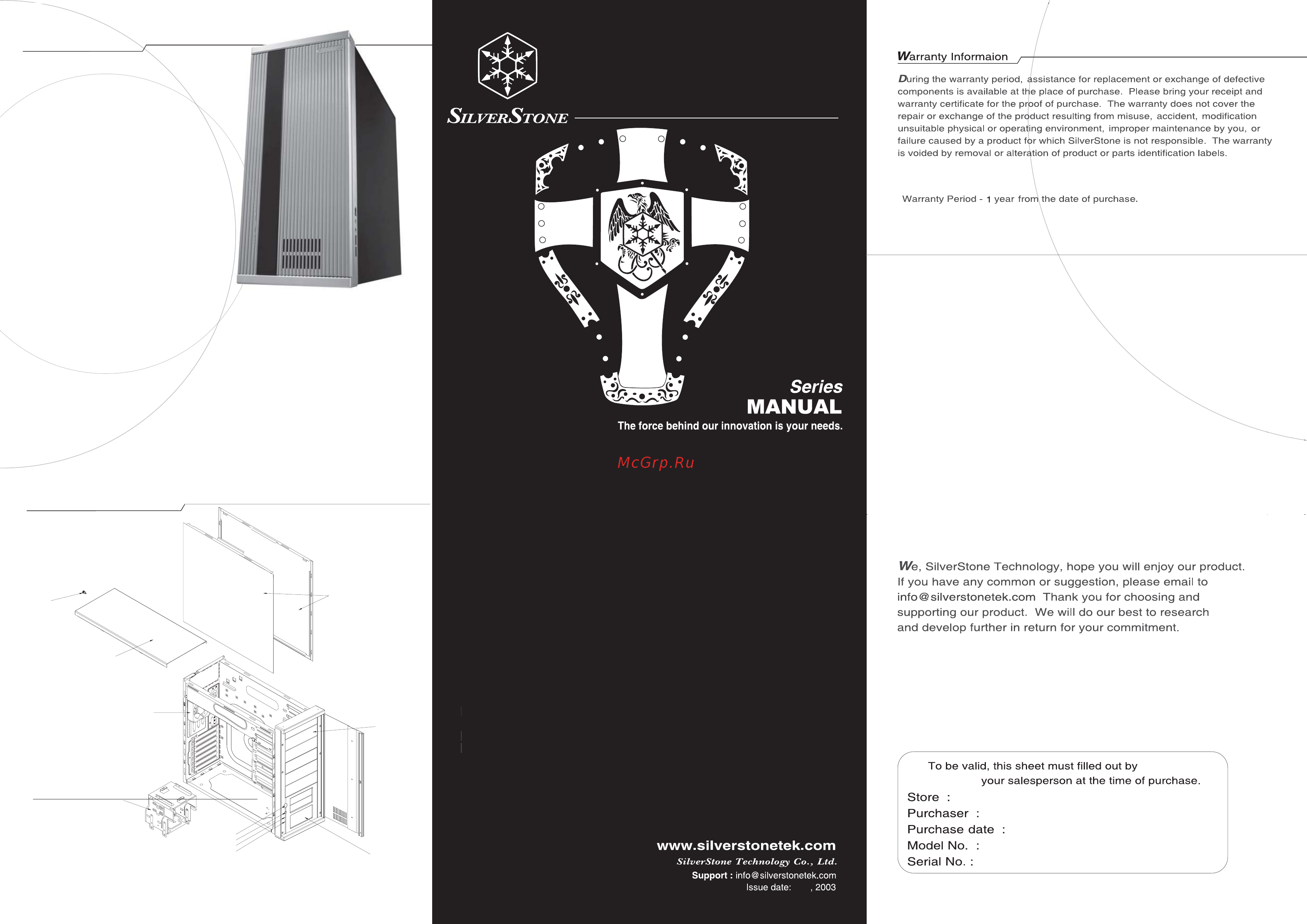
Disassemble Chart
I
ncluded:
Product Overview
SST-TJ01
Specification:
Check your accessory pack which should
included following parts
This instruction will help you to make the most detail of your PC enclosure.
Please read through it before installation. Also, please keep your PC enclosure
receipt and this instruction in safe place for the future need and reference.
of
kee
and
Material:SECC Body, Aluminum Front Panel
M/B Type: Standard ATX Motherboard
Color: Black & Silver
Drive Bay: 5.25" x 6 (Exposed) / 3.5" x 2(Exposed) / 3.5" x 2 (Hidden)
Cooling: 6025mm fan attached on front panel(Intake)
8025mm fan attached on back panel(Exhaust)
Expansion Slots: 7
Power Supply: Optional PS2 Power Supply
Others: Dual standard USB ports, IEEE1394 and Audio ports
Weight: 7.3kg
Dimension: 475mm (D) x 193mm (W) x 425mm (H)
Round Machine Head Screw ( NI ) M2*3 x 3
Hexagon Screw with Washer #6-32*6 PT x 4
Round Screw with Washer M3*6 x 16
Insulated BAR U-F x16
Riser card ( AGP ) x 1
Riser card ( PCI ) x 1
Slim type CD-ROM adapter x1
Computer Foot Stand x 4
Aug
A
B
M F
A B
M
F
A B
M F
A
A
P
A
A
M
A
A
M
F
TOP PANEL
HAND SCREW
SIDE PANEL
FDD,HDD RACK
POWER SWITCH
RESET SWITCH
POWER LED
HDD LED
5.25 BAYx6
6020 FANx2(HIDDEN)
8025 FANx1
a
nel
Temjin
Содержание
- Color black silver 1
- Cooling 6025mm fan attached on front panel intake 1
- Dimension 475mm d x 193mm w x 425mm h 1
- Disassemble chart 1
- Drive bay 5 5 x 6 exposed 3 x 2 exposed 3 x 2 hidden 1
- Expansion slots 7 1
- Fanx2 hidden 1
- Fdd hdd rack 1
- Hand screw 1
- Hdd led 1
- M b type standard atx motherboard 1
- Material secc body aluminum front panel 1
- Mm fan attached on back panel exhaust 1
- Ncluded 1
- Others dual standard usb ports ieee1394 and audio ports 1
- Power led 1
- Power supply optional ps2 power supply 1
- Power switch 1
- Reset switch 1
- Roduct overview 1
- Round machine head screw ni m2 3 x 3 hexagon screw with washer 6 32 6 pt x 4 round screw with washer m3 6 x 16 insulated bar u f x16 riser card agp x 1 riser card pci x 1 slim type cd rom adapter x1 computer foot stand x 4 1
- Side panel 1
- Sst tj01 1
- Temjin 1
- Tj01 manual 01 1
- Top panel 1
- Weight 7 kg 1
- Step 1 remove top and side panels of the case step 2 install motherboard 2
- Step 3 install power supply 2
- Step 4 install floppy drive hard drive 2
- Step 5 install cd r dvd 2
- This is unique design product please read this installation guide carefully which we prepared for you meticulously 2
- Tj01 manual 02 2
Похожие устройства
- SilverStone SST-TJ01B Инструкция по эксплуатации
- SilverStone SST-TJ01S Инструкция по эксплуатации
- SilverStone TJ02 Инструкция по эксплуатации
- SilverStone SST-TJ02S Инструкция по эксплуатации
- SilverStone SST-TJ02S-W Инструкция по эксплуатации
- SilverStone TJ03 Инструкция по эксплуатации
- SilverStone SST-TJ03B Инструкция по эксплуатации
- SilverStone SST-TJ03S Инструкция по эксплуатации
- SilverStone SST-TJ03B-W Инструкция по эксплуатации
- SilverStone SST-TJ03S-W Инструкция по эксплуатации
- SilverStone TJ04 Инструкция по эксплуатации
- SilverStone SST-TJ04B Инструкция по эксплуатации
- SilverStone SST-TJ04B-W Инструкция по эксплуатации
- SilverStone TJ05 Инструкция по эксплуатации
- SilverStone SST-TJ05B Инструкция по эксплуатации
- SilverStone SST-TJ05B-T Инструкция по эксплуатации
- SilverStone SST-TJ05S Инструкция по эксплуатации
- SilverStone SST-TJ05S-T Инструкция по эксплуатации
- SilverStone SST-TJ05B-W Инструкция по эксплуатации
- SilverStone SST-TJ05B-X Инструкция по эксплуатации
