Grundig 26 VLE 8200 BL Инструкция по эксплуатации онлайн
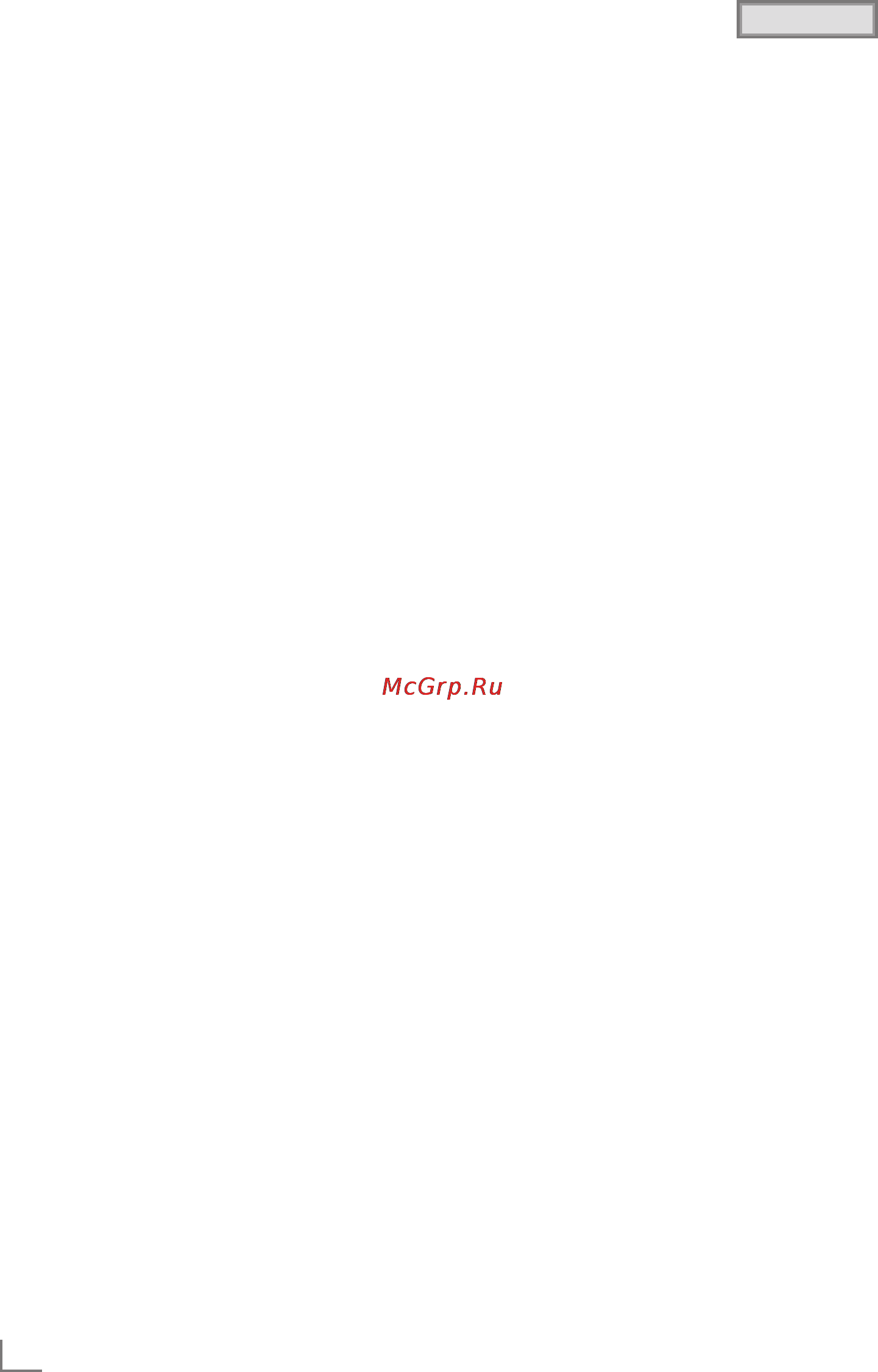
ENGLISH
2
CONTENTS
-------------------------------------------------------------------------------------------------------------------------------------
Dear Customers,
This instruction manual describes the most
important connections, settings, and functions for
your new television.
The more detailed instruction manual is available
under www.grundig.com in the "Downloads"
section.
ENGLISH
3 SETUP AND SAFETY
4 Notes on still images
5 Service information for dealers
5 Environmental note
6 Licence
7 CONNECTION AND PREPARATION
7 Connecting the antenna (socket A)
7 Connecting external data media
(socket B)
8 Connecting a BluRay player or a game
pad (socket C)
8 Inserting the CA module (slot D)
8 Connecting the power cord
8 Inserting batteries into the remote control
9 OVERVIEW
9 The remote control – Main functions
10 Navigation in the menus
11 SETTINGS
11 Initial set-up and tuning television
channels
11 Selecting language, country and
operating mode
12 Tuning the television channels from
satellite (DVB-S)
14 Tuning terrestrial television channels
(DVB-T)
14 Tuning television channels from the cable
provider (DVB-C)
15 Changing the program table for the
digital channels
18 TELEVISION - OPERATION
18 Basic functions
19 Zoom function
19 Eco mode
19 Zapping function
19 Electronic TV guide
20 INTERACTIVE PORTAL (HBBTV)
20 What is HbbTV?
20 Additional functions for video sequences
21 SMART INTER@CTIVE TV AND
HOME NETWORK
21 What is Smart Inter@ctive TV
21 Network connection
21 Wired network
27 Smart Inter@ctive TV internet applications
29 Playback the video, music and image files
with home network connection
30 vTuner internet radio
31 USB OPERATION
31 The file browser
31 Basic playback functions
32 Additional playback functions
33 INFORMATION
33 Technical data
Содержание
- Content 1
- Setup and safet 2
- Use a damp soft cloth to clean the screen 2
- Notes on still images 3
- Setup and safet 3
- Environmental note 4
- For customers in france 4
- For customers in italy 4
- For customers in norway 4
- For customers in russian 4
- For customers in ukraine 4
- Service information for dealers 4
- Setup and safet 4
- Licence 5
- Setup and safet 5
- Connecting external data media socket b 6
- Connecting the antenna socket a 6
- Connection and preparatio 6
- Connecting a bluray player or a game pad socket c 7
- Connecting the power cord 7
- Connection and preparatio 7
- Inserting batteries into the remote control 7
- Inserting the ca module slot d 7
- Overvie 8
- The remote control main functions 8
- Example setting the brightness 9
- Navigation in the menus 9
- Overvie 9
- Initial set up and tuning television channels 10
- Selecting language country and operating mode 10
- Setting 10
- Advanced installation 11
- Easy installation 11
- Setting 11
- Tuning the television channels from satellite dvb s 11
- Setting 12
- Setting 13
- Tuning television channels from the cable provider dvb c 13
- Tuning terrestrial television channels dvb t 13
- Changing the program table for the digital channels 14
- Selecting channel lists 14
- Setting 14
- Change the order of the channels in the program table 15
- Creating lists of favourites 15
- Deleting channels 15
- Setting 15
- Skipping channels 15
- Sorting channels in the program table 15
- Enter own names for the favourites lists max 6 characters 16
- Setting 16
- Sorting channels in the favourite list 16
- Basic functions 17
- Television operatio 17
- Eco mode 18
- Electronic tv guide 18
- Television operatio 18
- Zapping function 18
- Zoom function 18
- Additional functions for video sequences 19
- Hbbtv operation 19
- Interactive portal hbbtv 19
- What is hbbtv 19
- Network connection 20
- Smart inter ctive tv and home networ 20
- What is smart inter ctive tv 20
- Wired network 20
- Wired network connection 20
- Automatic wired network connection 21
- Smart inter ctive tv and home networ 21
- Wired network settings 21
- Manual connection 22
- Smart inter ctive tv and home networ 22
- Smart inter ctive tv and home networ 23
- Wireless network connection 23
- Automatic connection 24
- Smart inter ctive tv and home networ 24
- Wireless network settings 24
- Manual connection 25
- Smart inter ctive tv and home networ 25
- Selecting internet applications 26
- Smart inter ctive tv and home networ 26
- Smart inter ctive tv internet applications 26
- Navigation in the main menu 27
- Playing and other options in the applications 27
- Smart i nter ctive browser main menu 27
- Smart inter ctive tv and home networ 27
- Playback the video music and image files with home network connection 28
- Select the digital media server 28
- Smart inter ctive tv and home networ 28
- Other playback functions 29
- Smart inter ctive tv and home networ 29
- Start playback 29
- Vtuner internet radio 29
- Basic playback functions 30
- Main menu of the file browser 30
- The file browser 30
- Usb operatio 30
- Additional playback functions 31
- Playing selected titles 31
- Selecting chapters on div 31
- Selecting titles on div 31
- Usb operatio 31
- Grundig 26 vle 8200 bl 32
- Informatio 32
- Technical data 32
- Vhf uhf band bandwidth 7 mhz and 8 mhz 32
- Www grundig com 33
Похожие устройства
- Hyundai H-1549 Silver/Orange Инструкция по эксплуатации
- Grundig 22 VLE 8320 SG Инструкция по эксплуатации
- Toshiba 19 EL933RB Инструкция по эксплуатации
- Grundig 22 VLE 8320 BG Инструкция по эксплуатации
- Grundig 22 VLE 8320 WG Инструкция по эксплуатации
- Toshiba 26 EL933RB Инструкция по эксплуатации
- Grundig 48 VLE 7461 BL Инструкция по эксплуатации
- Philips 32 PFL3507T/60 Инструкция по эксплуатации
- Grundig 40 VLE 7461 BL Инструкция по эксплуатации
- Panasonic TX-LR32 X5 Инструкция по эксплуатации
- Grundig 48 VLE 5421 BG Инструкция по эксплуатации
- LG 47 LW4500.ADK Инструкция по эксплуатации
- Grundig 40 VLE 5421 BG Инструкция по эксплуатации
- Philips 47 PFL6877T/60 Инструкция по эксплуатации
- Grundig 22 VLE 5421 BG Инструкция по эксплуатации
- Panasonic TX-PR50 UT50 Инструкция по эксплуатации
- Ferroli DOMINA F 30 Инструкция по эксплуатации
- Grundig 22 VLE 5421 SG Инструкция по эксплуатации
- Ferroli DOMINA F 24 Инструкция по эксплуатации
- Grundig 22 VLE 5421 WG Инструкция по эксплуатации
