Ubiquiti RB1100AHx2 Инструкция по эксплуатации онлайн
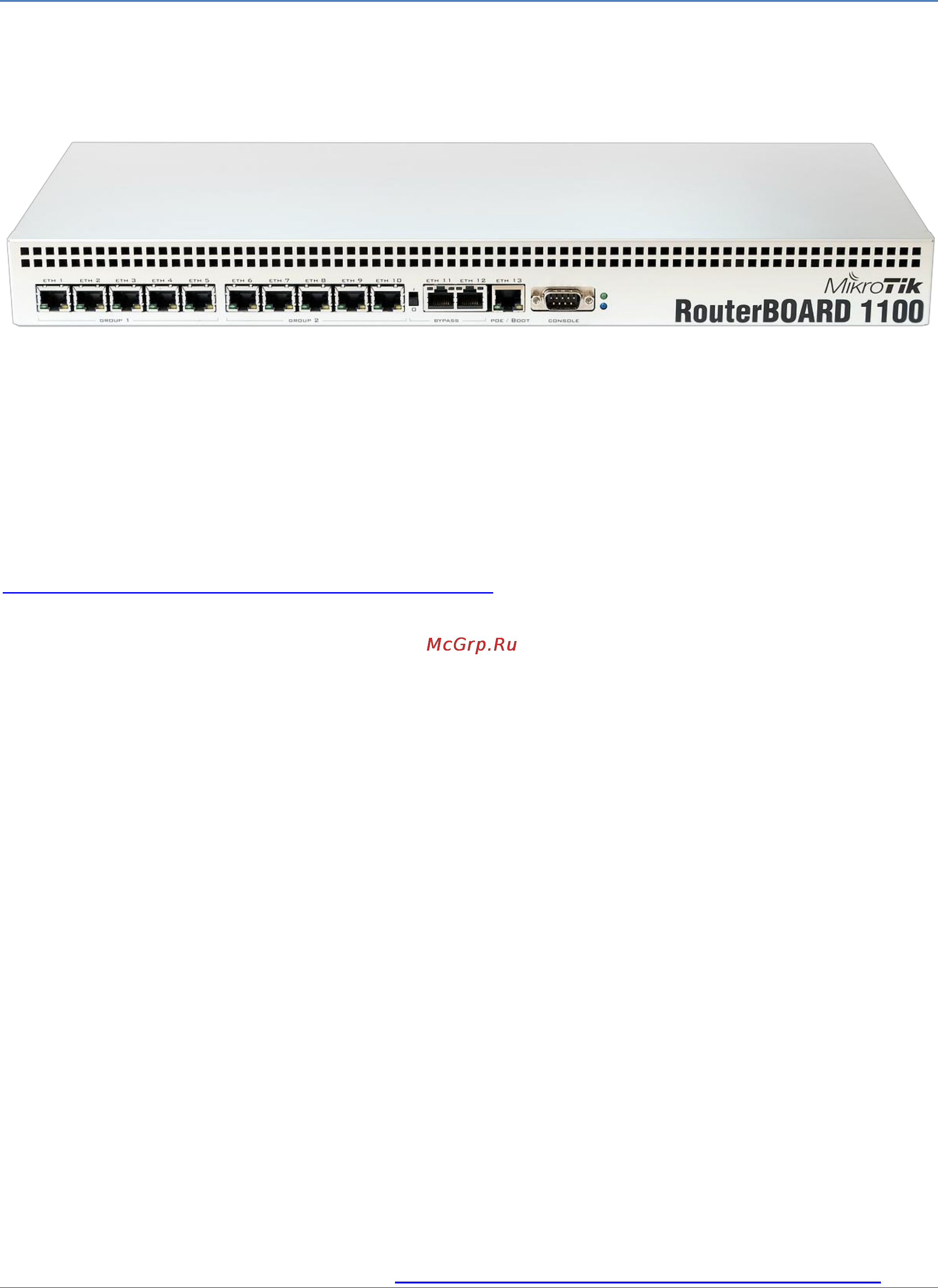
See www.routerboard.com for more information. Contact support@mikrotik.com for support questions. 24-Aug-2011
RouterBOARD 1100AH and 1100AHx2
Quick Setup Guide and Warranty Information
The RB1100 is a rackmount router with 13 Gigabit Ethernet ports, serial port and PoE support. Two of the ports
provide bypass functionality. There are two models, a single core 1066MHz PPC processor (RB1100AH), or with a
dual core 1066MHz PPC processor with hardware encryption support (RB1100AHx2).
First use
The RB1100 device comes preinstalled with RouterOS and is ready to use. RB1100 is compatible with RouterOS v5
and newer, if your device comes preinstalled with an earlier version, please upgrade before using it:
http://wiki.mikrotik.com/wiki/Manual:Upgrading_RouterOS
Optionally, you may open the case and install a microSD card into the provided slot, for additional storage
Connect ethernet cables
Plug in the IEC C13 power cable into the back of the device to power it on.
Powering
The board accepts powering from the power connector on the back of the case, or 24V PoE on Ethernet port 13.
The device supports 110-220V at the built in PSU, and 12-24V when powering directly to the board and not using
the provided case/PSU.
Booting process
First, RouterBOOT loader is started. It displays some useful information on the onboard RS232C asynchronous
serial port. The serial port is set by default to 115200bit/s, 8 data bits, 1 stop bit, no parity.
The RouterOS system will then load. It will be also indicated by two beeps.
Note that the device does not fully implement the hardware (RTS/CTS) flow control, so it is suggested to try to
disable hardware flow control in the terminal emulation program in case the serial console does not work as
expected, and if it does not help, make a new cable using the pin out given in the User's manual.
The loader may be configured to boot the system from the onboard NAND, and/or from network. See the
respective section of User's manual on how to configure booting sequence and other BIOS parameters. DHCP or
BOOTP (configurable in loader) protocols allow the RouterBOARD to get an initial IP address, and provide the
address of a TFTP server to download an ELF boot image from. It is especially useful for software installation.
More information on connecting to the device: http://wiki.mikrotik.com/wiki/Manual:First_time_startup
Содержание
Похожие устройства
- Buderus LOGANO SE635 Инструкция по эксплуатации
- Ubiquiti RB1200 Инструкция по эксплуатации
- Buderus LOGANO SE735 Инструкция по эксплуатации
- Bosch MAS4201N Инструкция по эксплуатации
- Ubiquiti RB2011L-RM Инструкция по эксплуатации
- Buderus LOGANO PLUS SB735 Инструкция по эксплуатации
- Moulinex DJ750G45 Инструкция по эксплуатации
- Ubiquiti RB750UP Инструкция по эксплуатации
- Bosch CONDENS 3000 W Инструкция по эксплуатации
- Ubiquiti Mikrotik RB2011iLS-iN Инструкция по эксплуатации
- Bosch CONDENS 7000 W Инструкция по эксплуатации
- Tefal D8212212 Инструкция по эксплуатации
- Grundig HD 8780 Инструкция по эксплуатации
- Bosch CONDENS 5000 FM Инструкция по эксплуатации
- Mystery MDH-321 Инструкция по эксплуатации
- Grundig HD 3700 Инструкция по эксплуатации
- Bosch CONDENS 5000 FM SOLAR Инструкция по эксплуатации
- Supra DFS-301 Инструкция по эксплуатации
- Grundig HD 2509 Инструкция по эксплуатации
- Bosch CONDENS 5000 W Инструкция по эксплуатации
