Icom IC-706MKIIG Инструкция по эксплуатации онлайн
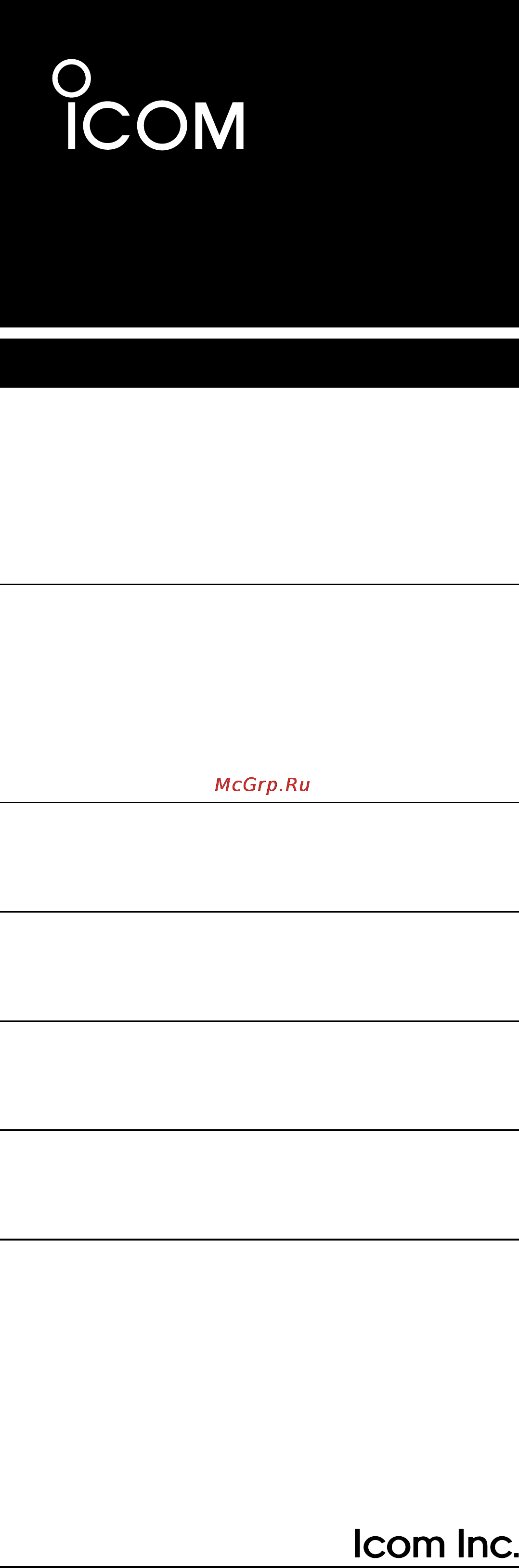
INSTRUCTION MANUAL
i706MK™G
HF/VHF/UHF ALL MODE TRANSCEIVER
This device complies with Part 15 of the FCC rules. Operation is sub-
ject to the following two conditions: (1) This device may not cause
harmful interference, and (2) this device must accept any interference
received, including interference that may cause undesired operation.
Содержание
- Hf vhf uhf all mode transceiver 1
- I706mk g 1
- Instruction manual 1
- Explicit definitions 2
- Important 2
- Precautions 2
- R neve 2
- R warning high voltage never 2
- Read this instruction manual carefully 2
- Save this instruction manual 2
- Acc cable 3
- Accessories included with the ic 706mkiig qty 3
- Dc power cable 3
- Electronic keyer plug 3
- Ferrite bead 3
- Frequency setting 5 19 3
- Hand microphone hm 103 3
- Important i precautions i explicit definitions i table of contents ii unpacking ii 3
- Installation and connections 14 3
- Internal views 3 3
- Maintenance 6 3
- Memory and scan operation 9 44 3
- Menu guide 7 68 3
- Not supplied with some versions 3
- Optional installations settings 9 62 3
- Options 4 65 3
- Panel description 8 3
- Receive and transmit 0 38 3
- Remote jack ci v information 5 46 3
- Rtty key plug 3
- Set mode 7 55 3
- Spare fuse 30 a 3
- Spare fuse 4 a 3
- Specifications 6 3
- Table of contents 3
- Troubleshooting 7 58 3
- Unpacking 3
- I front panel 4
- M1 spl a b a b 4
- Panel description 4
- Brk i 4 6
- D m1 functions 6
- D m2 functions 6
- D m3 functions 6
- D m4 functions 6
- During cw operation 6
- During fm operation 6
- During rtty operation 6
- During ssb am operation 6
- I function switches 6
- Memory clear p 39 clears the selected memory channel s contents appears 6
- Memory transfer p 41 transfers the frequency and operating mode in the selected memory channel to a vfo 6
- Memory write p 40 stores the displayed frequency and oper ating mode into the displayed memory channel 6
- Meter selection p 25 selects the type of meter displayed during transmit in the function display 6
- Narrow filter p 23 toggles the narrow filter or wide filter push for 2 sec on and off 6
- Noise blanker p 21 turns the noise blanker on and off 6
- Panel description 6
- Split operation p 29 toggles the split function on and off 6
- Toggles between the transmit and receive frequencies and modes of memory channels when the split func tion is turned on 6
- Toggles between transmission vfo and reception vfo during split operation 6
- Toggles between vfo a and vfo b in vfo mode 6
- Transmit frequency check p 29 appears when the split function is turned on monitors the transmit frequency when pushed and held 6
- Vfo a b selection p 16 6
- Vfo equalization p 16 equalizes the frequency and operating mode of the two vfo s 6
- Vfo memory p 39 toggles between vfo and memory modes 6
- D s1 functions 7
- D s2 functions 7
- D s3 functions 7
- D s4 functions 7
- I rear and side panels 8
- 3 beep sidetone control beep sidetone 9
- Acc pin name description specifications color 9
- Acc socket 9
- Adjusts the beep tone and cw side tone audio lev els 9
- Panel description 9
- Technical information 9
- When connecting the acc conversion cable opc 599 9
- I function display 10
- Lsb dsp 10
- M1 spl a b a b 10
- Nb vox f bk com f 10
- Vfo a dup 10
- Caution 11
- Change the operating frequency 11
- Hm 103 schematic diagram 11
- I microphone hm 103 11
- Lock switch lock 11
- Locks the up dn switches 11
- Microphone connector 11
- Panel description 11
- Ptt switch ptt 11
- Push a 11
- Technical information 11
- Up down switches up dn 11
- I antenna 12
- I grounding 12
- I unpacking 12
- Installation and connections 12
- R warning never 12
- D front panel mounting 13
- D front panel separation 13
- D single body mounting d stand 13
- I installation 13
- I required connections 14
- I advanced connections 15
- Before connecting the dc power cable check the following important items make sure the power switch is off output voltage of the power source is 12 15 v when you use a non icom power supply dc power cable polarity is correct red positive terminal black negative terminal 16
- Caution 16
- Connecting a non icom dc power supply 16
- Connecting a non icom dc power supply for europe versions 16
- Connecting a vehicle battery 16
- Connecting the ps 125 ps 85 dc power supply 16
- Dc power supply 16
- I power supply connections 16
- Installation and connections 16
- Note when using the ps 125 the ic 706mkiig europe version complies with emc directives even if the opc 639 is not used 16
- Use the optional ps 125 ps 85 16
- When operating the ic 706mkiig with ac power refer to the diagram below for connection 16
- Acc remote 17
- Ah 4 ant 1 17
- Coaxial cable 17
- Connecting the ah 4 17
- Connecting the at 180 17
- Connecting the ic pw1 17
- I external antenna tuners and linear amplifier 17
- Installation and connections 17
- To an antenna opc 599 conversion cable 17
- Transceiver 17
- D m1 display selection 18
- Frequency setting 18
- I initial settings 18
- I when first applying power cpu resetting 18
- I vfo description 19
- M1 spl a b a b 19
- The differences between vfo and memory mode 19
- 1 hz and 10 hz tuning steps 20
- Band selection 20
- I frequency setting 20
- M1 a b a b 20
- Programmable tuning steps 20
- Rotate 20
- 1 mhz quick tuning step 21
- Frequency setting 21
- Push rit sub again to turn the function off 21
- Push rit sub to turn the sub dial function on 21
- Push ts momentarily to toggle between the 1 mhz tuning step and the programmable tuning step 21
- Rotate dial 21
- Rotate m ch to change the operating frequency according to the set tuning steps 21
- Select fm wfm or am mode if necessary 21
- Ssb cw rtty modes any mode fm wfm am modes 21
- Sub dial function 21
- The quick tuning step function allows you to change the frequency in 1 mhz steps when rotating the main dial this function is only available in fm wfm and am modes 21
- The sub dial function allows you to change the oper ating frequency using the m ch control this gives you more control in tuning since the m ch knob is detented each click changes the frequency accord ing to the set tuning step this function is always available in fm wfm and am modes however in ssb cw and rtty modes the set mode item sub dial function must be set to freq 21
- Ts switch flow chart 21
- For italy version 10 20 22
- Frequency setting 22
- I mode selection 22
- Note if a desired mode cannot be selected it may be hidden using initial set mode p 50 22
- Operating mode selection 22
- Push f 1 f 3 to select a band stacking register 22
- Quick band change function 22
- S3 7 144 430 22
- S3 7 gen 144 22
- Select s3 22
- Ssb lsb usb cw cw å cw reverse fm wfm receive only am rtty and å rtty rtty reverse 22
- The following modes are available in the ic 706mkiig 22
- The quick band change function automatically stores the last frequency and mode used for each band in a band stacking register this is convenient for contest operation etc the tables below show the quick band change default settings for each band 22
- To change the settings for f 1 f 3 from their defaults push f 1 f 3 for 1 sec one or more times to until the desired band appears in the dis play above the corresponding switch 22
- To select the desired mode of operation push mode one or more times then push mode for 2 sec if necessary see the diagram at right for the order of selection 22
- D if shift function 23
- D rit function 23
- I functions for receive 23
- Receive and transmit 23
- D agc time constant 24
- D noise blanker 24
- D peak meter hold 24
- D preamp and attenuator 24
- M3 nar nb met 24
- M4 vox com agc 24
- D rf gain and squelch 25
- D simple band scope 25
- Consult the table below to select a filter most suitable for your operating needs 26
- Cw rtty 26
- D optional filter selection 26
- Fil momentarily to select the narrow filter for 2 sec to select the wide filter 26
- Filter on off 26
- Filter presetting after you install a filter see p 60 for installation you must specify the installed filter in initial set mode item 19 opt fil 1 or item 20 opt fil 2 see p 51 26
- Filter variations 26
- Narrow filters for am fm modes are standard 26
- Narrow filters help reject interference from adjacent signals and obtain good selectivity 26
- Note when selecting the narrow filter the graphic passband is narrowed see diagram below 26
- Optional filter installation and selection tables 26
- Receive and transmit 26
- Select m3 26
- Table key w wide position m medium normal position n narrow position 26
- Two optional filters can be installed in the ic 706mkiig 26
- Wide filters provide improved audio for ssb opera tion when no interfering signals are present 26
- D anf automatic notch filter function 27
- D nr noise reduction function 27
- I dsp functions 27
- S4 anf nr nrl 27
- S4 level 8 nrl 27
- Available power 28
- D meter function 28
- D output power and mic gain 28
- I functions for transmit 28
- Q1 rf power 28
- Q2 mic gain 28
- Setting microphone gain 28
- Setting output power 28
- Adjust the mic gain 29
- Com then adjust comp gain so that the alc meter reads within the alc zone whether you speak softly or loudly 29
- D speech compressor 29
- D vox operation 29
- If the receive audio from the speaker toggles the transceiver to transmit during receive adjust the anti vox to the point where it has no effect 29
- Note when the alc meter peaks above the alc zone your transmitted voice may be distorted 29
- Push display to exit quick set mode 29
- Receive and transmit 29
- Select anti vox in quick set mode 29
- Select m4 29
- Select m4 then turn the vox function on 29
- Select the alc meter 29
- Select the mic gain display in quick set mode 29
- Select usb or lsb mode 29
- Select vox delay in quick set mode 29
- Select vox gain in quick set mode 29
- The ic 706mkiig has a built in low distortion speech compressor circuit this circuit increases your average talk power in ssb mode and is espe cially useful for dx ing when the receiving station is having difficulty copying your signal 29
- The vox voice operated transmission function toggles between transmit and receive with your voice this function provides an opportunity to input log entries into your computer etc while operating 29
- While speaking into the microphone adjust vox delay as desired 29
- While speaking into the microphone adjust vox gain until the transceiver is transmitting 29
- Automatic antenna tune 30
- Caution 30
- D optional at 180 30
- Operation 30
- Automatic antenna tune 31
- D optional ah 4 31
- Operation 31
- R warning high voltage 31
- D quick split function 32
- I split frequency operation 32
- Programming split shift frequency 32
- Spl offset 32
- D repeater operation 33
- Dup 144m 33
- Quick split 33
- I tone scan operation 34
- I tone squelch operation 34
- M4 vox dup ton 34
- Q7 tone sql 34
- Q8 rptr t scn 34
- Q8 t sql scn 34
- I auto repeater function 35
- I one touch repeater function 35
- M1 spl a b a b 35
- M4 vox dup ton 35
- D connections for cw 36
- D cw operation 36
- I functions for cw 36
- M4 brk 1 4 agc 36
- Q3 bk in delay 36
- Q4 cw paddle 36
- D cw pitch control 37
- D cw reverse mode 37
- D electronic cw keyer 37
- Q2 cw pitch 37
- Setting the electronic keyer 37
- D connections for afsk 38
- D connections for rtty fsk 38
- I functions for rtty 38
- Receive and transmit 38
- D rtty afsk operation 39
- D rtty fsk operation 39
- M1 spl a b a b 39
- Q2 rtty tone 39
- Q3 rtty shift 39
- Q4 rtty keying 39
- D adjusting the transmit signal output from the tnc 40
- D connections for packet 40
- D data socket 40
- I packet operation 40
- D measuring swr 41
- G2 10k str 41
- I memory channel selection 42
- I memory channels 42
- I memory clearing 42
- Memory and scan operation 42
- Example 43
- I memory call programming 43
- Memory and scan operation 43
- Mw for 2 sec to program the displayed frequency and operating mode into the memory channel 43
- Programming in memory mode 43
- Programming in vfo mode 43
- Rotate m ch to select the desired memory chan nel or the call channel 144 430 mhz bands only 43
- Select m2 functions 43
- Select memory mode then select the desired memory channel with m ch 43
- Set the desired frequency and operating mode 43
- Set the desired frequency and operating mode in vfo mode 43
- To check the programmed contents push 43
- V m to select memory mode or push call to select the call channel 43
- Calling up memory names 44
- Editing programming memory names 44
- G4 memory name 44
- G4 repeater é 44
- I frequency transferring 44
- I memory names 44
- Name edit 44
- Äåre ç 44
- Äårepeateröç 44
- Äåö 44
- Calling up a frequency from a memo pad 45
- I memo pads 45
- Writing frequencies and operating modes into memo pads 45
- Channels 46
- I preparation 46
- I scan types 46
- Scan resume on off 46
- Scan speed 46
- Squelch condition 46
- I memory scan operation 47
- I priority watch 47
- I programmed scan operation 47
- I select memory scan operation 47
- S2 scn pri v m 47
- S2 scn sel v m 47
- D ci v connection example 48
- D data format 48
- Remote jack ci v information 48
- The ci v system can be operated using the following data formats data formats differ according to com mand numbers a data area is added for some com mands 48
- The transceiver can be connected through an option al ct 17 48
- To a personal comput er equipped with an rs 232c port the icom communication interface v ci v controls the follow ing functions of the transceiver 48
- Up to four icom ci v transceivers or receivers can be connected to a personal computer equipped with an rs 232c port see p 55 for setting the ci v condition using initial set mode 48
- Remote jack ci v information 49
- D initial set mode operation 50
- D quick set mode operation 50
- I general 50
- Mode select 50
- Q1 rf power 50
- Set mode 50
- I quick set mode items 51
- Q1 rf power 51
- Q2 cw pitch 51
- Q2 mic gain 51
- Q2 rtty tone 51
- Q3 bk in delay 51
- Q3 rtty shift 51
- Q3 vox delay 51
- Q4 rtty keying 51
- Q4 vox gain 51
- Cw only 52
- Fm only 52
- Q4 cw paddle 52
- Q5 anti vox 52
- Q5 key speed 52
- Q6 carrier frq 52
- Q6 ratio 52
- Q6 rptr tone 52
- Q7 tone sql 52
- Set mode 52
- Ssb am fm only 52
- Ssb only 52
- This item adjusts sets a subaudible tone for tone squelch use the same subaudible tone frequencies as for repeater operation are available see above 52
- This item adjusts the anti vox gain for the vox voice activated transmit function 52
- This item adjusts the carrier frequency bfo frequen cy allowing you to change the audio characteristics selectable values are 200 to 200 hz in 10 hz steps 52
- This item adjusts the cw key ratio or weight the ratio can be selected from 2 to 4 52
- This item adjusts the cw key speed the key speed can be selected from 6 to 60 wpm 52
- This item adjusts the cw paddle type four selec tions are available n normal for electronic keyer use r reverse for electronic keyer use bug when using the electronic key key down produces a dash releasing the key auto matically produces a dot s off turns off the electronic keyer for straight key use ud for using the microphone s up dn keys instead of the cw paddle 52
- This item selects a subaudible tone for fm t mode operation to access a repeater there are 50 tones available from 67 hz to 254 hz see table at right 52
- Back light 53
- Band bee 53
- I initial set mode items 53
- Key light 53
- Mode select 53
- Q8 rptr t scn 53
- Q8 t sql scn 53
- Auto off 54
- Opt fil 1 54
- Opt fil 2 54
- Peak hold 54
- Rf sql 54
- Subdial 54
- 1touch rptr 55
- Dup 144m 55
- Dup 430m 55
- Dup 50m 55
- Dup dup 55
- Dup hf 55
- Quick split 55
- Spl offset 55
- Split lock 55
- Auto rptr 56
- Pad ch 56
- Pwr on chk 56
- Scan resume 56
- Scan speed 56
- U d speed 56
- 9600 mode 57
- A tune strt 57
- Ptt tune 57
- Speech lang 57
- Speech spd 57
- Vsend sel 57
- Ci v 731 58
- Ci v addres 58
- Ci v baud 58
- Ci v trn 58
- S lvl spc 58
- Caution 59
- I cleaning 59
- I fuse replacement 59
- I memory backup 59
- Maintenance 59
- Possible cause solution ref 60
- Power supply receive 60
- Problem 60
- The following chart is designed to help you correct problems which are not equipment malfunctions if you are unable to locate the cause of a problem or solve it through the use of this chart contact your nearest icom dealer or service center 60
- Troubleshooting 60
- Possible cause solution ref 61
- Problem 61
- Transmit display scan 61
- Troubleshooting 61
- Caution 62
- I opening the transceiver case 62
- I ut 102 62
- Optional installations settings 62
- I cr 282 63
- I if filters 63
- Stability crystal unit 63
- Carrying handle 64
- D installation 64
- D operation 64
- Dsp receiver unit 64
- I mb 72 64
- I ut 106 64
- D c b a 65
- I at 180 internal switch description 65
- Caution the transceiver has been thoroughly tested and adjusted at the factory before being shipped the transceiver warranty does not cover any problems caused by unauthorized internal adjustment 66
- D bottom view 66
- D top view 66
- Internal views 66
- Antenna element 67
- Dc power supply 67
- Desktop microphone 67
- Hand microphone 67
- Hf 50 mhz 1 kw linear amplifier 67
- Hf 50 mhz automatic antenna tuner 67
- Hf automatic antenna tuner 67
- Hm 118 67
- Mobile mounting bracket 67
- Mounting base 67
- Mounting bracket 67
- Options 67
- Acc 13 pin cable required when using both the at 180 and a 2 m linear amplifier 68
- Adapter cable 68
- Carrying handle convenient when carrying the transceiver 68
- Ci v level converter unit 68
- Cw narrow filter 250 hz 6 db 68
- Cw narrow filter 500 hz 6 db 68
- Cw rtty narrow filter 350 hz 6 db two of the above 5 filters can be installed at one time 68
- Dc power supply 68
- Dsp receive unit 68
- External speaker 68
- Hand microphone standard hand microphone 68
- High stability crystal unit 68
- Microphone adapter cable 68
- Opc 58 68
- Opc 59 68
- Opc 74 68
- Options 68
- Satellite interface unit 68
- Separation cable 68
- Ssb narrow filter 1 khz 6 db 68
- Ssb wide filter 2 khz 6 db 68
- Voice synthesizer unit 68
- Specifications 69
- Initial set mode 70
- Menu guide 70
- Power on 70
- Quick set mode 71
- 1 32 kamiminami hirano ku osaka 547 0003 japan 72
- Count on us 72
- About ce 73
- About dc power supply 73
- About ic pw1 73
- And sp 10 sp 12 sp 20 sp 21 73
- And the sp 10 sp 12 sp 20 sp 21 73
- Conditions in combination with ps 125 when connected to a power supply via opc 639 73
- Do not comply with euro pean harmonised standard regulations please do not use these equipments within european countries 73
- The ic pw1 73
- The use of ic 706mkiig 02 12 03 13 04 14 10 20 in combination with the dc power supply com plies with european harmonised standard regulations under the conditions listed below 73
- Version and frequency coverage 73
- 1 32 kamiminami hirano ku osaka 547 0003 japan 74
- 2 m 2 m 1 m 0 m 1000 6 m 6 m 3 m 3 m 10 000 20 m 18 m 11 m 7 m 100 000 65 m 60 m 35 m 29 m 74
- A 6045h 1eu printed in japan 2001 icom inc 74
- As different exposure limits have been recommended for different frequencies a relative table shows a guideline for installation considerations 74
- Below 30 mhz the recommended limits are specified in terms of v m or a m fields as they are likely to fall within the near field region similarly the antennae may be physically short in terms of electrical length and that the installation will require some antenna matching device which can create local high intensity magnetic fields analysis of such mf installations is best considered in association with published guidance notes such as the fcc oet bulletin 65 edition 97 01 and its annexes relative to amateur transmitter instal lations the ec recommended limits are almost identi cal to the fcc specified uncontrolled limits and tables exist that show pre calculated safe distances for differ ent antenna types for different frequency bands fur ther information can be found at http www arrl org 74
- Count on us 74
- Eirp clearance heights by frequency band 74
- Exposure distance assumes that the predominant ra diation pattern is forwards and that radiation vertically downwards is at unity gain sidelobe suppression is equal to main lobe gain this is true of almost every gain antenna today exposed persons are assumed to be beneath the antenna array and have a typical height to 1 m 74
- For amateur base station installations it is recom mended that the forwards clearance in front of the an tenna array is calculated relative to the eirp effective isotropic radiated power the clearance height below the antenna array can be determined in most cases from the rf power at the antenna input terminals 74
- For the bands 10 mhz and higher the following power density limits have been recommended 10 400 mhz 2 w sq m 435 mhz 2 w sq m 74
- Forward clearance eirp by frequency band 74
- In all cases any possible risk depends on the transmit ter being activated for long periods actual recom mendation limits are specified as an average during 6 minutes normally the transmitter is not active for long periods of time some radio licenses will require that a timer circuit automatically cuts the transmitter after 1 2 minutes etc 74
- Installation notes 74
- Similarly some types of transmitter ssb cw am etc have a lower average output power and the assessed risk is even lower 74
- The figures assume the worst case emission of con stant carrier 74
- This warning symbol indicates that this equip ment operates in non harmonised frequency bands and or may be subject to licensing con ditions in the country of use be sure to check that you have the correct version of this radio or the correct programming of this radio to com ply with national licensing requirement 74
- Typical amateur radio installation 74
- Versions of the ic 706mkiig which display the ce symbol on the serial number seal comply with the essential requirements of the european radio and telecommunication terminal direc tive 1999 5 ec 74
- Watts 10 2 m 70 cm 23 cm 13cm and above 74
- Watts 10 2 m 70 cm 23 cm 13cm and above 1 2 m 2 m 2 m 2 m 10 2 m 2 m 2 m 2 m 25 3 m 3 m 2 m 2 m 100 5 m 4 m 3 m 3 m 1000 12 m 11 m 7 m 6 m 74
- About sp 7 external speaker 75
- Count on us 75
Похожие устройства
- Ardo MWB23BX Инструкция по эксплуатации
- Nokia Lumia 610 Magenta Инструкция по эксплуатации
- Icom IC-746 Инструкция по эксплуатации
- Ardo MWB23FG Инструкция по эксплуатации
- Samsung Galaxy Ace 2 GT-I8160 Onyx Black Инструкция по эксплуатации
- Icom IC-751 Инструкция по эксплуатации
- Ardo DWB09L6X Инструкция по эксплуатации
- Icom IC-756 Инструкция по эксплуатации
- Ardo FLOI86E Инструкция по эксплуатации
- Samsung GT-C3322 Metallic Black chat on Инструкция по эксплуатации
- Icom IC-756PRO Инструкция по эксплуатации
- Ardo FLOI147L Инструкция по эксплуатации
- Samsung GT-S5222 Black Инструкция по эксплуатации
- Icom IC-756PROII Инструкция по эксплуатации
- Ardo FLOI126L Инструкция по эксплуатации
- Nokia Asha 305 Dark Grey Инструкция по эксплуатации
- Icom IC-756PROIII Инструкция по эксплуатации
- Ardo FLOI106S Инструкция по эксплуатации
- Texet TX-D6205A Black Инструкция по эксплуатации
- Icom IC-775DSP Инструкция по эксплуатации
Скачать
Случайные обсуждения
