Icom IC-746 Инструкция по эксплуатации онлайн
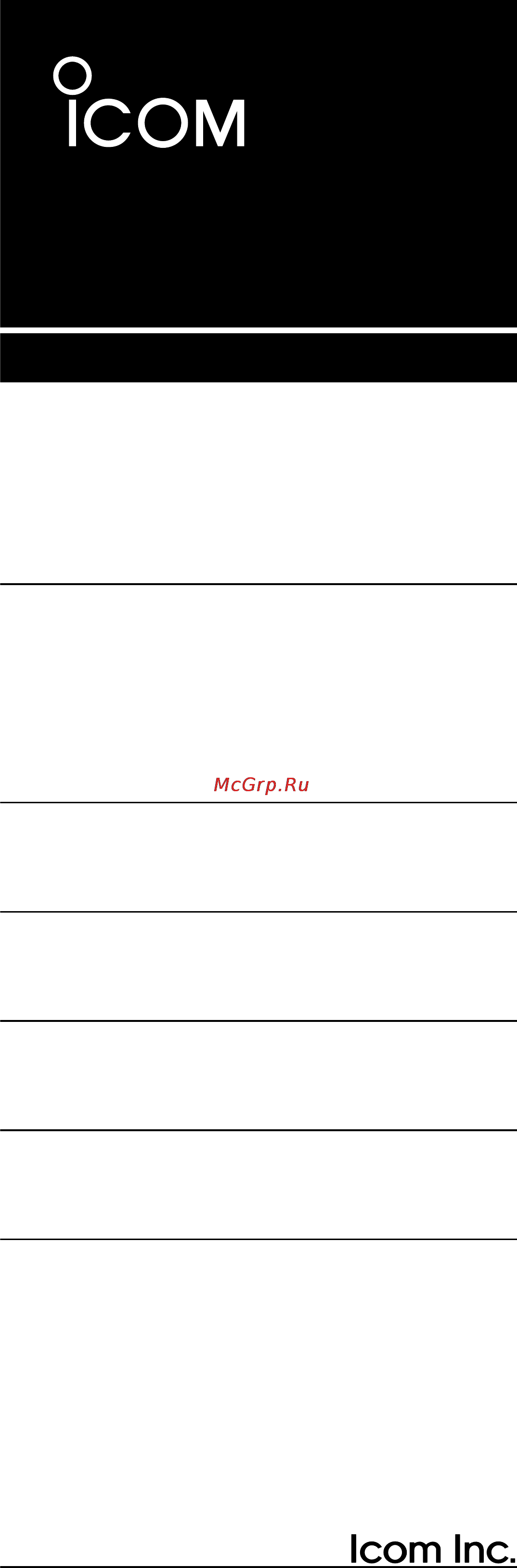
INSTRUCTION MANUAL
VHF/HF ALL MODE TRANSCEIVER
i746
This device complies with Part 15 of the FCC rules. Operation is sub-
ject to the following two conditions: (1) This device may not cause
harmful interference, and (2) this device must accept any interference
received, including interference that may cause undesired operation.
Содержание
- Instruction manual 1
- Vhf hf all mode transceiver 1
- Built in dsp 2
- Explicit definitions 2
- Important 2
- Precautions 2
- R warning 2
- Table of contents 3
- 1 front panel 4
- Panel description 4
- 2 rear panel 8
- 3 function display 9
- M1 agc dup cmp tcn scp 9
- Menu selection 10
- Menu set 1 flow chart 10
- Beep level set 11
- Edt abc del spc 11
- Lcd contrast 50 11
- M2 scn mem lcd set 11
- Mem 14 000 usb edt sel 11
- Menu set 2 flow chart 11
- Scan speed high 11
- Scn 10k f mem f sel spn set 11
- Scn 10k f pro f fin spn set 11
- Basic operation 12
- Before operating 12
- I applying power 13
- M1 agc dup cmp tcn scp 13
- Ç adjusting volume 13
- Squelch and receive rf sensitivity 14
- Agc amp p 15
- Selecting vfo memory mode 15
- Toggling between vfo a b and transferring contents 15
- 5 setting a band and frequency 16
- Å setting an operating band 16
- I setting a frequency with the tuning dial 17
- Agc dup cmp tcn scp 18
- Basic operation 18
- I 1 hz tuning for critical tuning a 1 hz tuning step can be selected 18
- I toggling the ts function on and off the tuning step function can be turned on and off when the ts function is on default rotating the tun ing dial changes the frequency in the set tuning steps 18
- I tuning step program mode when the tuning step function is on tuning step pro gram mode can be selected this mode is used to change the set tuning steps 18
- Khz ssb ts 18
- M1 agc dup cmp tcn scp 18
- Push ts again to exit tuning step program mode 18
- Push ts again to turn the tuning step function off 18
- Push ts for 2 sec 18
- Push ts for 2 sec again while the tuning step function is off to turn the 1 hz tuning step off 18
- Push ts to turn the tuning step function on if nec essary 18
- Rotate the tuning dial to change the frequency ac cording to the set tuning step 18
- Rotate the tuning dial to change the frequency in 1 hz steps 18
- Rotate the tuning dial to select the desired tuning step 18
- Ssb cw rtty 10 hz am 1 khz fm 10 khz 18
- The tuning step defaults are 18
- While the tuning step function is off z does not 18
- While the tuning step function is on z appears push ts for 2 sec to enter tuning step program mode 18
- Selecting an operating mode 19
- Ç setting a frequency via the keypad 19
- 1 operating ssb 20
- Using different operating modes 20
- Å receiving 20
- I transmitting 21
- Ssb tx tone 21
- 2 operating cw 22
- Å receiving 22
- I transmitting 24
- 1 memory keyer settings menu 25
- Cq test cq test 25
- Edt m1 del spc 25
- I in cw mode 25
- M1 agc dup 1 4 key scp 25
- M1 m2 m3 m4 1 25
- Normal number style 001 25
- Push cw rtty to select cw mode 25
- Push f4 to select the memory keyer menu 25
- Push menu to select m1 25
- Push one of the multi function keys f1 to f5 to select an item in the memory keyer menu see the diagram below 25
- Side tone level set 25
- Snd edt 001 set 25
- The transceiver has a number of convenient functions for the electronic keyer that can be accessed from the memory keyer menu 25
- Using different operating modes 25
- Ç electronic keyer functions 25
- 3 memory keyer edit menu 27
- Cfm tu 27
- Cq test cq test 27
- De ja3yua test 27
- Edt m1 del spc 27
- Edt m2 del spc 27
- Edt m3 del spc 27
- Edt m4 del spc 27
- Qsl tu de ja3y 27
- Ur 5nn bk 27
- 4 contact number menu 28
- Clr 001 present number 001 28
- M2 count up trig 001 28
- Normal number style 001 28
- Push f1 or f2 to select the set contents 28
- Push menu 2 times to return to regular operation m1 28
- Rotate the tuning dial to set the condition 28
- Set mode item and default condition description 28
- This item sets the count up trigger channel 28
- This item sets the numbering system used for con tact serial numbers normal or morse cut numbers 28
- This item shows the current number for the count up trigger channel set above 28
- This menu is used to set the contact serial number and count up trigger etc 28
- Using different operating modes 28
- 3 operating rtty fsk 30
- Å receiving 30
- I transmitting 31
- Normal rtty keying rty 31
- Rtty mark rty 31
- Rtty shift rty 31
- Ç settings for rtty 31
- 4 operating am 32
- Å receiving 32
- I transmitting 33
- 5 operating fm 34
- Hz tone sql 34
- Hz tone sql scan tsq 34
- Tsq scn 34
- I transmitting 35
- 6 repeater operation 36
- Hz rptr tone ton 36
- M1 100 k agc dup ton tsq scp 36
- M1 29 5000 agc dup ton tsq scp 36
- M1 agc dup ton tsq scp 36
- 7 packet operation 38
- Frequency indication during afsk 38
- I transmitting 38
- Å receiving 38
- 1 simple band scope 39
- Functions for receive 39
- Scp step 39
- Scp step 0 k 39
- Scp step 5k 39
- 2 preamp and attenuator 40
- 3 rit function 40
- I rit monitor function 40
- 4 agc function 41
- 5 1 4 function 41
- 6 nb function 41
- Agc amp p 41
- Ant usb 41
- M1 agc dup 1 4 key scp 41
- M1 agc dup cmp tcn scp 41
- 7 noise reduction 42
- 8 auto notch anf function 42
- 9 dial lock function 42
- 10 twin pbt 43
- M1 agc dup cmp tcn scp 43
- Pbt operating example 43
- 11 selecting if filters 44
- K 2 k 9m 455k 44
- 1 vox function 45
- Anti vox vox 45
- Functions for transmit 45
- S vox delay vox 45
- Vox gain vox 45
- 2 break in function 46
- D break in delay brk 46
- M1 agc dup 1 4 key scp 46
- 4 monitor function 47
- Monitor level mon 47
- Tx function 47
- 5 speech compressor 48
- 6 split frequency operation 49
- Agc amp p 49
- M1 agc dup cmp tcn scp 49
- 7 quick split function 50
- Agc amp p 50
- I split lock function 50
- I split offset frequency setting 50
- M1 agc dup cmp tcn scp 50
- Set split lock on 50
- Set split offset 0 13mhz 50
- 2 memory channel selection 51
- General 51
- Memory channels 51
- 3 transferring a memory to vfo 52
- Clearing a memory 52
- I in memory mode 52
- 5 selecting the call channel 53
- M1 agc dup cmp tcn scp 53
- Programming a memory 53
- 8 programming scan edges 54
- Programming the call channel 54
- Assigning memory names 55
- Del spc 55
- Dx spot 55
- Edt abc 55
- Edt abc del spc 55
- M2 scn mem lcd set 55
- Mem 21 2500 cw edt sel 55
- M1 agc dup cmp tcn scp 56
- Memo pads 56
- Scan operation 57
- Scan types 57
- M2 scn mem lcd set 58
- Programmed scan and fine programmed scan 58
- Scn f prog scan pro f fin spn set 58
- Scn prog scan pro f fin spn set 58
- Memory scan 59
- Scn memo scan mem f sel spn set 59
- Scn sel memo scan mem f sel spn set 59
- Select memory scan 59
- F scan 60
- F scan and fine 60
- M2 scn mem lcd set 60
- Pro f fin spn set 60
- Scn 10k f f scan 60
- Scn f scan pro f fin spn set 60
- Before operating 61
- Internal antenna tuner 61
- Tuner operation 61
- Selecting set mode 62
- Set mode 62
- Set mode items 62
- On meter peak hold 63
- On quick split 63
- Set band edge beep on 63
- Set beep on 63
- Set filter 455khz none 63
- Set filter 9mhz 2 none 63
- Set rf sql vr type rf sql 63
- Set split offset 0 00mhz 63
- Set auto repeater off 64
- Set auto tune off 64
- Set dup offset 144m 0 00mhz 64
- Set dup offset 50m 0 00mhz 64
- Set dup offset hf 0 00mhz 64
- Set one touch rptr dup 64
- Set split lock off 64
- Set ant select auto 65
- Set memory pad ch 5 65
- Set ptt tune off 65
- Set speech language english 65
- Set speech s level on 65
- Set speech speed high 65
- Set ci v 731 mode off 66
- Set ci v address 56h 66
- Set ci v baud rate auto 66
- Set ci v transceive on 66
- Set mic u d speed high 66
- Adjustments 67
- Frequency calibration 67
- Tuning dial brake 67
- Adjusting the lcd 68
- Lcd backlight 50 68
- Lcd contrast 50 68
- M1 agc dup cmp tcn scp 68
- M2 scn mem lcd set 68
- Measuring swr 68
- Front panel 69
- Setup and connections 69
- Rear panel 70
- Caution 71
- Power supply connections 71
- Selecting a location 71
- Antenna 72
- Grounding 72
- V caution 72
- ➀ ➂ 72
- ➃ ➁ 72
- I antenna select function see p 63 73
- Data communications 74
- Setup and connections 74
- The ic 746 can be connected to amtor packet or afsk teletype units via the rear panel acc sockets or the front panel mic connector when using such units be sure to consult the appropriate manuals 74
- When connecting to acc 1 74
- When connecting to mic 74
- Rtty connections 75
- Setup and connections 75
- When operating rtty a teletype and demodulator etc must be connected as in the diagrams below the demodulator operates via audio input with a receive tone of 2125 hz or 1275 or 1615 and a shift offset of 170 hz or 200 or 425 hz see p 29 for details on how to change the receive tone or shift offset 75
- I ci v connection example 76
- I data format 76
- Remote jack 76
- Cn sc description 77
- I command table 77
- Setup and connections 77
- 1 opening the transceiver s case 78
- Optional installations 78
- V caution 78
- Cr 282 79
- Ut 102 79
- K 2 k 9m 455k 80
- Optional if filters 80
- Linear amplifier connections 81
- V warning 81
- External antenna tuner connections 82
- Fuse replacement 83
- Maintenance 83
- Resetting the cpu 83
- Maintenance 84
- Possible cause solution ref 84
- Power supply receive 84
- Problem 84
- Troubleshooting 84
- Maintenance 85
- Possible cause solution ref 85
- Problem 85
- Transmit display scan 85
- Specifications and options 86
- Specifications 86
- Supplied accessories 86
- Options 87
- Specifications and options 87
- 9 16 kamihigashi hirano ku osaka 547 0002 japan 88
- Count on us 88
Похожие устройства
- Ardo MWB23FG Инструкция по эксплуатации
- Samsung Galaxy Ace 2 GT-I8160 Onyx Black Инструкция по эксплуатации
- Icom IC-751 Инструкция по эксплуатации
- Ardo DWB09L6X Инструкция по эксплуатации
- Icom IC-756 Инструкция по эксплуатации
- Ardo FLOI86E Инструкция по эксплуатации
- Samsung GT-C3322 Metallic Black chat on Инструкция по эксплуатации
- Icom IC-756PRO Инструкция по эксплуатации
- Ardo FLOI147L Инструкция по эксплуатации
- Samsung GT-S5222 Black Инструкция по эксплуатации
- Icom IC-756PROII Инструкция по эксплуатации
- Ardo FLOI126L Инструкция по эксплуатации
- Nokia Asha 305 Dark Grey Инструкция по эксплуатации
- Icom IC-756PROIII Инструкция по эксплуатации
- Ardo FLOI106S Инструкция по эксплуатации
- Texet TX-D6205A Black Инструкция по эксплуатации
- Icom IC-775DSP Инструкция по эксплуатации
- Ardo DWC06S5B Инструкция по эксплуатации
- Icom IC-207H Инструкция по эксплуатации
- Ardo DWC06E3W Инструкция по эксплуатации
