Corsair Gaming M55 RGB PRO Инструкция по эксплуатации онлайн
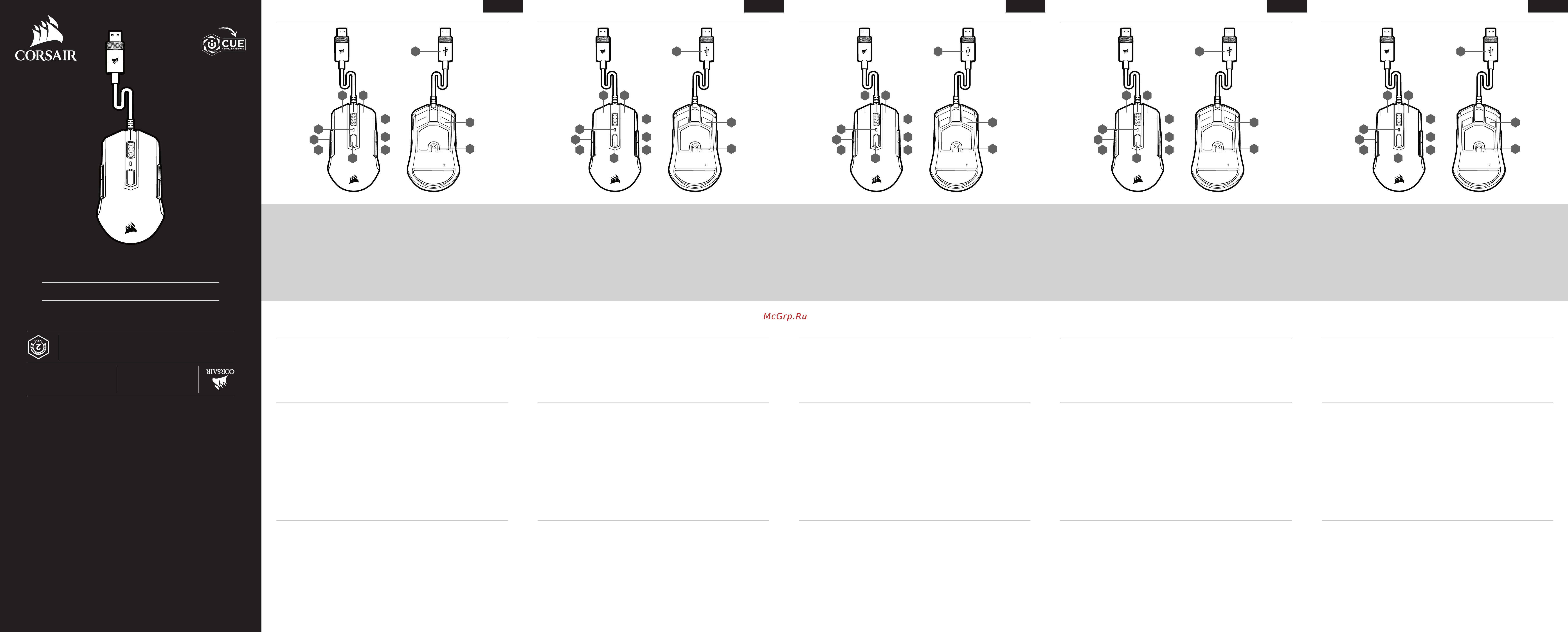
AMBIDEXTROUS MULTI-GRIP GAMING MOUSE
M55 RGB PRO
WEB: corsair.com
PHONE: (888) 222-4346
SUPPORT: support.corsair.com
BLOG: corsair.com/blog
FORUM: forum.corsair.com
YOUTUBE: youtube.com/corsairhowto
© 2019 CORSAIR MEMORY, Inc. All rights reserved. CORSAIR and the sails logo
are registered trademarks in the United States and/or other countries. All other
trademarks are the property of their respective owners. Product may vary slightly
from those pictured. 49-001822 AA
ENGLISH FRANÇAIS DEUTSCH ITALIANO
GETTING TO KNOW YOUR MOUSE PRÉSENTATION DE LA SOURIS KENNENLERNEN DER MAUS IL TUO MOUSE IN DETTAGLIO
A — LINKE MAUSTASTE
B — RECHTE MAUSTASTE
C — MAUSRAD / MITTLERE MAUSTASTE
D — DPI-DURCHLAUF-TASTE
E — LINKE VORWÄRTS-TASTE
F — LINKE RÜCKWÄRTS-TASTE
G — RECHTE VORWÄRTS-TASTE
H — RECHTE RÜCKWÄRTS-TASTE
I — DPI-LED-ANZEIGE
J — PTFE-GLEITFÜSSE
K — OPTISCHER GAMING-SENSOR
L — USB-VERBINDUNGSKABEL
A — LEFT CLICK BUTTON
B — RIGHT CLICK BUTTON
C — SCROLL WHEEL /
MIDDLE CLICK BUTTON
D — DPI CYCLE BUTTON
E — LEFT FORWARD BUTTON
F — LEFT BACKWARD BUTTON
G — RIGHT FORWARD BUTTON
H — RIGHT BACKWARD BUTTON
I — DPI LED INDICATOR
J — PTFE GLIDE PADS
K — OPTICAL GAMING SENSOR
L — USB CONNECTION CABLE
A — BOUTON CLIC GAUCHE
B — BOUTON CLIC DROIT
C — MOLETTE DE DÉFILEMENT /
BOUTON CLIC DU MILIEU
D — BOUTON CYCLE DPI
E — BOUTON SUIVANT DE GAUCHE
F — BOUTON PRÉCÉDENT DE GAUCHE
G — BOUTON SUIVANT DE DROITE
H — BOUTON PRÉCÉDENT DE DROITE
I — VOYANT À LED DES DPI
J — PATINS EN PTFE
K — CAPTEUR GAMING OPTIQUE
L — CÂBLE DE CONNEXION USB
A — PULSANTE CLIC SINISTRO
B — PULSANTE CLIC DESTRO
C — ROTELLA DI SCORRIMENTO /
PULSANTE CLIC CENTRALE
D — PULSANTE CICLO DPI
E — PULSANTE AVANTI SINISTRO
F — PULSANTE INDIETRO SINISTRO
G — PULSANTE AVANTI DESTRO
H — PULSANTE INDIETRO DESTRO
I — INDICATORE LED DPI
J — BASI PER MOUSE IN PTFE
K — SENSORE OTTICO GAMING
L — CAVO COLLEGAMENTO USB
> Schalten Sie Ihren Computer ein, und schließen Sie die Maus an einen USB-2.0- oder USB-3.0-Anschluss Ihres
Computers an.
> Laden Sie die iCUE-Software von www.corsair.com/downloads herunter.
> Führen Sie das Installationsprogramm aus, und befolgen Sie die Installationsanweisungen.
EINRICHTEN DER MAUS
> Allumez votre ordinateur et branchez la souris sur un port USB2.0 ou USB3.0 disponible de votre ordinateur.
> Téléchargez le logiciel iCUE sur www.corsair.com/downloads.
> Exécutez le programme d’installation et suivez les instructions d’installation.
CONFIGURATION DE LA SOURIS
> Accendi il computer e collega il mouse a una porta USB 2.0 o USB 3.0 disponibile sul computer.
> Scarica il software iCUE dal sito www.corsair.com/downloads.
> Esegui il programma di installazione e segui le istruzioni per l'installazione.
IMPOSTAZIONE DEL MOUSE
M55 RGB PRO
In right-handed mode, the Right Forward and the Right Backward buttons are disabled.
HOW TO SWITCH TO RIGHT-HANDED MODE WITH iCUE
> Go to Settings and select M55 RGB PRO device icon.
> Turn off “Enable Left Handed Mode”.
HOW TO SWITCH TO RIGHT-HANDED MODE WITHOUT iCUE
> Press and hold the Right Forward and the Right Backward buttons simultaneously for 5 seconds.
> DPI LED and logo LED will blink red 3 times.
> Release the buttons.
RIGHT-HANDED MODE (FACTORY DEFAULT)
In left-handed mode, the Left Forward and the Left Backward buttons are disabled.
HOW TO SWITCH TO LEFT-HANDED MODE WITH iCUE
> Go to Settings and select M55 RGB PRO device icon.
> Turn on “Enable Left Handed Mode”.
HOW TO SWITCH TO LEFT-HANDED MODE WITHOUT iCUE
> Press and hold the Left Forward and the Left Backward buttons simultaneously for 5 seconds.
> DPI LED and logo LED will blink red 3 times.
> Release the buttons.
LEFT-HANDED MODE
En mode droitier, les boutons Suivant et Précédent de droite sont désactivés.
COMMENT PASSER EN MODE DROITIER AVEC iCUE
> Allez dans Paramètres et sélectionnez l’icône de l’appareil M55 RGB PRO.
> Désactivez «Activer le mode gaucher».
COMMENT PASSER EN MODE DROITIER SANS iCUE
> Appuyez simultanément sur les boutons Suivant et Précédent de droite et maintenez-les enfoncés pendant
5secondes.
> Les voyants LED des DPI et du logo clignotent trois fois en rouge.
> Relâchez les boutons.
MODE DROITIER (PAR DÉFAUT)
En mode gaucher, les boutons Suivant et Précédent de gauche sont désactivés.
COMMENT PASSER EN MODE GAUCHER AVEC iCUE
> Allez dans Paramètres et sélectionnez l’icône de l’appareil M55 RGB PRO.
> Activez «Activer le mode gaucher».
COMMENT PASSER EN MODE GAUCHER SANS iCUE
> Appuyez simultanément sur les boutons Suivant et Précédent de gauche et maintenez-les enfoncés pendant
5secondes.
> Les voyants LED des DPI et du logo clignotent trois fois en rouge.
> Relâchez les boutons.
MODE GAUCHER
Im Rechtshändermodus sind die rechte Vorwärtstaste und die rechte Rückwärtstaste deaktiviert.
SO WECHSELN SIE MIT iCUE IN DEN RECHTSHÄNDERMODUS
> Gehen Sie zu den Einstellungen, und wählen Sie das M55 RGB PRO-Symbol aus.
> Deaktivieren Sie „Linkshändermodus aktivieren“.
SO WECHSELN SIE OHNE iCUE IN DEN RECHTSHÄNDERMODUS
> Halten Sie die rechte Vorwärtstaste und die rechte Rückwärtstaste gleichzeitig 5 Sekunden lang gedrückt.
> Die DPI-LED-Anzeige und die Logo-LED leuchten drei Mal rot auf.
> Lassen Sie die Tasten los.
RECHTSHÄNDERMODUS (WERKSEINSTELLUNG)
Im Linkshändermodus sind die linke Vorwärtstaste und die linke Rückwärtstaste deaktiviert.
SO WECHSELN SIE MIT iCUE IN DEN LINKSHÄNDERMODUS
> Gehen Sie zu den Einstellungen, und wählen Sie das M55 RGB PRO-Symbol aus.
> Aktivieren Sie „Linkshändermodus aktivieren“.
SO WECHSELN SIE OHNE iCUE IN DEN LINKSHÄNDERMODUS
> Halten Sie die linke Vorwärtstaste und die linke Rückwärtstaste gleichzeitig 5 Sekunden lang gedrückt.
> Die DPI-LED-Anzeige und die Logo-LED leuchten drei Mal rot auf.
> Lassen Sie die Tasten los.
LINKSHÄNDERMODUS
Nella modalità mano destra, i Pulsanti Avanti destro e Indietro destro sono disattivati.
COME PASSARE ALLA MODALITÀ MANO DESTRA CON iCUE
> Andare alle Impostazioni e selezionare l’icona del dispositivo M55 RGB PRO.
> Disattivare “Attiva modalità mano sinistra”.
COME PASSARE ALLA MODALITÀ MANO DESTRA SENZA iCUE
> Tenere premuti i pulsanti Avanti destro e Indietro destro contemporaneamente per 5 secondi.
> Il LED DPI e il logo LED lampeggeranno 3 volte.
> Rilasciare i pulsanti.
MODALITÀ MANO DESTRA (IMPOSTAZIONE PREDEFINITA)
Nella modalità mano sinistra, i pulsanti Avanti sinistro e Indietro sinistro sono disattivati.
COME PASSARE ALLA MODALITÀ MANO SINISTRA CON iCUE
> Andare alle Impostazioni e selezionare l’icona del dispositivo M55 RGB PRO.
> Attivare “Attiva modalità mano sinistra”.
COME PASSARE ALLA MODALITÀ MANO SINISTRA SENZA iCUE
> Tenere premuti i pulsanti Avanti sinistro e Indietro sinistro contemporaneamente per 5 secondi.
> Il LED DPI e il logo LED lampeggeranno 3 volte.
> Rilasciare i pulsanti.
MODALITÀ MANO SINISTRA
> Turn on your computer and connect the mouse to available USB 2.0 or USB 3.0 port on your computer.
> Download the iCUE software from www.corsair.com/downloads.
> Run the installer program and follow instructions for installation.
SETTING UP YOUR MOUSE
ESPAÑOL
CONOZCA EL RATÓN
A — BOTÓN DE CLIC IZQUIERDO
B — BOTÓN DE CLIC DERECHO
C — RUEDA DE DESPLAZAMIENTO /
BOTÓN DE CLIC CENTRAL
D — BOTÓN DE CICLO DE PPP
E — BOTÓN DE AVANCE IZQUIERDO
F — BOTÓN DE RETROCESO IZQUIERDO
G — BOTÓN DE AVANCE DERECHO
H — BOTÓN DE RETROCESO DERECHO
I — INDICADOR LED DE PPP
J — ALMOHADILLAS DE
DESPLAZAMIENTO PTFE
K — SENSOR ÓPTICO PARA JUEGOS
L — CABLE DE CONEXIÓN USB
> Encienda el ordenador y conecte el ratón a un puerto USB 2.0 o USB 3.0 disponible en el ordenador.
> Descargue el software iCUE de www.corsair.com/downloads.
> Ejecute el programa de instalación y siga las instrucciones.
CONFIGURACIÓN DEL RATÓN
En el modo Diestro se deshabilitan los botones Avance derecho y Retroceso derecho.
CÓMO CAMBIAR AL MODO DIESTRO CON iCUE
> Vaya a los ajustes y seleccione el icono del dispositivo M55 RGB PRO.
> Desactive "Habilitar modo Zurdo".
CÓMO CAMBIAR AL MODO DIESTRO SIN iCUE
> Mantenga pulsados los botones Avance derecho y Retroceso derecho simultáneamente durante 5 segundos.
> El LED de ppp y el LED del logotipo parpadearán 3 veces en rojo.
> Suelte los botones.
MODO DIESTRO (VALOR PREDETERMINADO DE FÁBRICA)
En el modo Zurdo se deshabilitan los botones Avance izquierdo y Retroceso izquierdo.
CÓMO CAMBIAR AL MODO ZURDO CON iCUE
> Vaya a los ajustes y seleccione el icono del dispositivo M55 RGB PRO.
> Active "Habilitar modo Zurdo".
CÓMO CAMBIAR AL MODO ZURDO SIN iCUE
> Mantenga pulsados los botones Avance izquierdo y Retroceso izquierdo simultáneamente durante 5 segundos.
> El LED de ppp y el LED del logotipo parpadearán 3 veces en rojo.
> Suelte los botones.
MODO ZURDO
A B
G
D
H
E
K
F
C
J
I
L
A B
G
D
H
E
K
F
C
J
I
L
A B
G
D
H
E
K
F
C
J
I
L
A B
G
D
H
E
K
F
C
J
I
L
A B
G
D
H
E
K
F
C
J
I
L
corsair.com/downloads
Содержание
- M55 rgb pro 1
- Configurar o seu rato 2
- Conhecer o seu rato wygląd myszy знакомство с мышью 2
- Konfiguracja myszy 2
- Modo canhoto 2
- Modo destro predefinição de fábrica 2
- Tryb obsługi lewą ręką 2
- Tryb obsługi prawą ręką domyślne ustawienie fabryczne 2
- Настройка мыши 2
- Режим левши 2
- Режим правши заводская настройка 2
- ةدلم دحاو تقو في سريلأا فلخلل عوجرلاو سريلأا ماملأل مدقتلا يرز لىع رارمتسلاا عم طغض 2
- ةدلم دحاو تقو في نيملأا فلخلل عوجرلاو نيملأا ماملأل مدقتلا يرز لىع رارمتسلاا عم طغض 2
- ةرود ر 2
- ةيبرعلا 2
- تار 2
- تيبثتلا تمايلعت عبتاو تبثلما جمانرب ل غ 2
- جمانرب ل ز 2
- ذفنبم سوالما ل صو رتويبمكلا ل غ 2
- رسيلأا فلخلل عوجرلا ر 2
- رسيلأا ماملأل مدقتلا ر 2
- رمحلأا نوللاب راعشل 2
- ريرمتلا ةلج 2
- زاهج ةنوقيأ ددحو تادادعلإا لىإ لقتن 2
- سريلأا رقنلا ر 2
- سريلأا فلخلل عوجرلاو سريلأا ماملأل مدقتلا يرز ليطعت متي ىسريلا ديلا عضو ي 2
- سوالما دادعإ 2
- سواملا ىلع ف رعت 2
- شرؤ 2
- طسولأا رقنلا ر 2
- عنصملل ضياترفلاا دادعلإا ىنميلا ديلا عضو 2
- قلازنلاا دئاس 2
- كيدل رتويبمكلا لىع حاتلم 2
- ليصوت لبا 2
- مادختسا نود ىسريلا ديلا عضو لىإ ليدبتلا ةيفيك 2
- مادختسا نود ىنميلا ديلا عضو لىإ ليدبتلا ةيفيك 2
- مادختساب ىسريلا ديلا عضو لىإ ليدبتلا ةيفيك 2
- مادختساب ىنميلا ديلا عضو لىإ ليدبتلا ةيفيك 2
- ناو 2
- نميلأا ماملأل مدقتلا ر 2
- نيرزلا رر 2
- نيملأا رقنلا ر 2
- نيملأا فلخلل عوجرلا ر 2
- نيملأا فلخلل عوجرلاو نيملأا ماملأل مدقتلا يرز ليطعت متي ىنميلا ديلا عضو ي 2
- وحابصم ضموي 2
- ىسريلا ديلا عضو 2
- ىسريلا ديلا عضو ينكتم لغ 2
- ىنميلا ديلا عضو ينكتم ليغشت فقو 2
- يصربلا باعللأا رعشتس 2
Похожие устройства
- Corsair Gaming IRONCLAW RGB WIRELESS Инструкция по эксплуатации
- Corsair Gaming Dark Core RGB Инструкция по эксплуатации
- Logitech Zone Wireless Plus (981-000806) Инструкция по эксплуатации
- Logitech MeetUp ConferenceCam (960-001102) Инструкция по эксплуатации
- Xiaomi Mi 20W Wireless Car Charger (GDS4127GL) Инструкция по эксплуатации
- Tractive GPS трекер для собак (TRDOG1) Инструкция по эксплуатации
- TFN Pocket PD PB-216 Инструкция по эксплуатации
- HTC Vive Focus Plus (99HARH010-00) Инструкция по эксплуатации
- Xiaomi Redmi Power Bank 10000mAh (VXN4305GL) Инструкция по эксплуатации
- Xiaomi Redmi 18W Fast Charge Power Bank 20000mAh (VXN430 Инструкция по эксплуатации
- JBL Tune 115BT Black Инструкция по эксплуатации
- JBL Tune 115BT White Инструкция по эксплуатации
- JBL Tune 115BT Gray Инструкция по эксплуатации
- JBL Tune 115BT Teal Инструкция по эксплуатации
- Rombica Dexter (DL-A013) Инструкция по эксплуатации
- Rombica L1 (DL-H001) Инструкция по эксплуатации
- Rombica L2 (DL-H002) Инструкция по эксплуатации
- Rombica Faros (DL-H011) Инструкция по эксплуатации
- Rombica Clamp (PL-A006) Инструкция по эксплуатации
- iBack электронный тренажер осанки Инструкция по эксплуатации
