Lenovo Tab 4 Essential TB-7304I 7" 16GB 3G Black (ZA310050RU) [5/41] Preparing your device
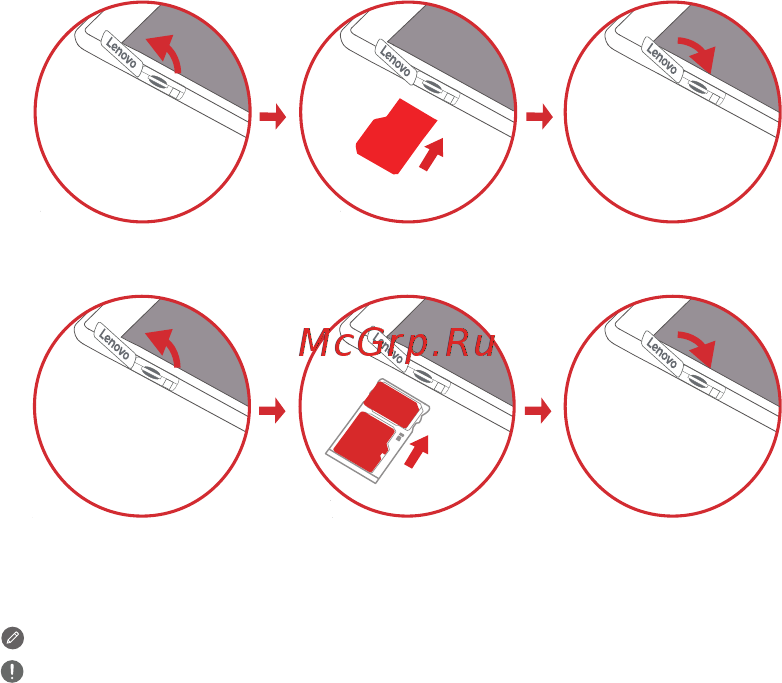
3
Preparing your device
Use a microSD card (sold separately) for extra storage.
*To access cellular networks with your device (model number Lenovo TB-7304I and
Lenovo TB-7304X), insert a Nano-SIM card provided by your carrier into the tray as
shown below.
Step 1. Open the card tray cover.
Step 2. Insert the *Nano-SIM and microSD cards as shown.
Step 3. Replace the card tray cover.
1
Front camera
2
Speaker/Receiver
3
Indicator
4
Touch screen
5
Power button
6
Volume buttons
7
Rear camera
8
Micro USB connector Headset connector
Card tray
11
Microphone
Only Nano-SIM cards work with your device.
Do not insert or remove the Nano-SIM card while your device is powered on.
Doing so may cause permanent damage to your Nano-SIM card or device.
Figure 1: WLAN
Figure 2: WLAN + WCDMA/LTE
microSD
SIM
SD
Nano-SIM
microSD
Содержание
- Lenovo tab 7 essential 1
- Safety warranty quick start guide 1
- Contents 2
- Accessing your user guide 3
- Downloading publications 3
- English 3
- Getting support 3
- Legal notices 3
- Reading first regulatory information 3
- Device overview 4
- Preparing your device 5
- Turning on off 6
- Using your device for the first time 6
- Built in rechargeable battery notice 7
- Caution about high volume usage 7
- Important safety and handling information 7
- Plastic bag notice 7
- Safety instructions for parents and adult supervisors 7
- Online technical support 8
- Service and support information 8
- Telephone technical support 8
- Worldwide lenovo support telephone list 8
- Lenovo limited warranty notice 9
- This product is covered by the terms of the llw version l505 0010 02 08 2011 read the llw at http www lenovo com warranty llw_02 you can read the llw in a number of languages from this web site if you cannot view the llw from the web site contact your local lenovo office or reseller to obtain a printed version of the llw 9
- Warranty information 9
- Warranty period and type of warranty service 9
- Eurasia compliance mark 10
- Additional recycling statements 11
- Battery recycling marks 11
- Environmental recycling and disposal information 11
- General recycling statement 11
- Important battery and weee information 11
- Recycling information for japan 11
- Restriction of hazardous substances directive rohs 12
- Compliance with the re directive 13
- European union compliance statement 13
- European union conformity 13
- Specific absorption rate information 14
- Доступ к руководству пользователя 15
- Загрузка публикаций 15
- Поддержка 15
- Правовые оговорки 15
- Прочтите вначале нормативная информация 15
- Русский 15
- Обзор устройства 16
- Подготовка устройства 17
- Включение выключение устройства 18
- Первое использование устройства 18
- Важная информация о технике безопасности и обращении с устройством 19
- Правила безопасности для родителей и опекунов 19
- Предостережение о высоком уровне громкости 19
- Уведомление о встроенном аккумуляторе 19
- Уведомление о пластиковых пакетах 19
- Информация об обслуживании и поддержке 20
- Список телефонов службы технической поддержки lenovo в разных странах мира 20
- Техническая поддержка в интернете 20
- Техническая поддержка по телефону 20
- Информация о гарантии 21
- На данный продукт распространяется действие ограниченной гарантии lenovo версии l505 0010 02 08 2011 ознакомьтесь с условиями ограниченной гарантии lenovo по адресу http www lenovo com warranty llw_02 условия ограниченной гарантии lenovo на этом веб сайте представлены на нескольких языках если вам не удалось найти условия ограниченной гарантии lenovo на веб сайте обратитесь в местное представительство lenovo или к продавцу продукции lenovo за печатной версией гарантии 21
- Срок гарантии и тип гарантийного обслуживания 21
- Уведомление об ограниченной гарантии lenovo 21
- Знак соответствия стандарту eurasia 22
- Кроме некоторых компонентов ограниченная гарантия 90 дней на блоки питания клавиатуры пластиковые компоненты и петли срок службы планшета составляет 2 года 22
- Тип гарантийного обслуживания 1 обслуживание при отказе компонентов заменяемых заказчиком cru 2 обслуживание на месте 3 курьерские и складские услуги 4 обслуживание при доставке силами заказчика 5 обслуживание при доставке по почте 6 обслуживание при двусторонней доставке силами заказчика по почте 7 обслуживание с заменой продукта полное объяснение вариантов условий гарантийного обслуживания см в полной гарантии информацию о получении полной гарантии см в разделе уведомление об ограниченной гарантии lenovo 22
- Важная информация об аккумуляторе и утилизации 23
- Информация об экологической безопасности переработке и утилизации 23
- Общее заявление о переработке 23
- Отходов производства электрического и электронного оборудования weee 23
- Дополнительные заявления об утилизации 24
- Информация об утилизации для японии 24
- Маркировка переработки аккумулятора 24
- Директива об ограничении использования вредных веществ rohs 25
- Заявление о соответствии стандартам европейского союза 26
- Соответствие директиве re 26
- Соответствие нормам европейского союза 26
- Информация об удельном коэффициенте поглощения 27
- Алдымен нормативтік ақпаратты оқып шығыңыз 28
- Жарияланымдарды жүктеп алу 28
- Пайдаланушы нұсқаулығына өту 28
- Қазақ тілі 28
- Қолдау алу 28
- Құқықтық ескертулер 28
- Құрылғыны шолу 29
- Құрылғыны дайындау 30
- Қосу өшіру 31
- Құрылғыны бірінші рет пайдалану 31
- Ішкі зарядталмалы батарея туралы ескерту 32
- Ата аналар мен ересек бақылаушыларға арналған қауіпсіздік нұсқаулары 32
- Пластик қалта туралы ескертпе 32
- Қатты дауыспен пайдалану кезінде абайлаңыз 32
- Қауіпсіздік және пайдалану туралы маңызды ақпарат 32
- Worldwide lenovo support телефон тізімі 33
- Онлайн техникалық қолдау көрсету 33
- Телефонмен техникалық қолдау көрсету 33
- Қызмет және қолдау ақпараты 33
- Lenovo шектелген кепілдігінің ескертпесін 34
- Бұл өнім lenovo шк l505 0010 02 08 2011 нұсқасының шарттарымен қамтылған lenovo шк құжатын http www lenovo com warranty llw_02 сайтынан оқыңыз lenovo шк кепілдігін бірнеше тілде осы сайттан оқи аласыз егер lenovo шк кепілдігін веб сайттан көре алмасаңыз жергілікті lenovo кеңсесіне lenovo шк басылған нұсқасын алу үшін хабарласыңыз 34
- Кепілдік кезеңі және кепілдік қызметінің түрі 34
- Кепілдік туралы ақпарат 34
- Eurasia сәйкестік белгісі 35
- Кейбір құрамдастар кірмейді қуат адаптерлері пернетақталар пластик және топсалар үшін 90 күндік шектеулі кепілдік беріледі планшеттің пайдалану мерзімі 2 жыл 35
- Кепілдік бойынша қызмет көрсету түрі 1 тұтынушы ауыстыратын бөлшектерге төб қызмет көрсету 2 орнында қызмет көрсету 3 курьерлік немесе қоймалық қызмет көрсету 4 қызмет көрсетудегі тұтынушылық тасымалдау 5 пошталық қызмет көрсету 6 тұтынушы екі жолдық пошталық қызмет көрсету 7 өнімді ауыстырып қызмет көрсету кепілдік бойынша қызмет көрсету түрі туралы толық ақпаратты толық кепілдіктен қараңыз толық кепілдікке қол жеткізу туралы мәліметтерді lenovo шектеулі кепілдігінің ескертуі бөлімінен қараңыз 35
- Батарея мен weee шарттарына қатысты маңызды ақпарат 36
- Батареяны қайта өңдеу белгілері 36
- Жапония үшін қайта өңдеу туралы ақпарат 36
- Жою жөнінде жалпы нұсқау 36
- Экологиялық қайта өңдеу және жою туралы ақпараттар 36
- Қосымша қайта өңдеу туралы мәлімдемелер 36
- Қауіпті заттарды шектеу rohs туралы директива 37
- Re директивасына сәйкестік 39
- Еуропалық одақ талаптарына сәйкестік 39
- Еуропалық одақтың ережелеріне сәйкестік мәлімдемесі 39
- Абсорбция мөлшерлемесі туралы толық ақпарат 40
Похожие устройства
- Steba PG 4.3 контактный, 3 пластины Инструкция по эксплуатации
- Philips Avent Natural SCD301/01 Инструкция по эксплуатации
- Interstep Sport для Apple Watch 42mm/44mm, силикон, черный (HWE-AWB44SPT-NP0001O-K100) Инструкция по эксплуатации
- Defender AVR PX 1500 Инструкция по эксплуатации
- Tefal 2743712 Bienvenue Руководство по эксплуатации
- Defender клавиатура + мышь + коврик Reaper MKP-018 (52018) Инструкция по эксплуатации
- Trust мышь + коврик GXT 783 (22736) Руководство по эксплуатации
- Viewscreen Breston 4:3 (EBR-4305) Инструкция по эксплуатации
- Interstep Black (IS-HD-MGNT002BK-000B210) Руководство по эксплуатации
- Tefal 2743912 Bienvenue Руководство по эксплуатации
- Hammer GN-06 (116-006) Инструкция по эксплуатации
- Transcend 400S 128GB (TS128GMTS400S) Инструкция по эксплуатации
- Audio-Technica AT-LP60XBTBK Инструкция по эксплуатации
- Gopro The Jam-Adjustable Music (AMCLP-001) Инструкция по эксплуатации
- Braun MGK 3221 Инструкция по эксплуатации
- Era NLED-420-1.5W White Инструкция по эксплуатации
- Monster аудио Fiber Optic 400dfo Advanced Performance, 3 м. (140757-00) Инструкция по эксплуатации
- Defender DFS 805 Инструкция по эксплуатации
- Belkin Passenger Car Charger (F8M935BT06-BLK) Руководство по эксплуатации
- Apple Silicone Case для iPhone 8/7 Denim Blue (MRFR2ZM/A) Инструкция по эксплуатации
![Lenovo Tab 4 Essential TB-7304I 7" 16GB 3G Black (ZA310050RU) [5/41] Preparing your device](/img/pdf.png)