Asus ROG Rapture GT-AXE11000 Краткое Руководство 1 онлайн
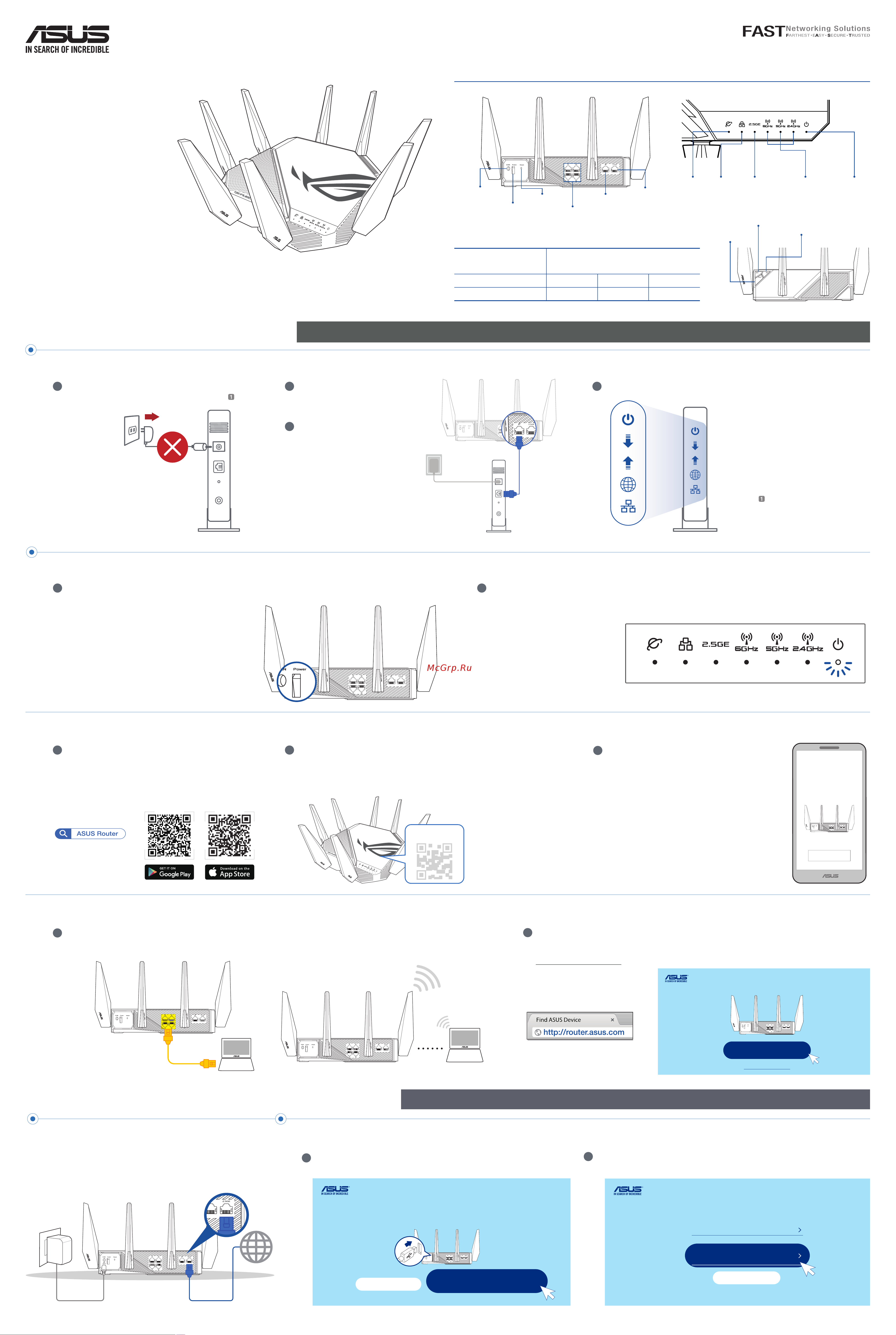
GT-AXE11000
ROG Rapture GT-AXE11000 Tri-band
Gaming Router
Quick
Start Guide
Hardware Explanations
2.5G Port WAN Type Setup Steps
Prepare your Router
01
Connect the modem to the 2.5G port with a network
cable.
DC Power adapter DC Output: +19V with max 3.42A current
DC Output: +19.5V with max 3.33A current
Operating Temperature 0~40
o
C Storage 0~70
o
C
Operating Humidity 50~90% Storage 20~90%
Specications:
One Router Setup Steps
Prepare your Modem
01
1
Unplug the power of cable / DSL modem. If it
has a battery backup, remove the battery.
5
[App] Launch ASUS Router App and follow
the instructions to complete the setup.
WE SUGGEST...
Modem back
Unplug
Install your Router
02
1
Plug the adapter into the DCIN port, and press the Power switch.
2
Connect your modem to WAN
port at the back side of the router
with the network cable provided.
3
Power on the modem. Plug
modem to the power outlet and
power on.
Modem back
4
Check the modem LED lights to ensure the connection is active.
If you are using DSL for internet,
you will need your username
/ password from your Internet
service provider (ISP) to properly
configure your router.
Modem front
– Or via web browser
3
[Wired] Connect your PC to LAN port at the back
side of the router using an additional network
cable.
[Wireless] Connect to the network with default SSID
shown on the product label on the back side of your
router “ASUS_XX”.
Login and Connect – Setting to 2.5G WAN under factory default settings
02
1
[ASUS Setup Wizard] Select “manual setting”.
2
[ASUS Setup Wizard] Select “2.5G Ethernet”, then follow the instructions
to complete the setup of SSID and login information.
4
[Wired / Wireless] Open a web browser.
You will be redirected to the ASUS Setup Wizard. If not, navigate to
http://router.asus.com.
Follow the instructions to
complete the setup.
– Via app
3
[App] On your iOS or Android mobile device, go
to the app store, search forASUS Router, and
download the app.
4
[App] On your iOS or Android mobile device, tapSettings > Wi-Fi,
connect to the default network SSID shown on the product label on
the back side of the router. Or scan the QR code on the product label
to connect the default network SSID.
* XX refers to the last two
digits of 2.4GHz MAC
address. You can find it
on the label on the back
of your ROG router.
_
2
The power LED will light up when the hardware is ready.
Power switch
LAN ports 1-4
Power (DCIN) port
Reset button
2.5G WAN/LAN port
WAN (Internet) port
WAN (Internet)
LED
LAN
LED
2.5G WAN/LAN
port LED
6GHz/5GHz/2.4GHz
Wi-Fi LED
Power LED
Boost Key
WPS button
Wi-Fi On/Off button
* If no 6GHz SSID is displayed, please check whether your OS and client device are fully licensed to support the newly
released 6GHz band. You can check with your OS and client device provider for Wi-Fi 6E driver release schedule.
Содержание
- Connect the modem to the 2 g port with a network cable 1
- G port wan type setup steps 1
- Or via web browser 1
- Quick start guide 1
- Rog rapture gt axe11000 tri band gaming router 1
- Router setu 1
- Setting to 2 g wan under factory default settings 1
- Specifications 1
- Unplug 1
- Via app 1
- 00 18 00 mon fri 10 00 17 00 mon fri 2
- 1805010920 2
- 1805010923 component support 0049 2102959911 fax 2
- 5725 mhz doit se conformer à la limite de p i r e 2
- After following the setup steps the router will reboot for a second and start 2
- Antenna information 2
- Area country region hotline number service hours 2
- Asus recycling and takeback programs come from our commitment to the highest standards for protecting our environment we believe in providing solutions for you to be able to responsibly recycle our products batteries other components as well as the packaging materials please go to http csr asus com english takeback htm for the detailed recycling information in different regions 2
- Asus recycling takeback services 2
- Austria 0043 820240513 09 00 18 00 mon fri 2
- Belgium 0032 78150231 09 00 17 00 mon fri 2
- Complying with the reach registration evaluation authorisation and restriction of chemicals regulatory framework we published the chemical substances in our products at asus reach website at http csr asus com english reach htm 2
- Connect the equipment into an outlet on a circuit different from that to which the receiver is connected 2
- Consult the dealer or an experienced radio tv technician for help 2
- Customer hotline refer to the networks global hotline information section in this quick start guide 2
- Cyprus 800 92491 09 00 13 00 14 00 18 00 mon fri 2
- Czech republic 00420 596766888 08 00 17 00 mon fri 2
- Dashboard choose 2 g wan as 2
- Dashboard go to dashboard open 2
- Denmark 0045 38322943 09 00 18 00 mon fri 2
- Doit se conformer à la limite de p i r e spécifiée pour l exploitation point à point et non point à point selon le cas 2
- Driver firmware update site https www asus com networking gt axe11000 helpdesk_download 2
- Europe 2
- Federal communications commission statement 2
- Finland 00358 969379690 10 00 19 00 mon fri 2
- For indoor use only 2
- France 0033 170949400 09 00 18 00 mon fri 2
- Frequently asked questions 2
- Germany 2
- Greece 00800 44142044 09 00 13 00 14 00 18 00 mon fri 2
- Hungary 0036 15054561 09 00 17 30 mon fri 2
- Important note 2
- Increase the separation between the equipment and receiver 2
- Ireland 0035 31890719918 09 00 17 00 mon fri 2
- Italy 06 97626662 09 00 13 00 14 00 18 00 mon fri 2
- Le gain maximal d antenne permis pour les dispositifs utilisant la bande 5725 5850 mhz 2
- Le gain maximal d antenne permis pour les dispositifs utilisant les bandes 5250 5350 mhz et 2
- Netherlands luxembourg 0031 591570290 09 00 17 00 mon fri 2
- Networks global hotline information 2
- Norway 0047 2316 2682 09 00 18 00 mon fri 2
- Note for more information visit the asus support site at https www asus com support 2
- Note the above information was declared by manufacturer 2
- Online faq site https www asus com networking gt axe11000 helpdesk 2
- Operation of transmitters in the 5 25 7 25 ghz band is prohibited for control of or communications with unmanned aircraft systems 2
- Poland 0048 225718040 08 30 17 30 mon fri 2
- Portugal 00351 707500310 09 00 18 00 mon fri 2
- Pour une utilisation en intérieur uniquement 2
- Primary wan then apply the setting 2
- Prohibition of co location 2
- Radiation exposure statement this equipment complies with fcc radiation exposure limits set forth for an uncontrolled environment end users must follow the specific operating instructions for satisfying rf exposure compliance to maintain compliance with fcc exposure compliance requirement please follow operation instruction as documented in this manual this device is restricted for indoor use 2
- Reorient or relocate the receiving antenna 2
- Russia and cis 008 800 100 asus 09 00 18 00 mon fri 2
- Slovak republic 00421 232162621 08 00 17 00 mon fri 2
- Spain 0034 902889688 09 00 18 00 mon fri 2
- Start to use 2
- Sweden 0046 858769407 09 00 18 00 mon fri 2
- Switzerland french 0041 848111014 09 00 18 00 mon fri 2
- Switzerland german 0041 848111010 09 00 18 00 mon fri 2
- Switzerland italian 0041 848111012 09 00 18 00 mon fri 2
- Television reception which can be determined by turning the equipment off and on the user is encouraged to try to correct the interference by one or more of the following measures 2
- The 2 g led will indicate white light 2
- The maximum antenna gain permitted for devices in the band 5725 5850 mhz shall be such that the equipment still complies with the e i r p limits specified for point to point and non point to point operation as appropriate 2
- The maximum antenna gain permitted for devices in the bands 5250 5350 mhz and 5470 5725 mhz shall be such that the equipment still complies with the e i r p limit 2
- The operation of this device is prohibited on oil platforms cars trains boats and aircraft except that operation of this device is permitted in large aircraft while flying above 10 000 feet 2
- This device and its antenna s must not be co located or operating in conjunction with any other antenna or transmitter 2
- This device complies with part 15 of the fcc rules operation is subject to the following two conditions 2
- This device is restricted for indoor use 2
- This device may not cause harmful interference 2
- This device must accept any interference received including interference that may cause undesired operation 2
- This equipment generates uses and can radiate radio frequency energy and if not installed and used in accordance with the instructions may cause harmful interference to radio communications however there is no guarantee that interference will not occur in a particular installation if this equipment does cause harmful interference to radio or 2
- This equipment has been tested and found to comply with the limits for a class b digital device pursuant to part 15 of the fcc rules these limits are designed to provide reasonable protection against harmful interference in a residential installation 2
- To connect the internet with 2 g port 2
- Ukraine 0038 0445457727 09 00 18 00 mon fri 2
- United kingdom 0044 1442265548 09 00 17 00 mon fri 2
- Wan setting 2
- Warning any changes or modifications not expressly approved by the party responsible for compliance could void the user s authority to operate the equipment 2
- Warning this equipment must be installed and operated in accordance with provided instructions and the antenna s used for this transmitter must be installed to provide a separation distance of at least 27cm from all persons and must not be co located or operating in conjunction with any other antenna or transmitter 2
- You can get the user manual online at https www asus com networking gt axe11000 helpdesk_manual 2
Похожие устройства
- ONKRON SN16 Инструкция по эксплуатации
- Asus ROG Rapture GT-AXE11000 Краткое Руководство 2
- ONKRON NN31 Инструкция по эксплуатации
- ONKRON NN12 Инструкция по эксплуатации
- ONKRON NP25 Инструкция по эксплуатации
- ONKRON SN14 Инструкция по эксплуатации
- ONKRON NP28 Black Инструкция по эксплуатации
- ONKRON NP28 White Инструкция по эксплуатации
- ONKRON NP40 Инструкция по эксплуатации
- Haier ES30V-A2 Инструкция по эксплуатации
- Haier ES100V-A2 Инструкция по эксплуатации
- AKG WMS40PRO FLEXX VOCAL Инструкция по эксплуатации
- AKG WMS40PRO DUAL VOCAL Инструкция по эксплуатации
- Panasonic CQ-RX200W Руководство по эксплуатации
- Panasonic CQ-RX200W Инструкция по эксплуатации
- Panasonic CQ-RX300W Руководство по эксплуатации
- Panasonic CQ-RX300W Инструкция по эксплуатации
- Panasonic CQ-DX100W5 Руководство по монтажу
- Panasonic CQ-DX100W5 Инструкция по эксплуатации
- Panasonic CQ-DX200W5 Руководство по монтажу
