Daikin FTKS25EVMA Инструкция по эксплуатации онлайн
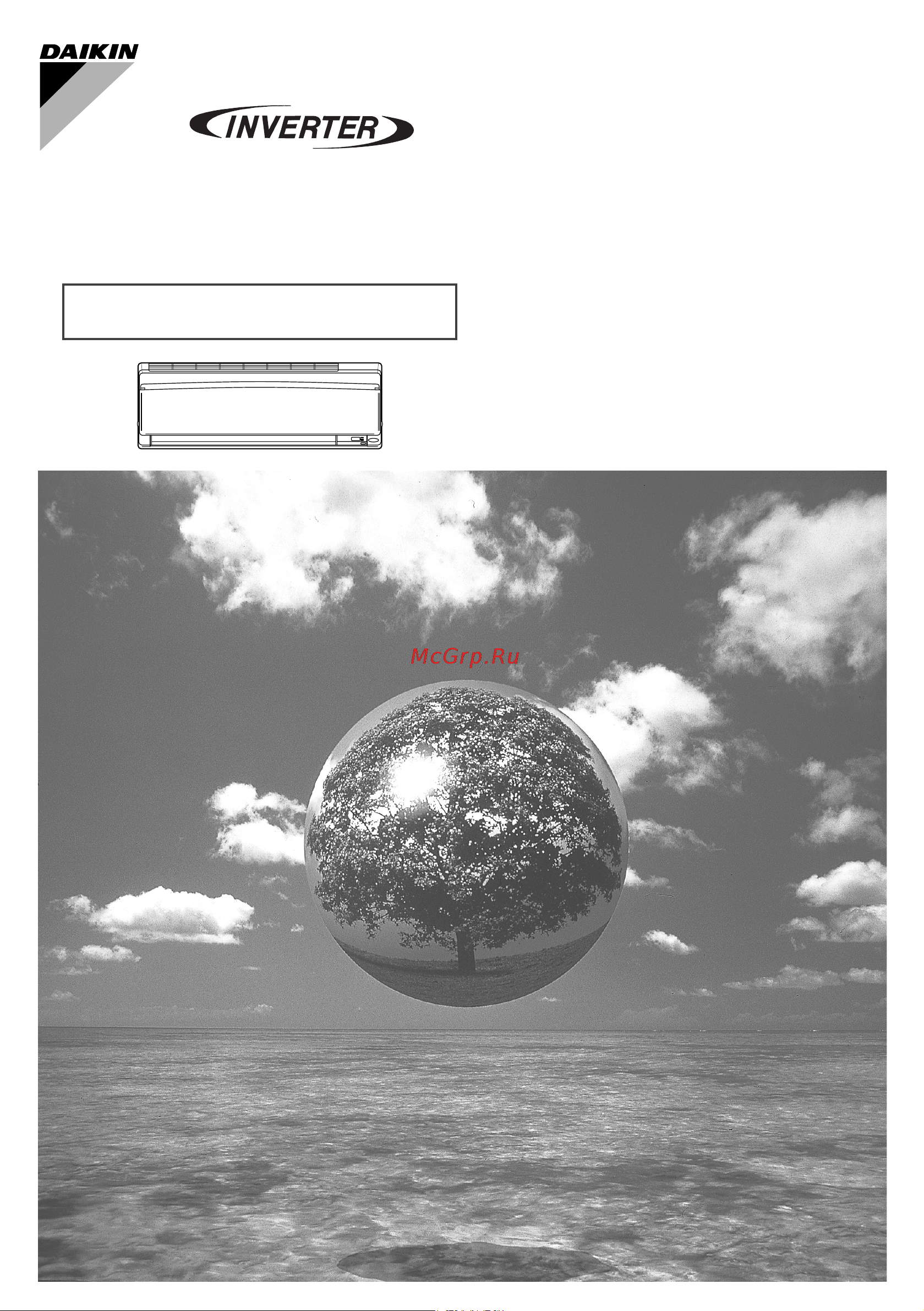
FTXS25EVMA FTKS25EVMA
FTXS35EVMA FTKS35EVMA
MODELS
DAIKIN ROOM AIR CONDITIONER
Operation Manual
00_CV_3P194539-3A.fm Page 1 Monday, October 18, 2010 9:49 PM
Содержание
- Operation manual 1
- Contents 2
- Operation 2
- Read before operation 2
- Trouble shooting 2
- Caution 3
- Do not place objects including rods your fingers etc in the air inlet or outlet product malfunctioning product or injury damage may result due to contact with the air conditioner s high speed fan blades 3
- Do not use the air conditioner for purposes other than those for which it is intended do not use the air conditioner for cooling precision instruments food plants animals or works of art as this may adversely affect the performance quality and or longevity of the object concerned 3
- Failure to observe these instructions properly may result in property damage or personal injury which may be serious depending on the circumstances 3
- Read before operation safety precautions 3
- Safety precautions 3
- Warning 3
- Consider nuisance to your neighbours from noises 4
- Electrical work 4
- Installation site 4
- System relocation 4
- Indoor unit 5
- Names of parts 5
- Outdoor unit 6
- On off 7
- Remote controller 7
- Attention 8
- Preparation before operation 8
- To set the batteries 8
- Attention 9
- Choose a place from where the sig nals reach the unit 9
- Fix the holder to a wall a pillar etc with the screws supplied with the holder 9
- Place the remote controller in the remote controller holder 9
- Preparation before operation 9
- To fix the remote controller holder on the wall 9
- To operate the remote controller 9
- Be careful not to cool heat the room too much keeping the temperature setting at a moderate level helps save energy 10
- Blocking sunlight and air from outdoors increases the cooling heating effect 10
- Cancel 10
- Clogged air filters cause inefficient operation and waste energy clean them once in about every two weeks 10
- Condensation may occur on the indoor unit and drip 10
- Cover windows with a blind or a curtain 10
- If you are not going to use the air conditioner for a long period for example in spring or autumn turn the breaker off 10
- Mode fan 10
- Operation outside this humidity or temperature range may cause a safety device to disable the system 10
- Outdoor temperature 10 to 20 c indoor temperature 10 to 30 c 10
- Outdoor temperature 10 to 46 c indoor temperature 18 to 32 c indoor humidity 80 max 10
- Press clock button 10
- Press timer setting button to set the clock to the present time 10
- Recommended temperature setting 10
- Sensor 10
- The air conditioner always consumes 15 35 watts of electricity even while it is not operating 10
- To set the clock 10
- Turn the breaker on 10
- Use the air conditioner in the following conditions 10
- _en_3p194539 3a fm page 9 monday october 18 2010 10 07 pm 10
- Auto dry cool heat fan operation 11
- Operation auto dry cool heat fan operation 11
- Press mode selector button and select a operation mode 11
- Press on off button 11
- Press on off button again 11
- Press temperature adjustment button 11
- To change the temperature setting 11
- To start operation 11
- To stop operation 11
- Press fan setting button 12
- To change the air flow rate setting 12
- Adjusting the air flow direction 13
- To adjust the horizontal blades flaps 13
- Notes on flaps and louvres angles 14
- To adjust the vertical blades louvres 14
- Powerful operation 15
- To cancel powerful operation 15
- To start powerful operation 15
- Outdoor unit quiet operation 16
- To cancel outdoor unit quiet operation 16
- To start outdoor unit quiet operation 16
- Econo operation 17
- To cancel econo opera tion 17
- To start econo operation 17
- Mold proof operation 18
- To cancel mold proof operation 18
- To set mold proof operation 18
- Intelligent eye operation 19
- Press sensor button 19
- Press sensor button again 19
- To cancel the intelligent eye operation 19
- To start intelligent eye operation 19
- Caution 20
- Intelligent eye is useful for energy saving 20
- Notes on intelligent eye 20
- Timer operation 21
- To cancel the off timer operation 21
- To use off timer opera tion 21
- Attention 22
- Press cancel button 22
- Press on timer button 22
- Press on timer button again 22
- Press timer setting button until the time setting reaches the point you like 22
- To cancel on timer operation 22
- To combine on timer and off timer 22
- To use on timer operation 22
- Auto mode automatically selects cool mode or heat mode based on the room temperature therefore auto mode is available when selecting the same operation mode as that of the room with the first unit to be turned on 23
- Cool dry and fan mode may be used at the same time 23
- However outdoor unit quiet operation display remains on the remote controller for other rooms we recommend you release all rooms using their remote controllers 23
- Night quiet mode available only for cooling operation 23
- Night quiet mode reduces slightly the cooling efficiency of the unit 23
- Night quiet mode reduces the operation noise of the outdoor unit during the night time hours to prevent annoyance to neighbors 23
- Night quiet mode requires initial programming during installation please consult your retailer or dealer for assistance 23
- Normally the operation mode in the room where the unit is first run is given priority but the following situations are exceptions so please keep this in mind if the operation mode of the first room is fan mode then using heating mode in any room after this will give priority to heating in this situation the air conditioner running in fan mode will go on standby and the operation lamp will flash 23
- Note for multi system 23
- Outdoor unit quiet operatio 23
- Selecting the operation mode 23
- The cooling heating mode lock requires initial programming during installation please consult your retailer or dealer for assistance the cooling heating mode lock sets the unit forcibly to either cooling or heating mode this function is convenient when you wish to set all indoor units connected to the multi system to the same operation mode 23
- The night quiet mode is activated when the temperature drops 5 c or more below the highest temperature recorded that day therefore when the temperature difference is less than 5 c this function will not be activated 23
- This system has one outdoor unit connected to multiple indoor units 23
- When clearing outdoor unit quiet operation clear one of the operating indoor units using their remote controller 23
- When more than one indoor unit is operating priority is given to the first unit that was turned on in this case set the units that are turned on later to the same operation mode 1 as the first unit otherwise they will enter the standby mode and the opera tion lamp will flash this does not indicate malfunction 23
- When using the outdoor unit quiet operation feature with the multi system set all indoor units to outdoor unit quiet operation using their remote controllers 23
- Example room a is the priority room in the examples 24
- Operation mode priority 24
- Priority room setting 24
- Priority when powerful operation is used 24
- Priority when using outdoor unit quiet operation 24
- The priority room setting requires initial programming during installation please consult your retailer or dealer for assistance 24
- Attach the front panel 25
- Before cleaning be sure to stop the operation and turn the breaker off 25
- Care and cleaning 25
- Caution 25
- Clean the front panel 25
- Front panel 25
- Indoor unit outdoor unit and remote controller 25
- Open the front panel 25
- Remove the front panel 25
- Wipe them with dry soft cloth 25
- Air filter 26
- Filters 26
- Maintenance 26
- Replacement 26
- Titanium apatite photocatalytic air purifying filter 26
- After operation stops turn off the breaker for the room air conditioner 27
- Before a long idle period 27
- Clean the air filters and set them again 27
- Operate the fan only for several hours on a fine day to dry out the inside 27
- Take out batteries from the remote controller 27
- Case explanation 28
- These cases are not troubles 28
- Trouble shooting 28
- Case check 29
- Check again 29
- Call the service shop immediately 30
- Warning 30
- We recommend periodical maintenance 30
Похожие устройства
- Daikin FTKS25EVMA Технические данные
- Daikin FTKS25EVMA Сервис мануал
- Daikin FTKS35EVMA Инструкция по эксплуатации
- Daikin FTKS35EVMA Технические данные
- Daikin FTKS35EVMA Сервис мануал
- Iek ВД1-63 2Р 50А 100мА Руководство по эксплуатации
- Iek ВД1-63 2Р 50А 30мА тип А Руководство по эксплуатации
- Iek ВД1-63 2Р 63А 300мА Руководство по эксплуатации
- Iek ВД1-63 2Р 80А 100мА Руководство по эксплуатации
- Iek ВД1-63 2Р100А 100мА Руководство по эксплуатации
- Iek ВД1-63 4Р 16А 10мА Руководство по эксплуатации
- Iek ВД1-63 4Р 16А 30мА Руководство по эксплуатации
- Iek ВД1-63 4Р 25А 10мА Руководство по эксплуатации
- Iek ВД1-63 2Р 32А 30мА тип А Руководство по эксплуатации
- Iek ВД1-63 2Р 40А 30мА Руководство по эксплуатации
- Iek ВД1-63 2Р 50А 300мА Руководство по эксплуатации
- Iek ВД1-63 2Р 63А 100мА Руководство по эксплуатации
- Iek ВД1-63 2Р 63А 30мА Руководство по эксплуатации
- Iek ВД1-63 2Р 80А 300мА Руководство по эксплуатации
- Iek ВД1-63 4Р 16А 10мА тип А Руководство по эксплуатации
