Toshiba Portege 2010 Инструкция по эксплуатации онлайн
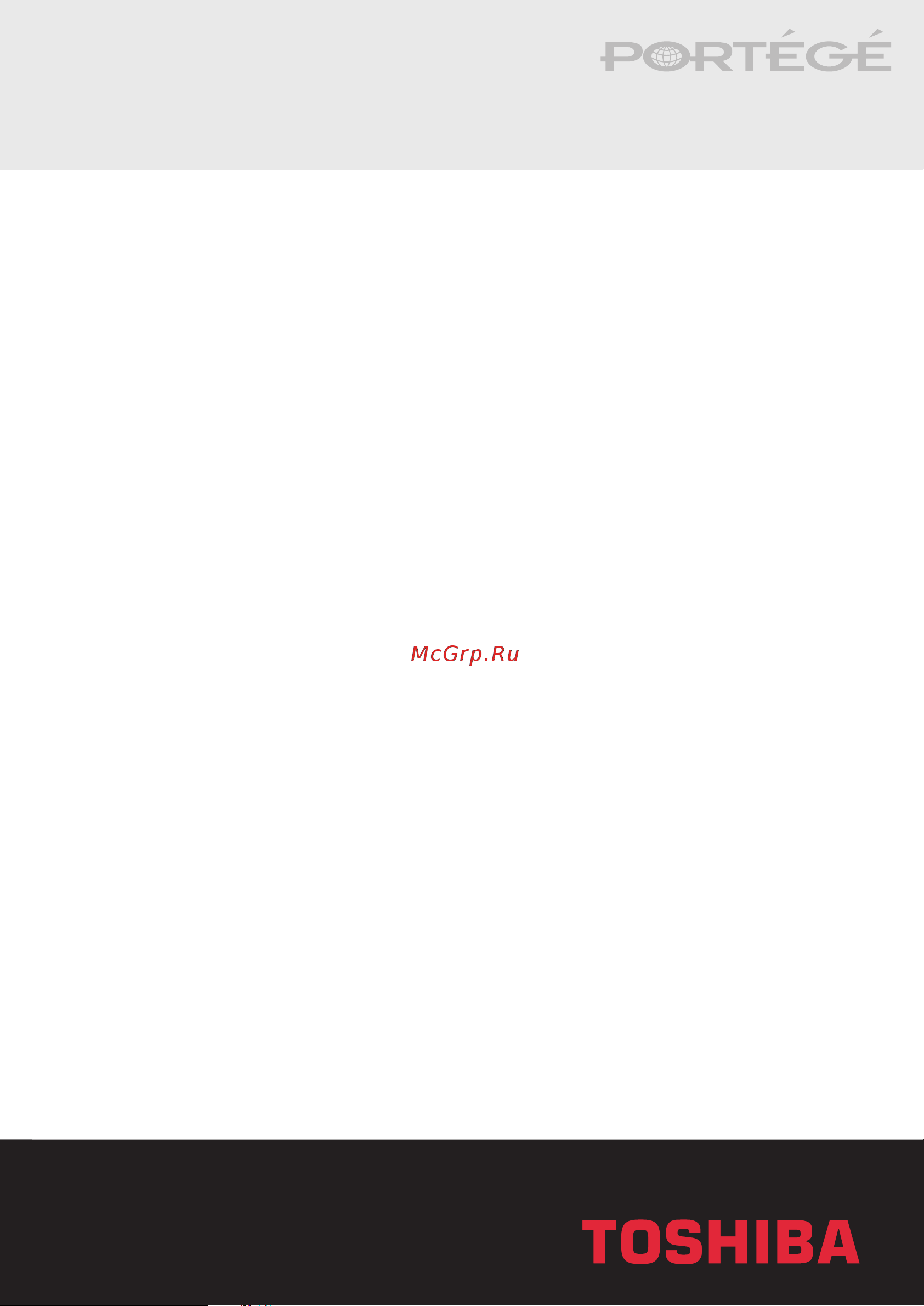
Portégé
PORTÉGÉ2010 PORTÉGÉ2010 PORTÉGÉ2010 PORTÉGÉ2010 PORTÉGÉ2010PORTÉGÉ2010
2010
2010
T201791-EN
User’s Manual
User’s Manual
Содержание
- Portégé 2010 user s manual 1
- Toshiba 1
- Copyright 2
- Disclaimer 2
- Eu declaration of conformity 2
- Trademarks 2
- Conformity statement 3
- Modem warning notice 3
- Network compatibility statement 3
- General precautions 4
- Heat warning 4
- Mobile phones 4
- Pc card overheating 4
- Pressure or impact damage 4
- Stress injury 4
- Ce compliance 5
- Working environment 5
- Network connection class a warning 6
- Wireless interoperability 6
- Wireless lan and your health 6
- Canada industry canada ic 7
- Europe eu declaration of conformity 7
- Regulatory information 7
- Usa federal communications commission fcc 9
- Caution exposure to radio frequency radiation 10
- Taiwan 10
- Using this equipment in japan 11
- Device authorization 12
- Portégé 2010 13
- Table of contents 13
- Portege 2010 19
- Preface 19
- Manual contents 20
- Abbreviations 21
- Conventions 21
- Display 21
- Key operation 21
- Messages 21
- Chapter 1 22
- Chapter 1 introduction 22
- Equipment checklist 22
- Introduction 22
- Portege 2010 22
- Windows xp 23
- Features 24
- Memory 24
- Processor 24
- Display 25
- Keyboard 25
- Touch pad 25
- Multimedia 26
- Comm uni cations 27
- Security 27
- Software 28
- Special features 28
- Utilities 30
- Options 32
- Chapter 2 33
- Chapter 2 the grand tour 33
- Front with the display closed 33
- Portégé 2010 33
- The grand tour 33
- Left side 34
- Right side 35
- Back side 36
- Underside 37
- Front with the display open 39
- Indicators 40
- Power source system indicators 41
- High capacity 2nd battery pack 42
- Keyboard indicator 42
- Ac adaptor 43
- Chapter 3 44
- Chapter 3 getting started 44
- Getting started 44
- Portégé 2010 44
- Setting up your work space 44
- General conditions 45
- Placement the computer 45
- Seating and posture 46
- Lighting 47
- Work habits 47
- Opening the display 48
- Connecting the ac adaptor 49
- Turning on the power 50
- Windows xp professional setup 50
- Hibernation mode 51
- Shut down mode boot mode 51
- Turning off the power 51
- Benefits of hibernation 52
- Setting up hibernation 52
- Starting hibernation 52
- Benefits of standby 53
- Data save in hibernation mode 53
- Standby mode 53
- Standby precautions 53
- Executing standby 54
- Restarting the computer 54
- Standby limitations 54
- Restoring the complete system 55
- Restoring toshiba utilities and drivers 55
- Restoring your preinstalled software 55
- Chapter 4 56
- Chapter 4 operating basics 56
- Operating basics 56
- Portégé 2010 56
- Using the touch pad 56
- Using the optional usb fdd kit 57
- Connecting 3 vz diskette drive 58
- Disconnecting 3 vz diskette drive 59
- Diskette care 59
- Wireless communication led 60
- Wireless communication switch 60
- Wireless lan 60
- Countries regions where type approvals or use permission is in process or already obtained for the built in or optionally available wireless lan mini pci card 61
- Lan cable types 62
- Connecting cable 63
- Disconnecting cable 63
- Region selection 64
- Using the internal modem 64
- Modem selection 65
- Properties menu 65
- Setting 65
- Connecting 66
- Dialling properties 66
- Cleaning the computer 67
- Disconnecting 67
- Moving the computer 67
- Heat dispersal 68
- Chapter 5 69
- Chapter 5 the keyboard 69
- Portege 2010 69
- The keyboard 69
- Typewriter keys 69
- F1 f12 function keys 70
- F1 fl 2 function keys 70
- Soft keys alt gr key combinations 70
- Soft keys fn key combinations 70
- Emulating keys on enhanced keyboard 71
- Lejejejfl ejjejoi 71
- Hotkeys 72
- Fn sticky key 74
- Keypad overlay 74
- Turning on the overlays 74
- Windows special keys 74
- Arrow mode 75
- Numeric mode 75
- Temporarily using normal keyboard overlay on 75
- Generating ascii characters 76
- Temporarily changing modes 76
- Temporarily using overlay overlay off 76
- Chapter 6 77
- Chapter 6 power and power up modes 77
- Portégé 2010 77
- Power and power up modes 77
- Power conditions 77
- Battery indicators 79
- Dc in indicator 79
- Power indicators 79
- Battery types 80
- Main battery 80
- Power indicator 80
- Real time clock battery 81
- Secondary battery 81
- Care and use of the battery pack 82
- Danger 82
- Safety precautions 82
- Warning 83
- Caution 84
- Charging the batteries 85
- Procedures 85
- Battery charging notice 86
- Monitoring battery capacity 86
- Maximizing battery operating time 87
- Retaining data with power off 87
- Extending battery life 88
- Main battery pack 89
- Removing the main battery pack 89
- Replacing the battery pack 89
- Installing the main battery pack 91
- Connecting the high capacity 2nd battery pack 92
- High capacity 2nd battery pack 92
- Disconnecting the high capacity 2nd battery pack 93
- Starting the computer by password 94
- Hotkeys 95
- Panel power off 95
- Power up modes 95
- System auto off 95
- Windows utilities 95
- Accessing hw setup 96
- Chapter 7 96
- Chapter 7 hw setup and passwords 96
- Hw setup 96
- Hw setup and passwords 96
- General 97
- Hw setup window 97
- Password 98
- Device config 99
- Display 100
- Boot priority 101
- Keyboard 102
- Network boot protocol 102
- Use hot keys 102
- Wake up on keyboard 102
- Supervisor password 104
- Cards memory 105
- Chapter 8 105
- Chapter 8 optional devices 105
- Optional devices 105
- Peripheral devices 105
- Portege 2010 105
- Power devices 105
- Installing a pc card 106
- Pc cards 106
- Removing a pc card 108
- Installing an sd card 109
- Sd cards 109
- Removing an sd card 110
- Installing memory module 111
- Memory expansion 111
- Removing memory module 114
- Battery charger 115
- Battery pack 115
- High capacity 2nd battery pack 115
- Universal ac adaptor 115
- Usb fdd kit 115
- High capacity 2nd battery pack 116
- Slim port replicator 116
- External monitor 117
- Security lock 118
- Chapter 9 119
- Chapter 9 troubleshooting 119
- Preliminary checklist 119
- Problem solving process 119
- Troubleshooting 119
- Analysing the problem 120
- Hardware 120
- Software 120
- Hardware and system checklist 121
- Self test 121
- System start up 121
- Ac power 122
- Overheating power down 122
- Battery 123
- Keyboard 124
- Lcd panel 124
- Password 124
- Diskette drive 125
- Hard disk drive 125
- Infrared port 126
- Pointing device 126
- Touch pad 126
- Usb mouse 127
- Monitor 128
- Pc card 128
- Sd card 128
- Sound system 129
- Before you call 131
- If you need further assistance 131
- Where to write 131
- Wireless lan 131
- Appendix a 132
- Appendix a specifications 132
- Environmental requirements 132
- Physical dimensions 132
- Portégé 2010 132
- Specifications 132
- Built in modem 133
- Power requirements 133
- Ac power cord and connectors 134
- Appendix b 134
- Appendix b ac power cord and connectors 134
- Certification agencies 134
- Europe 134
- Portégé 2010 134
- Appendix c 136
- Appendix c the toshiba international warranty 136
- Portege 2010 136
- The toshiba international warranty 136
- Toshiba s worldwide computer representatives 137
- Toshiba addresses for the internet world wide web 140
- Toshiba america http www toshiba com 140
- Toshiba canada http www toshiba ca 140
- Toshiba europe http www toshiba europe com 140
- Toshiba japan http www toshiba co jp 140
- Appendix d 141
- Appendix d keyboard layouts 141
- Keyboard layouts 141
- Portege 2010 141
- Qqssssssdhhs sbejss 143
- Keyboard layouts 145
- Appendix e 146
- Appendix e display controller and modes 146
- Display controller 146
- Display controller and modes 146
- Portégé 2010 146
- Video modes 146
- Video modes 147
- Video modes 148
- Appendix f 149
- Appendix f if your computer is stolen 149
- If your computer is stolen 149
- Portege 2010 149
- Toshiba theft registration 150
- Appendix g 151
- Appendix g ascii character codes 151
- Ascii character codes 151
- Portégé 2010 151
- About toshiba wireless solution 157
- Appendix h 157
- Appendix h wireless lan 157
- Wireless lan 157
- Enterprise networking 158
- Peer to peer workgroup 158
- Configuration 159
- Wireless lan card features 160
- Wireless lan card types 160
- Wireless lan cards 160
- Card specifications 161
- Radio characteristics 162
- Supported frequency sub bands 163
- Appendix i 165
- Appendix i internal modem guide 165
- Installing the internal modem 165
- Internal modem guide 165
- Removing the internal modem 166
- Glossary 167
- Portege 2010 167
- Portégé 2010 181
Похожие устройства
- Toshiba Portege 2000 Инструкция по эксплуатации
- Toshiba Equium A60 Инструкция по эксплуатации
- D-Link DI-701 Инструкция по эксплуатации
- D-Link DI-704 Инструкция по эксплуатации
- Carrier 42KCE018 Руководство пользователя Пульт ДУ
- Carrier 42KCE018 Руководство пользователя
- Carrier 42KCE012 Руководство пользователя
- Carrier 42KCE012 Руководство пользователя Пульт ДУ
- Carrier 42KCE009 Руководство пользователя Пульт ДУ
- Carrier 42KCE009 Руководство пользователя
- Carrier 38QCE030 Руководство пользователя Пульт ДУ
- Carrier 38QCE030 Руководство пользователя
- Carrier 38QCE024 Руководство пользователя Пульт ДУ
- Carrier 38QCE024 Руководство пользователя
- Carrier 38QCE018 Руководство пользователя Пульт ДУ
- Carrier 38QCE018 Руководство пользователя
- Carrier 38QCE012 Руководство пользователя Пульт ДУ
- Carrier 38QCE012 Руководство пользователя
- Carrier 38QCE009 Руководство пользователя Пульт ДУ
- Carrier 38QCE009 Руководство пользователя
User s Manual 2010 KTi TOSHIBA
