Pioneer DEH-3110 Руководство пользователя онлайн
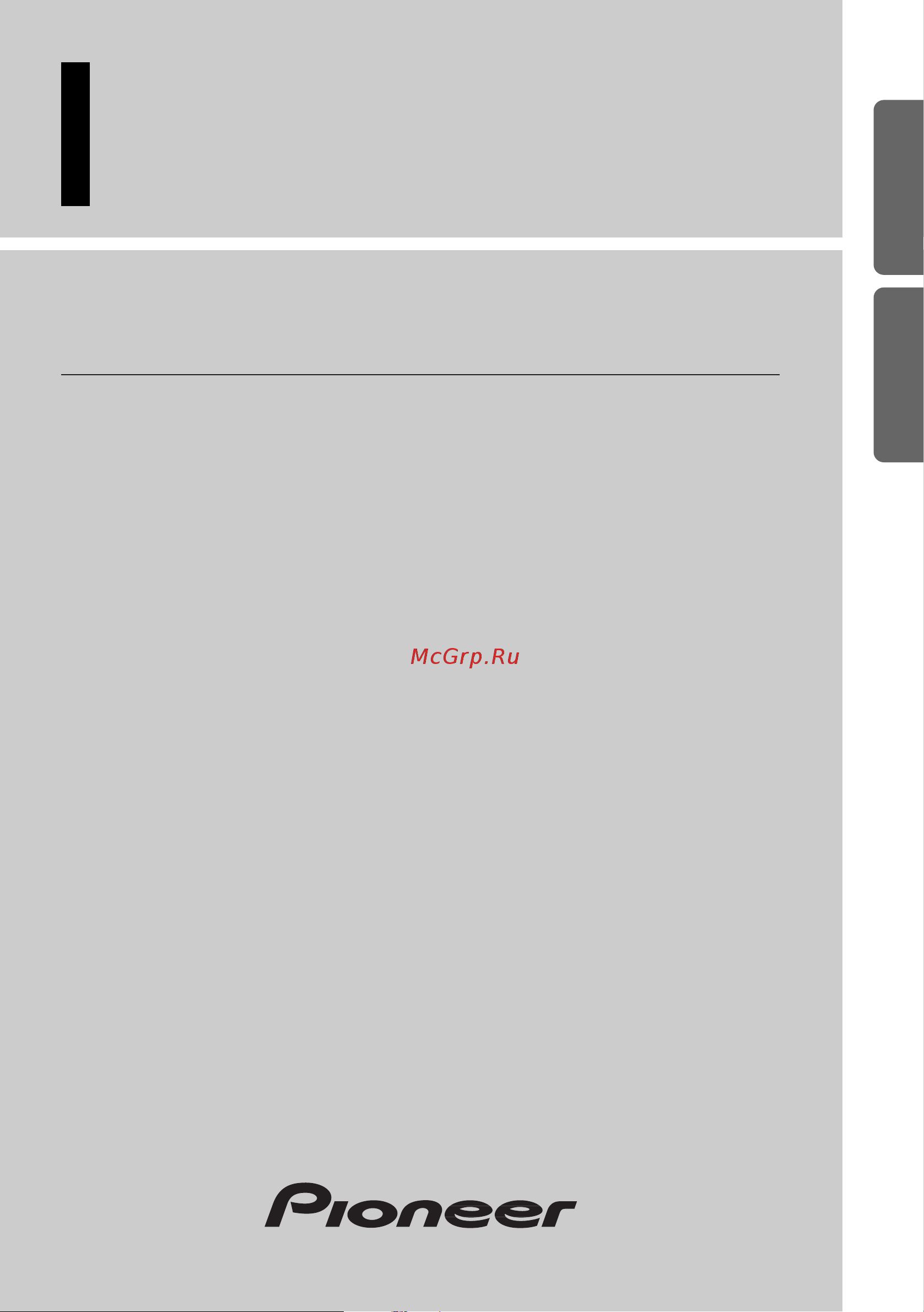
High power CD player with FM/MW/LW tuner
¿àоØгàëÒÐâÕлì коÜßÐкâ дØскоÒ ÒëсокоÙ
ÜоéÝосâØ с УК²/С²/Д² ßàØñÜÝØкоÜ
Operation Manual
DEH-3110
¸ÝсâàукæØï ßо íксßлуÐâÐæØØ
ENGLISH
ÀУССК¸¹
DEUTSCH FRANÇAIS ITALIANO NEDERLANDS
Содержание
- Deh 3110 1
- High power cd player with fm mw lw tuner 1
- Operation manual 1
- Audio adjustment 14 2
- Basic operation 5 2
- Before using this product 4 2
- Contents 2
- Key finder 3 2
- Tuner operation 11 2
- Using the built in cd player 12 2
- Cd player and care 23 3
- Detaching and replacing the front panel 19 3
- English español deutsch français italiano nederlands 3
- Other functions 20 3
- Specifications 24 3
- Head unit 4
- Key finder 4
- About this manual 5
- About this product 5
- Before using this product 5
- English español deutsch français italiano nederlands 5
- In case of trouble 5
- Precaution 5
- Basic operation 6
- Raise or lower the volume 6
- Select the desired source e g tuner 6
- To listen to music 6
- Turn the source off 6
- Band indicator 7
- Basic operation of tuner 7
- English español deutsch français italiano nederlands 7
- Fm1 fm2 fm3 mw lw 7
- Frequency indicator 7
- Manual and seek tuning 7
- Preset number indicator 7
- Preset tuning 7
- You can memorize broadcast stations in buttons 1 through 6 for easy one touch station recall 7
- You can select the tuning method by changing the length of time you press the 2 3 button 7
- Basic operation 8
- Basic operation of built in cd player 8
- Disc loading slot 8
- Play time indicator track number indicator 8
- Track search and fast forward reverse 8
- You can select between track search or fast forward reverse by pressing the 2 3 button for a different length of time 8
- Corresponding display indications and buttons 9
- English español deutsch français italiano nederlands 9
- Head unit 7 display 9
- Z 2 3 c 9
- Basic operation 10
- Cancel the function menu 10
- Entering the function menu 10
- Operate a mode e g repeat play 10
- Select the desired mode in the function menu refer to next section function menu functions 10
- The function menu lets you operate simple functions for each source 10
- Built in cd player 11
- English español deutsch français italiano nederlands 11
- Function menu functions 11
- Function name display button operation page 11
- The following chart shows functions for each source in the function menu the chart also shows indications for each function operations and buttons used to perform operations for more details or when you want to know about an operation refer to the page number indicated in the chart 11
- Best stations memory bsm 12
- Local seek tuning local 12
- Tuner operation 12
- Random play random 13
- Repeat play repeat 13
- Using the built in cd player 13
- Pause pause 14
- Scan play t scan 14
- Using the built in cd player 14
- Audio adjustment 15
- Cancel the audio menu 15
- English español deutsch français italiano nederlands 15
- Entering the audio menu 15
- Operate a mode 15
- Select the desired mode in the audio menu 15
- Selecting the equalizer curve 15
- Audio adjustmen 16
- Audio menu functions 16
- Balance adjustment fader 16
- Equalizer curve adjustment eq low mid high 16
- Equalizer curve fine adjustment 17
- Audio adjustment 18
- Front image enhancer function fie 18
- Loudness adjustment loud 18
- Source level adjustment sla 19
- Detaching and replacing the front panel 20
- Detaching the front panel 20
- Replacing the front panel 20
- Theft protection 20
- Other functions 21
- Setting the time 21
- Displaying the time 22
- Enter the program button s setting mode pgm func 22
- Other functions 22
- Select the function you want to memorize in the program button 22
- Setting the program button 22
- Time display 22
- To turn the time display on 22
- Using the program button pgm func 22
- Built in cd player 23
- Cellular telephone muting 23
- English español deutsch français italiano nederlands 23
- Function name display press hold for 2 seconds 23
- Memorize the function in program button 23
- Pressing the band button cancels the program button s setting mode 23
- Sound from this system is muted automatically when a call is made or received using a cellular telephone connected to this product the sound is turned off mute is displayed and no audio adjustment is possible operation returns to normal when the phone connection is ended 23
- The program button operates in a different way depending on the function pro grammed memorized 23
- Use the program button 23
- Using the program button 23
- Built in cd player s error message 24
- Cd player and care 24
- Precaution 24
- Amplifier 25
- Cd player 25
- English español deutsch français italiano nederlands 25
- Fm tuner 25
- General 25
- Lw tuner 25
- Mw tuner 25
- Specifications 25
- Specifications and the design are subject to possi ble modification without notice due to improve ments 25
- English deutsch français italiano nederlands 27
- English deutsch français italiano nederlands 29
- Source 30
- English deutsch français italiano nederlands 31
- English deutsch français italiano nederlands 33
- Z 2 3 c 33
- English deutsch français italiano nederlands 35
- English deutsch français italiano nederlands 39
- Powerful natural vocal custom eq flat super bass 39
- Program 46
- Program pgm func 46
- Band program 47
- English deutsch français italiano nederlands 47
- Program 47
- English deutsch français italiano nederlands 49
- 1 meguro 1 chome meguro ku tokyo 153 8654 japan 52
- Pioneer corporation 52
Похожие устройства
- Pioneer DEH-3110 Инструкция по установке
- Pioneer DEH-2430RB Руководство пользователя
- Pioneer DEH-2130R Руководство пользователя
- Pioneer DEH-2100R Руководство пользователя
- Pioneer DEH-1630R Руководство пользователя
- Pioneer DEH-1600RB Руководство пользователя
- Pioneer DEH-1430R Руководство пользователя
- Pioneer DEH-1310 Руководство пользователя
- Pioneer DEH-1310 Инструкция по установке
- Pioneer CDX-P670 Руководство пользователя
- Pioneer CDX-P650 Руководство пользователя
- Pioneer CDX-P2050VS Руководство пользователя
- Pioneer CDX-P1270 Руководство пользователя
- Panasonic CQ-VD7005W Руководство пользователя
- Panasonic CQ-C9700N Руководство пользователя
- Panasonic CQ-C7353W Руководство пользователя
- Panasonic CQ-C7303W Руководство пользователя
- Panasonic CQ-C7302N Руководство пользователя
- Panasonic CQ-C5403W Руководство пользователя
- Panasonic CQ-C1301W Руководство пользователя
