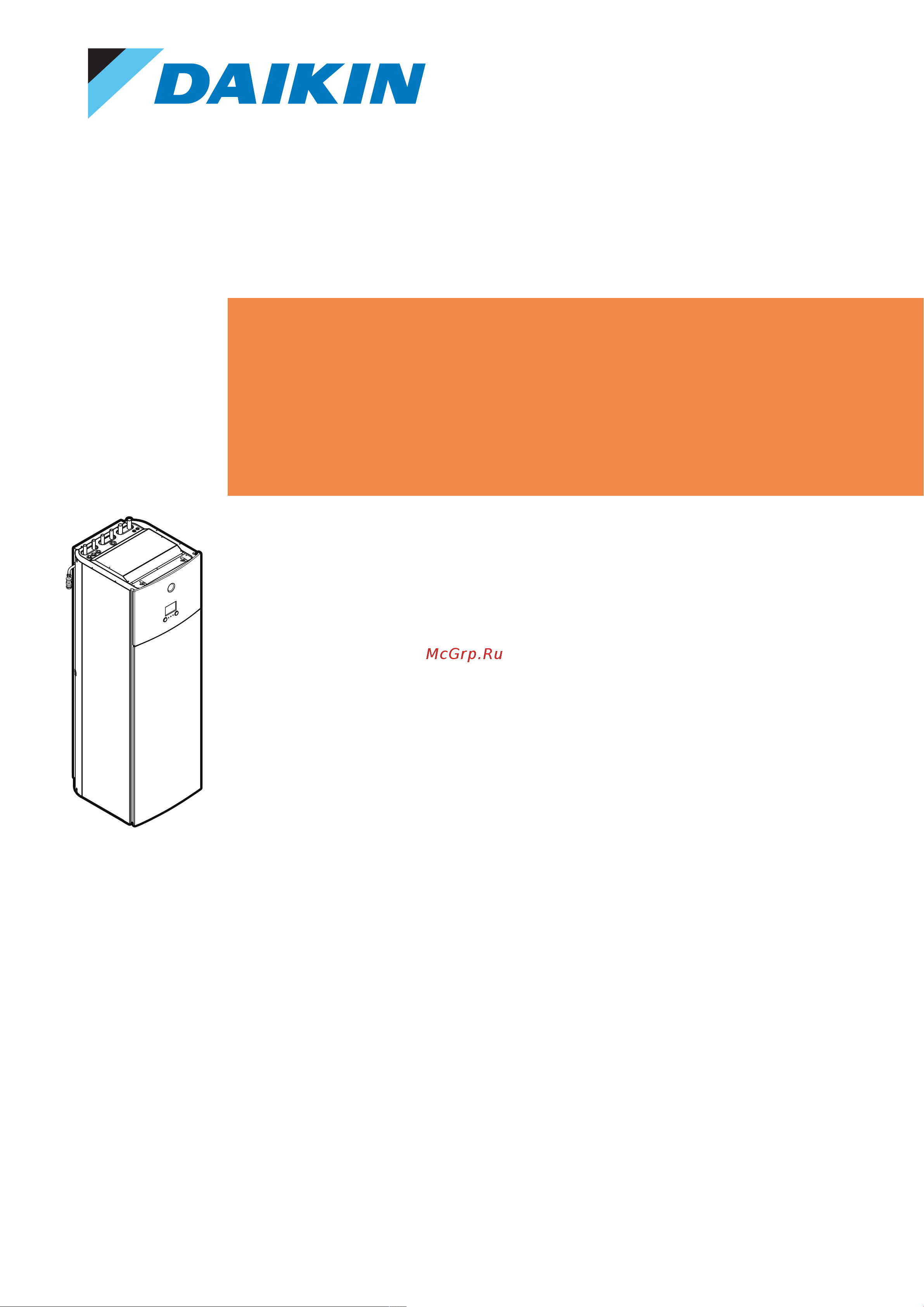Daikin EGSAH06UDA9W Руководство по применению для установщика онлайн
Содержание
- Daikin altherma 3 geo 1
- Installer reference guide 1
- About the box 16 2
- About the documentation 13 2
- About the units and options 19 2
- Application guidelines 24 2
- General safety precautions 6 2
- Installer reference guide 2
- Table of contents 2
- Unit installation 53 2
- Electrical installation 78 3
- Lan adapter 100 3
- Piping installation 63 3
- Table of contents 3
- Commissioning 199 4
- Configuration 128 4
- Hand over to the user 210 4
- Maintenance and service 211 4
- Table of contents 4
- Troubleshooting 217 4
- Disposal 226 5
- Field settings table 239 5
- Glossary 237 5
- Table of contents 5
- Technical data 227 5
- About the documentation 6
- General safety precautions 6
- Meaning of warnings and symbols 6
- For the installer 7
- General 7
- General safety precautions 7
- General safety precautions 8
- Installation site 8
- Refrigerant in case of r410a or r32 8
- Charge the liquid refrigerant as follows 9
- Danger risk of explosion 9
- Ensure pressure resistance and prevent foreign materials from entering into the system 9
- General safety precautions 9
- In case recharge is required see the nameplate of the unit it states the type of 9
- Lengths some systems require additional charging of refrigerant 9
- Notice 9
- Only use tools exclusively for the refrigerant type used in the system this to 9
- Refrigerant and necessary amount 9
- The unit is factory charged with refrigerant and depending on pipe sizes and pipe 9
- Warning 9
- General safety precautions 10
- Caution 11
- Danger risk of electrocution 11
- Electrical 11
- General safety precautions 11
- Warning 11
- General safety precautions 12
- Notice 12
- Warning 12
- About the documentation 13
- About this document 13
- About the documentation 14
- Installer reference guide at a glance 14
- About the documentation 15
- About the box 16
- Indoor unit 16
- Overview about the box 16
- To unpack the indoor unit 16
- About the box 17
- It is recommended to use lifting straps to carry the unit up or down staircases 17
- Long horizontal ledge suitable for transportation of heavy appliances 17
- Mind the following guidelines when handling the unit 17
- Remove the hydro module when you want to carry the unit up or down 17
- Staircases see 6 to remove the hydro module from the unit 4 57 for more information 17
- The unit is heavy at least 2 persons are needed to handle it 17
- To handle the indoor unit 17
- To remove the accessories from the indoor unit 17
- Use a trolley to transport the unit make sure to use a trolley with a sufficiently 17
- Use the handles at the back to carry the unit 17
- When transporting the unit keep the unit upright 17
- About the box 18
- Checklist for the required dhw accessories 18
- Delivered with domestic hot water tank kit 18
- Delivered with indoor unit 18
- Domestic hot water tank kit 18
- For installation compliant with section g3 of the building regulations you must verify that the following accessories are present 18
- Notice 18
- To remove the accessories from the domestic hot water tank kit 18
- About the units and options 19
- Identification 19
- Identification label indoor unit 19
- Overview about the units and options 19
- About the units and options 20
- Components 20
- Top front and side views 20
- About the units and options 21
- Alarm output 21
- Changeover to external heat source 21
- Digital i o pcb ekrp1hbaa 21
- Hydro module 21
- Possible options for the indoor unit 21
- Space heating on off output 21
- Switch boxes 21
- The digital i o pcb is required to provide following signals 21
- About the units and options 22
- About the units and options 23
- Application guidelines 24
- Overview application guidelines 24
- Setting up the space heating cooling system 24
- Application guidelines 25
- Single room 25
- Application guidelines 26
- Application guidelines 27
- Application guidelines 28
- Application guidelines 29
- Multiple rooms one lwt zone 29
- Application guidelines 30
- Application guidelines 31
- Application guidelines 32
- Application guidelines 33
- Application guidelines 34
- Multiple rooms two lwt zones 34
- Application guidelines 35
- Application guidelines 36
- Setting up an auxiliary heat source for space heating 36
- Application guidelines 37
- A cold water in 38
- A domestic hot water 38
- A manually operated contact 38
- An electricity tariff contact 38
- An outdoor temperature thermostat 38
- Application guidelines 38
- Notice 38
- Setting up the domestic hot water tank 38
- Setup connect the following field wiring 38
- System layout integrated dhw tank 38
- The auxiliary contact can be 38
- Application guidelines 39
- Selecting the volume and desired temperature for the dhw tank 39
- Application guidelines 40
- Dhw pump for instant hot water 40
- Setup and configuration dhw tank 40
- Application guidelines 41
- Dhw pump for disinfection 41
- Setting up the energy metering 41
- Application guidelines 42
- Consumed energy 42
- Produced heat 42
- Application guidelines 43
- Application guidelines 44
- Application guidelines 45
- Setting up the power consumption control 45
- Application guidelines 46
- Permanent power limitation 46
- Power limitation activated by digital inputs 46
- Application guidelines 47
- Power limitation process 47
- 3 power consumption control current sensor 48
- Application guidelines 48
- Current limitation by current sensors 48
- Current sensors can be used to limit the consumption of the heat pump on every phase taking into account the set household fuse and the actual consumption of other appliances 48
- Current sensors must be installed before the main fuses on each phase to make use of this feature this function can be useful in countries where the government gives incentives to limit the fuse sizes 48
- Disconnected sensor if you use current limitation by current sensors and one of the sensors is disconnected the corresponding phase is not limited anymore 48
- E current sensor offset 48
- Information 48
- Notice 48
- See power consumption control 4 190 48
- Setup and configuration 48
- The installation manual of the current sensors 48
- To perform a current sensor phase check 4 205 48
- Voltage 400v 3ph 48
- Wires 3 2 use part of the cable 40 m delivered as accessory 48
- Application guidelines 49
- Bbr16 power limitation 49
- Setting up an external temperature sensor 49
- Application guidelines 50
- Setting up passive cooling 50
- Application guidelines 51
- Setting up the brine low pressure switch 51
- Application guidelines 52
- Installation site requirements of the indoor unit 53
- Preparing the installation site 53
- Unit installation 53
- About opening the unit 54
- Opening and closing the unit 54
- Unit installation 54
- If necessary remove the front panel this is for example necessary when you want to remove the hydro module from the unit see 6 to remove the hydro module from the unit 4 57 for more information 55
- Notice 55
- Overview 55
- Remove the top panel 55
- Remove the user interface panel open the hinges at the top and slide the user interface panel upwards 55
- To open the indoor unit 55
- Unit installation 55
- Unit installation 56
- To remove the hydro module from the unit 57
- Unit installation 57
- Unit installation 58
- Unit installation 59
- About mounting the indoor unit 60
- Mounting the indoor unit 60
- To close the indoor unit 60
- Unit installation 60
- Precautions when mounting the indoor unit 61
- To install the indoor unit 61
- Unit installation 61
- To connect the drain hose to the drain 62
- Unit installation 62
- Circuit requirements 63
- Piping installation 63
- Preparing piping 63
- Piping installation 64
- Piping installation 65
- Piping installation 66
- Formula to calculate the expansion vessel pre pressure 67
- Piping installation 67
- To check the water volume and flow rate of the space heating circuit and brine circuit 67
- About connecting the brine piping 68
- Changing the pre pressure of the expansion vessel 68
- Connecting the brine piping 68
- Piping installation 68
- Information 69
- Install a shut off valve field supplied below the vessel 69
- Install the brine level vessel as the highest point in the brine circuit on the entering brine piping 69
- Mount the included safety valve on top of the vessel 69
- Notice 69
- Piping installation 69
- Precautions when connecting the brine piping 69
- The brine level vessel delivered as accessory must be installed on the brine side of the heat pump system a safety valve is included with the vessel the vessel serves as a visual indicator of the brine level of the system air trapped in the system is collected by the vessel causing the level of brine in the vessel to decrease 69
- To connect the brine level vessel 69
- To connect the brine piping 69
- Piping installation 70
- To connect the brine filling kit 70
- To fill the brine circuit 70
- About connecting the water piping 71
- Connecting water piping 71
- Piping installation 71
- To insulate the brine piping 71
- Piping installation 72
- Precautions when connecting the water piping 72
- To connect the water piping 72
- Piping installation 73
- To connect the water piping for domestic hot water 73
- Piping installation 74
- After completing the installation the installer has to fill out the warning label on the tank with indelible ink the warning label can be found on the unit top plate 75
- Discharge piping tundish drain valves etc must be positioned away from any 75
- Do not install any valves between the domestic hot water tank and relief valves 75
- Do not install shut off valves between the expansion relief valve and the domestic 75
- Electrical components 75
- Expansion vessel 75
- Hot water tank 75
- Piping installation 75
- Position without forming any risk to persons in the vicinity 75
- The discharge pipe away from the tundish must terminate in a safe visible 75
- The discharge pipes from the pressure relief valves must terminate in a safe and visible position without forming any risk to persons in the vicinity 75
- Warning 75
- Piping installation 76
- To connect the recirculation piping 76
- To fill the space heating circuit 76
- Piping installation 77
- To check for water leaks 77
- To fill the domestic hot water tank 77
- To insulate the water piping 77
- About connecting the electrical wiring 78
- Electrical installation 78
- Precautions when connecting the electrical wiring 78
- About electrical compliance 79
- Electrical installation 79
- Guidelines when connecting the electrical wiring 79
- Actuators 80
- Electrical installation 80
- Overview of electrical connections for external and internal 80
- Electrical installation 81
- Electrical installation 82
- To connect the main power supply 82
- Electrical installation 83
- Electrical installation 84
- Certain periods of time 85
- Connect the factory mounted power supply cable to a 1n or 3n power supply 85
- Connect the preferential kwh rate power supply contact s1s as follows 85
- Demand that the equipment only consumes a limited amount of electricity during 85
- Detail c1 factory mounted power supply cable 85
- Detail c2 preferential kwh rate power supply contact 85
- Electrical installation 85
- Maximum length 50 m 85
- Maximum running current refer to name plate on unit 85
- Preferential kwh rate power supply contact 16 v dc detection voltage supplied by pcb the voltage free contact shall ensure the minimum applicable load of 15 v dc 10 ma 85
- The indoor unit is designed to receive an input signal by which the unit switches into forced off mode at that moment the unit compressor will not operate 85
- The wiring to the unit is different depending on whether the power supply is interrupted or not 85
- Wires 2 0 5 1 5 mm² 85
- Wires 3n gnd or 1n gnd 85
- Electrical installation 86
- Electrical installation 87
- Electrical installation 88
- To connect the remote outdoor sensor 88
- Electrical installation 89
- To connect the shut off valve 89
- Electrical installation 90
- To connect the domestic hot water pump 90
- To connect the electricity meters 90
- Electrical installation 91
- To connect the alarm output 91
- 2 wires connected to the alarm output 92
- A installation of ekrp1hbaa is required 92
- B cable sleeve field supply 92
- Electrical installation 92
- Fix the cable with cable ties to the cable tie mountings 92
- Wire between the installer switch box and main switch box 92
- Electrical installation 93
- To connect the space cooling heating on off output 93
- Electrical installation 94
- To connect the changeover to external heat source 94
- Electrical installation 95
- To connect the power consumption digital inputs 95
- Electrical installation 96
- To connect the safety thermostat normally closed contact 96
- Depending on the applicable legislation you might have to install a brine low pressure switch field supply 97
- Electrical installation 97
- Fix the cable with cable ties to the cable tie mountings 97
- Information 97
- Notice 97
- To connect the brine low pressure switch 97
- Electrical installation 98
- Electrical installation 99
- To connect the thermostat for passive cooling 99
- About the lan adapter 100
- Lan adapter 100
- Lan adapter 101
- System layout 101
- App control 102
- App control smart grid application 102
- Item requirement 102
- Lan adapter 102
- Lan adapter software it is recommended to always keep the lan adapter software up to date 102
- Smart grid application only 102
- System requirements 102
- The requirements posed on the heat pump system depend on the lan adapter application system layout 102
- Unit control method on the user interface make sure to set 2 2 control room thermostat 102
- Lan adapter 103
- On site installation requirements 103
- Connecting the electrical wiring 104
- Lan adapter 104
- Overview of electrical connections 104
- Lan adapter 105
- Lan adapter 106
- Router 106
- Electricity meter 107
- Lan adapter 107
- Lan adapter 108
- Lan adapter 109
- Solar inverter energy management system 109
- Lan adapter 110
- Lan adapter 111
- Configuration lan adapter 112
- Lan adapter 112
- Overview configuration 112
- Starting up the system 112
- Configuring the adapter for app control 113
- Configuring the adapter for the smart grid application 113
- Lan adapter 113
- Updating software 113
- Configuration web interface 114
- Lan adapter 114
- Lan adapter 115
- System information 115
- Factory reset 116
- Information 116
- Lan adapter 116
- Factory reset 117
- Lan adapter 117
- Lan adapter 118
- Network settings 118
- Automatic automatic 119
- Default gateway default gateway 119
- Dhcp active dhcp active 119
- Information 119
- Information translation description 119
- Lan adapter 119
- Manually manually 119
- Network settings 119
- Notice 119
- Primary dns primary dns 119
- Secondary dns secondary dns 119
- Set dip switch 2 to on 119
- Static ip address static ip address 119
- Subnet mask subnetmask 119
- The dip switch allows you to assign a custom static ip address to the lan adapter this ip address is 169 54 0 0 when you choose to do this you bypass any ip settings made on the configuration web interface 119
- To assign the custom static ip address to the lan adapter 119
- Turn off the power to the lan adapter 119
- Turn on the power 119
- Via the dip switch 119
- Lan adapter 120
- Smart grid application 120
- Lan adapter 121
- Smart grid 121
- Smart grid settings 121
- Lan adapter 122
- Lan adapter 123
- Lan adapter 124
- Operation modes 124
- Lan adapter 125
- Overview troubleshooting 125
- Solving problems based on symptoms lan adapter 125
- System requirements 125
- Troubleshooting lan adapter 125
- Lan adapter 126
- Solving problems based on error codes lan adapter 126
- Lan adapter 127
- Configuration 128
- Overview configuration 128
- To access the most used commands 128
- Configuration 129
- After first power on of the system the user interface will guide you using the configuration wizard this way you can set the most important initial settings this way the unit will be able to run properly afterwards more detailed settings can be done via the menu structure if required 130
- Configuration 130
- Configuration wizard 130
- For the setting refer to 130
- Information 130
- Language 7 130
- Minutes 130
- Press the center button to go back to the home screen 130
- Press the left dial to confirm the new setting 130
- System 130
- Time date 7 130
- Turn the left dial to select the first part of the setting and confirm by pressing the dial 130
- Turn the left dial to select the second part of the setting 130
- Turn the right dial to modify the value from 15 to 20 130
- You can find a short overview of the settings in the configuration here all the settings can also be adjusted in the settings menu use the breadcrumbs 130
- Configuration 131
- Configuration 132
- Go through the list of the main menu 132
- Go to the main menu screen 132
- Home screen 132
- Possible actions on this screen 132
- Possible screens 132
- Possible screens overview 132
- Press the button to go back to the home screen you see an overview of the unit configuration and the room and setpoint temperatures only symbols applicable for your configuration are visible on the home screen 132
- The most common screens are as follows 132
- Configuration 133
- Configuration 134
- Configuration 135
- Configuration 136
- Configuration 137
- Main menu screen 137
- Configuration 138
- Menu screen 138
- Setpoint screen 138
- Configuration 139
- Detailed screen with values 139
- Schedule screen example 139
- Configuration 140
- Configuration 141
- Configuration 142
- Configuration 143
- Weather dependent curve 143
- What is a weather dependent curve 143
- 2 points curve 144
- Configuration 144
- Configuration 145
- Slope offset curve 145
- Configuration 146
- Using weather dependent curves 146
- Configuration 147
- Configuration 148
- Malfunctioning 148
- Settings menu 148
- Configuration 149
- Configuration 150
- Configuration 151
- Main zone 151
- Configuration 152
- Configuration 153
- Configuration 154
- Configuration 155
- Configuration 156
- Configuration 157
- Configuration 158
- Additional zone 159
- Configuration 159
- Configuration 160
- Configuration 161
- Configuration 162
- Configuration 163
- Configuration 164
- Space heating cooling 164
- Configuration 165
- Configuration 166
- Configuration 167
- Configuration 168
- Configuration 169
- Configuration 170
- Configuration 171
- Configuration 172
- Configuration 173
- 2 04 duration 174
- 60 minutes 174
- Caution 174
- Code description 174
- Configuration 174
- Information 174
- Notice 174
- Warning 174
- Configuration 175
- Configuration 176
- Configuration 177
- Code description 178
- Configuration 178
- Example setpoint 178
- Information 178
- Language 178
- Maximum heat pump temperature 6 01 178
- N a language 178
- N a set the local time and date 178
- The maximum heat pump temperature depends on the ambient temperature for more information see the operation range 178
- Time date 178
- User settings 178
- Configuration 179
- Configuration 180
- Configuration 181
- Configuration 182
- Information 182
- Configuration 183
- Installer settings 183
- Configuration 184
- Configuration 185
- Configuration 186
- Configuration 187
- Configuration 188
- Configuration 189
- Configuration 190
- Configuration 191
- Configuration 192
- Configuration 193
- Configuration 194
- 0 operation 195
- Configuration 195
- Configuration 196
- Configuration 197
- Information 197
- Menu structure overview user settings 197
- Configuration 198
- Information 198
- Menu structure overview installer settings 198
- Commissioning 199
- Overview commissioning 199
- After the installation of the unit first check the items listed below once all checks are fulfilled the unit must be closed power up the unit after it is closed 200
- Checklist before commissioning 200
- Commissioning 200
- Information 200
- Notice 200
- Precautions when commissioning 200
- Air purge function on the water circuit 201
- Automatic the unit change automatically the pump speed and the position of 201
- Checklist during commissioning 201
- Commissioning 201
- Information 201
- Manually the unit will operate with a fixed pump speed and in a fixed or custom 201
- Notice 201
- Position of the 3 way valve the custom position of the 3 way valve is a helpful feature to remove all air from the water circuit in space heating or domestic hot water heating mode the operation speed of the pump slow or quick can also be set 201
- The 3 way valve between space heating or domestic hot water heating mode 201
- There are 2 modes to purge air 201
- Typical workflow 201
- When commissioning and installing the unit it is very important to remove all air in the water circuit when the air purge function is running the pump operates without actual operation of the unit and the remove of air in the water circuit will start 201
- Commissioning 202
- Air purge function on the brine circuit 203
- Commissioning 203
- Commissioning 204
- To perform an actuator test run 204
- To perform an operation test run 204
- Commissioning 205
- Commissioning 206
- Underfloor heating screed dryout 206
- Commissioning 207
- Commissioning 208
- Commissioning 209
- To start or stop 10 day brine pump operation 209
- Hand over to the user 210
- Maintenance and service 211
- Maintenance safety precautions 211
- Yearly maintenance 211
- Yearly maintenance instructions 211
- Yearly maintenance overview 211
- Maintenance and service 212
- Maintenance and service 213
- Maintenance and service 214
- To drain the domestic hot water tank 214
- Maintenance and service 215
- To inspect the inside of the domestic hot water tank 215
- Maintenance and service 216
- Reconnect the pipe to the tank 216
- Reinstall the clip to fix the domestic hot water out pipe 216
- Overview troubleshooting 217
- Precautions when troubleshooting 217
- Solving problems based on symptoms 217
- Symptom the unit is not heating as expected 217
- Troubleshooting 217
- Symptom the compressor does not start space heating or domestic water heating 218
- Troubleshooting 218
- Symptom the pressure relief valve opens 219
- Symptom the pump is making noise cavitation 219
- Troubleshooting 219
- Symptom the pressure relief valve leaks 220
- Symptom the space is not sufficiently heated at low outdoor temperatures 220
- Troubleshooting 220
- Symptom tank disinfection function is not completed correctly ah error 221
- Symptom the pressure at the tapping point is temporarily unusually high 221
- Troubleshooting 221
- Error codes overview 222
- Solving problems based on error codes 222
- To display the help text in case of a malfunction 222
- Troubleshooting 222
- Troubleshooting 223
- Troubleshooting 224
- Troubleshooting 225
- Disposal 226
- Notice 226
- Piping diagram indoor unit 227
- Technical data 227
- Technical data 228
- Technical data 229
- Wiring diagram indoor unit 229
- Technical data 230
- Technical data 231
- Technical data 232
- Technical data 233
- D121919 234
- Electrical connection diagram 234
- For more details please check the unit wiring 234
- Technical data 234
- Esp curve indoor unit 235
- Esp for brine circuit 235
- Esp for space heating cooling circuit 235
- Notice 235
- Technical data 235
- Description test result 236
- Hot water capacity 160 l 236
- Information 236
- Reheat time 14 min 236
- Technical data 236
- Technical specifications domestic hot water tank 236
- Test results in accordance with en12897 2016 236
- Warning label 236
- Glossary 237
- Field settings table 238
- Field settings table 239
- P569818 1a 2019 0 setting is not applicable for this unit 1 x _ 2 h 239
- 1 x _ 2 h setting is not applicable for this unit 4p569818 1a 2019 0 240
- Field settings table 240
- Field settings table 241
- P569818 1a 2019 0 setting is not applicable for this unit 1 x _ 2 h 241
- 1 x _ 2 h setting is not applicable for this unit 4p569818 1a 2019 0 242
- Field settings table 242
- Field settings table 243
- P569818 1a 2019 0 setting is not applicable for this unit 1 x _ 2 h 243
- 1 x _ 2 h setting is not applicable for this unit 4p569818 1a 2019 0 244
- Field settings table 244
- Field settings table 245
- P569818 1a 2019 0 setting is not applicable for this unit 1 x _ 2 h 245
- 1 x _ 2 h setting is not applicable for this unit 4p569818 1a 2019 0 246
- Field settings table 246
- Field settings table 247
- P569818 1a 2019 0 setting is not applicable for this unit 1 x _ 2 h 247
Похожие устройства
- Daikin EGSAH06UDA9W Справочное руководство для монтажника
- Daikin EGSAH10UDA9W Общие правила техники безопасности
- Daikin EGSAH10UDA9W Инструкция по эксплуатации
- Daikin EGSAH10UDA9W Приложение к руководству для дополнительного оборудования
- Daikin EGSAH10UDA9W Инструкция по монтажу
- Daikin EGSAH10UDA9W Руководство по применению для пользователя
- Daikin EGSAH10UDA9W Справочное руководство для монтажника
- Daikin EGSAH10UDA9W Руководство по применению для установщика
- Daikin EGSAX06UDA9W Общие правила техники безопасности
- Daikin EGSAX06UDA9W Инструкция по эксплуатации
- Daikin EGSAX06UDA9W Приложение к руководству для дополнительного оборудования
- Daikin EGSAX06UDA9W Инструкция по монтажу
- Daikin EGSAX06UDA9W Руководство по применению для пользователя
- Daikin EGSAX06UDA9W Справочное руководство для монтажника
- Daikin EGSAX06UDA9W Руководство по применению для установщика
- Daikin EGSAX10UDA9W Общие правила техники безопасности
- Daikin EGSAX10UDA9W Инструкция по эксплуатации
- Daikin EGSAX10UDA9W Приложение к руководству для дополнительного оборудования
- Daikin EGSAX10UDA9W Инструкция по монтажу
- Daikin EGSAX10UDA9W Руководство по применению для пользователя