LG MDS714 Инструкция по эксплуатации онлайн
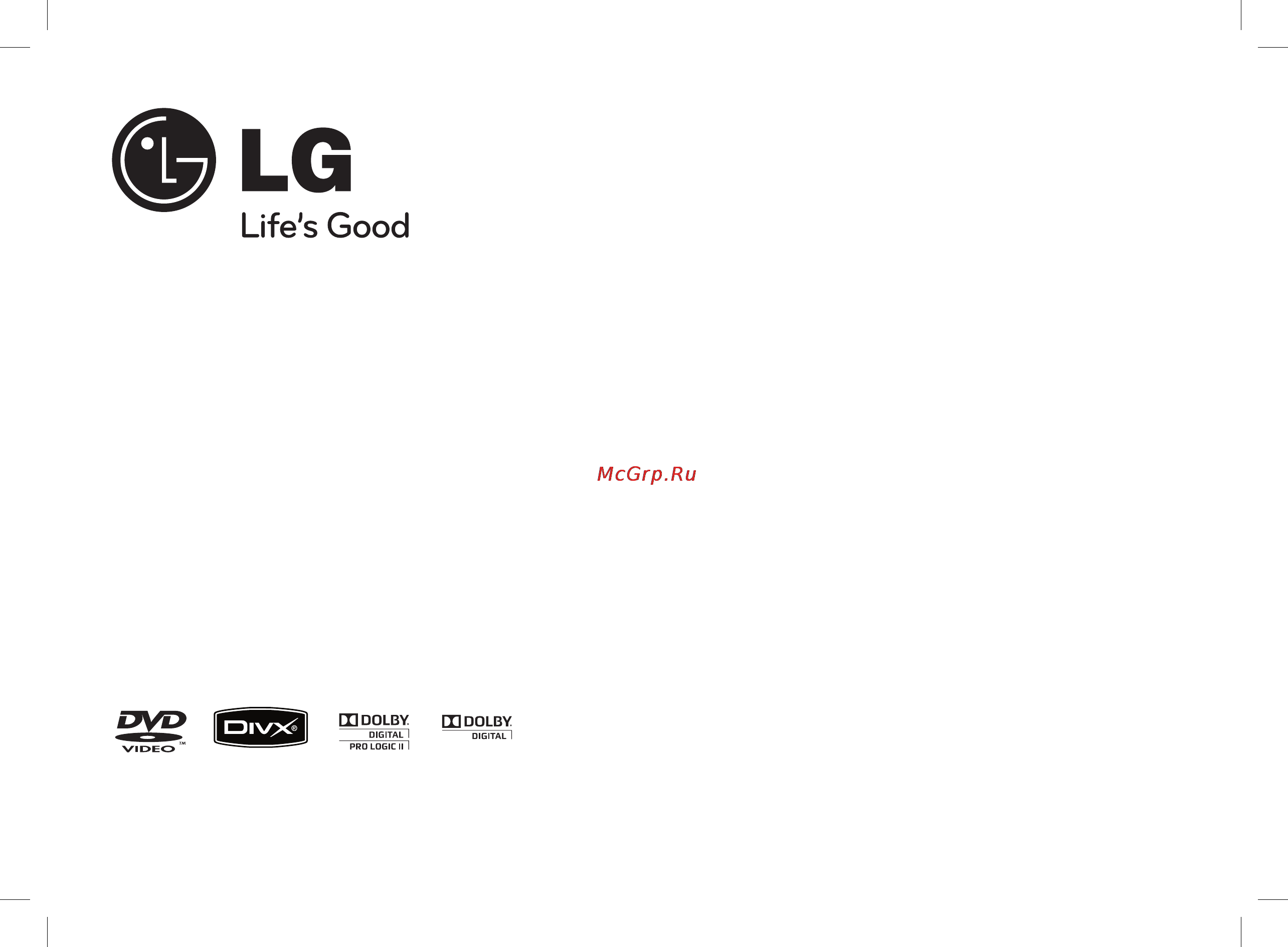
MDS714 (MDS714-A0U, MDS714V/C/S/W)
MDT364 (MDT364-A0U, MDS364V/W)
MDD264 (MDD264-A0U, MDS264V)
P/NO : MFL41698476
R
MDS714-A0U_DKENHL_ENG_8476.indd 1 2009.2.27 11:54:18 AM
Содержание
- Caution 2
- Guidelines for energy efficiency 2
- Is a u s registered mark 2
- Partner lg has determined that this product or product models meet the 2
- Safety precaution 2
- Contents 3
- Attaching the speakers to the unit 4
- Mdd264 2 channel 4
- Mds714 5 channel 4
- Mdt364 2 channel 4
- Position speaker colour 4
- Setting up 4
- Antenna connection 5
- Aux in l r jacks connection 5
- Component video out progressive scan jacks connection 5
- Connect the fm aerial the reception will be at its best when the two loose ends of the aerial are in a straight line and horizontal 5
- Fit the am loop aerial to its stand connect the am loop aerial to the unit 5
- Hooking up the unit 5
- Video out jack connection 5
- Main unit 6
- Controlling the tv 7
- Remote control 7
- Adjust the general settings 8
- Adjust the general settings more you can do 8
- Initial setting the area code 8
- On remote 8
- Osd initial language setting optional 8
- On remote 9
- Speaker setup mds714 9
- Adjust the lock settings 10
- Adjust the others settings 10
- Pro eq 10
- Setting the sound mode 10
- Vocal fader 10
- Enjoying a pre programmed sound field 11
- On display description 11
- Setting the clock 11
- Adjust the display menu settings i i 12
- Cd open 12
- Close the disc tray 12
- Displaying disc information 12
- Displaying disc information more you can do 12
- Fast forward or fast reverse 12
- Frame by frame playback 12
- Insert a disc 12
- On player 12
- On remote 12
- Open the disc tray 12
- Pausing a playback 12
- Playing a disc 12
- Playing a disc more you can do 12
- Playing a dvd that has a menu 12
- Playing repeatedly or randomly 12
- Press display 12
- Select an item u u 12
- Selecting a subtitle language 12
- Skipping to the next previous chapter track file 12
- Sound eq mode 12
- Symbol used in this manual 12
- To return the exit display 12
- To start playback 12
- To stop playback 12
- Urrent title or track file number total number o 12
- Z open close 12
- Changing the character set to display div 13
- Last scene memory 13
- Mixed disc or usb flash drive divx mp3 wma and jpeg 13
- Screen saver 13
- Slow down the playing speed 13
- Starting play from selected time 13
- Subtitle correctly 13
- System select optional 13
- Times faster playback 13
- Cd open 14
- Close the disc tray 14
- Display the selected 14
- Displaying file information id3 tag 14
- File in full screen 14
- Insert a disc 14
- Jpeg disc compatibility with this player is limited as follows 14
- On player 14
- On remote 14
- Open the disc tray 14
- Pausing a slide show 14
- Rotating a photo 14
- Select a photo file on 14
- Skipping to the next previous photo 14
- The menu 14
- To stop playblack 14
- Viewing photo files 14
- Viewing photo files as a slide show 14
- Viewing photo files more you can do 14
- Z open close 14
- Listen to the cassette tapes more you can do 15
- Listening to the cassette tapes 15
- Listening to the radio 15
- Listening to the radio more you can do 15
- Compatible usb devices 16
- Listening to music from your portable player or external device 16
- Look out for the follows 16
- The unit can be used to play the music from many types of portable player or external device 16
- Usb device requirement 16
- Using an usb device 16
- You can enjoy media files saved on an usb device by connecting the usb device to the usb port of the unit if you want to operate other function see the cd playback section 16
- Audio cd mp3 wma the other sources 17
- Be responsible 17
- Infringement of copyrights and constitute a criminal offence 17
- Recording music file in disc source to usb 17
- Recording to usb 17
- Recording to usb more you can do 17
- Respect copyrights 17
- The making of unauthorized copies of copy protected material including computer programs files broadcasts and sound recordings may be an 17
- This equipment should not be used for such purposes 17
- When you are recording look out for the following 17
- You can record a various sound source to usb 17
- On player on remote 18
- Recording to tape 18
- Synchronized recording from cd to tape 18
- You can record a various sound source to tape 18
- Area codes 19
- Choose a area code from this list 19
- Language codes 19
- Use this list to input your desired language for the following initial settings disc audio disc subtitle disc menu 19
- The battery in the remote control is exhausted replace the battery with new ones 20
- The remote control does not work properly 20
- Troubleshooting 20
- Audio cd 21
- Copyrights 21
- Dolby pro logic and the double d symbol are trademarks of dolby laboratories manufactured under license from dolby laboratories 21
- Dvd r video mode and finalized only 21
- Dvd r video mode only supports the double layer disc also 21
- Dvd rw video mode and finalized only dvd vr format that have been finalized can not be played in this unit 21
- Dvd rw video mode only 21
- Dvd video discs such as movies that can be purchased or rented 21
- In addition this unit can play a dvd r rw and cd r or cd rw that contains audio titles mp3 wma jpeg files depending on the conditions of the recording equipment or the cd r rw or dvd r rw disc itself some cd r rw or dvd r rw discs may not be played on the unit due to the recording quality or physical condition of the disc or the characteristics of the recording device and authoring software the disc will not play if it has not been correctly finalized player does not support these kinds of discs 21
- Logo type 21
- Regional code 21
- Types of playable discs 21
- Designs and specifications are subject to change without prior notice 22
- Specifications 22
Похожие устройства
- Mitsubishi Electric MSH-GD80VB-E1 Инструкция по эксплуатации
- Toshiba Satellite L855D-D2M Инструкция по эксплуатации
- LG MDT364 Инструкция по эксплуатации
- Mitsubishi Electric MS-GD80VB-E1 Инструкция по эксплуатации
- Toshiba Satellite L850D-D6K Инструкция по эксплуатации
- LG MDT364K Инструкция по эксплуатации
- Mitsubishi Electric MSZ-FD50VA-E1 Инструкция по эксплуатации
- Toshiba Satellite C870-D8W Инструкция по эксплуатации
- LG NB3540 Инструкция по эксплуатации
- Mitsubishi Electric MSZ-FD35VAS-E1 Инструкция по эксплуатации
- Toshiba Satellite L955-D6M Инструкция по эксплуатации
- LG NB4540 Инструкция по эксплуатации
- Mitsubishi Electric MSZ-FD35VA-E1 Инструкция по эксплуатации
- Toshiba Satellite C870-G3K Инструкция по эксплуатации
- LG NB5540 Инструкция по эксплуатации
- Mitsubishi Electric MSZ-FD25VAS-E1 Инструкция по эксплуатации
- LG RBD154 Инструкция по эксплуатации
- Toshiba Satellite L850D-D3B Инструкция по эксплуатации
- Mitsubishi Electric MSZ-FD25VA-E1 Инструкция по эксплуатации
- LG RDD264 Инструкция по эксплуатации
Скачать
Случайные обсуждения
