Sony WH-H910N Blue Инструкция по эксплуатации онлайн
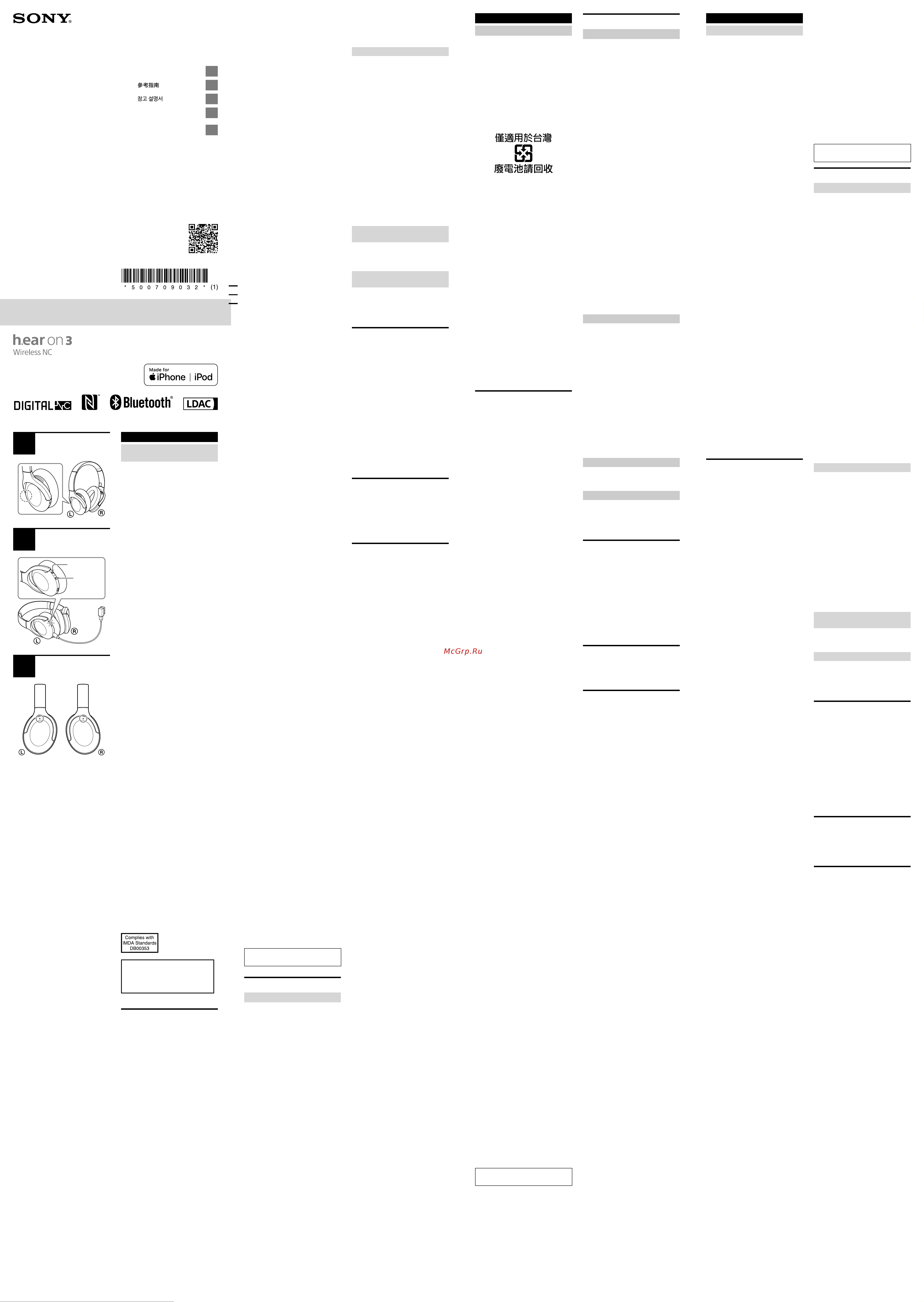
A
B
C
C
WH-H910N
Wireless Noise
Canceling Stereo
Headset
Беспроводные
стереонаушники с
функцией
шумоподавления
https://rd1.sony.net/help/mdr/whh910n/h_zz/
5-007-090-32(1)
©2019 Sony Corporation
Printed in Malaysia
https://www.sony.net/
Reference Guide GB
CT
KR
Справочник RU
AR
English
Wireless Noise Canceling Stereo
Headset
Do not install the appliance in a confined space,
such as a bookcase or built-in cabinet.
Do not expose the batteries (battery pack or
batteries installed) to excessive heat such as
sunshine, fire or the like for a long time.
Do not subject the batteries to extreme low
temperature conditions that may result in
overheating and thermal runaway.
Do not dismantle, open or shred secondary cells
or batteries.
Do not expose cells or batteries to heat or fire.
Avoid storage in direct sunlight.
In the event of a cell leaking, do not allow the
liquid to come in contact with the skin or eyes. If
contact has been made, wash the affected area
with copious amounts of water and seek medical
advice.
Secondary cells and batteries need to be charged
before use. Always refer to the manufacturer’s
instructions or equipment manual for proper
charging instructions.
After extended periods of storage, it may be
necessary to charge and discharge the cells or
batteries several times to obtain maximum
performance.
Dispose of properly.
This equipment has been tested and found to
comply with the limits set out in the EMC
regulation using a connection cable shorter than
3 meters.
Do not use, store, or leave in a place subject to
high amounts of humidity, dust, smoke, or
steam, or in a place subject to high temperatures
such as near a fire, a location subject to direct
sunlight, in a car, etc.
High volume may affect your hearing.
Do not use the unit while walking, driving or
cycling. Doing so may cause traffic accidents.
Do not use at a dangerous place unless the
surrounding sound can be heard.
The unit is not waterproof. If water or foreign
objects enter the unit, it may result in fire or
electric shock. If water or a foreign object enters
the unit, stop use immediately and consult your
nearest Sony dealer. In particular, be careful in
the following cases.
– When using the unit around a sink, etc.
Be careful that the unit does not fall into a sink
or container filled with water.
– When using the unit in the rain or snow, or in
humid locations
– When using the unit while you are sweaty
If you touch the unit with wet hands, or put the
unit in the pocket of a damp article of clothing,
the unit may get wet.
For details on the effect of contact to the human
body from the mobile phone or other wireless
devices connected to the unit, refer to the
instruction manual of the wireless device.
Never insert the USB plug when the main unit or
charging cable is wet. If the USB plug is inserted
while the main unit or charging cable is wet, a
short circuit may occur due to the liquid (tap
water, seawater, soft drink, etc.) attached to the
main unit or charging cable or due to foreign
matter, and cause abnormal heat generation or
malfunction.
This product has magnets which may interfere
with pacemakers, defibrillators and
programmable shunt valves or other medical
devices. Do not put this product close to these
medical devices and the person who use any of
these medical devices. Consult your doctor
before using this product, if you have any
concerns.
This product has magnets. Placing cards with
magnets in the vicinity of the product may affect
the magnetism of the card and render it
unusable.
Note on static electricity
Static electricity accumulated in the body may
cause mild tingling in your ears. To reduce the
effect, wear clothes made from natural materials,
which suppress the generation of static
electricity.
TRA
REGISTERED No: ER74853/19
DEALER No: DA0096946/12
Precautions
On BLUETOOTH® communications
•Bluetooth wireless technology operates within
a range of about 10 m. The maximum
communication distance may vary depending
on the presence of obstacles (people, metal
objects, walls, etc.) or the electromagnetic
environment.
•Bluetooth communications may not be
possible, or noise or audio dropout may occur
under the following conditions:
– When there is a person between the unit and
the Bluetooth device. This situation may be
improved by positioning the Bluetooth device
so that it faces the antenna of the unit.
– When there is an obstacle, such as a metal
object or a wall, between the unit and the
Bluetooth device.
– When a Wi-Fi device or microwave oven is in
use, or microwaves are emitted near the unit.
– Compared to use indoors, use outdoors is
subjected little to signal reflection from walls,
floors, and ceilings, which results in audio
dropout occurring more frequently than use
indoors.
– The antenna is built into the unit as indicated
by the dotted line in the illustration (Fig. ).
The sensitivity of the Bluetooth
communications can be improved by
removing any obstacles between the
connected Bluetooth device and the antenna
of this unit.
•Bluetooth and Wi-Fi (IEEE802.11b/g/n) devices
use the same frequency (2.4 GHz). When using
the unit near a Wi-Fi device, electromagnetic
interference may occur, resulting in noise,
audio dropout, or the inability to connect. If this
happens, try performing the following
remedies:
– Establish a connection between the unit and
the Bluetooth device when they are at least
10 m away from the Wi-Fi device.
– Turn off the Wi-Fi device when using the unit
within 10 m of the Wi-Fi device.
– Position the unit and the Bluetooth device as
near as possible to each other.
•Microwaves emitting from a Bluetooth device
may affect the operation of electronic medical
devices. Turn off this unit and other Bluetooth
devices in the following locations, as it may
cause an accident:
– in hospitals, near priority seating in trains,
locations where inflammable gas is present,
near automatic doors, or near fire alarms.
•The audio playback on this unit may be
delayed from that on the transmitting device,
due to the characteristics of Bluetooth wireless
technology. As a result, the sound may not be
in sync with the image when viewing movies or
playing games.
•This product emits radio waves when used in
wireless mode.
When used in wireless mode on an airplane,
follow flight crew directions regarding
permissible use of products in wireless mode.
•The unit supports security functions that
comply with the Bluetooth standard as a
means of ensuring security during
communication using Bluetooth wireless
technology. However, depending on the
configured settings and other factors, this
security may not be sufficient. Be careful when
communicating using Bluetooth wireless
technology.
•Sony shall assume no responsibility for any
damages or loss resulting from information
leaks that occur when using Bluetooth
communications.
•Connection with all Bluetooth devices cannot
be guaranteed.
– Bluetooth devices connected with the unit
must comply with the Bluetooth standard
prescribed by Bluetooth SIG, Inc., and must
be certified as compliant.
– Even when a connected device complies with
the Bluetooth standard, there may be cases
where the characteristics or specifications of
the Bluetooth device make it unable to
connect, or result in different control
methods, display, or operation.
– When using the unit to perform hands-free
talking on the phone, noise may occur
depending on the connected device or the
communication environment.
•Depending on the device to be connected, it
may require some time to start
communications.
If sound skips frequently during playback
•The situation may be improved by setting the
sound quality mode to “priority on stable
connection.” For details, refer to the Help Guide.
•The situation may be improved by changing
the wireless playback quality settings or fixing
the wireless playback mode to SBC on the
transmitting device. For details, refer to the
operating instructions supplied with the
transmitting device.
•When listening to music from a smartphone,
the situation may be improved by closing
unnecessary apps or restarting the
smartphone.
On the use of calling apps for smartphones
and computers
•This unit supports normal incoming calls only.
Calling apps for smartphones and computers
are not supported.
On charging the unit
•This unit can be charged using USB only. A
computer with a USB port or a USB AC adaptor
is required for charging.
•Be sure to use the supplied USB Type-C cable.
•When charging, the unit cannot be turned on
and the Bluetooth and noise canceling
functions cannot be used.
•If the unit is not used for a long time, the
rechargeable battery may become depleted
quickly. The battery will be able to hold a
proper charge after it is discharged and
recharged several times. When storing the unit
for a long time, charge the battery once every
six months to prevent over-discharge.
•If the rechargeable battery becomes depleted
extremely quickly, it should be replaced with a
new one. Please contact your nearest Sony
dealer for a battery replacement.
If the unit does not operate properly
•Follow the procedure below to reset the unit
(Fig. ).
Press the and C buttons simultaneously
while the unit is charging. The unit is reset.
When the unit is reset, the pairing information
in the unit is not deleted.
•If the problem persists even after the unit is
reset, perform the procedure below to initialize
the unit.
Disconnect the USB Type-C cable and turn off
the unit. Press and hold the and C buttons
simultaneously for at least 7 seconds. The
indicator (blue) flashes 4 times, the unit is
initialized, and the unit is reset to the factory
settings. When the unit is initialized, all pairing
information is deleted.
•After the unit is initialized, it may not connect
to your iPhone or computer. If this happens,
delete the pairing information of the unit from
the iPhone or computer, and then pair them
again.
On the noise canceling function
•The noise canceling function senses external
ambient noise (such as the noise inside a
vehicle or the sound of air conditioning inside a
room) with built-in microphones, and produces
an equal-but-opposite sound that cancels out
the ambient noise.
– The noise canceling effect may not be
pronounced in a very quiet environment, or
some noise may be heard.
– The noise canceling function works for noise
in the low frequency band primarily. Although
noise is reduced, it is not canceled
completely.
– When you use the unit in a train or a car,
noise may occur depending on street
conditions.
– Mobile phones may cause interference and
noise. Should this occur, locate the unit
further away from the mobile phone.
– Depending on how you wear the unit, the
noise canceling effect may vary or a beeping
sound (howling) may occur. If this happens,
take off the unit and put it back on again.
– Do not cover the microphones of the unit
with your hands or other objects. Doing so
may prevent the noise canceling function or
the Ambient Sound Mode from working
properly, or may cause a beeping sound
(howling) to occur. If this happens, take your
hands or other object off of the microphones
of the unit (Fig. ).
Notes on wearing the unit
•Because the headphones achieve a tight seal
over the ears, forcibly pressing them against
your ears or quickly pulling them off can result
in eardrum damage. When wearing the
headphones, the speaker diaphragm may
produce a click sound. This is not a
malfunction.
Other notes
•Do not subject the unit to excessive shock.
•The touch sensor may not operate properly if
you apply stickers or other adhesive items to
the touch sensor control panel.
•Be careful not to catch your finger in the unit
when folding.
•When you use the unit as wired headphones,
use the supplied headphone cable only. Make
sure that the headphone cable is firmly
inserted.
•The Bluetooth function may not work with a
mobile phone, depending on the signal
conditions and the surrounding environment.
•Do not apply weight or pressure to the unit for
long periods, including when it is stored, as it
may cause deformation.
•If you experience discomfort while using the
unit, stop using it immediately.
•The earpads may be damaged or deteriorate
with long-term use and storage.
Cleaning the unit
•When the outside of the unit is dirty, clean it by
wiping with a soft dry cloth. If the unit is
particularly dirty, soak a cloth in a dilute
solution of neutral detergent, and wring it well
before wiping. Do not use solvents such as
thinner, benzene, or alcohol, as they may
damage the surface.
•If you have any questions or problems
concerning this unit that are not covered in this
manual, please consult your nearest Sony
dealer.
Replacement parts: earpads
Please consult your nearest Sony dealer for
information about replacement parts.
Specifications
Headset
Power source:
DC 3.7 V: Built-in lithium-ion rechargeable
battery
DC 5 V: When charged using USB
Operating temperature:
0 °C to 40 °C
Rated power consumption:
2.5 W
Usage hours:
When connecting via the Bluetooth device
Music playback time: Max. 35 hours (NC
ON), Max. 35 hours (Ambient Sound
Mode), Max. 45 hours (NC OFF)
Communication time: Max. 30 hours (NC
ON), Max. 30hours (Ambient Sound
Mode), Max. 40 hours (NC OFF)
Standby time: Max. 40 hours (NC ON),
Max. 40 hours (Ambient Sound Mode),
Max. 200 hours (NC OFF)
When connecting via the headphone cable
with NC ON: Max. 30 hours
Note: Usage hours may be shorter
depending on the Codec and the
conditions of use.
Charging time:
Approx. 5 hours
(About 150 minutes of music playback is
possible after 10 minutes charging.)
Note: Charging and usage hours may be
different depending on the conditions of
use.
Charging temperature:
5°C to 35°C
Mass:
Approx. 251 g
Receiver
Impedance:
50 Ω (1 kHz) (when connecting via the
headphone cable with the unit turned on)
18 Ω (1 kHz) (when connecting via the
headphone cable with the unit turned off)
Sensitivity:
100 dB/mW (when connecting via the
headphone cable with the unit turned on)
95 dB/mW (when connecting via the
headphone cable with the unit turned off)
Frequency response:
5 Hz - 40,000 Hz (JEITA) (when connecting
via the headphone cable with the unit
turned on)
Included items:
Wireless Noise Canceling Stereo Headset (1)
USB Type-C™ cable (USB-A to USB-C™)
(approx. 20 cm) (1)
Headphone cable (approx. 1.2 m) (1)
Carrying pouch (1)
Communication specification
Communication system:
Bluetooth Specification version 5.0
Output:
Bluetooth Specification Power Class 1
Maximum communication range:
Line of sight approx. 10 m
1)
Frequency band:
2.4 GHz band (2.4000 GHz - 2.4835 GHz)
Compatible Bluetooth profiles
2)
:
A2DP / AVRCP / HFP / HSP
Supported Codec
3)
:
SBC / AAC / LDAC™
Transmission range (A2DP):
20 Hz - 20,000 Hz (Sampling frequency 44.1
kHz)
20 Hz - 40,000 Hz (Sampling frequency
LDAC 96 kHz, 990 kbps)
1)
The actual range will vary depending on
factors such as obstacles between devices,
magnetic fields around a microwave oven,
static electricity, reception sensitivity,
antenna’s performance, operating system,
software application, etc.
2)
Bluetooth standard profiles indicate the
purpose of Bluetooth communications
between devices.
3)
Codec: Audio signal compression and
conversion format
Design and specifications are subject to change
without notice.
System requirements for
battery charge using USB
USB AC adaptor
A commercially available USB AC adaptor
capable of supplying an output current of 0.5 A
(500 mA) or more
Compatible iPhone/iPod
models
iPhone XS Max, iPhone XS, iPhone XR, iPhone X,
iPhone 8 Plus, iPhone 8, iPhone 7 Plus, iPhone 7,
iPhone SE, iPhone 6s Plus, iPhone 6s,
iPhone 6 Plus, iPhone 6, iPhone 5s,
iPod touch (6th generation)
(As of September 2019)
Trademarks
•Apple, iPhone, iPod and iPod touch are
trademarks of Apple Inc., registered in the U.S.
and other countries.
•Use of the Made for Apple badge means that
an accessory has been designed to connect
specifically to the Apple product(s) identified in
the badge, and has been certified by the
developer to meet Apple performance
standards. Apple is not responsible for the
operation of this device or its compliance with
safety and regulatory standards.
•Google and Android are trademarks of Google
LLC.
•The Bluetooth® word mark and logos are
registered trademarks owned by the Bluetooth
SIG, Inc. and any use of such marks by Sony
Corporation is under license.
•The N-Mark is a trademark or registered
trademark of NFC Forum, Inc. in the United
States and in other countries.
•The LDAC name and logo are trademarks of
Sony Corporation.
•USB Type-C™ and USB-C™ are trademarks of
USB Implementers Forum.
•Other trademarks and trade names are those of
their respective owners.
Notes on the License
This product contains software that Sony uses
under a licensing agreement with the owner of
its copyright. We are obligated to announce the
contents of the agreement to customers under
requirement by the owner of copyright for the
software.
Please access the following URL and read the
contents of the license.
https://rd1.sony.net/help/mdr/sl/19b/
Disclaimer regarding
services offered by third
parties
Services offered by third parties may be
changed, suspended, or terminated without
prior notice. Sony does not bear any
responsibility in these sorts of situations.
繁體中⽂
無線防噪⽴體聲⽿機
經型式認證合格之低功率射頻電機,⾮經許可,公
司、商號或使⽤者均不得擅⾃變更頻率、加⼤功率
或變更原設計之特性及功能。
低功率射頻電機之使⽤不得影響⾶航安全及⼲擾合
法通信;經發現有⼲擾現象時,應⽴即停⽤,並改
善⾄無⼲擾時⽅得繼續使⽤。前項合法通信,指依
電信法規定作業之無線電通信。低功率射頻電機須
忍受合法通信或⼯業、科學及醫療⽤電波輻射性電
機設備之⼲擾。
請勿將本裝置安裝於密閉的空間內,例如書架或內
建的櫥櫃內。
請勿將電池(安裝的電池組或電池)⾧時間暴露於
過熱的環境下;例如⽇照、⽕焰,或其他類似的狀
況。
經測試,本設備符合EMC規定中使⽤3⽶以下連接線
的限制。
請勿在有⼤量濕氣、粉塵、煙塵或蒸氣的的場所使
⽤、儲存或放置在上述地點,或者放置在⾼溫場
所,例如,接近⽕源處,或⾞內受陽光直射處等。
⾼⾳量可能會影響您的聽⼒。
在⾛路、駕駛或騎單⾞時,請勿使⽤本⽿機。否則
可能發⽣交通意外。
除⾮可以聽到周圍的聲⾳,否則請勿在有危險性的
地⽅使⽤本⽿機。
本⽿機不防⽔。如果⽔或異物進⼊⽿機,可能產⽣
⽕焰或電擊。如果⽔或異物進⼊⽿機,請⽴即停⽌
使⽤,並詢問鄰近的Sony經銷商。請特別記得要遵
循下列預防措施。
– 在⽔槽等物附近使⽤時
請⼩⼼勿使⽿機掉⼊裝有⽔的⽔槽或容器中。
– 在⾬中或雪中使⽤,或在潮濕的地⽅使⽤時
– 在您流汗時使⽤時
如果您以潮濕的⼿觸碰⽿機,或將⽿機置於潮濕
⾐物的⼝袋中,⽿機可能會受潮。
關於連接⽿機的⾏動電話或其他無線裝置接觸到⼈
體所產⽣的影響,請參閱無線裝置的說明⼿冊。
當主機或充電線潮濕時,切勿插⼊USB插頭。如果在
主機或充電線潮濕的狀況下插⼊USB插頭,可能會因
主機或充電線上黏附的液體(⾃來⽔、海⽔、汽⽔
等)或因異物⽽造成短路,並導致異常發熱或故
障。
本產品具有可能⼲擾⼼律調節器、去顫器和可調式
分流瓣膜或其他醫療裝置的磁體。請勿將本產品靠
近該醫療裝置及該醫療裝置的使⽤⼈員。如果您有
任何疑問,請在使⽤本產品前諮詢您的醫⽣。
本產品具有磁體。將具有磁性的卡⽚放置在本產品
附近可能會影響卡⽚磁性,導致無法使⽤。
靜電注意事項
⾝體累積的靜電可能會使您的雙⽿稍感刺⿇。為減
少這種現象,請穿戴由天然材質製造的⾐物,這種
⾐物能抑制靜電的產⽣。
預防措施
關於BLUETOOTH®通訊
• Bluetooth無線技術的適⽤範圍約為10 m。最⼤通
訊距離可能因障礙物(⼈、⾦屬物品、牆⾯等)
或電磁環境不同⽽異。
• 在下列狀況下,Bluetooth通訊也許不可⾏,或可
能出現噪⾳或⾳訊丟失:
– 本機和Bluetooth裝置之間有⼈時。可以將
Bluetooth裝置朝向本機天線擺放,以改善此狀
況。
– 本機和Bluetooth裝置之間有障礙物,例如⾦屬
物品或牆壁時。
– Wi-Fi裝置或微波爐在使⽤中,或本機附近有微
波在放射時。
– 相較於室內使⽤,⼾外使⽤可能會稍微受到牆
壁、地板和天花板的訊號反射,使⾳訊丟失的狀
況⽐室內使⽤來得多。
– 天線內建於本機內,如圖中虛線所⽰(圖)。
移除連接的Bluetooth裝置與本機天線之間的任
何障礙物,可以改善Bluetooth通訊的靈敏度。
• Bluetooth與Wi-Fi(IEEE802.11b/g/n)裝置採⽤
相同頻率(2.4 GHz)。在Wi-Fi裝置附近使⽤本
機時,可能發⽣電磁⼲擾,導致噪⾳、⾳訊丟
失,或無法連線。當這種情況發⽣時,請執⾏下
列補救措施:
– 在本機與Bluetooth裝置距離Wi-Fi裝置⾄少10 m
時,在本機與Bluetooth裝置之間建⽴連線。
– 在距離Wi-Fi裝置10 m內使⽤本機時,請關閉
Wi-Fi裝置的電源。
– 將本機與Bluetooth裝置儘量靠近彼此放置。
• Bluetooth裝置所放射的微波可能影響電⼦醫療裝
置的運作。為免發⽣意外,在下列位置請關閉本
機和其他Bluetooth裝置:
– 在醫院內、⽕⾞內的博愛座附近、有可燃性氣體
的其他地點、⾃動⾨或⽕災警報器附近。
• 由於Bluetooth無線技術的特性,本機的⾳訊播放
可能會延遲於傳輸裝置。因此在觀賞影⽚或玩遊
戲時,聲⾳可能沒有和影像同步。
• 本產品以無線模式使⽤時會發射無線電波。
在⾶機上以無線模式使⽤時,請遵從機組⼈員關
於允許以無線模式使⽤產品的指⽰。
• 本機⽀援符合Bluetooth標準的安全功能;這些功
能在以Bluetooth無線技術進⾏通訊時,能確保安
全性。但是,依據配置的設定和其他因素⽽定,
這項安全性未必充份。使⽤Bluetooth無線技術通
訊時請⼩⼼。
• Sony對於使⽤Bluetooth通訊時,因資訊洩漏⽽產
⽣的任何損害或損失恕不負責。
• 不保證與所有Bluetooth裝置均能連接。
–
與本機連接的Bluetooth裝置必須符合Bluetooth
SIG, Inc.規定的Bluetooth標準,⽽且必須獲得
認證。
– 即使連接的裝置符合Bluetooth標準,Bluetooth
裝置的特性或規格有可能使其無法連接,或產⽣
不同的控制⽅法、顯⽰或操作。
– 以本機進⾏⼿機的免持通話時,依連接的裝置或
通訊環境不同⽽定,可能會產⽣雜訊。
• 依要連接的裝置⽽定,可能需要⼀些時間才能開
始通訊。
播放時聲⾳經常會斷斷續續
• 將⾳質模式設定為“穩定連線優先”,可能可以
改善此狀況。如需詳細資料,請參閱說明指南。
• 在傳輸裝置上變更無線播放品質設定或將無線播
放模式固定為SBC,可能可以改善此狀況。如需詳
細資料,請參閱傳輸裝置隨附的使⽤說明書。
• 如果聆聽來⾃於智慧型⼿機的⾳樂,透過關閉不
必要的應⽤程式或重新啟動智慧型⼿機,可能可
以改善此狀況。
關於智慧型⼿機和電腦的通話應⽤程式之使⽤
• 本機僅⽀援⼀般來電。不⽀援智慧型⼿機和電腦
的通話應⽤程式。
關於為本機充電
• 本機僅能以USB充電。需要具備USB連接埠的電
腦,或USB交流電源供應器以便充電。
• 請務必使⽤隨附的USB Type-C連接線。
• 充電時本機電源不能開啟,也無法使⽤Bluetooth
和防噪功能。
• 如果本機⾧時間不使⽤,充電電池的電⼒可能會
迅速耗盡。電池放電和重新充電數次之後,就能
保留適當電量。如果要⾧時間存放本機,請每六
個⽉對電池充電⼀次,以免過度放電。
• 如果充電電池的電⼒耗盡極為迅速,應以新電池
更換。請洽詢鄰近的Sony經銷商以更換電池。
如果本機的運作不正常
• 請按照下列程序以重設本機(圖)。
在本機充電時,同時按下和C按鈕。本機會重
設。本機重設時,不會刪除本機內的配對資訊。
• 如果本機重設後問題仍然存在,請執⾏下列程序
以初始化本機。
拔除USB Type-C連接線,並關閉本機電源。同時
按住和C按鈕⾄少7秒。指⽰燈(藍⾊)會閃爍4
次,本機初始化,接著本機便會重設為原廠設
定。初始化本機時,所有的配對資訊將被刪除。
• 本機初始化後,可能無法連接iPhone或電腦。當
這種情況發⽣時,請刪除iPhone或電腦中的本機
配對資訊,然後重新配對它們。
關於防噪功能
• 防噪功能以內建的⿆克⾵偵測外部環境噪⾳(例
如,⾞輛內的噪⾳,或房間內空調機的聲⾳),
然後產⽣相等但相反的聲⾳以抵銷環境噪⾳。
– 在⾮常安靜的場所中,防噪的效果可能不明顯,
或者可能會出現⼀些噪⾳。
– 防噪功能主要能減少低頻帶的噪⾳。雖然可以降
低噪⾳,但無法完全消除。
– 如果您在⽕⾞或汽⾞裡使⽤本機,根據街道狀
況,可能會出現噪⾳。
– ⾏動電話可能會引發⼲擾和噪⾳。這種情形發⽣
時,請將本機遠離⾏動電話。
– 視您配戴本機的⽅式⽽定,防噪效果可能會有所
差異,或是可能會聽到提⽰⾳(嘯叫聲)。當這
種情況發⽣時,請取下本機,然後再戴上。
– 請勿⽤⼿或其他物品蓋住本機的⿆克⾵。此舉可
能會使防噪功能或環境聲模式無法正常運作,或
可能產⽣提⽰⾳(嘯叫聲)。當這種情況發⽣
時,請將⼿或其他物品移離本機的⿆克⾵
(圖)。
配戴本機的注意事項
• 因為⽿機在⽿朵上形成密封狀態,如果朝著⽿朵
⽤⼒壓⽿機,或快速拉下⽿機,可能會損傷⽿
膜。戴著⽿機時,揚聲器膜⽚可能發出喀嗒聲。
這並不是故障。
其他注意事項
• 請勿讓本機承受過度撞擊。
• 如果在觸控感應器控制⾯板貼上貼紙或其他有黏
性的物品,觸控感應器可能無法正常運作。
• 摺疊本機時,請⼩⼼不要夾到⼿指。
• 將本機⽤作有線⽿機時,請僅使⽤隨附的⽿機連
接線。請務必將⽿機連接線牢固地插⼊。
• 視訊號狀況與周圍環境⽽定,Bluetooth功能可能
無法配合⼿機運作。
• 請勿⾧時間對本機施加重量或壓⼒,包括在它存
放時,否則可能造成變形。
• 如果您在使⽤本機後發⽣不適,請⽴即停⽌使⽤
本機。
• ⽿墊可能會因⾧時間的使⽤與存放⽽損壞或劣
化。
清潔本機
• 本機外部骯髒時,請⽤柔軟的乾布擦拭清潔。如
果本機特別髒,請將布浸⼊稀釋的中性清潔劑溶
液中,充份擰乾後擦拭。請勿使⽤稀釋劑、苯或
酒精等溶劑,否則可能會損壞表⾯。
• 如果您有任何關於本機的疑問或問題⽽本說明書
中並未提及,請洽詢鄰近的Sony經銷商。
替換零件:⽿墊
關於替換零件的資訊,請洽詢鄰近的Sony經銷
商。
規格
⽿機
電源:
DC 3.7 V:內建鋰離⼦充電電池
DC 5 V:使⽤USB充電時
操作溫度:
0 ℃⾄40 ℃
額定功耗:
2.5 W
使⽤時數:
透過Bluetooth裝置連接時
⾳樂播放時間:最⾧35⼩時(NC開),
最⾧35⼩時(環境聲模式),最⾧45⼩時
(NC關)
通訊時間:最⾧30⼩時(NC開),最⾧
30⼩時(環境聲模式),最⾧40⼩時
(NC關)
待機時間:最⾧40⼩時(NC開),最⾧
40⼩時(環境聲模式),最⾧200⼩時
(NC關)
在NC開的狀態下透過⽿機連接線連接時:最⾧
30⼩時
注意:視編解碼器和使⽤情況⽽定,使⽤時數
可能會縮短。
充電時間:
約5⼩時
(充電10分鐘後可以播放⾳樂約150分鐘。)
注意:視使⽤情況⽽定,充電和使⽤時數可能
不同。
充電溫度:
5 ℃⾄35 ℃
質量:
約251 g
接收器
阻抗:
50 Ω(1 kHz)(在本機開啟的狀態下透過⽿
機連接線連接時)
18 Ω(1 kHz)(在本機關閉的狀態下透過⽿
機連接線連接時)
靈敏度:
100 dB/mW(在本機開啟的狀態下透過⽿機連
接線連接時)
95 dB/mW(在本機關閉的狀態下透過⽿機連接
線連接時)
頻率響應:
5 Hz - 40000 Hz(JEITA)(在本機開啟的狀
態下透過⽿機連接線連接時)
隨附物品:
無線防噪⽴體聲⽿機(1)
USB Type-C™連接線(USB-A轉USB-C™)(約
20 cm)(1)
⽿機連接線(約1.2 m)(1)
攜⾏袋(1)
通訊規格
通訊系統:
Bluetooth規格版本5.0
輸出:
Bluetooth規格電源等級1
最⼤通訊範圍:
視線約10 m
1)
頻段:
2.4 GHz波段(2.4000 GHz - 2.4835 GHz)
相容的Bluetooth模式
2)
:
A2DP / AVRCP / HFP / HSP
⽀援的Codec
3)
:
SBC / AAC / LDAC™
傳輸範圍(A2DP):
20 Hz - 20000 Hz(採樣頻率44.1 kHz)
20 Hz - 40000 Hz(採樣頻率LDAC 96 kHz,
990 kbps)
1)
實際範圍視裝置之間的障礙物、微波爐附近的磁
場、靜電、接收靈敏度、天線性能、作業系統、
軟體應⽤程式等因素⽽異。
2)
Bluetooth標準模式代表裝置間的Bluetooth通訊
⽬的。
3)
編解碼器:⾳訊訊號壓縮和轉換格式
設計和規格若有變更,恕不另⾏通知。
使⽤USB為電池充電的系統要求
USB交流電源供應器
能提供0.5 A(500 mA)或以上輸出電流的市售USB
交流電源供應器
相容的iPhone/iPod機型
iPhone XS Max, iPhone XS, iPhone XR,
iPhone X, iPhone 8 Plus, iPhone 8,
iPhone 7 Plus, iPhone 7, iPhone SE,
iPhone 6s Plus, iPhone 6s, iPhone 6 Plus,
iPhone 6, iPhone 5s, iPod touch(第6代)
(截⾄2019年九⽉⽌)
商標
• Apple、iPhone、iPod和iPod touch是Apple Inc.
(蘋果電腦公司)在美國以及其它國家註冊的商
標。
• “Made for Apple”徽章的使⽤,是指某配件可
以與特定的標有該徽章的Apple產品連接,並經開
發者證明符合Apple性能標準。Apple並不對該裝
置的操作或其安全和規章標準的遵⾏提供保證。
• Google和Android是Google LLC的商標。
• Bluetooth®的字樣和標誌是Bluetooth SIG, Inc.
所有的註冊商標,Sony Corporation經許可使⽤
此類商標。
• N標誌是NFC Forum, Inc.在美國和其他國家的商
標或註冊商標。
• LDAC名稱和標誌是Sony Corporation的商標。
• USB Type-C™和USB-C™是USB Implementers
Forum的商標。
• 其他商標和商業名稱屬個別所有⼈所有。
關於授權的注意事項
本產品包含Sony依據其與軟體著作權所有⼈簽訂的
授權合約⽽使⽤的軟體。我們依據軟體著作權所有
⼈的要求,必須向客⼾宣佈合約的內容。
請存取下列URL並閱讀授權內容。
https://rd1.sony.net/help/mdr/sl/19b/
關於第三⽅所提供服務的免責
聲明
第三⽅所提供的服務可能在未事先告知的情況下變
更、暫停或終⽌。對於此類情況,Sony概不負責。
繁體中⽂
無線防噪⽴體聲⽿機
經型式認證合格之低功率射頻電機,⾮經許可,公
司、商號或使⽤者均不得擅⾃變更頻率、加⼤功率
或變更原設計之特性及功能。
低功率射頻電機之使⽤不得影響⾶航安全及⼲擾合
法通信;經發現有⼲擾現象時,應⽴即停⽤,並改
善⾄無⼲擾時⽅得繼續使⽤。前項合法通信,指依
電信法規定作業之無線電通信。低功率射頻電機須
忍受合法通信或⼯業、科學及醫療⽤電波輻射性電
機設備之⼲擾。
請勿將本裝置安裝於密閉的空間內,例如書架或內
建的櫥櫃內。
請勿將電池(安裝的電池組或電池)⾧時間暴露於
過熱的環境下;例如⽇照、⽕焰,或其他類似的狀
況。
經測試,本設備符合EMC規定中使⽤3⽶以下連接線
的限制。
請勿在有⼤量濕氣、粉塵、煙塵或蒸氣的的場所使
⽤、儲存或放置在上述地點,或者放置在⾼溫場
所,例如,接近⽕源處,或⾞內受陽光直射處等。
⾼⾳量可能會影響您的聽⼒。
在⾛路、駕駛或騎單⾞時,請勿使⽤本⽿機。否則
可能發⽣交通意外。
除⾮可以聽到周圍的聲⾳,否則請勿在有危險性的
地⽅使⽤本⽿機。
本⽿機不防⽔。如果⽔或異物進⼊⽿機,可能產⽣
⽕焰或電擊。如果⽔或異物進⼊⽿機,請⽴即停⽌
使⽤,並詢問鄰近的Sony經銷商。請特別記得要遵
循下列預防措施。
– 在⽔槽等物附近使⽤時
請⼩⼼勿使⽿機掉⼊裝有⽔的⽔槽或容器中。
– 在⾬中或雪中使⽤,或在潮濕的地⽅使⽤時
– 在您流汗時使⽤時
如果您以潮濕的⼿觸碰⽿機,或將⽿機置於潮濕
⾐物的⼝袋中,⽿機可能會受潮。
關於連接⽿機的⾏動電話或其他無線裝置接觸到⼈
體所產⽣的影響,請參閱無線裝置的說明⼿冊。
當主機或充電線潮濕時,切勿插⼊USB插頭。如果在
主機或充電線潮濕的狀況下插⼊USB插頭,可能會因
主機或充電線上黏附的液體(⾃來⽔、海⽔、汽⽔
等)或因異物⽽造成短路,並導致異常發熱或故
障。
本產品具有可能⼲擾⼼律調節器、去顫器和可調式
分流瓣膜或其他醫療裝置的磁體。請勿將本產品靠
近該醫療裝置及該醫療裝置的使⽤⼈員。如果您有
任何疑問,請在使⽤本產品前諮詢您的醫⽣。
本產品具有磁體。將具有磁性的卡⽚放置在本產品
附近可能會影響卡⽚磁性,導致無法使⽤。
靜電注意事項
⾝體累積的靜電可能會使您的雙⽿稍感刺⿇。為減
少這種現象,請穿戴由天然材質製造的⾐物,這種
⾐物能抑制靜電的產⽣。
預防措施
關於BLUETOOTH®通訊
• Bluetooth無線技術的適⽤範圍約為10 m。最⼤通
訊距離可能因障礙物(⼈、⾦屬物品、牆⾯等)
或電磁環境不同⽽異。
• 在下列狀況下,Bluetooth通訊也許不可⾏,或可
能出現噪⾳或⾳訊丟失:
– 本機和Bluetooth裝置之間有⼈時。可以將
Bluetooth裝置朝向本機天線擺放,以改善此狀
況。
– 本機和Bluetooth裝置之間有障礙物,例如⾦屬
物品或牆壁時。
– Wi-Fi裝置或微波爐在使⽤中,或本機附近有微
波在放射時。
– 相較於室內使⽤,⼾外使⽤可能會稍微受到牆
壁、地板和天花板的訊號反射,使⾳訊丟失的狀
況⽐室內使⽤來得多。
– 天線內建於本機內,如圖中虛線所⽰(圖)。
移除連接的Bluetooth裝置與本機天線之間的任
何障礙物,可以改善Bluetooth通訊的靈敏度。
• Bluetooth與Wi-Fi(IEEE802.11b/g/n)裝置採⽤
相同頻率(2.4 GHz)。在Wi-Fi裝置附近使⽤本
機時,可能發⽣電磁⼲擾,導致噪⾳、⾳訊丟
失,或無法連線。當這種情況發⽣時,請執⾏下
列補救措施:
– 在本機與Bluetooth裝置距離Wi-Fi裝置⾄少10 m
時,在本機與Bluetooth裝置之間建⽴連線。
– 在距離Wi-Fi裝置10 m內使⽤本機時,請關閉
Wi-Fi裝置的電源。
– 將本機與Bluetooth裝置儘量靠近彼此放置。
• Bluetooth裝置所放射的微波可能影響電⼦醫療裝
置的運作。為免發⽣意外,在下列位置請關閉本
機和其他Bluetooth裝置:
– 在醫院內、⽕⾞內的博愛座附近、有可燃性氣體
的其他地點、⾃動⾨或⽕災警報器附近。
• 由於Bluetooth無線技術的特性,本機的⾳訊播放
可能會延遲於傳輸裝置。因此在觀賞影⽚或玩遊
戲時,聲⾳可能沒有和影像同步。
• 本產品以無線模式使⽤時會發射無線電波。
在⾶機上以無線模式使⽤時,請遵從機組⼈員關
於允許以無線模式使⽤產品的指⽰。
• 本機⽀援符合Bluetooth標準的安全功能;這些功
能在以Bluetooth無線技術進⾏通訊時,能確保安
全性。但是,依據配置的設定和其他因素⽽定,
這項安全性未必充份。使⽤Bluetooth無線技術通
訊時請⼩⼼。
• Sony對於使⽤Bluetooth通訊時,因資訊洩漏⽽產
⽣的任何損害或損失恕不負責。
• 不保證與所有Bluetooth裝置均能連接。
– 與本機連接的Bluetooth裝置必須符合Bluetooth
SIG, Inc.規定的Bluetooth標準,⽽且必須獲得
認證。
– 即使連接的裝置符合Bluetooth標準,Bluetooth
裝置的特性或規格有可能使其無法連接,或產⽣
不同的控制⽅法、顯⽰或操作。
– 以本機進⾏⼿機的免持通話時,依連接的裝置或
通訊環境不同⽽定,可能會產⽣雜訊。
• 依要連接的裝置⽽定,可能需要⼀些時間才能開
始通訊。
播放時聲⾳經常會斷斷續續
• 將⾳質模式設定為“穩定連線優先”,可能可以
改善此狀況。如需詳細資料,請參閱說明指南。
• 在傳輸裝置上變更無線播放品質設定或將無線播
放模式固定為SBC,可能可以改善此狀況。如需詳
細資料,請參閱傳輸裝置隨附的使⽤說明書。
• 如果聆聽來⾃於智慧型⼿機的⾳樂,透過關閉不
必要的應⽤程式或重新啟動智慧型⼿機,可能可
以改善此狀況。
關於智慧型⼿機和電腦的通話應⽤程式之使⽤
• 本機僅⽀援⼀般來電。不⽀援智慧型⼿機和電腦
的通話應⽤程式。
關於為本機充電
• 本機僅能以USB充電。需要具備USB連接埠的電
腦,或USB交流電源供應器以便充電。
• 請務必使⽤隨附的USB Type-C連接線。
• 充電時本機電源不能開啟,也無法使⽤Bluetooth
和防噪功能。
• 如果本機⾧時間不使⽤,充電電池的電⼒可能會
迅速耗盡。電池放電和重新充電數次之後,就能
保留適當電量。如果要⾧時間存放本機,請每六
個⽉對電池充電⼀次,以免過度放電。
• 如果充電電池的電⼒耗盡極為迅速,應以新電池
更換。請洽詢鄰近的Sony經銷商以更換電池。
如果本機的運作不正常
• 請按照下列程序以重設本機(圖)。
在本機充電時,同時按下和C按鈕。本機會重
設。本機重設時,不會刪除本機內的配對資訊。
• 如果本機重設後問題仍然存在,請執⾏下列程序
以初始化本機。
拔除USB Type-C連接線,並關閉本機電源。同時
按住和C按鈕⾄少7秒。指⽰燈(藍⾊)會閃爍4
次,本機初始化,接著本機便會重設為原廠設
定。初始化本機時,所有的配對資訊將被刪除。
• 本機初始化後,可能無法連接iPhone或電腦。當
這種情況發⽣時,請刪除iPhone或電腦中的本機
配對資訊,然後重新配對它們。
關於防噪功能
• 防噪功能以內建的⿆克⾵偵測外部環境噪⾳(例
如,⾞輛內的噪⾳,或房間內空調機的聲⾳),
然後產⽣相等但相反的聲⾳以抵銷環境噪⾳。
– 在⾮常安靜的場所中,防噪的效果可能不明顯,
或者可能會出現⼀些噪⾳。
– 防噪功能主要能減少低頻帶的噪⾳。雖然可以降
低噪⾳,但無法完全消除。
– 如果您在⽕⾞或汽⾞裡使⽤本機,根據街道狀
況,可能會出現噪⾳。
– ⾏動電話可能會引發⼲擾和噪⾳。這種情形發⽣
時,請將本機遠離⾏動電話。
– 視您配戴本機的⽅式⽽定,防噪效果可能會有所
差異,或是可能會聽到提⽰⾳(嘯叫聲)。當這
種情況發⽣時,請取下本機,然後再戴上。
– 請勿⽤⼿或其他物品蓋住本機的⿆克⾵。此舉可
能會使防噪功能或環境聲模式無法正常運作,或
可能產⽣提⽰⾳(嘯叫聲)。當這種情況發⽣
時,請將⼿或其他物品移離本機的⿆克⾵
(圖)。
配戴本機的注意事項
• 因為⽿機在⽿朵上形成密封狀態,如果朝著⽿朵
⽤⼒壓⽿機,或快速拉下⽿機,可能會損傷⽿
膜。戴著⽿機時,揚聲器膜⽚可能發出喀嗒聲。
這並不是故障。
其他注意事項
• 請勿讓本機承受過度撞擊。
• 如果在觸控感應器控制⾯板貼上貼紙或其他有黏
性的物品,觸控感應器可能無法正常運作。
• 摺疊本機時,請⼩⼼不要夾到⼿指。
• 將本機⽤作有線⽿機時,請僅使⽤隨附的⽿機連
接線。請務必將⽿機連接線牢固地插⼊。
• 視訊號狀況與周圍環境⽽定,Bluetooth功能可能
無法配合⼿機運作。
• 請勿⾧時間對本機施加重量或壓⼒,包括在它存
放時,否則可能造成變形。
• 如果您在使⽤本機後發⽣不適,請⽴即停⽌使⽤
本機。
• ⽿墊可能會因⾧時間的使⽤與存放⽽損壞或劣
化。
清潔本機
• 本機外部骯髒時,請⽤柔軟的乾布擦拭清潔。如
果本機特別髒,請將布浸⼊稀釋的中性清潔劑溶
液中,充份擰乾後擦拭。請勿使⽤稀釋劑、苯或
酒精等溶劑,否則可能會損壞表⾯。
• 如果您有任何關於本機的疑問或問題⽽本說明書
中並未提及,請洽詢鄰近的Sony經銷商。
替換零件:⽿墊
關於替換零件的資訊,請洽詢鄰近的Sony經銷
商。
規格
⽿機
電源:
DC 3.7 V:內建鋰離⼦充電電池
DC 5 V:使⽤USB充電時
操作溫度:
0 ℃⾄40 ℃
額定功耗:
2.5 W
使⽤時數:
透過Bluetooth裝置連接時
⾳樂播放時間:最⾧35⼩時(NC開),
最⾧35⼩時(環境聲模式),最⾧45⼩時
(NC關)
通訊時間:最⾧30⼩時(NC開),最⾧
30⼩時(環境聲模式),最⾧40⼩時
(NC關)
待機時間:最⾧40⼩時(NC開),最⾧
40⼩時(環境聲模式),最⾧200⼩時
(NC關)
在NC開的狀態下透過⽿機連接線連接時:最⾧
30⼩時
注意:視編解碼器和使⽤情況⽽定,使⽤時數
可能會縮短。
充電時間:
約5⼩時
(充電10分鐘後可以播放⾳樂約150分鐘。)
注意:視使⽤情況⽽定,充電和使⽤時數可能
不同。
充電溫度:
5 ℃⾄35 ℃
質量:
約251 g
接收器
阻抗:
50 Ω(1 kHz)(在本機開啟的狀態下透過⽿
機連接線連接時)
18 Ω(1 kHz)(在本機關閉的狀態下透過⽿
機連接線連接時)
靈敏度:
100 dB/mW(在本機開啟的狀態下透過⽿機連
接線連接時)
95 dB/mW(在本機關閉的狀態下透過⽿機連接
線連接時)
頻率響應:
5 Hz - 40000 Hz(JEITA)(在本機開啟的狀
態下透過⽿機連接線連接時)
隨附物品:
無線防噪⽴體聲⽿機(1)
USB Type-C™連接線(USB-A轉USB-C™)(約
20 cm)(1)
⽿機連接線(約1.2 m)(1)
攜⾏袋(1)
通訊規格
通訊系統:
Bluetooth規格版本5.0
輸出:
Bluetooth規格電源等級1
最⼤通訊範圍:
視線約10 m
1)
頻段:
2.4 GHz波段(2.4000 GHz - 2.4835 GHz)
相容的Bluetooth模式
2)
:
A2DP / AVRCP / HFP / HSP
⽀援的Codec
3)
:
SBC / AAC / LDAC™
傳輸範圍(A2DP):
20 Hz - 20000 Hz(採樣頻率44.1 kHz)
20 Hz - 40000 Hz(採樣頻率LDAC 96 kHz,
990 kbps)
1)
實際範圍視裝置之間的障礙物、微波爐附近的磁
場、靜電、接收靈敏度、天線性能、作業系統、
軟體應⽤程式等因素⽽異。
2)
Bluetooth標準模式代表裝置間的Bluetooth通訊
⽬的。
3)
編解碼器:⾳訊訊號壓縮和轉換格式
設計和規格若有變更,恕不另⾏通知。
使⽤USB為電池充電的系統要求
USB交流電源供應器
能提供0.5 A(500 mA)或以上輸出電流的市售USB
交流電源供應器
相容的iPhone/iPod機型
iPhone XS Max, iPhone XS, iPhone XR,
iPhone X, iPhone 8 Plus, iPhone 8,
iPhone 7 Plus, iPhone 7, iPhone SE,
iPhone 6s Plus, iPhone 6s, iPhone 6 Plus,
iPhone 6, iPhone 5s, iPod touch(第6代)
(截⾄2019年九⽉⽌)
商標
• Apple、iPhone、iPod和iPod touch是Apple Inc.
(蘋果電腦公司)在美國以及其它國家註冊的商
標。
• “Made for Apple”徽章的使⽤,是指某配件可
以與特定的標有該徽章的Apple產品連接,並經開
發者證明符合Apple性能標準。Apple並不對該裝
置的操作或其安全和規章標準的遵⾏提供保證。
• Google和Android是Google LLC的商標。
• Bluetooth®的字樣和標誌是Bluetooth SIG, Inc.
所有的註冊商標,Sony Corporation經許可使⽤
此類商標。
• N標誌是NFC Forum, Inc.在美國和其他國家的商
標或註冊商標。
• LDAC名稱和標誌是Sony Corporation的商標。
• USB Type-C™和USB-C™是USB Implementers
Forum的商標。
• 其他商標和商業名稱屬個別所有⼈所有。
關於授權的注意事項
本產品包含Sony依據其與軟體著作權所有⼈簽訂的
授權合約⽽使⽤的軟體。我們依據軟體著作權所有
⼈的要求,必須向客⼾宣佈合約的內容。
請存取下列URL並閱讀授權內容。
https://rd1.sony.net/help/mdr/sl/19b/
關於第三⽅所提供服務的免責
聲明
第三⽅所提供的服務可能在未事先告知的情況下變
更、暫停或終⽌。對於此類情況,Sony概不負責。
한국어
무선 노이즈 제거 스테레오 헤드셋
책장이나 붙박이장과 같이 좁은 공간에 본 제품을
설치하지 마십시오.
배터리(배터리 팩 또는 장착된 배터리)를 햇빛, 불 등과
같은 과도한 열에 장시간 노출시키지 마십시오.
본 장비는 EMC 규정에 명시된 제한 사항 준수 여부를
확인하기 위해 3 미터 미만의 연결 케이블을 사용하여
테스트를 마쳤으며, 제한 사항을 준수하는 것으로
확인되었습니다.
다 쓴 배터리는 함부로 버리지 마십시오.
배터리를 폐기할 경우 소각 및 불속에 버리지 마십시오.
열로 인해 폭발 및 화재가 발생할 수 있습니다.
배터리는 집안 쓰레기들과 같이 버리지 말아주십시오.
재활용으로 분리배출 하십시오.
2차 단전지나 전지를 폐기할 때는 서로 다른 전기 화학
시스템을 가진 단전지나 전지를 서로 격리해 주십시오.
단락으로 인한 전지의 발열을 방지하기 위하여
방전상태로 폐기하여 주십시오.
단자 부분이 쇼트(단락)하지 않도록 테이프 등으로 싸서
버려 주십시오.
취급설명서로 지정한 충전 방법을 따라서 충전하십시오.
상호명: 소니코리아㈜
기자재명칭: 특정소출력무선기기
(무선데이터통신시스템용무선기기)
모델명: WH-H910N
제조자: Sony Corporation
Made in Malaysia
제조연월: 별도 표기
식별부호: R-C-SOK-WH-H910N
습기, 먼지, 연기 또는 증기가 많은 곳이나 화재가
발생하는 장소, 직사광선이 비추는 곳, 차량 내부 등
고온의 장소에서 사용하거나 보관하거나 방치하지
마십시오.
높은 볼륨으로 들으면 청각에 영향을 미칠 수 있습니다.
걷거나 운전 중 또는 자전거를 타는 중에는 기기를
사용하지 마십시오. 교통 사고를 유발할 수 있습니다.
주변 소리를 들을 수 있는 상황이 아니라면 위험한
장소에서는 사용하지 마십시오.
본 기기는 방수가 되지 않습니다. 기기에 물이나 이물질이
들어가면 감전 사고가 발생할 수 있습니다. 기기에 물이나
이물질이 들어간 경우 사용을 즉시 중단하고 가까운
Sony 대리점에 문의하십시오. 이와 더불어, 아래
주의사항을 따르십시오.
– 개수대 등에서 사용 시
물이 있는 개수대 또는 용기에 기기를 빠트리지 않도록
주의하십시오.
– 비, 눈 또는 습기가 많은 장소에서 사용 시
– 땀이 난 상태에서 사용 시
본 기기를 젖은 손으로 만지거나, 젖은 옷 주머니에 넣어
두면 기기가 젖을 수 있습니다.
기기에 연결된 휴대폰 또는 기타 무선 장치와의 신체 접촉
시 발생할 수 있는 영향에 대한 자세한 사항은 무선
장치의 사용설명서를 참조하십시오.
본체 또는 충전 케이블이 젖은 경우 절대로 USB 플러그를
삽입하지 마십시오. 본체 또는 충전 케이블이 젖은
상태에서 USB 플러그를 삽입하면 본체 또는 충전
케이블에 묻은 액체(수돗물, 해수, 청량음료 등) 또는
이물질로 인해 단락이 발생할 수 있으며 이상 발열 또는
오동작의 원인이 됩니다.
본 제품은 심박 조율기, 제세동기, 프로그래머틱 차단
밸브 또는 기타 의료 장비에 영향을 미칠 수 있는 자기장이
포함되어 있습니다. 본 제품을 이러한 의료 장비나 이를
사용하는 사람 가까이에 두지 마십시오. 문의 사항이
있는 경우 본 제품을 사용하기 전에 전문의와
상의하십시오.
본 제품에는 자기장이 포함되어 있습니다. 제품 근처에
자기장이 있는 카드를 두면 카드의 자력에 영향을 미쳐
사용에 지장을 줄 수 있습니다.
정전기에 관한 주의
신체에 정전기가 누적되면 귀가 따끔거릴 수 있습니다.
이러한 영향을 줄이려면 정전기가 쉽게 발생하지 않는
천연 소재로 된 옷을 입으십시오.
주의사항
BLUETOOTH
통신에 대하여
• Bluetooth 무선 기술은 약 10 m 범위 내에서
작동됩니다. 최대 통신 거리는 장애물(사람, 금속, 벽
등) 또는 전자기 환경에 따라 달라집니다.
• 다음 조건에서는 Bluetooth 통신이 가능하지 않거나,
노이즈가 발생하거나 오디오가 소실될 수 있습니다:
– 기기와 Bluetooth 장치 사이에 사람이 있는 경우.
Bluetooth 장치가 기기 안테나 쪽을 향하게 하면
이러한 상황이 개선될 수 있습니다.
– 기기와 Bluetooth 장치 사이에 금속 또는 벽 같은
장애물이 있는 경우.
– Wi-Fi 장치 또는 전자레인지를 사용 중인 경우 또는
기기 근처에서 극초단파가 방출되는 경우.
– 실외에서 사용 시 벽, 바닥 및 천장의 신호 반사에
거의 영향을 받지 않아 실내에서 사용하는 것보다
더 자주 오디오 소실이 발생하는 경우.
– 아래 그림(그림 )에서 점선으로 표시된 것과 같이
안테나가 기기에 내장되어 있습니다. Bluetooth
통신 감도는 연결된 Bluetooth 장치와 본 기기의
안테나 사이의 장애물을 제거하면 개선될 수
있습니다.
• Bluetooth 및 Wi-Fi(IEEE802.11b/g/n) 장치는
동일한 주파수(2.4 GHz)를 사용합니다. Wi-Fi 장치
근처에서 기기를 사용하면 전자기 간섭이 발생하여
노이즈 또는 오디오가 소실되거나 연결이 불가할 수
있습니다. 그러한 경우, 다음 해결책을 수행하십시오:
– Wi-Fi 장치로부터 10 m 이상 떨어져서 기기와
Bluetooth 장치 사이를 연결하십시오.
– Wi-Fi 장치로부터 10 m 이내에서 기기를 사용하는
경우 Wi-Fi 장치를 끄십시오.
– 기기와 Bluetooth 장치를 가능한 한 가까이 배치
하십시오.
• Bluetooth 장치에서 방출되는 극초단파는 전자
의료장비의 작동에 영향을 줄 수 있습니다. 사고가
발생할 수 있으므로 다음과 같은 장소에서는 본 기기와
다른 Bluetooth 장치의 전원을 끄십시오:
– 병원, 기차의 노약자석, 인화성 가스가 있는 곳,
자동문 또는 화재 경보기 근처.
• Bluetooth 무선 기술의 특성상 전송 장치의 오디오
재생보다 본 기기의 오디오 재생이 지연될 수 있습니다.
따라서 영화를 보거나 게임을 할 때 사운드가 영상과
일치하지 않을 수 있습니다.
• 이 제품은 무선 모드 사용 중에 전파를 방출합니다.
비행기 안에서 무선 모드를 사용하려는 경우, 제품의
무선 모드 사용 허가에 대한 승무원의 안내에
따르십시오.
• Bluetooth 무선 기술을 사용하여 통신하는 동안
보안을 유지하기 위해 기기는 Bluetooth 표준을
준수하는 보안 기능을 지원합니다. 단, 구성된 설정과
다른 요인에 따라 이러한 보안이 충분하지 않을 수
있습니다. Bluetooth 무선 기술을 사용하여 통신하는
경우 보안에 각별히 주의하십시오.
• Sony는 Bluetooth 통신 사용 시 발생할 수 있는 정보
유출로 인한 손해 또는 손실에 대해 책임을 지지
않습니다.
• 모든 Bluetooth 장치에 대한 연결을 보증하지는
않습니다.
– 기기에 연결된 Bluetooth 장치는 Bluetooth SIG,
Inc.에서 규정한 Bluetooth 표준을 준수해야 하며,
준수에 대한 인증을 받아야 합니다.
– 연결된 장치가 Bluetooth 표준을 준수하더라도
Bluetooth 장치의 특성 또는 사양에 따라 연결이
불가능하거나 조절, 표시 또는 작동 방법이 다를 수
있습니다.
– 기기를 사용하여 핸즈프리로 통화할 경우 연결된
장치 또는 통신 환경에 따라 노이즈가 발생할 수
있습니다.
• 연결하려는 장치에 따라 통신을 시작하는 데 시간이
걸릴 수 있습니다.
재생 도중 사운드가 자주 스킵되는 경우
• 음질 모드를 "안정된 연결 우선"으로 설정하면 이러한
상황이 개선될 수 있습니다. 자세한 내용은 도움말
안내를 참조하십시오.
• 전송 장치에서 무선 재생 품질 설정을 변경하거나 무선
재생 모드를 SBC로 고정하면 상황이 개선될 수도
있습니다. 자세한 내용은 전송 장치에 부속된
사용설명서를 참조하십시오.
• 스마트폰으로 음악을 듣는 경우 불필요한 앱을 닫거나
스마트폰을 재시작하면 상황이 개선될 수 있습니다.
스마트폰 및 컴퓨터용 전화 앱 사용에 대하여
• 본 기기는 일반적인 수신 통화만 지원합니다. 스마트폰
및 컴퓨터용 전화 앱은 지원되지 않습니다.
기기 충전에 대하여
• 본 기기의 충전은 USB를 통해서만 가능합니다. 충전을
위해서는 USB 포트가 있는 컴퓨터 또는 USB AC
어댑터가 필요합니다.
• 부속된 USB Type-C 케이블을 사용하십시오.
• 충전 중에는 기기를 켤 수 없으며 Bluetooth 및 노이즈
제거 기능을 사용할 수 없습니다.
• 기기를 장기간 사용하지 않은 경우 충전식 배터리가
빠르게 방전될 수 있습니다. 방전과 충전을 몇 회 반복한
후에는 배터리 지속시간이 적정 수준으로 유지됩니다.
기기를 장기간 보관하는 경우 과방전을 방지하기 위해
6개월에 한 번씩 배터리를 충전하십시오.
• 충전식 배터리가 급속히 방전될 경우 새것으로
교체해야 합니다. 배터리 교체에 대해서는 가까운
Sony 대리점으로 문의하십시오.
기기가 올바로 작동하지 않는 경우
• 아래 절차를 수행하여 기기를 재설정하십시오(그림
).
기기 충전 중에 및 C 버튼을 동시에 누르십시오.
기기가 재설정됩니다. 기기가 재설정될 때 페어링
정보는 삭제되지 않습니다.
• 기기를 재설정한 후에도 문제가 지속되는 경우, 아래
절차를 수행하여 기기를 초기화하십시오.
USB Type-C 케이블을 분리하고 기기를 끄십시오.
및 C 버튼을 동시에 7초 이상 길게 누르십시오.
표시등(파란색)이 4번 깜박인 후 기기가 초기화되고,
출고 시 설정으로 기기가 재설정됩니다. 기기를
초기화하면 모든 페어링 정보가 삭제됩니다.
• 기기가 초기화된 후 iPhone 또는 컴퓨터에 연결되지
않을 수 있습니다. 이 경우 iPhone 또는 컴퓨터에서
기기의 페어링 정보를 삭제한 다음, 다시 페어링하십
시오.
노이즈 제거 기능에 대하여
• 노이즈 제거 기능은 외부의 주변 소음(예: 차량 내 소음
또는 실내 에어컨 소리)을 내장 마이크로폰으로
감지하고 동급의 역음파를 생성하여 주변 소음을
제거합니다.
– 노이즈 제거 효과는 매우 조용한 공간에서는
뚜렷하게 발휘되지 않을 수 있으며, 약간의 노이즈가
들릴 수도 있습니다.
– 노이즈 제거 기능은 주로 낮은 주파수 대역의
노이즈에 효과가 있습니다. 노이즈가 줄어들기는
하지만 완전히 제거되지는 않습니다.
– 기차 또는 자동차 안에서 기기를 사용하는 경우, 도로
조건에 따라 노이즈가 발생할 수 있습니다.
– 휴대폰으로 인해 간섭 및 노이즈가 발생할 수
있습니다. 그러한 경우, 기기를 휴대폰에서 멀리
떨어뜨려 놓으십시오.
– 기기 착용 방법에 따라 노이즈 제거 효과가 다르거나
비프음(하울링)이 발생할 수 있습니다. 그러한 경우,
기기를 벗었다가 다시 착용하십시오.
– 손 또는 기타 물건으로 기기의 마이크로폰을 가리지
마십시오. 그럴 경우 노이즈 제거 기능 또는 주변 소리
모드가 제대로 작동하지 않거나 비프음(하울링)이
발생할 수 있습니다. 그러한 경우, 기기의 마이크로폰
에서 손을 떼거나 기타 물건을 멀리 하십시오(그림
).
기기 착용에 대한 주의
• 헤드폰이 귀에 단단히 밀착되기 때문에 귀에 대고 꽉
누르거나 빨리 당겨 빼면 고막이 손상될 수 있습니다.
헤드폰을 착용하면 스피커 진동판에서 딸깍 소리가 날
수 있습니다. 이것은 고장이 아닙니다.
기타 주의점
• 기기에 지나친 충격을 가하지 마십시오.
• 스티커 또는 기타 접착물을 터치 센서 제어판에 붙이면
터치 센서가 올바로 작동하지 않을 수 있습니다.
• 접을 때 기기에 손가락이 끼지 않도록 주의하십시오.
• 기기를 유선 헤드폰으로 사용하는 경우 부속된 헤드폰
케이블만 사용하십시오. 헤드폰 케이블이 단단히
삽입되었는지 확인하십시오.
• 신호 상태 및 주변 환경에 따라 휴대폰에서 Bluetooth
기능이 작동되지 않을 수 있습니다.
• 변형될 수 있으므로 보관할 때와 마찬가지로 기기에
하중 또는 압력을 장시간 가하지 마십시오.
• 기기 사용 중에 신체에 이상이 생길 경우 사용을 즉시
중지하십시오.
• 이어 패드는 장기간 사용 및 보관 시 성능이 저하됩니다.
기기 청소
• 기기 외부가 더러워진 경우에는 부드럽고 마른
헝겊으로 닦으십시오. 기기가 심하게 더러워진
경우에는 묽은 중성세제를 헝겊에 적신 후 짠 다음
닦으십시오. 표면이 손상될 수 있으므로 시너, 벤젠
또는 알코올과 같은 용매를 사용하지 마십시오.
• 본 설명서에서 다루지 않은 본 기기에 관한 문의
사항이나 문제점은 가까운 Sony 대리점에
문의하십시오.
교체 부품: 이어 패드
교체 부품에 대한 정보는 가까운 Sony 대리점에 문의
하십시오.
주요 제원
헤드셋
전원:
DC 3.7 V: 내장 리튬 이온 충전식 배터리
DC 5 V: USB를 사용하여 충전하는 경우
작동 온도:
0 °C ~ 40 °C
정격 소비 전력:
2.5 W
사용 시간:
Bluetooth 장치로 연결하는 경우
음악 재생 시간: 최대 35시간(NC 켬),
최대 35시간(주변 소리 모드), 최대 45시간
(NC 끔)
통신 시간: 최대 30시간(NC 켬), 최대 30시간
(주변 소리 모드), 최대 40시간(NC 끔)
대기 시간: 최대 40시간(NC 켬), 최대 40시간
(주변 소리 모드), 최대 200시간(NC 끔)
NC 켬 상태로 헤드폰 케이블을 통해 연결하는
경우: 최대 30시간
참고: 코덱 및 사용 조건에 따라 사용 시간이
짧아질 수 있습니다.
충전 시간:
약 5시간
(약 150분의 음악 재생은 10분 충전 후에
가능합니다.)
참고: 사용 조건에 따라 충전 및 사용 시간이 다를
수 있습니다.
충전 온도:
5 °C ~ 35 °C
중량:
약 251 g
리시버
임피던스:
50 Ω(1 kHz) (켜져 있는 기기에 헤드폰 케이블을
통해 연결된 경우)
18 Ω(1 kHz) (꺼져 있는 기기에 헤드폰 케이블을
통해 연결된 경우)
감도:
100 dB/mW(켜져 있는 기기에 헤드폰 케이블을
통해 연결된 경우)
95 dB/mW(꺼져 있는 기기에 헤드폰 케이블을
통해 연결된 경우)
주파수 응답:
5 Hz - 40,000 Hz(JEITA)(켜져 있는 기기에
헤드폰 케이블을 통해 연결된 경우)
포함 항목:
무선 노이즈 제거 스테레오 헤드셋 (1)
USB Type-C™ 케이블(USB-A-USB-C™)
(약 20 cm) (1)
헤드폰 케이블(약 1.2 m) (1)
휴대용 파우치 (1)
통신 주요 제원
통신 시스템:
Bluetooth 주요 제원 버전 5.0
출력:
Bluetooth 주요 제원 전원 등급 1
최대 통신 범위:
직선 거리 약 10 m
1)
주파수 대역:
2.4 GHz 대역(2.4000 GHz - 2.4835 GHz)
호환 Bluetooth 프로필
2)
:
A2DP / AVRCP / HFP / HSP
지원 코덱
3)
:
SBC / AAC / LDAC™
전송 범위(A2DP):
20 Hz - 20,000 Hz(샘플링 주파수 44.1 kHz)
20 Hz - 40,000 Hz(샘플링 주파수 LDAC 96 kHz,
990 kbps)
1)
실제 범위는 장치 간 장애물, 전자레인지 주변의
자기장, 정전기, 수신 감도, 안테나 성능, 운영 체제,
소프트웨어 응용 프로그램 등과 같은 요인에 따라
달라집니다.
2)
Bluetooth 표준 프로파일은 장치 간 Bluetooth 통신
목적을 나타냅니다.
3)
코덱: 오디오 신호 압축 및 변환 형식
디자인과 주요 제원은 예고 없이 변경될 수 있습니다.
USB를 사용한 배터리 충전 시스템
요구 사항
USB AC 어댑터
0.5 A (500 mA) 이상의 출력 전류가 공급되는 시판
USB AC 어댑터
호환 가능 iPhone/iPod 모델
iPhone XS Max, iPhone XS, iPhone XR, iPhone X,
iPhone 8 Plus, iPhone 8, iPhone 7 Plus, iPhone 7,
iPhone SE, iPhone 6s Plus, iPhone 6s,
iPhone 6 Plus, iPhone 6, iPhone 5s,
iPod touch (6세대)
(2019년 9월 기준)
상표
• Apple, iPhone, iPod 및 iPod touch는 미국 및 기타
국가에 등록된 Apple Inc.의 상표입니다.
• Made for Apple 배지의 사용은 액세서리가 배지에
명시된 Apple 제품에 연결되도록 설계되었으며
Apple의 성능 표준을 충족하도록 개발자가 인증한
것입니다. Apple은 이 장치의 작동 또는 안전 및 규제
표준 준수에 대해 책임을 지지 않습니다.
• Google 및 Android는 Google LLC의 상표입니다.
• Bluetooth
워드마크 및 로고는 Bluetooth SIG, Inc.
소유의 등록 상표이며 Sony Corporation은 라이센스
하에 해당 상표를 사용합니다.
• N 마크는 미국 및 기타 국가에서 NFC Forum, Inc.의
상표 또는 등록 상표입니다.
• LDAC의 명칭 및 로고는 Sony Corporation의
상표입니다.
• USB Type-C™ 및 USB-C™는 USB Implementers
Forum의 상표입니다.
• 기타 모든 상표 및 상표명은 해당 소유자의 상표이거나
상표명입니다.
라이센스에 대한 주의 사항
본 제품에는 Sony가 해당 저작권자와 라이센스 계약
하에 사용하는 소프트웨어가 포함되어 있습니다. Sony는
소프트웨어 저작권 소유자의 요청에 따라 고객에게 계약
내용을 고지할 의무가 있습니다.
다음 URL에 액세스하고 라이센스 내용을 읽어 보십시오.
https://rd1.sony.net/help/mdr/sl/19b/
타사 제공 서비스에 관한 부인
타사 제공 서비스는 사전 고지 없이 변경, 일시 중지 또는
중단될 수 있습니다. Sony는 이러한 상황에서 대해서
어떠한 책임도 지지 않습니다.
한국어
무선 노이즈 제거 스테레오 헤드셋
책장이나 붙박이장과 같이 좁은 공간에 본 제품을
설치하지 마십시오.
배터리(배터리 팩 또는 장착된 배터리)를 햇빛, 불 등과
같은 과도한 열에 장시간 노출시키지 마십시오.
본 장비는 EMC 규정에 명시된 제한 사항 준수 여부를
확인하기 위해 3 미터 미만의 연결 케이블을 사용하여
테스트를 마쳤으며, 제한 사항을 준수하는 것으로
확인되었습니다.
다 쓴 배터리는 함부로 버리지 마십시오.
배터리를 폐기할 경우 소각 및 불속에 버리지 마십시오.
열로 인해 폭발 및 화재가 발생할 수 있습니다.
배터리는 집안 쓰레기들과 같이 버리지 말아주십시오.
재활용으로 분리배출 하십시오.
2차 단전지나 전지를 폐기할 때는 서로 다른 전기 화학
시스템을 가진 단전지나 전지를 서로 격리해 주십시오.
단락으로 인한 전지의 발열을 방지하기 위하여
방전상태로 폐기하여 주십시오.
단자 부분이 쇼트(단락)하지 않도록 테이프 등으로 싸서
버려 주십시오.
취급설명서로 지정한 충전 방법을 따라서 충전하십시오.
상호명: 소니코리아㈜
기자재명칭: 특정소출력무선기기
(무선데이터통신시스템용무선기기)
모델명: WH-H910N
제조자: Sony Corporation
Made in Malaysia
제조연월: 별도 표기
식별부호: R-C-SOK-WH-H910N
습기, 먼지, 연기 또는 증기가 많은 곳이나 화재가
발생하는 장소, 직사광선이 비추는 곳, 차량 내부 등
고온의 장소에서 사용하거나 보관하거나 방치하지
마십시오.
높은 볼륨으로 들으면 청각에 영향을 미칠 수 있습니다.
걷거나 운전 중 또는 자전거를 타는 중에는 기기를
사용하지 마십시오. 교통 사고를 유발할 수 있습니다.
주변 소리를 들을 수 있는 상황이 아니라면 위험한
장소에서는 사용하지 마십시오.
본 기기는 방수가 되지 않습니다. 기기에 물이나 이물질이
들어가면 감전 사고가 발생할 수 있습니다. 기기에 물이나
이물질이 들어간 경우 사용을 즉시 중단하고 가까운
Sony 대리점에 문의하십시오. 이와 더불어, 아래
주의사항을 따르십시오.
– 개수대 등에서 사용 시
물이 있는 개수대 또는 용기에 기기를 빠트리지 않도록
주의하십시오.
– 비, 눈 또는 습기가 많은 장소에서 사용 시
– 땀이 난 상태에서 사용 시
본 기기를 젖은 손으로 만지거나, 젖은 옷 주머니에 넣어
두면 기기가 젖을 수 있습니다.
기기에 연결된 휴대폰 또는 기타 무선 장치와의 신체 접촉
시 발생할 수 있는 영향에 대한 자세한 사항은 무선
장치의 사용설명서를 참조하십시오.
본체 또는 충전 케이블이 젖은 경우 절대로 USB 플러그를
삽입하지 마십시오. 본체 또는 충전 케이블이 젖은
상태에서 USB 플러그를 삽입하면 본체 또는 충전
케이블에 묻은 액체(수돗물, 해수, 청량음료 등) 또는
이물질로 인해 단락이 발생할 수 있으며 이상 발열 또는
오동작의 원인이 됩니다.
본 제품은 심박 조율기, 제세동기, 프로그래머틱 차단
밸브 또는 기타 의료 장비에 영향을 미칠 수 있는 자기장이
포함되어 있습니다. 본 제품을 이러한 의료 장비나 이를
사용하는 사람 가까이에 두지 마십시오. 문의 사항이
있는 경우 본 제품을 사용하기 전에 전문의와
상의하십시오.
본 제품에는 자기장이 포함되어 있습니다. 제품 근처에
자기장이 있는 카드를 두면 카드의 자력에 영향을 미쳐
사용에 지장을 줄 수 있습니다.
정전기에 관한 주의
신체에 정전기가 누적되면 귀가 따끔거릴 수 있습니다.
이러한 영향을 줄이려면 정전기가 쉽게 발생하지 않는
천연 소재로 된 옷을 입으십시오.
주의사항
BLUETOOTH
통신에 대하여
• Bluetooth 무선 기술은 약 10 m 범위 내에서
작동됩니다. 최대 통신 거리는 장애물(사람, 금속, 벽
등) 또는 전자기 환경에 따라 달라집니다.
• 다음 조건에서는 Bluetooth 통신이 가능하지 않거나,
노이즈가 발생하거나 오디오가 소실될 수 있습니다:
– 기기와 Bluetooth 장치 사이에 사람이 있는 경우.
Bluetooth 장치가 기기 안테나 쪽을 향하게 하면
이러한 상황이 개선될 수 있습니다.
– 기기와 Bluetooth 장치 사이에 금속 또는 벽 같은
장애물이 있는 경우.
– Wi-Fi 장치 또는 전자레인지를 사용 중인 경우 또는
기기 근처에서 극초단파가 방출되는 경우.
– 실외에서 사용 시 벽, 바닥 및 천장의 신호 반사에
거의 영향을 받지 않아 실내에서 사용하는 것보다
더 자주 오디오 소실이 발생하는 경우.
– 아래 그림(그림 )에서 점선으로 표시된 것과 같이
안테나가 기기에 내장되어 있습니다. Bluetooth
통신 감도는 연결된 Bluetooth 장치와 본 기기의
안테나 사이의 장애물을 제거하면 개선될 수
있습니다.
• Bluetooth 및 Wi-Fi(IEEE802.11b/g/n) 장치는
동일한 주파수(2.4 GHz)를 사용합니다. Wi-Fi 장치
근처에서 기기를 사용하면 전자기 간섭이 발생하여
노이즈 또는 오디오가 소실되거나 연결이 불가할 수
있습니다. 그러한 경우, 다음 해결책을 수행하십시오:
– Wi-Fi 장치로부터 10 m 이상 떨어져서 기기와
Bluetooth 장치 사이를 연결하십시오.
– Wi-Fi 장치로부터 10 m 이내에서 기기를 사용하는
경우 Wi-Fi 장치를 끄십시오.
– 기기와 Bluetooth 장치를 가능한 한 가까이 배치
하십시오.
• Bluetooth 장치에서 방출되는 극초단파는 전자
의료장비의 작동에 영향을 줄 수 있습니다. 사고가
발생할 수 있으므로 다음과 같은 장소에서는 본 기기와
다른 Bluetooth 장치의 전원을 끄십시오:
– 병원, 기차의 노약자석, 인화성 가스가 있는 곳,
자동문 또는 화재 경보기 근처.
• Bluetooth 무선 기술의 특성상 전송 장치의 오디오
재생보다 본 기기의 오디오 재생이 지연될 수 있습니다.
따라서 영화를 보거나 게임을 할 때 사운드가 영상과
일치하지 않을 수 있습니다.
• 이 제품은 무선 모드 사용 중에 전파를 방출합니다.
비행기 안에서 무선 모드를 사용하려는 경우, 제품의
무선 모드 사용 허가에 대한 승무원의 안내에
따르십시오.
• Bluetooth 무선 기술을 사용하여 통신하는 동안
보안을 유지하기 위해 기기는 Bluetooth 표준을
준수하는 보안 기능을 지원합니다. 단, 구성된 설정과
다른 요인에 따라 이러한 보안이 충분하지 않을 수
있습니다. Bluetooth 무선 기술을 사용하여 통신하는
경우 보안에 각별히 주의하십시오.
• Sony는 Bluetooth 통신 사용 시 발생할 수 있는 정보
유출로 인한 손해 또는 손실에 대해 책임을 지지
않습니다.
• 모든 Bluetooth 장치에 대한 연결을 보증하지는
않습니다.
– 기기에 연결된 Bluetooth 장치는 Bluetooth SIG,
Inc.에서 규정한 Bluetooth 표준을 준수해야 하며,
준수에 대한 인증을 받아야 합니다.
– 연결된 장치가 Bluetooth 표준을 준수하더라도
Bluetooth 장치의 특성 또는 사양에 따라 연결이
불가능하거나 조절, 표시 또는 작동 방법이 다를 수
있습니다.
– 기기를 사용하여 핸즈프리로 통화할 경우 연결된
장치 또는 통신 환경에 따라 노이즈가 발생할 수
있습니다.
• 연결하려는 장치에 따라 통신을 시작하는 데 시간이
걸릴 수 있습니다.
재생 도중 사운드가 자주 스킵되는 경우
• 음질 모드를 "안정된 연결 우선"으로 설정하면 이러한
상황이 개선될 수 있습니다. 자세한 내용은 도움말
안내를 참조하십시오.
• 전송 장치에서 무선 재생 품질 설정을 변경하거나 무선
재생 모드를 SBC로 고정하면 상황이 개선될 수도
있습니다. 자세한 내용은 전송 장치에 부속된
사용설명서를 참조하십시오.
• 스마트폰으로 음악을 듣는 경우 불필요한 앱을 닫거나
스마트폰을 재시작하면 상황이 개선될 수 있습니다.
스마트폰 및 컴퓨터용 전화 앱 사용에 대하여
• 본 기기는 일반적인 수신 통화만 지원합니다. 스마트폰
및 컴퓨터용 전화 앱은 지원되지 않습니다.
기기 충전에 대하여
• 본 기기의 충전은 USB를 통해서만 가능합니다. 충전을
위해서는 USB 포트가 있는 컴퓨터 또는 USB AC
어댑터가 필요합니다.
• 부속된 USB Type-C 케이블을 사용하십시오.
• 충전 중에는 기기를 켤 수 없으며 Bluetooth 및 노이즈
제거 기능을 사용할 수 없습니다.
• 기기를 장기간 사용하지 않은 경우 충전식 배터리가
빠르게 방전될 수 있습니다. 방전과 충전을 몇 회 반복한
후에는 배터리 지속시간이 적정 수준으로 유지됩니다.
기기를 장기간 보관하는 경우 과방전을 방지하기 위해
6개월에 한 번씩 배터리를 충전하십시오.
• 충전식 배터리가 급속히 방전될 경우 새것으로
교체해야 합니다. 배터리 교체에 대해서는 가까운
Sony 대리점으로 문의하십시오.
기기가 올바로 작동하지 않는 경우
• 아래 절차를 수행하여 기기를 재설정하십시오(그림
).
기기 충전 중에 및 C 버튼을 동시에 누르십시오.
기기가 재설정됩니다. 기기가 재설정될 때 페어링
정보는 삭제되지 않습니다.
• 기기를 재설정한 후에도 문제가 지속되는 경우, 아래
절차를 수행하여 기기를 초기화하십시오.
USB Type-C 케이블을 분리하고 기기를 끄십시오.
및 C 버튼을 동시에 7초 이상 길게 누르십시오.
표시등(파란색)이 4번 깜박인 후 기기가 초기화되고,
출고 시 설정으로 기기가 재설정됩니다. 기기를
초기화하면 모든 페어링 정보가 삭제됩니다.
• 기기가 초기화된 후 iPhone 또는 컴퓨터에 연결되지
않을 수 있습니다. 이 경우 iPhone 또는 컴퓨터에서
기기의 페어링 정보를 삭제한 다음, 다시 페어링하십
시오.
노이즈 제거 기능에 대하여
• 노이즈 제거 기능은 외부의 주변 소음(예: 차량 내 소음
또는 실내 에어컨 소리)을 내장 마이크로폰으로
감지하고 동급의 역음파를 생성하여 주변 소음을
제거합니다.
– 노이즈 제거 효과는 매우 조용한 공간에서는
뚜렷하게 발휘되지 않을 수 있으며, 약간의 노이즈가
들릴 수도 있습니다.
– 노이즈 제거 기능은 주로 낮은 주파수 대역의
노이즈에 효과가 있습니다. 노이즈가 줄어들기는
하지만 완전히 제거되지는 않습니다.
– 기차 또는 자동차 안에서 기기를 사용하는 경우, 도로
조건에 따라 노이즈가 발생할 수 있습니다.
– 휴대폰으로 인해 간섭 및 노이즈가 발생할 수
있습니다. 그러한 경우, 기기를 휴대폰에서 멀리
떨어뜨려 놓으십시오.
– 기기 착용 방법에 따라 노이즈 제거 효과가 다르거나
비프음(하울링)이 발생할 수 있습니다. 그러한 경우,
기기를 벗었다가 다시 착용하십시오.
– 손 또는 기타 물건으로 기기의 마이크로폰을 가리지
마십시오. 그럴 경우 노이즈 제거 기능 또는 주변 소리
모드가 제대로 작동하지 않거나 비프음(하울링)이
발생할 수 있습니다. 그러한 경우, 기기의 마이크로폰
에서 손을 떼거나 기타 물건을 멀리 하십시오(그림
).
기기 착용에 대한 주의
• 헤드폰이 귀에 단단히 밀착되기 때문에 귀에 대고 꽉
누르거나 빨리 당겨 빼면 고막이 손상될 수 있습니다.
헤드폰을 착용하면 스피커 진동판에서 딸깍 소리가 날
수 있습니다. 이것은 고장이 아닙니다.
기타 주의점
• 기기에 지나친 충격을 가하지 마십시오.
• 스티커 또는 기타 접착물을 터치 센서 제어판에 붙이면
터치 센서가 올바로 작동하지 않을 수 있습니다.
• 접을 때 기기에 손가락이 끼지 않도록 주의하십시오.
• 기기를 유선 헤드폰으로 사용하는 경우 부속된 헤드폰
케이블만 사용하십시오. 헤드폰 케이블이 단단히
삽입되었는지 확인하십시오.
• 신호 상태 및 주변 환경에 따라 휴대폰에서 Bluetooth
기능이 작동되지 않을 수 있습니다.
• 변형될 수 있으므로 보관할 때와 마찬가지로 기기에
하중 또는 압력을 장시간 가하지 마십시오.
• 기기 사용 중에 신체에 이상이 생길 경우 사용을 즉시
중지하십시오.
• 이어 패드는 장기간 사용 및 보관 시 성능이 저하됩니다.
기기 청소
• 기기 외부가 더러워진 경우에는 부드럽고 마른
헝겊으로 닦으십시오. 기기가 심하게 더러워진
경우에는 묽은 중성세제를 헝겊에 적신 후 짠 다음
닦으십시오. 표면이 손상될 수 있으므로 시너, 벤젠
또는 알코올과 같은 용매를 사용하지 마십시오.
• 본 설명서에서 다루지 않은 본 기기에 관한 문의
사항이나 문제점은 가까운 Sony 대리점에
문의하십시오.
교체 부품: 이어 패드
교체 부품에 대한 정보는 가까운 Sony 대리점에 문의
하십시오.
주요 제원
헤드셋
전원:
DC 3.7 V: 내장 리튬 이온 충전식 배터리
DC 5 V: USB를 사용하여 충전하는 경우
작동 온도:
0 °C ~ 40 °C
정격 소비 전력:
2.5 W
사용 시간:
Bluetooth 장치로 연결하는 경우
음악 재생 시간: 최대 35시간(NC 켬),
최대 35시간(주변 소리 모드), 최대 45시간
(NC 끔)
통신 시간: 최대 30시간(NC 켬), 최대 30시간
(주변 소리 모드), 최대 40시간(NC 끔)
대기 시간: 최대 40시간(NC 켬), 최대 40시간
(주변 소리 모드), 최대 200시간(NC 끔)
NC 켬 상태로 헤드폰 케이블을 통해 연결하는
경우: 최대 30시간
참고: 코덱 및 사용 조건에 따라 사용 시간이
짧아질 수 있습니다.
충전 시간:
약 5시간
(약 150분의 음악 재생은 10분 충전 후에
가능합니다.)
참고: 사용 조건에 따라 충전 및 사용 시간이 다를
수 있습니다.
충전 온도:
5 °C ~ 35 °C
중량:
약 251 g
리시버
임피던스:
50 Ω(1 kHz) (켜져 있는 기기에 헤드폰 케이블을
통해 연결된 경우)
18 Ω(1 kHz) (꺼져 있는 기기에 헤드폰 케이블을
통해 연결된 경우)
감도:
100 dB/mW(켜져 있는 기기에 헤드폰 케이블을
통해 연결된 경우)
95 dB/mW(꺼져 있는 기기에 헤드폰 케이블을
통해 연결된 경우)
주파수 응답:
5 Hz - 40,000 Hz(JEITA)(켜져 있는 기기에
헤드폰 케이블을 통해 연결된 경우)
포함 항목:
무선 노이즈 제거 스테레오 헤드셋 (1)
USB Type-C™ 케이블(USB-A-USB-C™)
(약 20 cm) (1)
헤드폰 케이블(약 1.2 m) (1)
휴대용 파우치 (1)
통신 주요 제원
통신 시스템:
Bluetooth 주요 제원 버전 5.0
출력:
Bluetooth 주요 제원 전원 등급 1
최대 통신 범위:
직선 거리 약 10 m
1)
주파수 대역:
2.4 GHz 대역(2.4000 GHz - 2.4835 GHz)
호환 Bluetooth 프로필
2)
:
A2DP / AVRCP / HFP / HSP
지원 코덱
3)
:
SBC / AAC / LDAC™
전송 범위(A2DP):
20 Hz - 20,000 Hz(샘플링 주파수 44.1 kHz)
20 Hz - 40,000 Hz(샘플링 주파수 LDAC 96 kHz,
990 kbps)
1)
실제 범위는 장치 간 장애물, 전자레인지 주변의
자기장, 정전기, 수신 감도, 안테나 성능, 운영 체제,
소프트웨어 응용 프로그램 등과 같은 요인에 따라
달라집니다.
2)
Bluetooth 표준 프로파일은 장치 간 Bluetooth 통신
목적을 나타냅니다.
3)
코덱: 오디오 신호 압축 및 변환 형식
디자인과 주요 제원은 예고 없이 변경될 수 있습니다.
USB를 사용한 배터리 충전 시스템
요구 사항
USB AC 어댑터
0.5 A (500 mA) 이상의 출력 전류가 공급되는 시판
USB AC 어댑터
호환 가능 iPhone/iPod 모델
iPhone XS Max, iPhone XS, iPhone XR, iPhone X,
iPhone 8 Plus, iPhone 8, iPhone 7 Plus, iPhone 7,
iPhone SE, iPhone 6s Plus, iPhone 6s,
iPhone 6 Plus, iPhone 6, iPhone 5s,
iPod touch (6세대)
(2019년 9월 기준)
상표
• Apple, iPhone, iPod 및 iPod touch는 미국 및 기타
국가에 등록된 Apple Inc.의 상표입니다.
• Made for Apple 배지의 사용은 액세서리가 배지에
명시된 Apple 제품에 연결되도록 설계되었으며
Apple의 성능 표준을 충족하도록 개발자가 인증한
것입니다. Apple은 이 장치의 작동 또는 안전 및 규제
표준 준수에 대해 책임을 지지 않습니다.
• Google 및 Android는 Google LLC의 상표입니다.
• Bluetooth
워드마크 및 로고는 Bluetooth SIG, Inc.
소유의 등록 상표이며 Sony Corporation은 라이센스
하에 해당 상표를 사용합니다.
• N 마크는 미국 및 기타 국가에서 NFC Forum, Inc.의
상표 또는 등록 상표입니다.
• LDAC의 명칭 및 로고는 Sony Corporation의
상표입니다.
• USB Type-C™ 및 USB-C™는 USB Implementers
Forum의 상표입니다.
• 기타 모든 상표 및 상표명은 해당 소유자의 상표이거나
상표명입니다.
라이센스에 대한 주의 사항
본 제품에는 Sony가 해당 저작권자와 라이센스 계약
하에 사용하는 소프트웨어가 포함되어 있습니다. Sony는
소프트웨어 저작권 소유자의 요청에 따라 고객에게 계약
내용을 고지할 의무가 있습니다.
다음 URL에 액세스하고 라이센스 내용을 읽어 보십시오.
https://rd1.sony.net/help/mdr/sl/19b/
타사 제공 서비스에 관한 부인
타사 제공 서비스는 사전 고지 없이 변경, 일시 중지 또는
중단될 수 있습니다. Sony는 이러한 상황에서 대해서
어떠한 책임도 지지 않습니다.
Содержание
- Disclaimer regarding services offered by third parties 1
- Notes on the license 1
- Precautions 1
- Specifications 1
- Trademarks 1
- Wh h910n 1
- Wireless noise canceling stereo headset 1
- Беспроводные стереонаушники с функцией шумоподавления 1
- يعجرم ليلد 1
- 商標 1
- 規格 1
- 關於授權的注意事項 1
- 關於第三 所提供服務的免責 聲明 1
- 預防措施 1
- 라이센스에 대한 주의 사항 1
- 상표 1
- 주요 제원 1
- 주의사항 1
- 타사 제공 서비스에 관한 부인 1
- ءﺎﺿﻮﻀﻟا ءﺎﻐﻟﻹ ﺔﻴﻜﻠﺳﻻ ﻮﻳﺮﺘﺳا سأر ﺔﻋﺎﻤﺳ 2
- تﺎﻃﺎﻴﺘﺣﻻا 2
- تﺎﻔﺻاﻮﻤﻟا 2
- ﺔﻳرﺎﺠﺘﻟا تﺎﻣﻼﻌﻟا 2
- ﺔﻴﺑﺮﻌﻟا ﺔﻐﻠﻟا 2
- ﺺﻴﺧﺮﺘﻟا لﻮﺣ تﺎﻈﺣﻼﻣ 2
- ﻲﺘﻟا تﺎﻣﺪﺨﻟا نﺄﺸﺑ ﺔﻴﻟوﺆﺴﻤﻟا ءﻼﺧإ ﺔﻴﺟرﺎﺨﻟا فاﺮﻃﻷا ﺎﻬﻣﺪﻘﺗ 2
Похожие устройства
- Sony WH-H910N Red Инструкция по эксплуатации
- Gal AR-162 Инструкция по эксплуатации
- Gal AR-458 Инструкция по эксплуатации
- Gal LM-S010L Инструкция по эксплуатации
- GameSir VX2 Инструкция по эксплуатации
- Era ERAPRO-50 Инструкция по эксплуатации
- Era ERAPRO-100 Инструкция по эксплуатации
- Era ERAPRO-150 Инструкция по эксплуатации
- Era ERAPRO-20 Инструкция по эксплуатации
- Sudio Flyg (FLGBLK) Инструкция по эксплуатации
- Rombica MySound BH-15 Orange Инструкция по эксплуатации
- Rombica MySound BH-15 Green Инструкция по эксплуатации
- Rombica MySound BH-15 White Инструкция по эксплуатации
- Rombica MySound BH-16 Rose Инструкция по эксплуатации
- Rombica MySound BH-16 Blue Инструкция по эксплуатации
- Rombica MySound BH-16 Red Инструкция по эксплуатации
- Rombica MySound BH-17 Red ANC Инструкция по эксплуатации
- Rombica MySound BH-17 Blue ANC Инструкция по эксплуатации
- Rombica MySound BH-17 Black ANC Инструкция по эксплуатации
- Rombica MySound BH-10 1C Инструкция по эксплуатации
