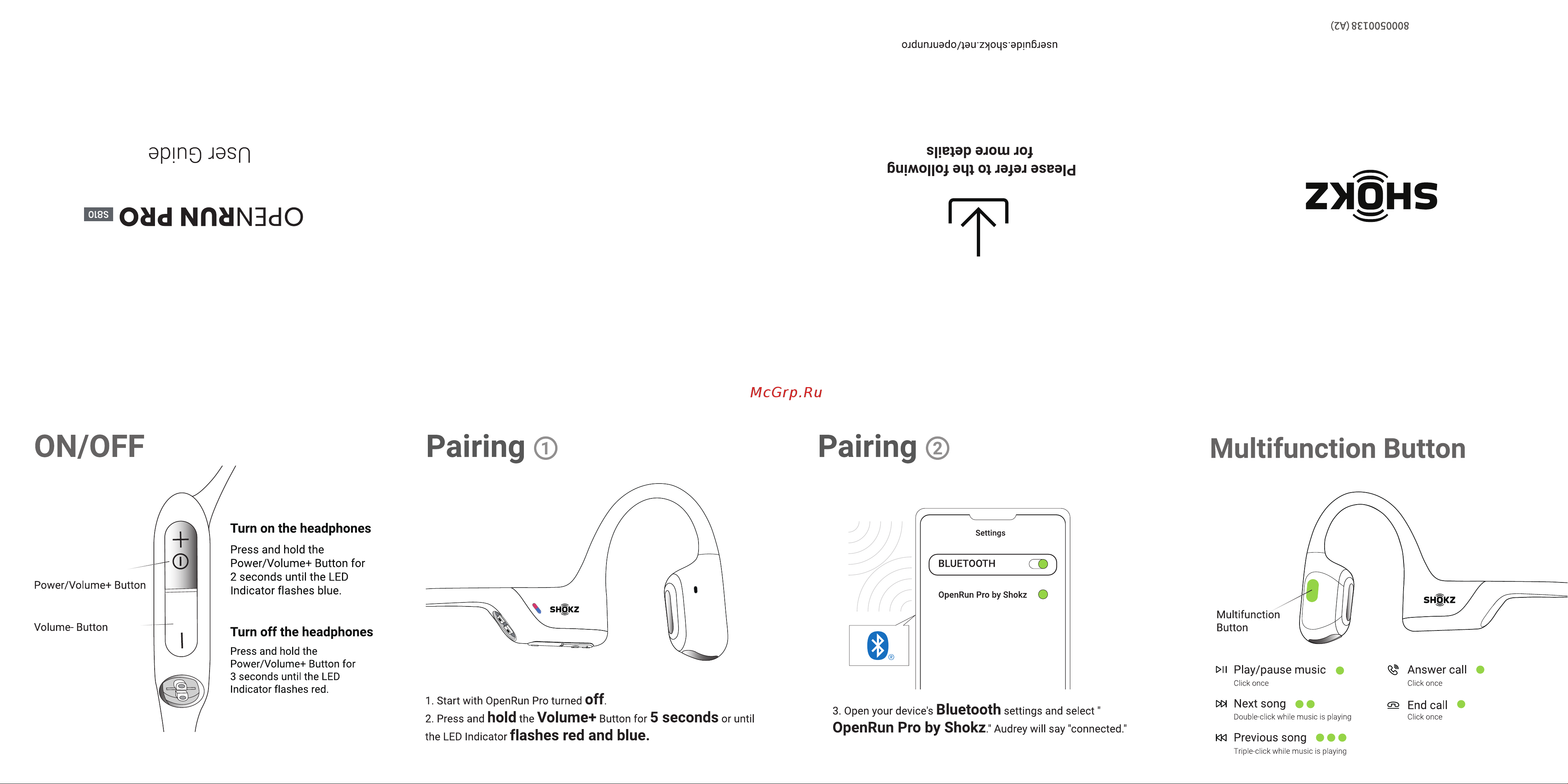SHOKZ OpenRun Pro Beige (S810BG) Инструкция по эксплуатации онлайн
Содержание
Похожие устройства
- SHOKZ OpenRun Pro Pink (S810PK) Инструкция по эксплуатации
- SHOKZ OpenRun Black (S803BK) Инструкция по эксплуатации
- SHOKZ OpenRun Blue (S803BL) Инструкция по эксплуатации
- SHOKZ OpenRun Red (S803RD) Инструкция по эксплуатации
- SHOKZ OpenRun Grey (S803GY) Инструкция по эксплуатации
- SHOKZ OpenMove Grey (S661GY) Инструкция по эксплуатации
- SHOKZ OpenMove Blue (S661BL) Инструкция по эксплуатации
- SHOKZ OpenMove White (S661WT) Инструкция по эксплуатации
- SHOKZ OpenMove Pink (S661PK) Инструкция по эксплуатации
- SHOKZ OpenComm Black (C102BK) Инструкция по эксплуатации
- Huawei Wi-Fi MESH 3 WS8100 2-pack Инструкция по эксплуатации
- Huawei Wi-Fi MESH 3 WS8100 3-pack Инструкция по эксплуатации
- Razer Huntsman V2 Red Switch (RZ03-03930700-R3R1) Инструкция по эксплуатации
- Gauss MK001 10W 780lm для зеркала LED Инструкция по эксплуатации
- Gauss MK002 5W 200lm 4xAA для зеркала Инструкция по эксплуатации
- Razer Huntsman V2 Purple Switch (RZ03-03931300-R3R1) Инструкция по эксплуатации
- Razer Huntsman V2 TKL Red Switch (RZ03-03940800-R3R1) Инструкция по эксплуатации
- Razer Huntsman V2 TKL Purple Switch(RZ03-03941400-R3R1) Инструкция по эксплуатации
- Razer Blackshark V2 X - Green (RZ04-03240600-R3M1) Инструкция по эксплуатации
- Razer Hammerhead TWS 2021 (RZ12-03820100-R3G1) Инструкция по эксплуатации
ZV 8ET00S0008 ojdunjuedo jauz oqsapinbjasn aping jssp s ieiap ajoui JOJ 6UIMO O эщ oi jspj aseaid ZMOHS E Odd NfldNBdO ON OFF Pairing Pairing Turn on the headphones Power Volume Button Volume Button Multifunction Button Settings Press and hold the Power Volume Button for 2 seconds until the LED Indicator flashes blue BLUETOOTH OpenRun Pro by Shokz О Turn off the headphones Press and hold the Power Volume Button for 3 seconds until the LED Indicator flashes red 11 Play pause music Click once 1 Start with OpenRun Pro turned off 2 Press and hold the Volume Button for 5 the LED indicator flashes red and blue seconds or until 3 Open your device s Bluetooth settings and select OpenRun Pro by Shokz Audrey will say connected PW Next song Double click while music is playing KN Previous song Triple click while music is playing Answer call Click once End call Click once