Tcl Breeva A2 Wi-Fi White Инструкция по эксплуатации онлайн
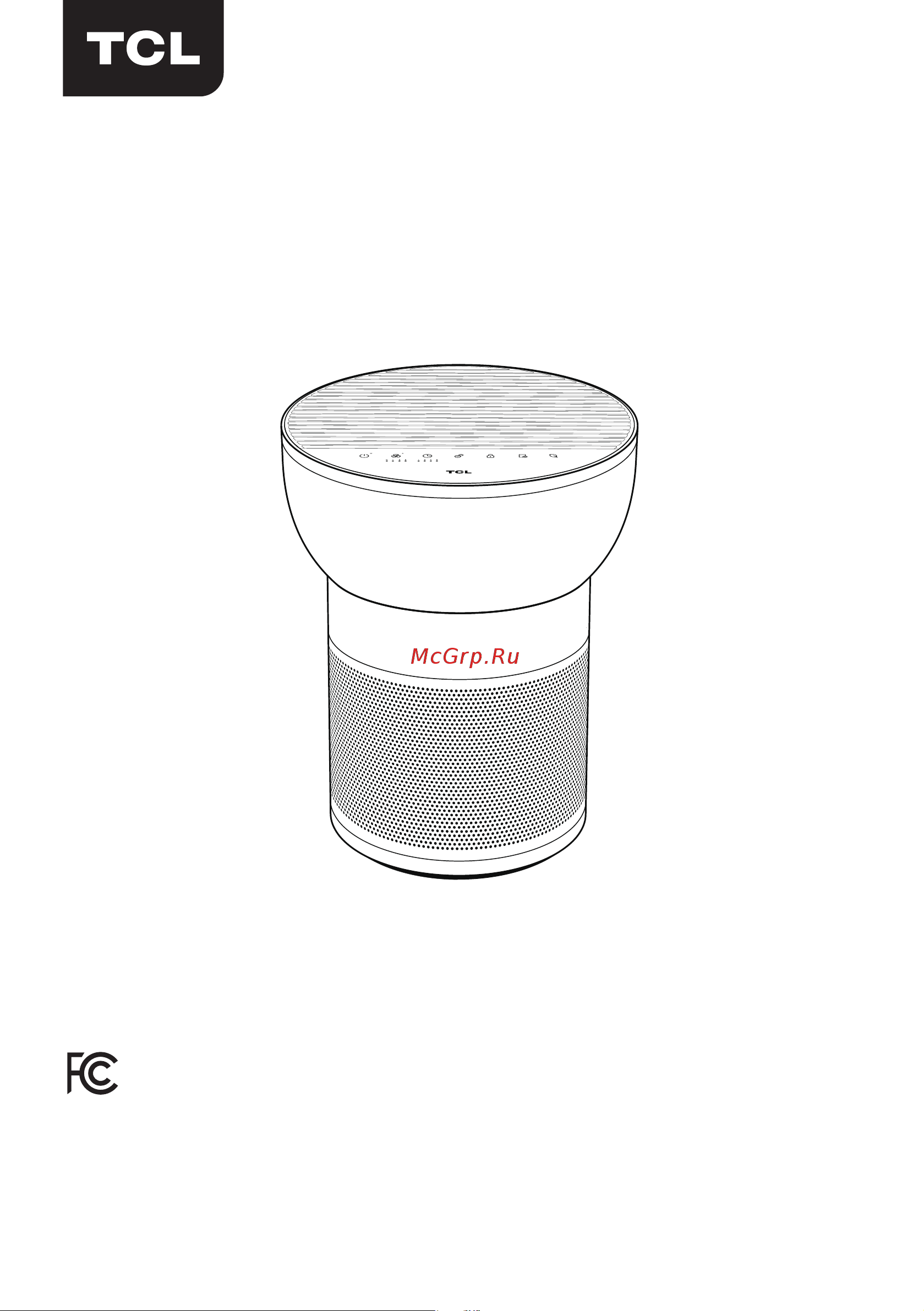
Model : breeva A2;breeva A2 Wi-Fi
Air Purifier
User Manual
READ AND SAVE THESE INSTRUCTIONS
(you can also read the instruction at www.TCL.com)
This device complies with Part 15 of the FCC Rules. Operation is subject to the following two
conditions: (1) this device may not cause harmful interference, and (2) this device must
accept any interference received, including interference that may cause undesired operation
Please note that changes or modifications of this product is not expressly approved by the
party responsible for compliance could void the user's authority to operate the equipment.
Model Number:breeva A2;breeva A2 Wi-Fi
Содержание
- Air purifier 1
- Model breeva a2 breeva a2 wi fi 1
- User manual 1
- User manual 3
- Contents 4
- Composite filter 5
- Packing list 5
- Product description 5
- Name of each part 6
- Please follow all the precautions given here 7
- Safety 7
- Please follow all the precautions given here 8
- Safety 8
- Getting started 9
- Remove filter install filter 9
- Start preparation 9
- Using the humidification feature 9
- Getting started 10
- Place the air purifier on a flat surface and then insert the plug into the power socket 10
- Please close doors and windows when using if the air quality does not improve after the air purifier has been running for a period of time please open the doors and windows to maintain air circulation in extreme environments 10
- Please do not use the air purifier without the filter 10
- Power on 10
- Start preparation 10
- The filter is a consumable item thus is excluded from our warranty policy please confirm that the filter is in good condition before removing the protective wrap 10
- The unit must be disconnected from the power supply before replacing the filter remove any remaining water in the sink and wipe the sink dry 10
- Control panel 11
- Child lock 12
- Instructions 12
- On off 12
- Air quality no button function 13
- Filter 13
- Instructions 13
- Wi fi connection only for breeva a2 wi fi 13
- App connection instructions 14
- Configure the device 14
- Download the app 14
- Only for breeva a2 wi fi 14
- Reminder 14
- Voice operation 14
- Before maintenance you must unplug the unit to disconnect the power supply 15
- Clean the filter with a vacuum cleaner 15
- Composite filter 15
- Maintenance 15
- Precautions for maintenance 15
- Reference time for filter replacement 15
- Reminder 15
- Problems possible solutions 16
- Specifications 16
- The following lists the problems you may encounter during use if you cannot solve the problem based on the information below please contact your local dealer 16
- Troubleshooting 16
- Customer support 17
- Benutzerhandbuch 18
- Luftreiniger 18
- Modell breeva a2 breeva a2 wlan 18
- Inhalt 19
- Packliste 20
- Produktbeschreibung 20
- Verbundfilter 20
- Bezeichnung der einzelnen teile 21
- Bitte beachten sie alle hier angegebenen vorsichtsmaßnahmen 22
- Sicherheitsvorsichtsmaßnahmen 22
- Bitte beachten sie alle hier angegebenen vorsichtsmaßnahmen 23
- Sicherheitsvorsichtsmaßnahmen 23
- Bitte beachten sie alle hier angegebenen vorsichtsmaßnahmen 24
- Sicherheitsvorsichtsmaßnahmen 24
- Erste schritte 25
- Filter entfernen filter installieren 25
- Füllen sie wasser in die wasserschale 25
- Startvorbereitung 25
- Bitte schließen sie türen und fenster wenn sie das gerät benutzen wenn sich die luftqualität nicht verbessert nachdem der luftreiniger eine zeit lang in betrieb war öffnen sie bitte die türen und fenster um die luftzirkulation aufrechtzuerhalten in extremen umgebungen 26
- Der filter ist ein verbrauchsartikel und daher von der garantie ausgeschlossen bitte vergewissern sie sich dass der filter in gutem zustand ist bevor sie die schutzhülle entfernen bitte verwenden sie den luftreiniger nicht ohne den filter 26
- Entfernen sie das restliche wasser in der wasserschale und wischen sie die wasserschale trocken 26
- Erste schritte 26
- Gerät einschalten 26
- Startvorbereitung 26
- Stellen sie den luftreiniger auf eine waagerechte fläche und stecken sie dann den stecker in die steckdose 26
- Vor dem austausch des filterelements muss die filtereinheit von der stromversorgung getrennt werden 26
- Bedienfläche 27
- Anionen 28
- Anweisungen 28
- Ein aus 28
- Kinderschlösser 28
- Anweisungen 29
- Filter 29
- Luftqualität keine tastenfunktion 29
- Wlan verbindung nur für breeva a2 wlan 29
- App verbindungsanweisungen 30
- Erinnerung 30
- Herunterladen der app 30
- Konfigurieren sie das gerätt 30
- Nur für breeva a2 wlan 30
- Sprachbetrieb 30
- Erinnerung 31
- Referenzzeit für den filterwechsel 31
- Reinigen sie den filter mit einem staubsauger 31
- Verbundfilter 31
- Vor der wartung müssen sie den netzstecker ziehen und die stromversorgung unter brechen 31
- Vorsichtsmaßnahmen für die wartung 31
- Wartung 31
- Fehlerbehebung 32
- Im folgenden sind die probleme aufgeführt die während der verwendung auftreten können wenn sie das problem anhand der folgenden informa tionen nicht lösen können wenden sie sich bitte an ihren fachhändler 32
- Probleme mögliche lösungen 32
- Technische daten 32
- Kundenbetreuung 33
- Manuel de l utilisateur 34
- Modèle breeva a2 breeva a2 wi fi 34
- Purificateur d air 34
- Contenu 35
- Description du produit 36
- Filtre composite 36
- Liste d emballage 36
- Nom de chaque partie 37
- Précautions de sécurité 38
- Veuillez suivre toutes les précautions indiquées ici 38
- Précautions de sécurité 39
- Veuillez suivre toutes les précautions indiquées ici 39
- Début de la préparation 40
- Démarrage 40
- Retirer le filtre installer le filtre installer le filtre 40
- À l aide de la fonction d humidification 40
- Début de la préparation 41
- Démarrage 41
- L unité de filtration doit être déconnectée de l alimentation électrique avant de remplacer l élément filtrant retirez l eau restante dans l évier et essuyez l évier 41
- Le filtre est un article consommable il est donc exclu de notre politique de garantie veuillez vérifier que le filtre est en bon état avant de retirer l emballage de protection 41
- Mise sous tension 41
- Placez le purificateur d air sur une surface horizontale puis insérez la fiche dans la prise de courant 41
- Veuillez fermer les portes et les fenêtres lors de l utilisation si la qualité de l air ne s améliore pas après que le purificateur d air ait fonctionné pendant un certain temps veuillez ouvrir les portes et les fenêtres pour maintenir la circulation de l air dans les environnements extrêmes 41
- Veuillez ne pas utiliser le purificateur d air sans le filtre 41
- Panneau de contrôle 42
- Instructions 43
- Minuterie 43
- On off 43
- Serrures pour enfants 43
- Connexion wi fi uniquement pour le breeva a2 wi fi 44
- Filter 44
- Instructions 44
- Qualité de l air sans fonction de bouton 44
- Configurer l appareil 45
- Conseils 45
- Fonctionnement vocal 45
- Instructions de connexion app 45
- Rappel 45
- Télécharger l app 45
- Uniquement pour le breeva a2 wi fi 45
- Avant toute maintenance vous devez débrancher la fiche d alimentation et déconnecter l alimentation électrique 46
- Filtre composite 46
- Maintenance 46
- Nettoyez le filtre avec un aspirateur 46
- Précautions pour l entretien 46
- Rappel 46
- Temps de référence pour le remplacement du filtre 46
- Dépannage 47
- La liste suivante énumère les problèmes que vous pouvez rencontrer pendant l utilisation si vous ne pouvez pas résoudre le problème en vous basant sur les informations ci dessous veuillez contacter votre revendeur local 47
- Problèmes solutions possibles 47
- Spécifications 47
- Support client 48
- Manual de usuario 49
- Modelo breeva a2 breeva a2 wi fi 49
- Purificador de aire 49
- Contenido 50
- Descripción del producto 51
- Filtro compuesto 51
- Lista del paquete 51
- Nombre de cada parte 52
- Precauciones de seguridad 53
- Siga todas las precauciones que se indican en este documento 53
- Precauciones de seguridad 54
- Siga todas las precauciones que se indican en este documento 54
- Precauciones de seguridad 55
- Siga todas las precauciones que se indican en este documento 55
- Empezar 56
- Iniciar preparación 56
- Retirar el filtro instalar el filtro 56
- Uso de la función de humidificación 56
- Cierre las puertas y ventanas cuando lo use si la calidad del aire no mejora después de que el purificador de aire ha estado funcionando por un tiempo abra las puertas y ventanas para mantener la circulación de aire en ambientes extremos 57
- Coloque el purificador de aire sobre una superficie horizontal y luego inserte el enchufe en la toma de corriente 57
- El filtro es un artículo consumible por lo que no se incluye en nuestra política de garantía confirme que el filtro se encuentra en buenas condiciones antes de quitar la envoltura protectora 57
- Empezar 57
- Encendido 57
- Iniciar preparación 57
- La unidad de filtro debe desconectarse de la fuente de alimentación antes de reemplazar el filtro 57
- No utilice el purificador de aire sin el filtro 57
- Retire el agua que permanece en el sumidero y séquelo con un paño 57
- Indicador wi fi 58
- Panel de control 58
- Panel de operación breeva a2 58
- Panel de operación breeva a2 wi fi 58
- Anión 59
- Encendido apagado 59
- Instrucciones 59
- Temporizador 59
- Bloqueo para niños 60
- Calidad del aire sin botón de función 60
- Conexión wi fi solo para breeva a2 wi fi 60
- Filtro 60
- Instrucciones 60
- Configurar el dispositivo 61
- Consejos 61
- Descargar aplicación 61
- Instrucciones de conexión de la aplicación 61
- Operación por voz 61
- Recordatorio 61
- Solo para breeva a2 wi fi 61
- Antes del mantenimiento debe desenchufar el cable de alimentación y desconectar la fuente de alimentación 62
- Filtro compuesto 62
- Limpie el filtro con una aspiradora 62
- Mantenimiento 62
- Precauciones de mantenimiento 62
- Recordatorio 62
- Tiempo de referencia para el reemplazo del filtro 62
- A continuación se enumeran los problemas que puede encontrar durante el uso si no puede resolver el problema basándose en la siguiente información comuníquese con su distribuidor local 63
- Especificaciones 63
- Problemas soluciones posibles 63
- Solución de problemas 63
- Atención al cliente 64
- Manual do usuário 65
- Model breeva a2 breeva a2 wi fi 65
- Purificador de ar 65
- Conteúdo 66
- Descrição do produto 67
- Este poderoso purificador de ar pode remover fumaça e poeira e pode ser usado em espaços internos áreas de fumo e lugares com uma grande quantidade de poluentes de partículas como cigarros poeira pólen etc ele pode proteger você e sua família de fumaça de segunda mão e poluição para garantir a saúde da família este purificador de ar é equipado com um filtro composto que pode efetivamente remover partículas e partículas pm2 no ar formaldeído e odores vapores de modo a limpar e refrescar o ar que você respira 67
- Filtro composto 67
- Lista de embalagem 67
- Nome de cada peça 68
- Por favor siga todas as precauções dadas aqui 69
- Precauções de segurança 69
- Por favor siga todas as precauções dadas aqui 70
- Precauções de segurança 70
- Começando 71
- Iniciar a preparação 71
- Remover filtro instalar filtro 71
- Usar o recurso de umidificação 71
- A unidade do filtro deve ser desconectada da fonte de alimentação antes de substituir o elemento do filtro 72
- A unidade do filtro deve ser desconectada da fonte de alimentação antes de substituir o elemento do filtro retire qualquer água restante no recipiente e limpe o recipiente 72
- Coloque o purificador de ar em uma superfície horizontal e em seguida insira o plugue na tomada 72
- Começando 72
- Energia ligada 72
- Iniciar a preparação 72
- O filtro é um item consumível portanto está excluído da nossa política de garantia confirme se o filtro está em boas condições antes de remover o envoltório protetor 72
- Por favor feche portas e janelas ao usar se a qualidade do ar não melhorar depois que o purificador de ar estiver funcionando por um período de tempo abra as portas e janelas para manter a circulação do ar em ambientes extremos 72
- Por favor não use o purificador de ar sem o filtro 72
- Painel de controle 73
- Bloqueio da criança 74
- Instruções 74
- Ligar desligar 74
- Temporizador 74
- Ânion 74
- Conexão wi fi apenas para wi fi breeva a2 75
- Filtro 75
- Instruções 75
- Qualidade do ar sem função de botão 75
- Apenas para wi fi breeva a2 76
- Baixe a app 76
- Configure o dispositivo 76
- Instruções de conexão app 76
- Lembrete 76
- Operação de voz 76
- Antes da manutenção você deve desligar o plugue de alimentação e desconectar a fonte de alimentação 77
- Filtro composto 77
- Lembrete 77
- Limpe o filtro com um aspirador de pó 77
- Manutenção 77
- Precauções para manutenção 77
- Tempo de referência para substituição do filtro 77
- A seguir listamos os problemas que você pode encontrar durante o uso se você não puder resolver o problema com base nas informações abaixo entre em contato com o revendedor local 78
- Especificações 78
- Problemas soluções possíveis 78
- Solução de problemas 78
- Suporte ao cliente 79
- Модель breeva a2 breeva a2 wi fi 80
- Очиститель воздуха pуководство пользователя 80
- Содержание 81
- Комплектация 82
- Композитный фильтр 82
- Описание изделия 82
- Очиститель воздуха tcl breeva может эффективно удалять пыль дым пыльцу бактерии и многое другое помогая защитить здоровье вашей семьи превращая эти загрязнители в чистый воздух данный очиститель воздуха оснащен композитным фильтром эффективно удаляющим твердые частицы из воздуха включая частицы 82
- Формальдегид и запахи дым 82
- Название каждой детали 83
- Безопасность 84
- Соблюдайте все приведенные здесь меры предосторожности 84
- Безопасность 85
- Соблюдайте все приведенные здесь меры предосторожности 85
- 滚滚长江东逝水 85
- Использование функции увлажнения 86
- Начало работы 86
- Подготовка к запуску устройства 86
- Удаление фильтра установка фильтра 86
- Включение 87
- Во время использования закрывайте двери и окна 87
- Если качество воздуха не улучшается после того как очиститель воздуха проработал в течение определенного периода времени пожалуйста откройте двери и окна для поддержания циркуляции воздуха 87
- Начало работы 87
- Подготовка к запуску устройства 87
- Поместите очиститель воздуха на плоскую поверхность а затем вставьте вилку в розетку 87
- 滚滚长江东逝水 87
- 滚滚长江东逝水 滚滚长江东逝水 87
- Панель управления 88
- Анион 89
- Блокировка от детей 89
- Вкл выкл 89
- Вставьте сетевую вилку в розетку и нажмите кнопку вкл выкл чтобы включить устройство 89
- Инструкции 89
- Режим 89
- Таймер 89
- Wi fi соединение только для breeva a2 wi fi 90
- Инструкции 90
- Качество воздуха кнопка не предусмотрена 90
- Фильтр 90
- Голосовое управление 91
- Загрузка приложения 91
- Инструкции по подключению приложения только для breeva a2 wi fi 91
- Напоминание 91
- Настроить устройство 91
- Подсказки 91
- Композитный фильтр 92
- Контрольное время для замены фильтра 92
- Меры предосторожности при техническом обслуживании 92
- Напоминание 92
- Очищайте фильтр с помощью пылесоса 92
- Перед техническим обслуживанием необходимо отключить устройство от сети чтобы отключить источник питания 92
- Техническое обслуживание 92
- Выявление неисправности 93
- Ниже перечислены проблемы с которыми вы можете столкнуться во время использования 93
- Проблема 93
- Решение 93
- Технические характеристики 93
- Служба поддержки 94
Похожие устройства
- Tcl Breeva A3 Wi-Fi Black Инструкция по эксплуатации
- Tcl Breeva A3 Wi-Fi White Инструкция по эксплуатации
- Zelmer ZHD8350 Инструкция по эксплуатации
- Zelmer ZHD8360 Инструкция по эксплуатации
- Zelmer ZHD8320B Инструкция по эксплуатации
- Zelmer ZMB6000 Инструкция по эксплуатации
- Valera Premium Smart Shaver (533.05/032.05) Инструкция по эксплуатации
- Valera Premium Super (533.05/038A) Инструкция по эксплуатации
- Thomson HI20-4E07 Инструкция по эксплуатации
- Thomson HI20-4N06 Инструкция по эксплуатации
- Thomson HI20-2N05 Инструкция по эксплуатации
- Thomson HC20-2N01 Инструкция по эксплуатации
- Thomson HC20-4E04 Инструкция по эксплуатации
- Thomson HC20-4E03 Инструкция по эксплуатации
- Tefal X-FORCE FLEX 14.60 ANIMAL TY9958WO Инструкция по эксплуатации
- Graude GS 30.1 E Инструкция по эксплуатации
- Graude GS 60.2 SM Инструкция по эксплуатации
- Tefal X-FORCE FLEX 14.60 AQUA TY9990WO Инструкция по эксплуатации
- Moulinex HV4 ME472832 Инструкция по эксплуатации
- Moulinex HV4 ME461132 Инструкция по эксплуатации
