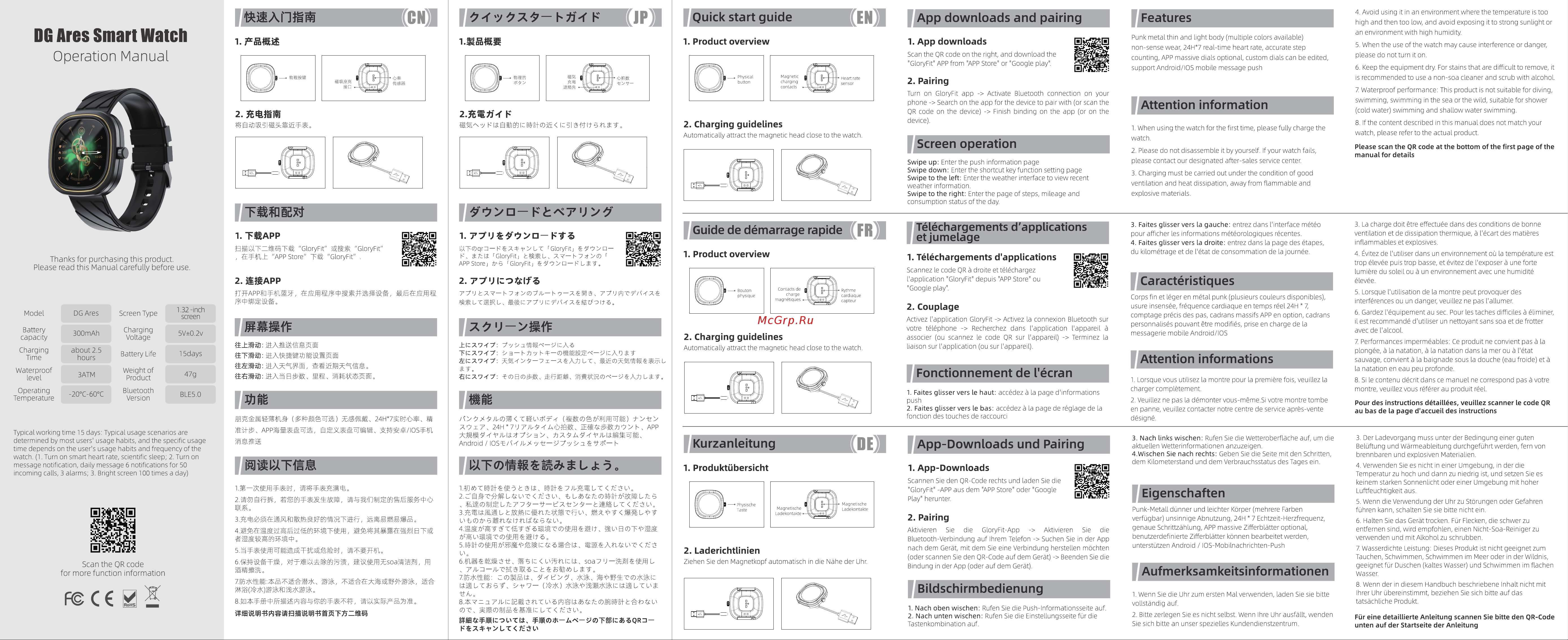Doogee DG Ares Green Инструкция по эксплуатации онлайн
Содержание
- 1сл7тж 1
- 7i xíahhr жжттшитu ít 1
- Dg ares smartwatch 1
- For more function information 1
- Please read this manual carefully before use 1
- Scan the qr code 1
- Thanks for purchasing this product 1
- Аа жлжвот bíi тшфж 1
- Ажлпшж 1
- Гйтш шй 1
- Гл9тж ут у 1
- Ж ж шо ж жж т о жж ж ж i т шж в о т ж жж жж о жж т о жж ж17 1
- Жж 1фж жжжжйж7к жж фвйвжжвшжж жж ж фж жжй жтюжж о 1
- Жжжвжжж о 1
- Жжшжжшо тфмжжш жшжю 1
- Жтк zkb wkbloitjâdtgff ж 1
- Итожат 1
- О sттфо т фтмёж 1
- Рт гшжжт шсло тт 1
- Товфжж штжж um 1
- Тшж 1
- Тюш жж1тфтф7кжт йжитвофт 1
- Утт 1
- Штжш 1
- Шя у к в йий13 ssi eifi е 51 äww 5 п s ï 1
- Ьт хтшик sa xw 1
- Características 2
- Caratteristiche 2
- Descargas y emparejamiento de aplicaciones 2
- Download e associazione di app 2
- Downloads e pareamento de aplicativos 2
- Funzionamento dello schermo 2
- Guida introduttiva 2
- Guía de inicio rápido 2
- Información de atención 2
- Informado de atengáo 2
- Informazioni sull attenzione 2
- Operación de pantalla 2
- Operaçao da tela 2
- Загрузка приложений и сопряжение 2
- Краткое руководство пользователя 2
- Работа экрана информация о внимании 2
- Функции 2
Похожие устройства
- Doogee DG Ares Rose Gold Инструкция по эксплуатации
- Omthing E-Joy Plus Black (WOD003) Инструкция по эксплуатации
- Samsung C24RG50FZI Инструкция по эксплуатации
- Samsung S27AG552EI Инструкция по эксплуатации
- HP LaserJet Enterprise M430f (3PZ55A) Инструкция по эксплуатации
- HP LaserJet Enterprise M406dn (3PZ15A) Инструкция по эксплуатации
- Dell Vostro 5402-5521 Инструкция по эксплуатации
- Dell Vostro 5402-5538 Инструкция по эксплуатации
- Dell Vostro 5410-4502 Инструкция по эксплуатации
- Dell Vostro 5410-4571 Инструкция по эксплуатации
- Dell Vostro 5510-2668 Инструкция по эксплуатации
- Dell G15 G515-0242 Инструкция по эксплуатации
- Dell G15 G515-0297 Инструкция по эксплуатации
- Dell G15 G515-7524 Инструкция по эксплуатации
- Dell G15 G515-0533 Инструкция по эксплуатации
- Dell G15 G515-0564 Инструкция по эксплуатации
- Dell G15 G515-7104 Инструкция по эксплуатации
- Asus R429MA-BV1505W Инструкция по эксплуатации
- Asus Vivobook 15 OLED M3500QA-L1077T Инструкция по эксплуатации
- Asus Zenbook Flip 13 UX363EA-HP553T Инструкция по эксплуатации
аЖЛПШЖ DG Ares Smartwatch CN 1 1 raisæ 7Ш7 Ж ЬЯЧ F JP9 Quick start guide LENI 1 Product overview I SSIIŒ Operation Manual App downloads and pairing 1 App downloads Scan the QR code on the right and download the GLoryFit APP from APP Store or Google play Features Punk metalthin and light body multiple colors available non sense wear 24H 7 real time heart rate accurate step 2 г ЯЖЯ Г F 2 Charging guidelines ШЯ У К В ЙИЙ13 SSi eifi Е 51 äWW 5 п S Ï Screen operation Swipe up Enterthe push information page Swipe down Enterthe shortcut key function setting page Swipe to the left Enterthe weather interface to view recent weather information Swipe to the right Enter the page of steps mileage and consumption status of the day Thanks for purchasing this product Please read this Manual carefully before use Model DG Ares Screen Type 1 32 inch screen Battery capacity 300mAh Charging Voltage 5V 0 2v Charging Time about 2 5 hours Battery Life 15days Waterproof Level 3ATM Weight of Product 47g Operating Temperature 20 C 60 C Bluetooth Version BLE5 0 Guide de démarrage rapide FRI 1 ТЙАРР 1 GLoryFit ЙЙЖ GLoryFit ЙЖЖ APP Store Tüt GLoryFit LTTOqrzi LT гGLoryFitj S SAIT rGLoryFitj TML XV F7í г АРР Storej FT гGLoryFitj Т ТТП FUTffT 2 iÈSAPP 2 77U ШРРММ ИЖЙФЖШМВ ЖВВЖ ЖФ ФЙЖЖо ТУТ Ьл7 ьт хтшик sa xw TTWTWXÍ 1 Téléchargements d applications Scannez le code QR à droite et téléchargez L application GLoryFit depuis APP Store ou Google play 2 Couplage 2 Charging guidelines TTÄS Automatically attraetthe magnetic head close to the watch РТ гШЖЖт ШсЛО ТТ 1СЛ7ТЖ TÍT 7 7i XÍAhhr ЖЖТТШИТU ÍT ТОВФЖЖ ШТЖЖ Activez l application GLoryFit Activez la connexion Bluetooth sur votre téléphone Recherchez dans L application l appareil à associer ou scannez Le code QR sur l appareil Terminez la Liaison sur l application ou sur L appareil УЭ РЛ У аа жлжвот Bíi тшФж please do not turn it on 6 Keep the equipment dry For stains that are difficult to remove it is recommended to use a non soa cleaner and scrub with alcohol жжшжжшо тфмжжш жшжю ЗДНФФЭФФЖ Ж тшж АРРЖЖЖЖВЖ ГйТШ Шй ЖЖЙЖ ЮЗЖМ um Ут У У М Ш ТШАФЖЖ ЖЖОЖШШЖЖ УУ Т 24H 7U ТТГЖТДШЙФТ ВЙФ1ШЖ УШ МШтТл УУУ ТУ T V Android lOSm WJLU тТ УУтУ УУУ S 1 Faites glisser vers le haut accédez à la page d informations push 2 Faites glisser vers le bas accédez à La page de réglage de la fonction des touches de raccourci ТУТУ АРР Kurzanleitung итожат о З ЖШТЖЖШП1ШЙШШЖТЖЖ жжжвжжж о 4 ЖЖВЖЖйЖВйЖЁШЖТВФ ЖЙЖЖЖВВВЖ в тв Ж ЖЖЖЙЙТЖФо б ШЖФёШШ ЖЖВЙЖЖЁФЖЖ тЖФЖзоаЖЖЖ ж ЖЖВЖо 7 ЖЖ 1ФЖ ЖЖЖЖЙЖ7К ЖЖ ФВЙВЖЖВШЖЖ ЖЖ Ж ФЖ ЖЖЙ ЖтЮЖЖ о 8 ВЖЖ ФЖ ЖФЖШ ШФЖФВ ШТЖЖЖпФШШ 1 Produktübersicht ТУТ о sттФо Т ФтМЁЖ FOBS IT УТ У ууу тЮШ ЖЖ1тФтФ7КЖт йЖитВОФТ У ТУ ЖтК zKB WKBloiTjâDTGff ж 8 ж V m Т ШсйО Ж ПТ 0 ЙВ Т Ж Ж у ОЖВ Й sann О О г ЖЖоЖ пФ Ж SB le b У У У О о wa 1C о 1л X Шт í Ж0 А У ОТ le QR 1 App Downloads 2 Pairing 4 жж АЖ ж ж шо ж жж т о жж ж ж i т шж в о т ж жж ЖЖ о ЖЖ Т О ЖЖ Ж17 У о ЖЛМОШ App Downloads und Pairing Scannen Sie den QR Code rechts und laden Sie die GLoryFit APP aus dem APP Store oder Google PLay herunter ТЙЖТЭ М ЙТ У Ж ВШ7ТШТ ЖФСТ 2 0 i Жг ЖЖ F Ж ИГ ЖÚ СТ У b Ж Ж У О ВШ Ж ЬУЬ ЖШЙЖТ У У У УТТУ у ШЖ ЖФ от з ж ж ж аж ь ь жж ж п у жж та от в ж ж ж вж ват У У У У b ЖЖ Ж17 ШТ Ж 5 ж от от б шдаж ЖШс ШТШс1Ж soaT и иш b 7 Waterproof performance This product is not suitable for diving Attention information watch 2 Please do not disassemble it by yourself If your watch fails please contact our designated after sales service center У У 2 Laderichtlinien Ziehen Sie den Magnetkopf automatisch in die Nähe der Uhr Aktivieren Sie die GLoryFit App Aktivieren Sie die Bluetooth Verbindung auf Ihrem Telefon Suchen Sie in der App nach dem Gerät mit dem Sie eine Verbindung herstellen möchten oder scannen Sie den QR Code auf dem Gerät Beenden Sie die Bindung in der App oderauf dem Gerät Bildschirm bedienung 1 Nach oben wischen Rufen Sie die Push Informationsseite auf 2 Nach unten wischen Rufen Sie die Einstellungsseite für die Tastenkombination auf swimming swimming in the sea orthe wild suitable for shower cold water swimming and shallow water swimming 8 If the content described in this manual does not match your watch please refer to the actual product Please scan the QR code at the bottom of the first page of the manual for details 3 Charging must be carried out underthe condition of good ventilation and heat dissipation away from flammable and explosive materials 3 Faites glisser vers la gauche entrez dans l interface météo pour afficher les informations météorologiques récentes 4 Faites glisser vers la droite entrez dans la page des étapes du kilométrage et de L état de consommation de la journée Caractéristiques Corps fin et léger en métal punk plusieurs couleurs disponibles usure insensée fréquence cardiaque en temps réel 24H 7 comptage précis des pas cadrans massifs APP en option cadrans personnalisés pouvant être modifiés prise en charge de la messagerie mobile Android IOS Attention informations Fonctionnement de l écran ЙЕ 2ТФЖФЙВ ЖВЁФЖЖЖФШЖ ЖФШПФШШйШФФФ Scan the QR code for more function information 1 Product overview ШтЖШ ШтТ гЛ9ТЖ Ут У Typical working time 15 days Typical usage scenarios are determined by most users usage habits and the specific usage time depends on the user s usage habits and freguency of the watch 1 Turn on smart heart rate scientific sleep 2 Turn on message notification daily message 6 notifications for 50 incoming calls 3 alarms 3 Bright screen 100 times a day Téléchargements d applications et jumelage 5 When the use of the watch may cause interference or danger support Android IOS mobile message push T When using the watch for the first time please fully charge the Automatically attract the magnetic head close to the watch high and then too low and avoid exposing it to strong sunlight or an environment with high humidity counting APP massive dials optional custom dials can be edited 2 Pairing Turn on GLoryFit app Activate Bluetooth connection on your phone Search on the app for the device to pair with or scan the QR code on the device Finish binding on the app or on the device 4 Avoid using it in an environment where the temperature is too 3 La charge doit être effectuée dans des conditions de bonne ventilation et de dissipation thermique à l écart des matières inflammables et explosives 4 Évitez de l utiliser dans un environnement où la température est trop élevée puis trop basse et évitez de l exposer aune forte Lumière du soleil ou à un environnement avec une humidité élevée 5 Lorsque l utilisation de la montre peut provoquer des interférences ou un danger veuillez ne pas l allumer 6 Gardez l équipement au sec Pour les taches difficiles à éliminer il est recommandé d utiliser un nettoyant sans soa et de frotter avec de l alcool 7 Performances imperméables Ce produit ne convient pas à La plongée à la natation à la natation dans la mer ou à l état sauvage convient à La baignade sous la douche eau froide et à la natation en eau peu profonde T Lorsque vous utilisez la montre pour la première fois veuillez la charger complètement 8 Si le contenu décrit dans ce manuel ne correspond pas à votre montre veuillez vous référer au produit réel 2 Veuillez ne pas La démonter vous même Si votre montre tombe en panne veuillez contacter notre centre de service après vente désigné Pour des instructions détaillées veuillez scanner le code QR au bas de la page d accueil des instructions 3 Nach links wischen Rufen Sie die Wetteroberfläche auf um die aktuellen Wetterinformationen anzuzeigen 4 Wischen Sie nach rechts Geben Sie die Seite mit den Schritten dem Kilometerstand und dem Verbrauchsstatus des Tages ein 3 Der Ladevorgang muss unter der Bedingung einer guten Belüftung und Wärmeableitung durchgeführt werden fern von brennbaren und explosiven Materialien Eigenschaften Punk Metall dünner und leichter Körper mehrere Farben verfügbar unsinnige Abnutzung 24H 7 Echtzeit Herzfrequenz genaue SchrittzähLung APP massive Zifferblätter optional benutzerdefinierte Zifferblätter können bearbeitet werden unterstützen Android IQS Mobilnachrichten Push Aufmerksamkeitsinformationen 4 Verwenden Sie es nicht in einer Umgebung in der die Temperatur zu hoch und dann zu niedrig ist und setzen Sie es keinem starken Sonnenlicht oder einer Umgebung mit hoher Luftfeuchtigkeit aus 5 Wenn die Verwendung der Uhr zu Störungen oder Gefahren führen kann schalten Sie sie bitte nicht ein 6 Halten Sie das Gerät trocken Für Flecken die schwer zu entfernen sind wird empfohlen einen Nicht Soa Reiniger zu verwenden und mit Alkohol zu schrubben 7 Wasserdichte Leistung Dieses Produkt ist nicht geeignet zum Tauchen Schwimmen Schwimmen im Meer oder in der Wildnis geeignet für Duschen kaltes Wasser und Schwimmen im flachen Wasser T Wenn Sie die Uhr zum ersten Mal verwenden Laden Sie sie bitte vollständig auf 8 Wenn der in diesem Handbuch beschriebene Inhalt nicht mit Ihrer Uhr übereinstimmt beziehen Sie sich bitte auf das tatsächliche Produkt 2 Bitte zerlegen Sie es nicht selbst Wenn Ihre Uhr ausfäLLt wenden Sie sich bitte an unser spezielles Kundendienstzentrum Für eine detaillierte Anleitung scannen Sie bitte den QR Code unten auf der Startseite der Anleitung