LG GH22LS30 Инструкция по эксплуатации онлайн
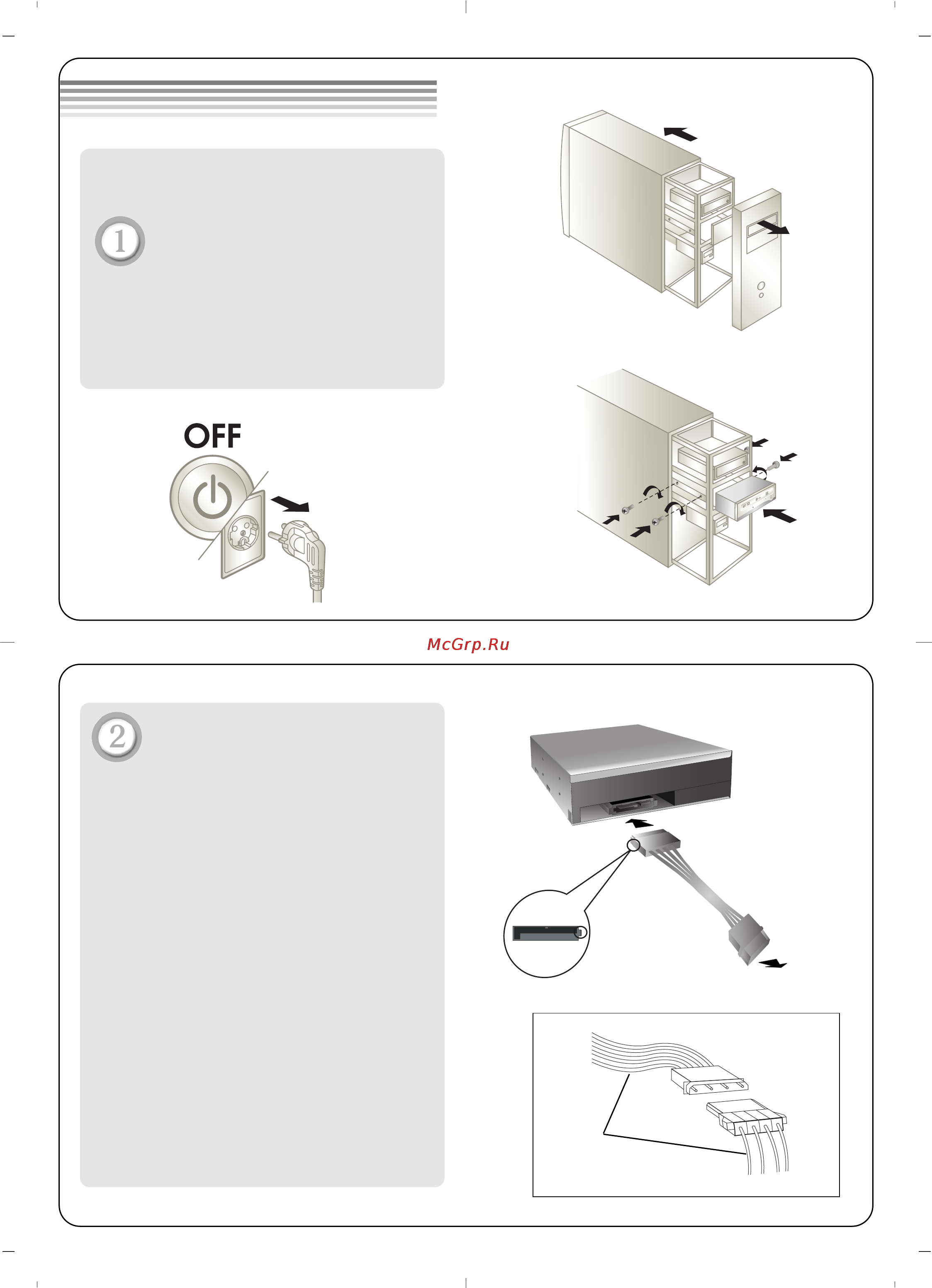
Before installing the drive, turn off
the system power.
Disconnect the power cord,
and remove the cover.
• Remove a vacant 5.25” drive bay panel from
the computer. Slide the drive into the drive
bay.
Connecting the SATA Power
Cable
• Connect the power cable so the projection of
the cable connector side to come to the left
side. Be careful not to connect upside down.
NOTE:
Improper connection may damage the drive
and void the warranty. Generally, the power
connector can only fit one way.
Installing the Drive
Connect to the power connector of the PC.
Red
Содержание
- Before installing the drive turn off the system power 1
- Connecting the sata power cable 1
- Disconnect the power cord and remove the cover 1
- Installing the drive 1
- Features 3
- Package items 3
- Quick set up guide 3
- Specifications 3
- Super multi dvd rewriter gh22 3
- System environment 3
- To install of your product please read this guide manual carefully and completely 3
- Safety instructions 4
Похожие устройства
- Viewsonic VFD870-50E Инструкция по эксплуатации
- Braun Satin Hair 5 HD530 Инструкция по эксплуатации
- LG GH22LS40 Инструкция по эксплуатации
- Viewsonic VFD875-20E Инструкция по эксплуатации
- Braun Satin Hair 7 HD770 Инструкция по эксплуатации
- LG GH22LS50 Инструкция по эксплуатации
- Viewsonic VFD874-20E Инструкция по эксплуатации
- Braun Satin Hair 5 AS 530 Инструкция по эксплуатации
- LG GH22LS50-BlackRetail Инструкция по эксплуатации
- Viewsonic VFD873-50E Инструкция по эксплуатации
- Braun Satin Hair 5 ESW Инструкция по эксплуатации
- LG GH22LS70 Инструкция по эксплуатации
- Viewsonic VFD1078W-11E Инструкция по эксплуатации
- Braun Satin Hair 7 ST780 Инструкция по эксплуатации
- LG GH22NP20 Инструкция по эксплуатации
- Viewsonic PRECISION PRO8100 Инструкция по эксплуатации
- Acer W700 NT.L0QER.002 Инструкция по эксплуатации
- LG GH22NP20-BlackBare Инструкция по эксплуатации
- Viewsonic PJ258D Инструкция по эксплуатации
- LG GH22NP20-BlackBulk Инструкция по эксплуатации
