LG GSA-E40N Инструкция по эксплуатации онлайн
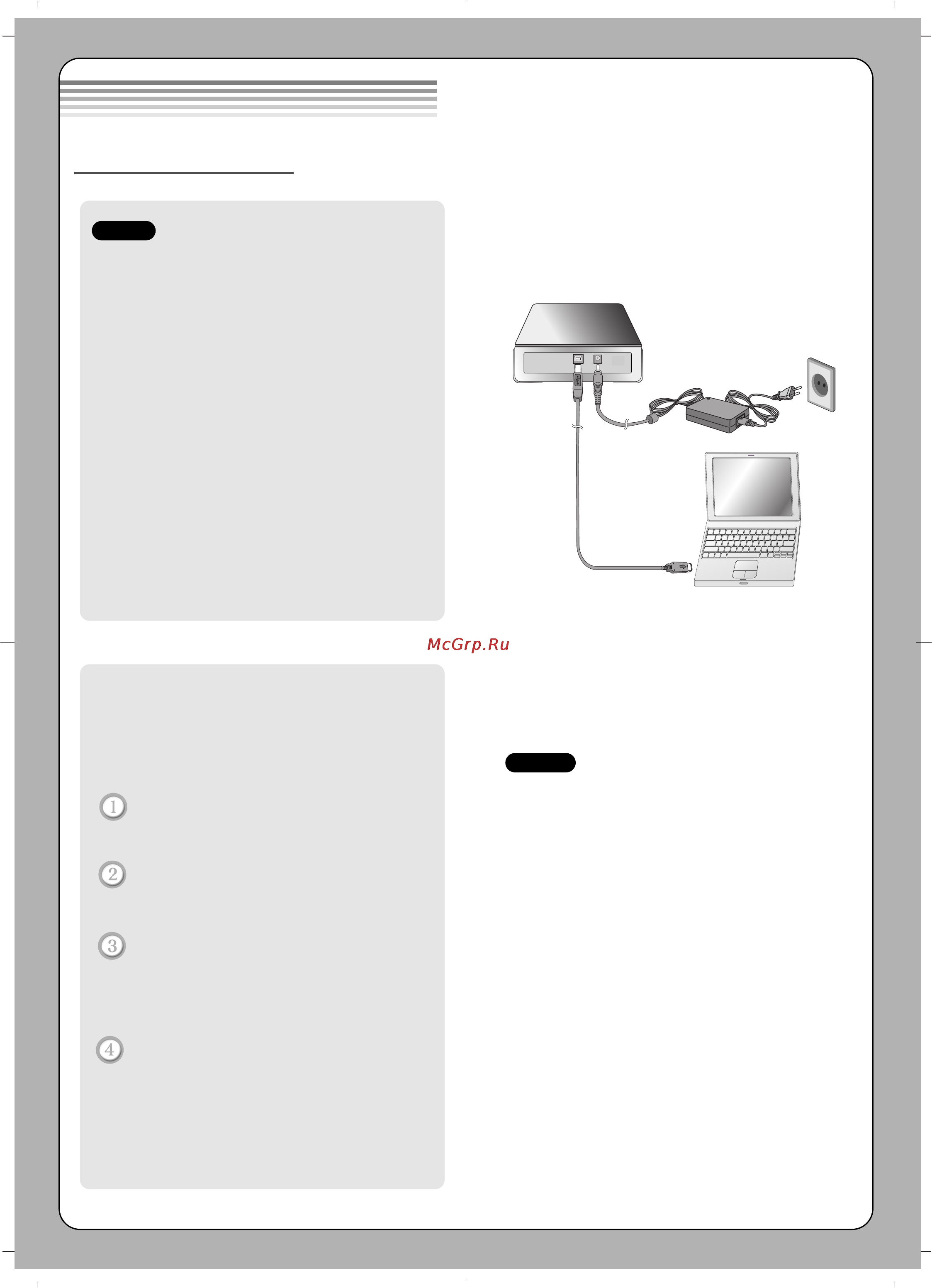
• Make sure you have a personal computer with
an open USB port before connecting the drive
to your computer.
• Power for all device should be turn off before
attaching the cables.
Connect the drive to the computer as shown in
figure.
Connect the USB converter cable to the
External Super Multi DVD Rewriter.
Connect the other end of the USB
converter cable to your computer.
Connect the AC adapter plug to the
power connector at the rear of the drive.
Attach the AC adapter to the AC wall
outlet.
When the computer is ready, confirm that
the drive is detected. And then, insert the
supplied software CD into the External
Super Multi DVD Rewriter and install the
software.
• Please do not connect the AC adapter and
USB 2.0 converter cable by any means other
than specified above.
• The machine does not have an ON/OFF
switch. As soon as it is connected to the AC
power, the power up sequence begins.
The power supply cord is intended to serve
as the main disconnect device. The power
outlet shall be near the equipment and shall
be easily accessible.
• The appliance is not intended for use by
young children or infirm persons without
supervision.
• Young Children should be supervised to
ensure that they do not play with appliance.
• If the appliance is supplied from a cord
extension set or an electrical portable outlet
device, the cord extension set on electrical
portable outlet device must be positioned so
that it is not subject to splashing or ingress of
moisture.
Installation
To AC wall outlet.
USB converter cable
NOTES
Connecting to computer
Hardware Installation
NOTES
Содержание
- Connecting to computer 1
- Hardware installation 1
- Installation 1
- Location and function of controls 2
- Removing the usb converter cable 2
- Features 3
- Quick set up guide 3
- Specifications 3
- Super multi dvd rewriter 3
- System environment 3
- To install of your product please read this guide manual carefully and completely for the detailed owner s manual of the drive please refer to the cd manual 3
- Safety instructions 4
Похожие устройства
- HP 23-d107er D2N43EA Инструкция по эксплуатации
- Viewsonic PJ678 Инструкция по эксплуатации
- Samsung S24B350TL Инструкция по эксплуатации
- LG GSA-E50L Инструкция по эксплуатации
- Viewsonic PJD5111 Инструкция по эксплуатации
- Explay SURFER 10.11 Инструкция по эксплуатации
- LG GSA-H44N Инструкция по эксплуатации
- Viewsonic PJD5351 Инструкция по эксплуатации
- LG GSA-H54L Инструкция по эксплуатации
- Lenovo PDA S720 Grey PDA S720 Grey Инструкция по эксплуатации
- Viewsonic PJD6253 Инструкция по эксплуатации
- LG GSA-H55N Инструкция по эксплуатации
- Sony Xperia Miro ST23i White Gold Инструкция по эксплуатации
- Viewsonic PJD5133 Инструкция по эксплуатации
- LG BE06 Инструкция по эксплуатации
- Viewsonic PJD6531W Инструкция по эксплуатации
- LG BE08LU20 Инструкция по эксплуатации
- Panasonic Smart Viera TX-PR50ST60 Инструкция по эксплуатации
- Viewsonic PJD5523W Инструкция по эксплуатации
- LG BE12LU30 Инструкция по эксплуатации
