LG GSA-H55N Инструкция по эксплуатации онлайн
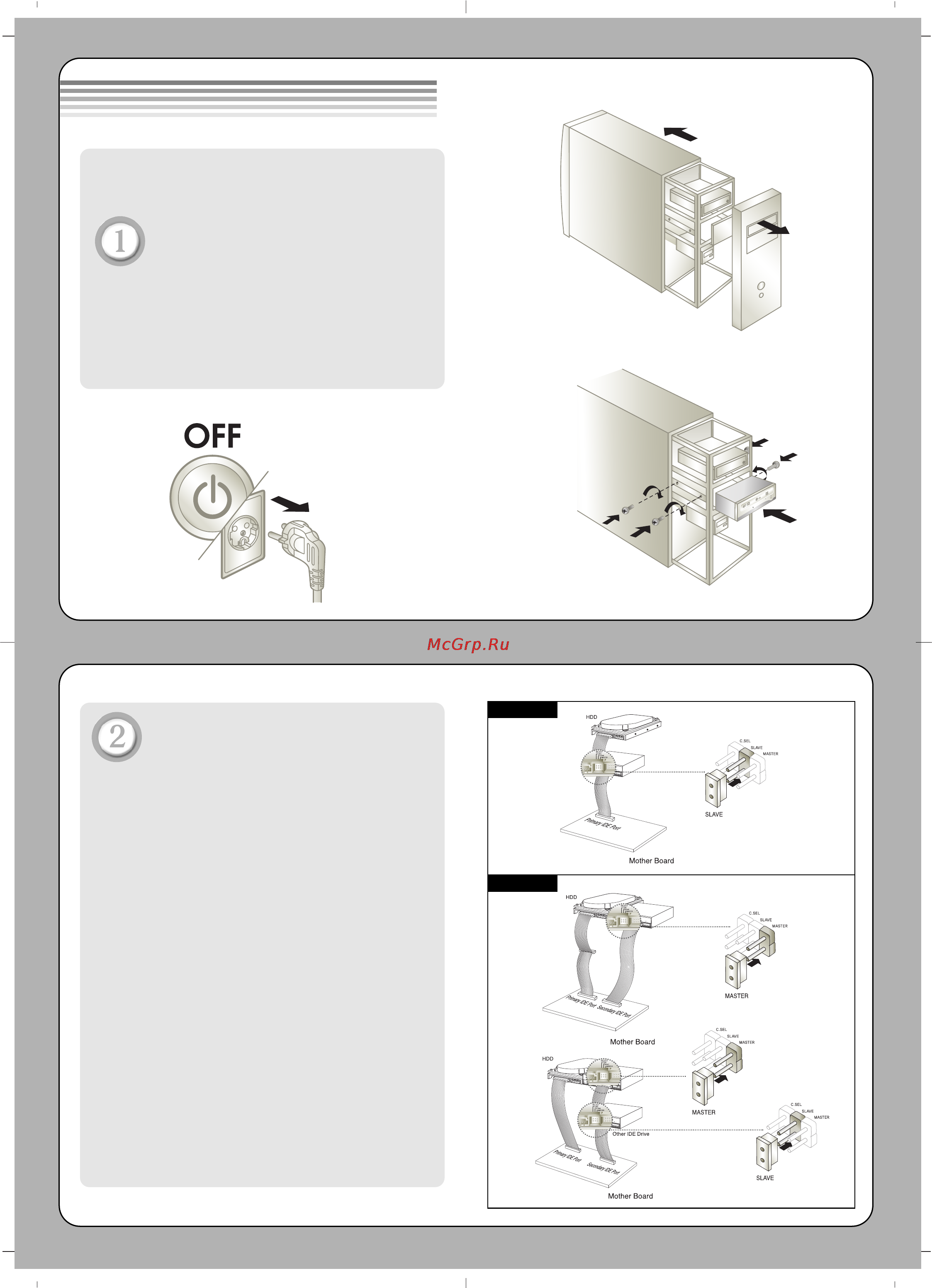
Before installing the drive, turn off
the system power.
Disconnect the power cord,
and remove the cover.
• Remove a vacant 5.25” drive bay panel from
the computer. Slide the drive into the drive
bay.
Set the jumper on the rear of
the drive as necessary.
A. When using a Primary IDE port
If you need to connect your drive to the same
primary IDE channel as the hard drive, the drive
should be set to SLAVE position.
B. When using a Secondary IDE port
❶ If there is no device connected to the
secondary IDE channel, connect the
drive to this channel and set the jumper
to MASTER.
❷ When two drives are connected, set one
drive to MASTER and the other drive to
SLAVE. If your operating system encounters
interface problems after installing the new
drive, try swapping the jumpers or move
one drive to another IDE channel.
Installing the Drive
Method A
Method B
D
IG
I
T
A
L
A
N
A
L
O
G
INTE
RFACE
PO
WER
D
R
C
S
M
S
L
A
G
L
G
3
9
1
+
5
+
1
2
G
N
D
4
0
2
A
U
D
I
OA
U
D
IO
Super Multi DVD Rewriter
Super Multi DVD Rewriter
D
IG
I
T
A
L
A
N
A
L
O
G
INTERFACE
POWER
D
R
C
S
M
S
L
A
G
L
G
3
9
1
+
5
+
1
2
G
N
D
4
0
2
A
U
D
I
OA
U
D
IO
Super Multi DVD Rewriter
D
I
G
IT
A
L
A
N
A
L
O
G
INTERFACE
POW
ER
D
R
C
S
M
S
L
A
G
L
G
3
9
1
+
5
+
1
2
G
N
D
4
0
2
A
U
D
IO A
U
D
I
O
D
IG
IT
A
L
A
N
A
L
O
G
INTERFACE
P
OWER
D
R
C
S
M
S
L
A
G
L
G
3
9
1
+
5
+
1
2
G
N
D
4
0
2
A
U
D
IO A
U
D
I
O
First Drive
Second Recorder
Super Multi DVD Rewriter
Super Multi DVD Rewriter
Содержание
- A when using a primary ide port 1
- Audio audio 1
- B when using a secondary ide port 1
- Before installing the drive turn off the system power 1
- Digital analog 1
- Disconnect the power cord and remove the cover 1
- Installing the drive 1
- Set the jumper on the rear of the drive as necessary 1
- Connect the ide data cable dc power cable to the drive 2
- Replace the cover connect the power cord and restart your computer 2
- Features 3
- Package items 3
- Quick set up guide 3
- Specifications 3
- Super multi dvd rewriter 3
- System environment 3
- To install of your product please read this guide manual carefully and completely for the detailed owner s manual of the drive please refer to the cd manual 3
- Safety instructions 4
Похожие устройства
- Sony Xperia Miro ST23i White Gold Инструкция по эксплуатации
- Viewsonic PJD5133 Инструкция по эксплуатации
- LG BE06 Инструкция по эксплуатации
- Viewsonic PJD6531W Инструкция по эксплуатации
- LG BE08LU20 Инструкция по эксплуатации
- Panasonic Smart Viera TX-PR50ST60 Инструкция по эксплуатации
- Viewsonic PJD5523W Инструкция по эксплуатации
- LG BE12LU30 Инструкция по эксплуатации
- Viewsonic PJD5223 Инструкция по эксплуатации
- Samsung UE40F6650AB Инструкция по эксплуатации
- LG BH08LS20 Инструкция по эксплуатации
- Viewsonic PJD5123 Инструкция по эксплуатации
- Sony KDL42W653A Инструкция по эксплуатации
- LG BH12LS30 Инструкция по эксплуатации
- Viewsonic PJD7383I Инструкция по эксплуатации
- Akai LEA-22V21М Инструкция по эксплуатации
- LG CH08LS10 Инструкция по эксплуатации
- Viewsonic PJD7583W Инструкция по эксплуатации
- Samsung PS64F8500AT Инструкция по эксплуатации
- LG CH10LS20 Инструкция по эксплуатации
