Xiaomi Mi Robot Vacuum-Mop P Black STYTJ02YMB (SKV4109GL) [7/135] Installation
Содержание
- Safety information p.3
- Usage restrictions p.3
- Batteries and charging p.4
- Accessory box contents p.5
- Vacuum mop accessories p.5
- Product overview p.5
- Product accessories list p.5
- O dock p.6
- Indicator status p.6
- O power cleanup button p.6
- Installation p.7
- Vacuuming and mopping mode install 2 in 1 dust compartment with water reservoir mop holder and mop p.8
- Installing accessories for desired mode p.8
- Cleanup mode install the dust compartment or 2 in 1 dust compartment with water reservoir p.8
- Turning on off p.9
- Recharging p.9
- Precautions p.9
- Pausing p.9
- Howto use p.9
- Cleaning p.9
- Fault status p.10
- Do not disturb mode p.10
- Cleaning preferences p.10
- Clean there p.10
- Adding water or cleaning mop during cleaning p.10
- Zoned area p.10
- Virtual walls restricted areas p.10
- Smart mapping p.10
- Sleep mode p.10
- Scheduled cleanup p.10
- Resuming cleanup p.10
- Restoring factory settings p.11
- Resetting wi fi p.11
- Connect with mi home xiaomi home app p.11
- In 1 dust compartment with water reservoir p.12
- Care maintenance p.12
- Main brush p.13
- Filter side brush p.13
- Cliff sensors p.13
- Fault possible causes p.14
- Fault solution p.15
- Troubleshooting p.15
- Weee information p.16
- Vacuum mop p.16
- Specifications electrical diagram p.16
- Power adapter p.16
- Charging dock p.16
- Restricciones de uso p.17
- Precauciones p.17
- Baterías y carga p.18
- Producto y lista de accesorios p.19
- Descripción del producto p.19
- Contenido de la caja de accesorios p.19
- Accesorios del aspirador con mopa p.19
- O estado del indicador p.20
- O base p.20
- Botón de encendido limpieza p.20
- Instalación p.21
- Modo de limpieza instale el compartimento de polvo o el compartimento de polvo 2 en 1 con depósito de agua p.22
- Modo de aspirado y fregado instale el compartimento de polvo 2 en 1 con depósito de agua el soporte para la mopay la mopa p.22
- Instalar accesorios para el modo deseado p.22
- Recarga p.23
- Precauciones p.23
- Pausar p.23
- Modo de uso p.23
- Limpieza p.23
- Encender apagar p.23
- Modo no molestar p.24
- Mapeo inteligente p.24
- Limpieza programada p.24
- Limpiar allí p.24
- Estado de averías p.24
- Añadir agua o limpiar la mopa durante la limpieza p.24
- Zona indicada p.24
- Reanudar la limpieza p.24
- Preferencias de limpieza p.24
- Paredes virtuales zonas restringidas p.24
- Modo suspensión p.24
- Restaurar los ajustes de fábrica p.25
- Restablecer wi fi p.25
- Conectar con la aplicación mi home xiao m home p.25
- Cuidado y mantenimiento p.26
- Compartimento de polvo compartimento de polvo 2 en 1 con depósito de agua p.26
- Sensores de altura p.27
- Filtro p.27
- Cepillo principal p.27
- Cepillo lateral p.27
- Preguntas frecuentes p.28
- Error posibles causas p.28
- Soluci ó n de problemas p.29
- Error solución p.29
- Error posibles causas p.29
- Especificaciones p.30
- Error solución p.30
- Cargador p.30
- Aspirador con mopa p.30
- Adaptador de corriente p.30
- Diagrama eléctrico información sobre raee p.31
- Restrizioni per i utilizzo p.32
- Precauzioni p.32
- Batteries and charging p.33
- Prodotto ed elenco accessori p.34
- Panorámica sul prodotto p.34
- Contenuto della scatola degli accessori p.34
- Accessori per vacuum mop p.34
- O stazione 0 stato della spia p.35
- O pulsante di accensione pulizia p.35
- I nstallazione p.36
- Modalité di pulizia installare io scomparto raccogli polvere o io scomparto raccogli polvere 2 in 1 con il serbatoio p.37
- Modalité aspirazione e lavaggio installare io scomparto raccogli polvere 2 in 1 con serbatoio dell acqua il supporto per lavapavimenti e il lavapavimenti p.37
- Installazione degli accessori per la modalité desiderata p.37
- Ricarica p.38
- Pulizia p.38
- Precauzioni p.38
- Modalitá d utilizzo p.38
- Accensione spegnimento p.38
- Pareti virtuali aree limítate p.39
- Modalità risparmio energético p.39
- Modalità non disturbare p.39
- Mappatura intelligente p.39
- Aggiunta di acqua o pulizia del lavapavimenti durante la pulizia p.39
- Zona clrcoscrltta p.39
- Stato di anomalía p.39
- Ripresadella pulizia p.39
- Pulísci li p.39
- Pulizia programmata p.39
- Preferenze di pulizia p.39
- Ripristino delle impostazioni di fabbrica p.40
- Reimpostazione w fi p.40
- Connessione con l app mi home p.40
- Scomparto raccogli polvere 2 n 1 con serbatoio dell acqua p.41
- Scomparto raccogli polvere p.41
- Cura e manutenzione p.41
- Spazzola principale p.42
- Spazzola laterale p.42
- Sensor di dislivello p.42
- Filtro p.42
- Guasto cause possibili p.43
- Risoluzione dei problemi p.44
- Guasto soluzione p.44
- Guasto cause possibili p.44
- Vacuum mop p.45
- Stazione di ricarica p.45
- Specifiche tecniche p.45
- Guasto soluzione p.45
- Alimentatore p.45
- Schema elettrico informations deee p.46
- Restrictions d utilisation p.47
- Précautions p.47
- Batteries et charge p.48
- Liste des produits et accessoires p.49
- Contenu de la boîte d accessoires p.49
- Accessoires du robot aspirateur laveur p.49
- Présentation du produit p.49
- État du voyant p.50
- O socle p.50
- O bouton d alimentation p.50
- Nettoyage p.50
- Installation p.51
- Mode nettoyage installez le compartiment à poussière ou le compartiment à poussière avec réservoir d eau 2 en 1 p.52
- Mode aspirateur et serpillière installez le compartiment à poussière avec réservoir d eau 2 en 1 le support de la serpillière et la serpillière p.52
- Installation des accessoires en fonction du mode souhaité p.52
- Utilisation p.53
- Recharge p.53
- Précautions p.53
- Nettoyage p.53
- Allumer éteindre p.53
- Cartographie intelligente p.54
- Ajouter de l eau ou nettoyer la serpillière pendant le nettoyage p.54
- Zone prédéfinie p.54
- Statut d erreur p.54
- Reprise du nettoyage p.54
- Préférences de nettoyage p.54
- Nettoyer un endroit p.54
- Nettoyage programmé p.54
- Murs virtuels zones restreintes p.54
- Mode veille p.54
- Mode ne pas déranger p.54
- Réinitialisation du wi fi p.55
- Restauration des paramètres d usine p.55
- Connexion avec application mi home xiaomi home p.55
- Entretien et maintenance p.56
- Compartiment à poussière avec réservoir d eau 2 en 1 p.56
- Compartiment à poussière p.56
- Brosse principale p.57
- Filtre brosses latérales p.57
- Détecteurs dévidé p.57
- Panne causes possibles p.58
- Panne solution p.59
- Panne causes possibles p.59
- Dépannage p.59
- Socle de charge p.60
- Robot aspirateur laveur p.60
- Panne solution p.60
- Caractéristiques p.60
- Adaptateur d alimentation p.60
- Diagramme électrique informations deee p.61
- Vorsichtsmaßnahmen p.62
- Nutzungseinschränkungen p.62
- Akkus und ladung p.63
- Inhalt der zubehörschachtel p.64
- Zubehör zum saugen und wischen p.64
- Produktübersicht p.64
- Produkte und zubehörverzeichnis p.64
- Q ein aus und reinigungstaste p.65
- O ladestation p.65
- O anzeigestatus p.65
- Installation p.66
- Saug und wischmodus installieren sie den 2 in 1 staubbehälter mit wasserbehälter wischerhalter und wischer p.67
- Reinigungsmodus installieren sie den staubbehälter oder den 2 in 1 staubbehälter mit wasserbehälter p.67
- Installation der zubehörteile für den gewünschten modus p.67
- Wiederaufladen p.68
- Vorsichtsmaßnahmen p.68
- Reinigung p.68
- Pausiert p.68
- Ein ausschalten p.68
- Benutzung p.68
- Virtuelle wände eingeschränkt zugängliche bereiche p.69
- Smart mapping p.69
- Reinigung fortsetzen p.69
- Nicht stören modus p.69
- Hinzufügen von wasser oder reinigung des wischers während des reinigungsvorgangs p.69
- Geplante reinigung p.69
- Fehlerzustand p.69
- Energiesparmodus p.69
- Dort reinigen p.69
- Bevorzugte reinigungseinstellungen p.69
- Abgegrenzter bereich p.69
- Wlan modul zurücksetzen p.70
- Werkseinstellungen wiederherstellen p.70
- Mit der mi home xiaomi home app verbinden p.70
- Pflege und wartung p.71
- In 1 staubbehälter mit wasserbehälter p.71
- Klippensensor p.72
- Hauptbürste p.72
- Filter seitenbürste p.72
- Fehler mögliche ursachen p.73
- Fehlerbehebung p.74
- Fehler mögliche ursachen p.74
- Fehler lösung p.74
- Fehler lösung p.75
- Weee informationen p.76
- Technische daten schaltplan p.76
- Staubsauger wischer p.76
- Netzteil p.76
- Ladestation p.76
- Ограничения на эксплуатацию p.77
- Меры безопасности p.77
- Аккумулятор и зарядка p.78
- Устройство и список аксессуаров p.79
- Содержимое коробки с аксессуарами p.79
- Обзор прибора p.79
- Аксессуары для робота пылесоса с функцией влажной уборки p.79
- Уборки p.80
- Состояние индикатора p.80
- О док станция p.80
- Кнопка питания запуска p.80
- Установка p.81
- Установка аксессуаров для нужного режима работы p.82
- Режим чистки пылесосом и влажной уборки установите контейнер для пыли с отсеком для воды два в одном держатель насадки для влажной уборки и саму насадку p.82
- Режим уборки установите контейнер для пыли или контейнер для пыли с отсеком для воды два в одном p.82
- Очистка p.83
- Меры предосторожности p.83
- Инструкция p.83
- Включение и выключение p.83
- Состояние паузы p.83
- Подзарядка p.83
- Умное зонирование p.84
- Спящий режим p.84
- Состояние неисправности p.84
- Режим убрать там p.84
- Режим не беспокоить p.84
- Плановая уборка p.84
- Параметры уборки p.84
- Зонирование пространства p.84
- Добавление воды или очистка насадки во время уборки p.84
- Возобновление уборки p.84
- Виртуальные стены ограниченные зоны p.84
- Восстановление заводских настроек p.85
- Сброс настроек wi fi p.85
- Подключитесь к приложению mi home xiaomi home p.85
- Уход и техническое обслуживание p.86
- Контейнер для пыли с отсеком для воды два в одном p.86
- Фильтр p.87
- Основная щетка p.87
- Датчики падения p.87
- Боковая щетка p.87
- Ошибка возможные причины p.88
- Вопросы и ответы p.88
- Устранение неполадок p.89
- Ошибка решение p.89
- Ошибка возможные причины p.89
- Технические характеристики p.90
- Робот пылесос с функцией влажной уборки p.90
- Ошибка решение p.90
- Зарядная док станция p.90
- Адаптер питания p.90
- Схема электрической системы информация об утилизации и переработке отходов электрического и электронного оборудования p.91
- Ïô iw я p.92
- Ьз bs p.94
- Иш й 34 p.94
- Ddo no гь о p.94
- Oiojah p.98
- O h se p.98
- Ng ен p.98
- Ahgxf o p.98
- Mi home xiaomi home 0 2 p.99
- Ьйв l ui г p.100
- Пeo ijrfllé ydh p.100
- Tlxf ömh 1 o i jo p.102
- Srodki ostroznosci p.105
- Ograniczenia w uzytkowaniu p.105
- Akumulatory i tadowanie p.106
- Zawartosc skrzynki na akcesoria p.107
- Lista produktdw i akcesoridw p.107
- Dane produktu p.107
- Akcesoria odkurzacza z mopem p.107
- Ö powrot do stacji taduj cej p.108
- Q stan wskaznika p.108
- O przycisk zasilania czyszczenia p.108
- Montai p.109
- Tryb odkurzania i zmywania zamontowab pojemnik typu 2 w 1 ze zbiornikiem na wod uchwytem na mopa i mopem p.110
- Tryb czyszczenia zamontowab pojemnik na kurz lub pojemnik na kurz typu 2 w 1 ze zbiornikiem na wod p.110
- Instalacja akcesoriow dla wybranego trybu pracy p.110
- Wf czanie wyl czanie p.111
- Uzytkowanie p.111
- Srodki ostroznosci p.111
- Eadowanie p.111
- Czyszczenie p.111
- Wstrzymywanie p.111
- Zaplanowane czyszczenie p.112
- Wznawianie czyszczenia p.112
- Wirtualne sciany obszar zabroniony p.112
- Tryb uspienia p.112
- Tryb nie przeszkadzaé p.112
- Status bt du p.112
- Preferencje dotycz ce czyszczenia p.112
- Obszar strefowy p.112
- Dolewanie wody lub czyszczenie mopa podczas czyszczenia p.112
- Czyáé w tamtym miejscu p.112
- Resetowanie potqczenia wi fi p.113
- Przywracanie ustawien fabrycznych p.113
- Potqcz z aplikacjq mi home xiaomi home p.113
- Inteligentne mapowanie p.113
- Dbanie o urzqdzenie i konserwacja p.114
- Pojemnik na kurz pojemnik na kurz 2 w 1 ze zbiornikiem na wodç p.114
- Szczotka gtówna p.115
- Szczotka boczna p.115
- Czujniki upadku p.115
- Pytania i odpowiedzi p.116
- Btqd prawdopodobne przyczyny p.116
- Bt d prawdopodobne przyczyny p.116
- Rozwiqzywanie problemów p.117
- Btqd rozwiqzanie p.117
- Btqd prawdopodobne przyczyny p.117
- Zasilacz p.118
- Stacjafadujqca p.118
- Odkurzacz z mopem p.118
- Danetechniczne p.118
- B qd rozwiqzanie p.118
- Schemat elektryczny informacje dotycz ce europejskiej dyrektywy weee p.119
- Iulsgji ixji p.120
- Рхллм p.121
- Yxxijig objlkuji p.121
- Рзаллилл jjj p.122
- Лд ixxuäoji p.122
- Oläsilojig gxloji iojlä p.122
- Jl _ all p.123
- Алл p.125
- Ji olà laji p.125
- Cx9 l ôtôjji p.126
- 4 öläjji p.126
- Uôxkuxll 0 1 aôs p.127
- P ô x p.127
- Illico p.127
- Cjlüü lxlxlxüji p.127
- C jjibhädl p.127
- Wi fi оылс kcuó ö llcl p.128
- Mi home xiaomi home jlxîxll p.128
- 3 лз p.128
- Äjluojig djllsiji p.129
- Ga 1 2 jlàji p.129
- Ûji ij p.130
- Öljaaöoji ö p.130
- Cujbji p.130
- Агйхалл ol jji p.131
- Íháji p.132
- Ll i ii fifí 1 p.132
- Ji ibxji p.132
- Iugj isj ig p.133
- I olj_szzji olloi weee ologlazi p.133
- Cila lgxji p.133
- A4a oxjlg 4 xu oji p.133
Похожие устройства
-
 Xiaomi Mi Vacuum Cleaner G9 MJSCXCQ1T (BHR4368GL)Инструкция по эксплуатации
Xiaomi Mi Vacuum Cleaner G9 MJSCXCQ1T (BHR4368GL)Инструкция по эксплуатации -
 Xiaomi Mi Robot Vacuum-Mop White STYTJ01ZHM (SKV4093GL)Инструкция по эксплуатации
Xiaomi Mi Robot Vacuum-Mop White STYTJ01ZHM (SKV4093GL)Инструкция по эксплуатации -
 Xiaomi Mi Robot Vacuum-Mop Essential MJSTG1 (SKV4136GL)Инструкция по эксплуатации
Xiaomi Mi Robot Vacuum-Mop Essential MJSTG1 (SKV4136GL)Инструкция по эксплуатации -
 Xiaomi Mi Handheld Vacuum Cleaner Pro(G10) MJSCXCQPT (BHR4307GL)Инструкция по эксплуатации
Xiaomi Mi Handheld Vacuum Cleaner Pro(G10) MJSCXCQPT (BHR4307GL)Инструкция по эксплуатации -
 Xiaomi Mi Handheld Vacuum Cleaner Light (BHR4636GL)Инструкция по эксплуатации
Xiaomi Mi Handheld Vacuum Cleaner Light (BHR4636GL)Инструкция по эксплуатации -
 Xiaomi Mi Robot Vacuum-Mop P White STYTJ02YMW (SKV4110GL)Инструкция по эксплуатации
Xiaomi Mi Robot Vacuum-Mop P White STYTJ02YMW (SKV4110GL)Инструкция по эксплуатации -
 Xiaomi Mi Vacuum Cleaner mini SSXCQ01XY (BHR4562GL)Инструкция по эксплуатации
Xiaomi Mi Vacuum Cleaner mini SSXCQ01XY (BHR4562GL)Инструкция по эксплуатации -
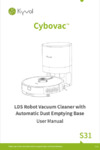 Kyvol Robot VCИнструкция по эксплуатации
Kyvol Robot VCИнструкция по эксплуатации -
 Dreame VTE1Инструкция по эксплуатации
Dreame VTE1Инструкция по эксплуатации -
 Kyvol Robot VCИнструкция по эксплуатации
Kyvol Robot VCИнструкция по эксплуатации -
 Kyvol Robot VCИнструкция по эксплуатации
Kyvol Robot VCИнструкция по эксплуатации -
 Kyvol Robot VCИнструкция по эксплуатации
Kyvol Robot VCИнструкция по эксплуатации
Installation 1 Connect the charging dock to the power outlet 3 Place the charging dock on a level ground against a wall 2 Install the side brush on the upper left corner of the vacuum mop as 4 When using the vacuum mop for the first time press and hol shown in the figure An extra side brush in the package is provided as a button spare and does not need to be installed indicator charging for 3 seconds to turn on lights up manually place dock to charge Then just vacuum mop is cleaning it will the vacuum mop Once the vacuum mop press the button onto when automatically go to dock to recharge White Turned on Working normally Fully charged Wi Fi Connected Breathing yellow Charging Blinking red Error the ch
![Xiaomi Mi Robot Vacuum-Mop P Black STYTJ02YMB (SKV4109GL) [7/135] Installation](/img/pdf.png)
![Mi Robot Vacuum-Mop P Black (SKV4109GL) [7/135] Installation](/views2/1760221/page7/bg7.png)