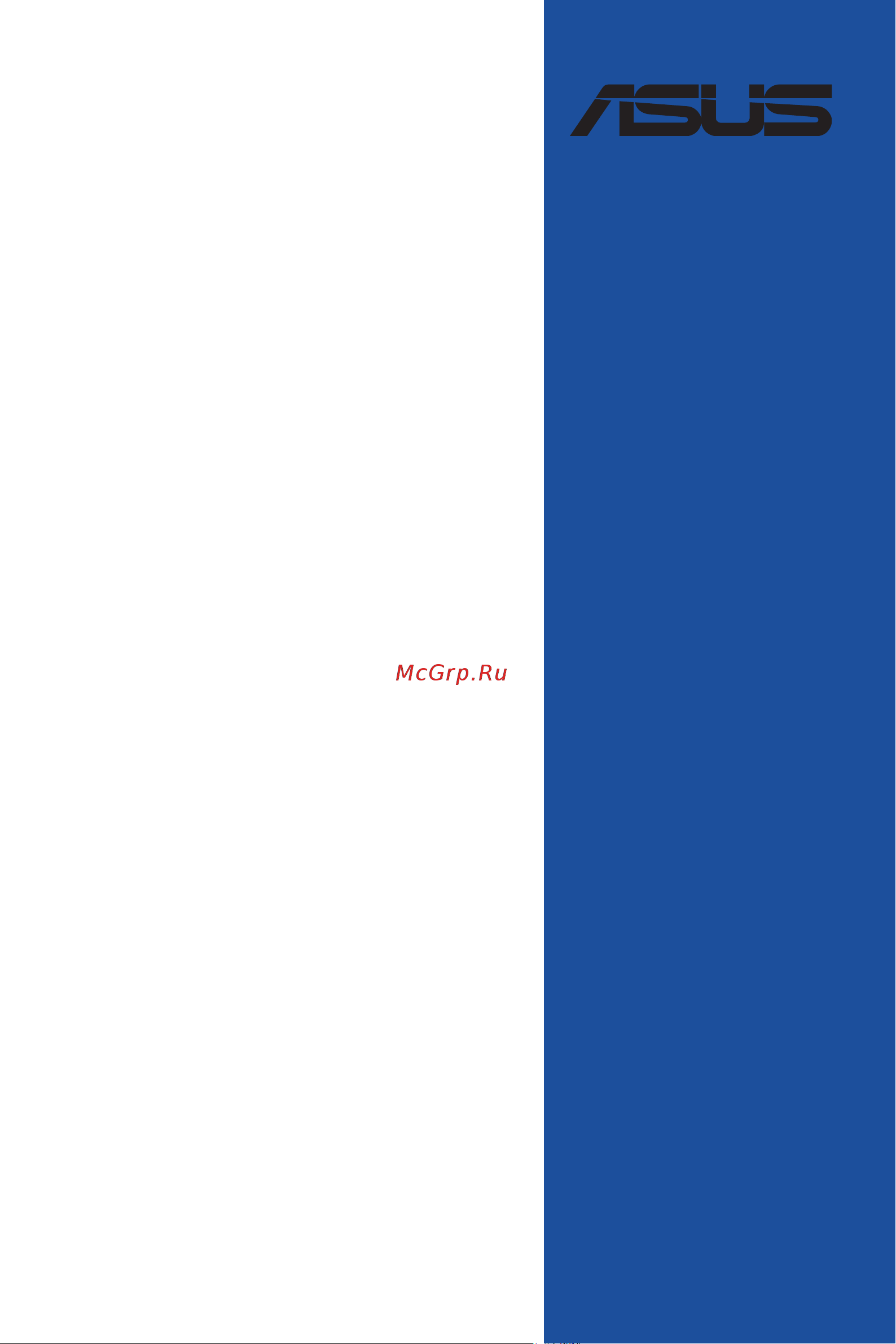Asus PRIME Z790-A WIFI Инструкция по эксплуатации онлайн
Содержание
- Motherboard 1
- E21270 revised edition v3 october 2022 2
- Appendix 3
- Chapter 1 product introduction 3
- Chapter 2 basic installation 3
- Chapter 3 bios and raid support 3
- Contents 3
- Button coin batteries safety information 4
- Electrical safety 4
- Operation safety 4
- Safety information 4
- About this guide 5
- Conventions used in this guide 5
- How this guide is organized 5
- Where to find more information 5
- Prime z790 a wifi specifications summary 6
- Prime z790 a wifi specifications summary 7
- Prime z790 a wifi specifications summary 8
- Prime z790 a wifi specifications summary 9
- Package contents 11
- Before you proceed 13
- Chapter 1 13
- Chapter 1 product introduction 13
- Prime z790 a wifi 13
- Product introduction 13
- Take note of the following precautions before you install motherboard components or change any motherboard settings 13
- 11 14 16 14
- 2 1 4 4 14
- 4 10 13 14
- Chapter 1 14
- Chapter 1 product introduction 14
- Motherboard layout 14
- Chapter 1 15
- Chapter 1 16
- Chapter 1 product introduction 16
- Core pentiu 16
- Core processors and 1 16
- Cpu socket 16
- Gen inte 16
- Gold and celero 16
- Lga1700 16
- Processors 16
- The motherboard comes with a lga1700 socket designed for 1 16
- Chapter 1 17
- Dimm_a1 dimm_a2 17
- Dimm_b1 dimm_b2 17
- Recommended memory configurations 17
- Chapter 1 18
- Chapter 1 product introduction 18
- Memory configurations 18
- You may install 8gb 16gb and 32gb unbuffered and non ecc ddr5 dimms into the dimm sockets 18
- Chapter 1 19
- Expansion slots 19
- Prime z790 a wifi 19
- Chapter 1 20
- Pcie bifurcation m settings in pcie x16 slots from cpu 20
- Recommended vga configuration 20
- Chapter 1 21
- Atx_12v_1 atx_12v_2 22
- Atx_pwr 22
- Chapter 1 22
- Chapter 1 product introduction 22
- Ensure to connect the 8 pin power plug or connect both the 8 pin power plugs 22
- If you want to use two high end pci express x16 cards use a psu with 1000w power or above to ensure the system stability 22
- Power connectors 22
- These power connectors allow you to connect your motherboard to a power supply the power supply plugs are designed to fit in only one orientation find the proper orientation and push down firmly until the power supply plugs are fully inserted 22
- We recommend that you use a psu with a higher power output when configuring a system with more power consuming devices the system may become unstable or may not boot up if the power is inadequate 22
- Chapter 1 23
- M _1_shielding 23
- M _2 socket3 23
- M _3 socket3 23
- M _4 socket3 23
- M slot 23
- Prime z790 a wifi 23
- The m slot allows you to install m devices such as m ssd modules 23
- Before creating a raid set refer to the raid configuration guide you can download the raid configuration guide from the asus website 24
- Chapter 1 24
- Chapter 1 product introduction 24
- If you installed sata storage devices you can create a raid 0 1 5 and 10 configuration with the inte 24
- Rapid storage technology through the onboard inte 24
- Sata 6gb s port 24
- Sata6g_2 sata6g_1 24
- Sata6g_4 sata6g_3 24
- The sata 6gb s port allows you to connect sata devices such as optical disc drives and hard disk drives via a sata cable 24
- Z790 chipset 24
- Chapter 1 25
- Connector allows you to connect a usb 3 gen 2 type 25
- Connector provides data transfer speeds of up to 10 gb s 25
- Front panel connector 25
- Module for an additional usb 3 gen 2 type 25
- Port on the front panel the usb 3 gen 2 type 25
- Prime z790 a wifi 25
- The usb 3 gen 1 header allows you to connect a usb 3 gen 1 module for additional usb 3 gen 1 ports the usb 3 gen 1 header provides data transfer speeds of up to 5 gb s 25
- The usb 3 gen 2 type 25
- U32g1_78 25
- U32g2_c9 25
- Usb 3 gen 1 header 25
- Usb 3 gen 2 type 25
- Chapter 1 26
- Chapter 1 product introduction 26
- Do not connect a 1394 cable to the usb connectors doing so will damage the motherboard 26
- The usb 2 header allows you to connect a usb module for additional usb 2 ports the usb 2 header provides data transfer speeds of up to 480 mb s connection speed 26
- The usb 2 module is purchased separately 26
- Usb 2 header 26
- Usb_1011 26
- Usb_1213 26
- Add_gen 2_1 27
- Add_gen 2_3 add_gen 2_2 27
- Addressable gen2 header 27
- Chapter 1 27
- Prime z790 a wifi 27
- The addressable gen2 header allows you to connect individually addressable rgb ws2812b led strips or ws2812b based led strips 27
- Aura rgb header 28
- Chapter 1 28
- Chapter 1 product introduction 28
- Rgb_header 28
- The aura rgb header allows you to connect rgb led strips 28
- Chapter 1 29
- Chapter 1 30
- Cpu_ov 30
- Chapter 1 31
- Power button 31
- Press the power button to power up the system or put the system into sleep or soft off mode depending on the operating system settings 31
- Prime z790 a wifi 31
- Pwr_button 31
- The tpm header allows you to connect a tpm module which securely stores keys digital certificates passwords and data a tpm system also helps enhance network security protect digital identities and ensures platform integrity 31
- Tpm header 31
- Chapter 1 32
- Chapter 1 33
- Header 33
- Header allows you to connect an add on thunderbolt i o card that supports intel s thunderbolt technology allowing you to connect thunderbolt enabled devices to form a daisy chain configuration 33
- Please visit the official website of your purchased thunderbolt card for more details on compatibility 33
- Prime z790 a wifi 33
- Tb_header 33
- The add on thunderbolt i o card and thunderbolt cables are purchased separately 33
- The thunderbolt card can only be used when installed to the pciex16 g4 slot ensure to install your thunderbolt card to the pciex16 g4 slot 33
- The thunderbolt usb 33
- Thunderbolt usb 33
- Chapter 1 34
- Basic installation 35
- Building your pc system 35
- Chapter 2 35
- Chapter 2 basic installation 35
- Cpu installation 35
- Chapter 2 36
- Chapter 2 basic installation 36
- Chapter 2 37
- Cooling system installation 37
- Prime z790 a wifi 37
- To install a cpu heatsink and fan assembly 37
- Chapter 2 38
- Chapter 2 basic installation 38
- Chapter 2 39
- Prime z790 a wifi 39
- To install an aio cooler 39
- Chapter 2 40
- Dimm installation 40
- Chapter 2 41
- Lift and remove the heatsinks 41
- M installation 41
- Prime z790 a wifi 41
- Remove the screws from the m heatsinks 41
- Chapter 2 42
- Optional 42
- Chapter 2 43
- Chapter 2 44
- Optional 44
- Chapter 2 45
- Chapter 2 46
- Chapter 2 47
- Motherboard installation 47
- Atx power connection 48
- Chapter 2 48
- Chapter 2 basic installation 48
- Or and 48
- Chapter 2 49
- Sata device connection 49
- Chapter 2 50
- Front i o connector 50
- Chapter 2 51
- Expansion card installation 51
- Chapter 2 52
- Chapter 2 basic installation 52
- To install thunderbolt series card 52
- Chapter 2 53
- Using the pcie slot q release 53
- Chapter 2 54
- Chapter 2 basic installation 54
- Connect the bundled wi fi moving antenna connectors to the wi fi ports at the back of the chassis 54
- Installing the asus wi fi moving antenna 54
- Wi fi moving antenna installation 54
- Chapter 2 55
- Motherboard rear and audio connections 55
- Rear i o connection 55
- Audio 2 4 5 or 7 channel configuration 56
- Chapter 2 56
- Gb ethernet port led indications 56
- Audio i o connections 57
- Chapter 2 57
- Chapter 2 58
- Chapter 2 59
- Starting up for the first time 59
- Turning off the computer 59
- Chapter 2 60
- Chapter 2 basic installation 60
- An error message appears on the screen during the system bootup and requests you to run the bios setup 61
- Bios and raid support 61
- Bios basic input and output system stores system hardware settings such as storage device configuration overclocking settings advanced power management and boot device configuration that are needed for system startup in the motherboard cmos in normal circumstances the default bios settings apply to most conditions to ensure optimal performance do not change the default bios settings except in the following circumstances 61
- Chapter 3 61
- Chapter 3 bios and raid support 61
- Knowing bios 61
- Prime z790 a wifi 61
- You have installed a new system component that requires further bios settings or update 61
- Bios menu screen 62
- Bios setup program 62
- Chapter 3 62
- Entering bios at startup 62
- Entering bios setup after post 62
- Asus ez flash 3 63
- Chapter 3 63
- Asus crashfree bios 3 64
- Chapter 3 64
- Recovering the bios 64
- Chapter 3 65
- Raid configurations 65
- Raid definitions 65
- Chapter 3 66
- Chapter 3 bios and raid support 66
- Appendix 67
- Fcc compliance information 67
- Hdmi trademark notice 67
- Notices 67
- Rf exposure warning 67
- Appendix 68
- Class b ite 68
- Compliance statement of innovation science and economic development canada ised 68
- D é claration de conformit é de innovation sciences et d é veloppement é conomique canada ised 68
- Japan jate 68
- Kc korea warning statement 68
- Vcci japan compliance statement 68
- Appendix 69
- Google license terms 69
- Japan rf equipment statement 69
- Ncc wireless statement 69
- Pr é cautions d emploi de l appareil 69
- 取得審驗證明之低功率射頻器材 非經核准 公司 商號或使用者均不得擅自變更頻 率 加大功率或變更原設計之特性及功能 低功率射頻器材之使用不得影響飛航安全及 干擾合法通信 經發現有干擾現象時 應 立即停用 並改善至無干擾時方得繼續使用 前述合法通信 指依電信管理法規定作業之無線電通信 低功率射頻器材須忍受合法通 信或工業 科學及醫療用電波輻射性電機設備之干擾 69
- 應避免影響附近雷達系統之操作 69
- Appendix 70
- Asus recycling takeback services 70
- Declaration of compliance for product environmental regulation 70
- Eu reach and article 33 70
- Eu rohs 70
- India rohs 70
- Türkiye rohs 70
- Vietnam rohs 70
- Accessories that came with this product have been designed and verified for the use in connection with this product never use accessories for other products to prevent the risk of electric shock or fire 71
- Appendix 71
- Cet appareil et ses accessoires se recyclent 71
- France sorting and recycling information 71
- Prime z790 a wifi 71
- Safety precautions 71
- 付属品は当該専用品です 他の機器には使用しないでください 機器の破損もしくは 火災や感 電の原因となることがあります 71
- 安全上のご注意 71
- Appendix 72
- Receiver category 1 72
- Ukca rf output table the radio equipment regulations 2017 wi fi 6e ax211ngw model ax211ngw 72
- Appendix 73
- Prime z790 a wifi 73
- قفاوتلا نلاعلإ لماكلا صنلا رفوتي 2014 53 e u هيجوتب ةصاخلا ةلصلا تاذ ىرخلأا 73
- ماكحلأاو ةيساسلأا تابلطتملا عم قفاوتي زاهجلا اذه نأ asustek computer ةكرش رقت 73
- ىلع يبورولأا داحتلاا نع رداصلا 73
- Appendix 74
- Https www asus com support 74
- تسا دوجوم سردآ نيا رد اپورا 74
- رياس و یساسا یاهزاين اب هاگتسد نيا هک دنک یم ملاعا اجنيا رد asustek computer inc هيداحتا هينايب نيا زا یوريپ لماک نتم دراد تقباطم 2014 53 eu هينايب هب طوبرم تاررقم 74
- Appendix 75
- Https www asus com support 75
- Prime z790 a wifi 75
- האבה המישרב תוטרופמה תוצראב םירוגס םינבמ ךותב 75
- שומישל 5150 5350mhz םירדתה תעוצרב תולעופה wi fi תותשר ליבגהל שי 75
- תא אורקל ןתינ 2014 53 eu הנקת לש םייטנוולרה םיפיעסה ראשלו תוינויחה תבותכב יפוריאה דוחיאה רובע תירוטלוגרה תומיאתה תרהצה לש אלמה חסונה 75
- תושירדל םאות הז רישכמ יכ תאזב הריהצמ asustek computer inc 75
- 5350 mhz arasındaki wifi çalışması tabloda listelenen ülkeler için iç mekân kullanımıyla kısıtlanacaktır 76
- Appendix 76
- Basitleştirilmiş ab uyumluluk bildirimi asustek computer inc bu aygıtın 2014 53 eu yönergesinin temel gereksinimlerine ve diğer ilgili hükümlerine uygun olduğunu bildirir ab uygunluk bildiriminin tam metni şu adreste bulunabilir https www asus com support 76
- Appendix 77
- Prime z790 a wifi 77
- Appendix 78
- Die vollständigen garantieinformationen finden sie unter https www asus com de support 78
- For all the guarantee information please visit https www asus com support 78
- Lt informacija apie asus garantiją 78
- Pour plus d informations sur la garantie consultez le site https www asus com fr support 78
- Sve informacije o jamstvu potražite na https www asus com support 78
- Všechny informace o záruce najdete na adrese https www asus com cz support 78
- Warranty 78
- Appendix 79
- Prime z790 a wifi 79
- Appendix 80
- Asus computer gmbh germany and austria 80
- Asus computer international america 80
- Asus contact information 80
- Asustek computer inc 80
- Asustek uk limited 80
- Service and support 80
Похожие устройства
- Asus PRIME Z790-A WIFI Руководство пользователя по BIOS
- Asus ProArt Z790-CREATOR WIFI Краткое руководство
- Asus ProArt Z790-CREATOR WIFI Инструкция по эксплуатации
- Asus ProArt Z790-CREATOR WIFI Руководство пользователя по BIOS
- Asus ROG MAXIMUS Z690 HERO EVA EDITION Краткое руководство
- Asus ROG MAXIMUS Z690 HERO EVA EDITION Инструкция по эксплуатации
- Asus ROG MAXIMUS Z690 FORMULA Краткое руководство
- Asus ROG MAXIMUS Z690 FORMULA Руководство пользователя по BIOS
- Asus ROG MAXIMUS Z690 FORMULA Инструкция по эксплуатации
- Asus PRIME Z690M-PLUS D4 Краткое руководство
- Asus PRIME Z690M-PLUS D4 Инструкция по эксплуатации
- Asus PRIME Z690M-PLUS D4 Руководство пользователя по BIOS
- Asus PRIME Z690-A Краткое руководство
- Asus PRIME Z690-A Инструкция по эксплуатации
- Asus PRIME Z690-A Руководство пользователя по BIOS
- Asus PRIME Z690-P Краткое руководство
- Asus PRIME Z690-P Инструкция по эксплуатации
- Asus PRIME Z690-P Руководство пользователя по BIOS
- Asus PRIME Z690-P WIFI Краткое руководство
- Asus PRIME Z690-P WIFI Инструкция по эксплуатации