Pioneer X-HM51-K Инструкция по эксплуатации онлайн
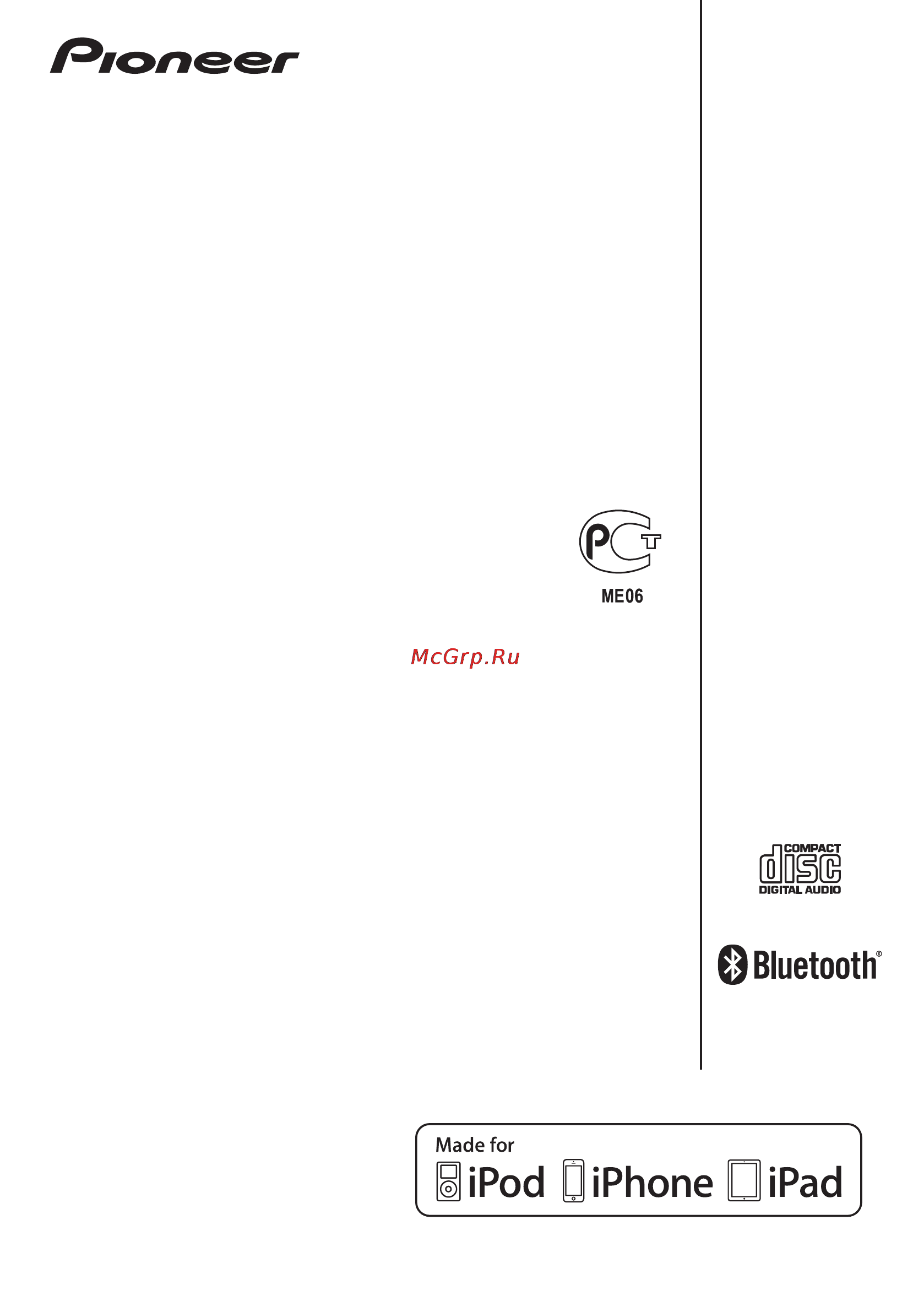
X-HM51
-K/-S
CD Receiver System | Micro chaîne CD | CD-Receiversystem |
Sistema CD con amplificatore | CD Receiver System |
Sistema receptor de CD | Система ресивера CD
XC-HM51
-K/-S
CD Receiver | Micro chaîne CD | CD-Receiver |
Ricevitore CD | CD-Receiver | Receptor de CD | CD-Ресивер
Operating Instructions
Mode d’emploi
Bedienungsanleitung
Istruzioni per l’uso
Handleiding
Manual de instrucciones
Инструкции по эксплуатации
;+0B6<;(B(QERRN࣮࣌ࢪ㸰㸮㸯㸱ᖺ㸱᭶㸰㸶᪥ࠉᮌ᭙᪥ࠉ༗ᚋ㸰㸯ศ
Содержание
- Xc hm5 1
- Caution 2
- Class 1 laser product 2
- Operating environment 2
- Power cord caution 2
- Ventilation caution 2
- Warning 2
- X hm51 only 2
- Information for users on collection and disposal of old equipment and used batteries 3
- Radio wave caution 3
- Additional information 4
- Audio playback 4
- Before you start 4
- Bluetoot 4
- Connections 4
- Contents 4
- Disc playback 4
- Getting started 4
- Ipod iphone ipad playback 4
- Other connections 4
- Part names and functions 4
- Thank you for buying this pioneer product 4
- Usb playback 4
- Using the tuner 4
- Before you start 5
- Before you start 01 5
- English français español 5
- Loading the batteries in the remote control 5
- What s in the box 5
- Chapter 2 6
- Part names and functions 6
- Part names and functions 02 6
- Remote control 6
- Detatching and replacing the front grille x hm51 only 7
- English français español 7
- Part names and functions 02 7
- Character display 8
- Disc tray 8
- Front panel 8
- Part names and functions 02 8
- Playback control buttons 8
- Standby on button 8
- Volume control 8
- Display 9
- English français español 9
- Part names and functions 02 9
- Chapter 3 10
- Connections 10
- Connections 03 10
- Speaker connection x hm51 only 10
- Connecting antennas 11
- Connections 03 11
- English français español 11
- If not using the provided speaker wire 11
- To customers in norway and sweden 11
- Using other subwoofer 11
- X hm51 only 11
- Connections 03 12
- Plugging in 12
- Using external antennas 12
- After use 13
- English français español 13
- General control 13
- Getting started 13
- Getting started 04 13
- Setting the clock 13
- To confirm the time display 13
- To readjust the clock 13
- To turn the power on 13
- Bass treble control 14
- Equalizer 14
- Getting started 04 14
- P bass control 14
- Setting the wake up timer 14
- Sound controls 14
- Calling the wake up timer 15
- Cancelling the wake up timer 15
- English français español 15
- Getting started 04 15
- Using headphones 15
- Using the sleep timer 15
- Using the wake up timer 15
- Chapter 5 16
- Confirming what ipod iphone ipad models are supported 16
- Connecting your ipod iphone ipad 16
- Ipod iphone ipad playback 16
- Ipod iphone ipad playback 05 16
- English français español 17
- Ipod iphone ipad playback 05 17
- Playing ipod iphone ipad 17
- Chapter 6 18
- Disc playback 18
- Disc playback 06 18
- Playing discs or files 18
- Advanced cd or mp3 wma disc playback 19
- Direct track search 19
- Disc playback 06 19
- English français español 19
- Random play 19
- Repeat play 19
- About downloading mp3 wma 20
- About folder playback order 20
- Disc playback 06 20
- Progra 20
- Programmed play cd or mp3 wma 20
- Disc playback 06 21
- English français español 21
- Specify the folder to play 21
- Switch the display contents 21
- Chapter 7 22
- Playing usb storage devices 22
- Usb playback 22
- Usb playback 07 22
- English français español 23
- Playing in the desired order programmed play 23
- Specify the folder to play 23
- Switch the display contents 23
- Usb playback 07 23
- Chapter 8 24
- Listening to the radio broadcasts 24
- Using the tuner 24
- Using the tuner 08 24
- An introduction to rds 25
- Changing the noise cut mode 25
- English français español 25
- Searching for rds programs 25
- To erase entire preset memory 25
- To recall a memorised station 25
- To scan the preset stations 25
- Using the radio data system rds 25
- Using the tuner 08 25
- Information provided by rds 26
- Notes for rds operation 26
- Using the auto station program memory aspm 26
- Using the tuner 08 26
- Connecting auxiliary components 27
- English français español 27
- Other connections 27
- Other connections 09 27
- Audio playback 28
- Bluetoot 28
- Bt audi 28
- Confirm on the bluetooth capable device that pairing has been completed 28
- Press the 28
- Press the standby on and turn the power to the unit on 28
- Turn on the power to the bluetooth capable device that you wish to pair with and perform pairing procedure on it 28
- Audio playback 29
- Bluetoot 29
- English français español 29
- Audio playback 30
- Bluetoot 30
- Precautions regarding connections to products supported by this unit 30
- Radio wave reflections 30
- Additional information 31
- Additional information 11 31
- English français español 31
- If the unit does not operate normally due to external effects such as static electricity disconnect the power plug from the outlet and insert again to return to normal operating conditions 31
- Incorrect operations are often mistaken for trouble and malfunctions if you think that there is something wrong with this component check the points below sometimes the trouble may lie in another component investigate the other components and electrical appliances being used if the trouble cannot be rectified even after exercising the checks listed below ask your nearest pioneer authorized service center or your dealer to carry out repair work 31
- Troubleshooting 31
- Additional information 11 32
- Problem check remedy 32
- When a usb storage device is connected 32
- Additional information 11 33
- English français español 33
- When an ipod iphone ipad is connected 33
- Additional information 11 34
- Cautions on use 34
- Place of installation 34
- Playable discs and formats 34
- Regarding copy protected cds 34
- Supported audio file formats 34
- When moving this unit 34
- About condensation 35
- About specially shaped discs 35
- Additional information 11 35
- Cleaning discs 35
- Cleaning the lens 35
- Cleaning the product 35
- Do not place objects on this unit 35
- English français español 35
- Handling discs 35
- Storing 35
- About ipod iphone ipad 36
- Additional information 11 36
- Open clos 36
- Restoring all the settings to the defaults 36
- Standby o 36
- Additional information 11 37
- English français español 37
- Specifications 37
- Appareil à laser de classe 1 38
- Attention 38
- Avertissement 38
- Milieu de fonctionnement 38
- Note importante sur le cable d alimentation 38
- Précaution de ventilation 38
- X hm51 uniquement 38
- Information à destination des utilisateurs sur la collecte et l élimination des équipements et batteries usagés 39
- Précaution concernant les ondes radio 39
- Autres raccordements 40
- Bluetoot 40
- Connexions 40
- Informations supplémentaires 40
- Lecture audio 40
- Lecture d une source ipod iphone ipad 40
- Lecture de disque 40
- Lecture usb 40
- Les organes et leurs fonctions 40
- Nous vous remercions d avoir acheté ce produit pioneer 40
- Pour commencer 40
- Préparatifs 40
- Table des matières 40
- Utilisation du tuner 40
- English français deutsch 41
- Italiano español 41
- Nederlands 41
- Ouvrez le couvercle arrière et insérez les piles comme sur l illustration ci dessous 41
- Préparatifs 41
- Préparatifs 01 41
- Refermez le couvercle arrière 41
- Chapitre 2 42
- Les organes et leurs fonctions 42
- Les organes et leurs fonctions 02 42
- Télécommande 42
- Démontage et remontage de la grille avant x hm51 uniquement 43
- English français deutsch 43
- Italiano español 43
- Les organes et leurs fonctions 02 43
- Nederlands 43
- Les organes et leurs fonctions 02 44
- Panneau avant 44
- Touche standby on 44
- Afficheur 45
- English français deutsch 45
- Italiano español 45
- Les organes et leurs fonctions 02 45
- Nederlands 45
- Chapitre 3 46
- Connexions 46
- Connexions 03 46
- Raccordement des enceintes x hm51 uniquement 46
- Connexions 03 47
- English français deutsch 47
- Italiano español 47
- Nederlands 47
- Nettoyage de l enceinte avec finition brillante x hm51 uniquement 47
- Pyccкий 47
- Si vous n utilisez pas les câbles d enceintes fournis 47
- X hm51 uniquement 47
- Branchement 48
- Connexions 03 48
- Raccordement des antennes 48
- Utilisation des antennes externes 48
- Appuyez sur 49
- Appuyez sur la touche 49
- Après utilisation 49
- Clock time 49
- De la télécommande 49
- English français deutsch 49
- Italiano español 49
- Nederlands 49
- Pour commencer 49
- Pour commencer 04 49
- Pour confirmer 49
- Pour la mise sous tension 49
- Pour remettre l horloge à l heure 49
- Pour régler l heure puis appuyez sur 49
- Pour régler le jour puis appuyez sur 49
- Pour régler les minutes puis appuyez sur 49
- Pour vérifier l heure 49
- Standby o 49
- Utilisez les touches 49
- Commandes de son 50
- Equalizer 50
- Pour commencer 04 50
- Réglage de l alarme de réveil 50
- Touche de réglage grave aigu 50
- Touche p bass 50
- English français deutsch 51
- Italiano español 51
- Nederlands 51
- Pour commencer 04 51
- Utilisation avec un casque 51
- Utilisation du minuteur de mise en veille 51
- Chapitre 5 52
- Connexion de votre ipod iphone ipad 52
- Lecture d une source ipod iphone ipad 52
- Lecture d une source ipod iphone ipad 05 52
- Vérification des modèles d ipod iphone ipad pris en charge 52
- English français deutsch 53
- Italiano español 53
- Lecture d une source ipod iphone ipad 05 53
- Lecture à partir d un ipod iphone ipad 53
- Nederlands 53
- Chapitre 6 54
- Lecture de disque 54
- Lecture de disque 06 54
- Lecture de disques ou de fichiers 54
- English français deutsch 55
- Italiano español 55
- Lecture avancée de disques mp3 wma ou cd 55
- Lecture de disque 06 55
- Nederlands 55
- Lecture de disque 06 56
- Lecture des morceaux programmés cd ou mp3 wma 56
- Progra 56
- Sur l ordre de lecture des dossiers 56
- À propos du téléchargement de fichiers mp3 wma 56
- English français deutsch 57
- Italiano español 57
- Lecture de disque 06 57
- Nederlands 57
- Pyccкий 57
- Chapitre 7 58
- Lecture usb 58
- Lecture usb 07 58
- Lecture à partir de contenu stocké sur un périphérique usb 58
- English français deutsch 59
- Italiano español 59
- Lecture dans l ordre souhaité lecture programmée 59
- Lecture usb 07 59
- Nederlands 59
- Pour annuler la lecture aléatoire 59
- Pour lire tous les morceaux dans un ordre aléatoire 59
- Chapitre 8 60
- Utilisation du tuner 60
- Utilisation du tuner 08 60
- Écoute d émissions de radio 60
- English français deutsch 61
- Italiano español 61
- L indication select s affiche pendant environ 6 secondes 61
- La fonction de sauvegarde conserve les réglages mémorisés pendant quelques heures en cas de panne de courant ou lorsque le cordon d alimentation secteur est débranché 61
- La fonction rds est uniquement disponible en mode fm 61
- Le numéro de préréglage s affiche et le tuner fait défiler les stations mémorisées en s arrêtant 5 secondes sur chacune 61
- Le système rds système de radiocommunication de données est utilisé par la plupart des stations de radio fm pour fournir aux auditeurs différents types d informations notamment le nom de la station et le type d émissions diffusées l une des fonctions du système rds permet d effectuer une recherche par type de programme par exemple vous pouvez rechercher une station qui diffuse une émission ayant pour type de programme jazz vous pouvez rechercher les types de programmes suivants 61
- Nederlands 61
- On peut balayer les stations mises en mémoire automatiquement balayage dans la mémoire de présélection 61
- Remarque 61
- Si l affichage du numéro de préréglage passe du mode clignotant au mode fixe avant que la station ne soit mise en mémoire reprenez la procédure à partir de l étape 2 renouveler les étapes 1 à 4 pour mémoriser d autres stations ou remplacer une station mise en mémoire lorsqu une nouvelle station est mémorisée la station mémorisée auparavant sur le même numéro de chaîne sera effacée 61
- Si vous trouvez que la qualité de réception radio am est mauvaise même après avoir essayé ce qui précède vous pourrez peut être l améliorer en utilisant un mode différent de réduction du bruit choisissez le mode qui produit les meilleurs résultats 61
- Toutes les stations seront effacées 61
- Utilisation du système rds radio data system 61
- Utilisation du tuner 08 61
- Vous pouvez rechercher un type de programme parmi ceux énumérés ci dessus 61
- Informations données par rds 62
- Remarques au sujet du fonctionnement rds 62
- Utilisation de la fonction de mémorisation automatique des stations de radio aspm 62
- Utilisation du tuner 08 62
- Appuyez deux fois sur la touche 63
- Appuyez sur la touche 63
- Autres raccordements 63
- Autres raccordements 09 63
- De l appareil ou sur la touche 63
- De la télécommande pour changer de source 63
- English français deutsch 63
- Italiano español 63
- Nederlands 63
- Pour sélectionner la source d entrée line 63
- Appuyez sur 64
- Appuyez sur la touche 64
- Bluetoot 64
- Bt audi 64
- Lecture audio 64
- Mettez le périphérique sans fil bluetooth que vous souhaitez associer sous tension et effectuez la procédure d association sur le périphérique 64
- Pour mettre l appareil sous tension 64
- Standby on 64
- Appuyez sur 65
- Bluetoot 65
- Bt audi 65
- English français deutsch 65
- Italiano español 65
- Lecture audio 65
- Lecture de musique à partir du périphérique sans fil bluetooth 65
- Nederlands 65
- Une connexion bluetooth est créée entre le périphérique sans fil bluetooth et l appareil 65
- Vérifiez que l association a bien été effectuée sur le périphérique sans fil bluetooth 65
- Bluetoot 66
- Lecture audio 66
- Précautions relatives aux connexions à des produits pris en compte par cet appareil 66
- Réflexions des ondes radio 66
- English français deutsch 67
- Informations supplémentaires 67
- Informations supplémentaires 11 67
- Italiano español 67
- Nederlands 67
- Problème éventuel vérification solution 67
- Souvent les opérations incorrectes sont interprétées comme des problèmes ou des dysfonctionnements si vous estimez que cet appareil ne fonctionne pas correctement vérifiez les points ci dessous parfois le problème peut provenir d un autre composant examinez les autres composants et les appareils électriques utilisés si le problème ne peut pas être résolu en dépit des vérifications ci dessous consultez le service après vente pioneer le plus proche pour faire réparer l appareil si l appareil ne fonctionne pas normalement en raison d effets extérieurs comme l électricité statique débranchez la fiche d alimentation de la prise de courant et rebranchez la pour revenir aux conditions normales de fonctionnement 67
- Informations supplémentaires 11 68
- Lorsqu un périphérique de stockage usb est connecté 68
- Problème éventuel vérification solution 68
- English français deutsch 69
- Informations supplémentaires 11 69
- Italiano español 69
- Nederlands 69
- Pyccкий 69
- Emplacement d installation 70
- Formats de fichiers audio pris en charge 70
- Informations supplémentaires 11 70
- Lors d un déplacement de l appareil 70
- Ne posez pas d objets sur cet appareil 70
- Précautions d utilisation 70
- Types de disque et formats de fichier lisibles 70
- À propos des cd protégés contre la copie 70
- English français deutsch 71
- Informations supplémentaires 11 71
- Italiano español 71
- Manipulation d un disque 71
- Nederlands 71
- Informations supplémentaires 11 72
- Rétablissement de tous les réglages à leur valeur par défaut 72
- À propos de l ipod iphone ipad 72
- À propos des disques de forme particulière 72
- English français deutsch 73
- Informations supplémentaires 11 73
- Italiano español 73
- Nederlands 73
- Spécifications 73
- Achtung 74
- Betriebsumgebung 74
- Dieses gerät ist für den heimgebrauch vorgesehen falls bei einsatz zu einem anderem zweck z b langzeitgebrauch zu gewerblichen zwecken in einem restaurant oder betrieb in einem fahrzeug bzw schiff eine funktionsstörung auftritt die eine reparatur des gerätes erforderlich macht werden die reparaturkosten dem kunden selbst dann in rechnung gestellt wenn die garantiefrist noch nicht abgelaufen ist 74
- Laser klasse 1 74
- Nur x hm51 74
- Schalter dieses gerätes trennt das gerät nicht vollständig vom stromnetz um das gerät vollständig vom netz zu trennen muss der netzstecker aus der netzsteckdose gezogen werden achten sie unbedingt darauf dass die einheit so installiert wurde dass die netzsteckdose im falle eines unfalls oder einer störung leicht aus der netzsteckdose gezogen werden kann um brandgefahr auszuschließen sollte der netzstecker vor einem längeren nichtgebrauch des gerätes beispielsweise während des urlaubs grundsätzlich von der netzsteckdose getrennt werden 74
- Vorsicht mit dem netzkabel 74
- Vorsichtshinweis zur belüftung 74
- Warnung 74
- Informationen für anwender zur sammlung und entsorgung von altgeräten und gebrauchten batterien 75
- Warnhinweis funkwellen 75
- Andere anschlüsse 76
- Anschlüsse 76
- Audio wiedergabe 76
- Bezeichnungen und funktionen der teile 76
- Bluetoot 76
- Die ersten schritte 76
- Disc wiedergabe 76
- Inhaltsverzeichnis 76
- Ipod iphone ipad wiedergabe 76
- Usb wiedergabe 76
- Verwendung des tuners 76
- Vor der inbetriebnahme 76
- Wir danken ihnen dafür dass sie sich für dieses produkt von pioneer entschieden haben 76
- Zusätzliche informationen 76
- English français deutsch 77
- Italiano español 77
- Nederlands 77
- Schließen sie den batteriefachdeckel wieder 77
- Vor der inbetriebnahme 77
- Vor der inbetriebnahme 01 77
- Öffnen sie den batteriefachdeckel an der rückseite und legen sie die batterien wie in der nachstehenden abbildung gezeigt in das batteriefach ein 77
- Bezeichnungen und funktionen der teile 78
- Bezeichnungen und funktionen der teile 02 78
- Fernbedienung 78
- Kapitel 2 78
- Bezeichnungen und funktionen der teile 02 79
- English français deutsch 79
- Italiano español 79
- Loslösen und austauschen des frontgrills nur x hm51 79
- Nederlands 79
- Bezeichnungen und funktionen der teile 02 80
- Standby on taste 80
- Vorderes bedienfeld 80
- Bezeichnungen und funktionen der teile 02 81
- Display 81
- English français deutsch 81
- Italiano español 81
- Nederlands 81
- Anschluß der lautsprecher nur x hm51 82
- Anschlüsse 82
- Anschlüsse 03 82
- Kapitel 3 82
- Anschlüsse 03 83
- Bei nichtverwendung des mitgelieferten lautsprecherdrahtes 83
- English français deutsch 83
- Italiano español 83
- Nederlands 83
- Nur x hm51 83
- Nur xc hm51 83
- Pyccкий 83
- Reinigen der glänzenden oberfläche des lautsprechers nur x hm51 83
- Anschluss der antennen 84
- Anschlüsse 03 84
- Einstecken des steckers 84
- Verwendung externer antennen 84
- Auf der fernbedienung 85
- Clock time 85
- Die ersten schritte 85
- Die ersten schritte 04 85
- Drücken sie 85
- English français deutsch 85
- Italiano español 85
- Nach gebrauch 85
- Nachstellen der uhr 85
- Nederlands 85
- Standby o 85
- Um das gerät einzuschalten 85
- Um den tag einzustellen und drücken sie dann 85
- Um die minute einzugeben und drücken sie dann 85
- Um die stunde einzustellen und drücken sie dann 85
- Zur bestätigung 85
- Überprüfen der zeitanzeige 85
- Bass hochtöner regelung 86
- Die ersten schritte 04 86
- Einstellen des weck timers 86
- Equalizer 86
- Lautstärkeregler 86
- P bass regelung 86
- Die ersten schritte 04 87
- English français deutsch 87
- Italiano español 87
- Nederlands 87
- Verwenden von kopfhörern 87
- Verwendung des sleep timers 87
- Anschließen ihres ipods iphones ipads 88
- Bestätigen was für ipod iphone ipad modelle unterstützt werden 88
- Ipod iphone ipad wiedergabe 88
- Ipod iphone ipad wiedergabe 05 88
- Kapitel 5 88
- Abspielen des ipods iphones ipads 89
- English français deutsch 89
- Ipod iphone ipad wiedergabe 05 89
- Italiano español 89
- Nederlands 89
- Abspielen von discs oder dateien 90
- Disc wiedergabe 90
- Disc wiedergabe 06 90
- Kapitel 6 90
- Disc wiedergabe 06 91
- English français deutsch 91
- Italiano español 91
- Nederlands 91
- Weitere wiedergabe von cds oder mp3 wma discs 91
- Disc wiedergabe 06 92
- Herunterladen von mp3 wma 92
- Informationen zur ordner wiedergabereihenfolge 92
- Progra 92
- Programmierte wiedergabe cd oder mp3 wma 92
- Disc wiedergabe 06 93
- English français deutsch 93
- Italiano español 93
- Nederlands 93
- Pyccкий 93
- Kapitel 7 94
- Usb wiedergabe 94
- Usb wiedergabe 07 94
- Wiedergeben von usb speichern usb geräten 94
- Beenden der zufallswiedergabe 95
- English français deutsch 95
- Italiano español 95
- Nederlands 95
- Usb wiedergabe 07 95
- Wiedergabe in einer gewünschten reihenfolge programmwiedergabe 95
- Zufallswiedergabe aller titel 95
- Anhören von radiosendungen 96
- Kapitel 8 96
- Verwendung des tuners 96
- Verwendung des tuners 08 96
- Alle sender werden gelöscht 97
- Bei jedem drücken der taste erscheint der programmtyp wenn die taste gedrückt gehalten wird wird der programmtyp kontinuierlich angezeigt 97
- Benutzen des radio daten systems rds 97
- Die abgespeicherten sender können automatisch abgetastet werden festsenderspeicher suchlauf 97
- Die backup funktion schützt die gespeicherten sender für den fall eines stromausfalls oder einer entfernung des stromkabels einige stunden 97
- Die voreingestellte zahl erscheint und die programmierten sender werden nacheinander gewählt jeder 5 sekunden lang 97
- English français deutsch 97
- Etwa 6 sekunden lang erscheint select 97
- Hat das display zu blinken aufgehört wiederholen sie das verfahren ab schritt 2 wenn die einheit einen gewählten programmtyp findet leuchtet die zugehörige kanalnummer etwa 8 sekunden lang und dann wird der name des senders angezeigt 97
- Hinweis 97
- Italiano español 97
- Nachdem der gewählte programmtyp etwa 2 sekunden lang geleuchtet hat erscheint search woraufhin die suchoperation beginnt 97
- Nederlands 97
- Radio data system rds ist ein system das von den meisten ukw sendern genutzt wird um zuhörern die verschiedensten informationen beispielsweise den sendernamen und die art der sendung zu liefern eine funktion des rds systems ist dass sie nach art des programms suchen können zum beispiel können sie nach einem sender suchen der gerade eine sendung der programmart jazz ausstrahlt 97
- Rds ist nur bei fm möglich 97
- Sie können einen oben aufgelisteten programmtyp suchen 97
- Sie können nach folgenden programmtypen suchen 97
- Verwendung des tuners 08 97
- Wenn sie den eindruck haben dass auch nachdem sie die oben angegebenen schritte ausgeführt haben die am klangqualität schlecht ist können sie diese möglicherweise verbessern wenn sie einen anderen geräuschreduzierungsmodus noise cut modus wählen verwenden sie den modus in dem sie den besten klang haben 97
- Hinweise zum rds betrieb 98
- Rds informationen 98
- Verwendung des auto station program memory aspm automatischer senderprogramm speicher 98
- Verwendung des tuners 08 98
- An der haupteinheit oder 99
- Andere anschlüsse 99
- Andere anschlüsse 09 99
- Auf der fernbedienung drücken 99
- Drücken sie 99
- English français deutsch 99
- Italiano español 99
- Nederlands 99
- Schalten sie den eingang um indem sie 99
- Zweimal als die eingabequelle 99
- Audio wiedergabe 100
- Bluetoot 100
- Bt audi 100
- Den strom für das bluetooth fähige gerät einschalten mit dem das pairing erfolgen soll und den pairing vorgang am gerät vornehmen 100
- Drücken sie 100
- Drücken und den strom für die einheit einschalten 100
- Standby o 100
- Audio wiedergabe 101
- Auf dem bluetooth fähigen gerät bestätigen dass das pairing abgeschlossen ist 101
- Bluetoot 101
- Bt audi 101
- Drücken sie 101
- Eine bluetooth verbindung wird zwischen dem bluetooth fähigen gerät und der einheit realisiert 101
- English français deutsch 101
- Italiano español 101
- Nederlands 101
- Wiedergabe von musik vom bluetooth fähigen gerät 101
- Audio wiedergabe 102
- Bluetoot 102
- Funkwellenreflektionen 102
- Vorsichtshinweise zum anschließen von produkten die von dieser anlage unterstützt werden 102
- English français deutsch 103
- Häufig wird eine nicht ordnungsgemäße bedienung mit geräteproblemen und fehlfunktionen verwechselt wenn sie den eindruck haben dass diese komponente nicht ordnungsgemäß funktioniert überprüfen sie bitte die unten aufgeführten punkte manchmal liegt das problem bei einer anderen komponente überprüfen sie die anderen verwendeten komponenten und die elektrischen anschlüsse falls das problem selbst nach dem durchgehen der unten aufgeführten checkliste nicht behoben werden kann wenden sie sich bitte an ihr von pioneer autorisiertes service center oder ihren händler und lassen sie eine reparatur durchführen falls das gerät aufgrund äußerer auswirkungen wie beispielsweise statischer elektrizität nicht normal funktioniert entfernen sie bitte den netzstecker aus der wandsteckdose und stecken sie ihn erneut ein um normale betriebsbedingungen wiederherzustellen 103
- Italiano español 103
- Nederlands 103
- Problem prüfpunkt maßnahme zur behebung 103
- Zusätzliche informationen 103
- Zusätzliche informationen 11 103
- Problem prüfpunkt maßnahme zur behebung 104
- Wenn ein usb speichergerät angeschlossen ist 104
- Zusätzliche informationen 11 104
- English français deutsch 105
- Italiano español 105
- Nederlands 105
- Pyccкий 105
- Zusätzliche informationen 11 105
- Abspielbare discs und formate 106
- Hinweise zu cds die mit kopierschutz versehen sind 106
- Installationsort 106
- Stellen sie keine gegenstände auf dieses gerät 106
- Transport dieses gerätes 106
- Unterstützte audiodateiformate 106
- Vorsichtsmaßregeln bei der verwendung 106
- Zusätzliche informationen 11 106
- English français deutsch 107
- Handhabung von discs 107
- Italiano español 107
- Nederlands 107
- Zusätzliche informationen 11 107
- Speziell geformte discs 108
- Wiederherstellen aller standardeinstellungen 108
- Zusätzliche informationen 11 108
- Über ipod iphone ipad 108
- English français deutsch 109
- Italiano español 109
- Nederlands 109
- Technische daten 109
- Zusätzliche informationen 11 109
- Attenzione 110
- Avvertenza 110
- Avvertenza per la ventilazione 110
- Avvertimento riguardante il filo di alimentazione 110
- Condizioni ambientali di funzionamento 110
- Prodotto laser di classe 1 110
- Solo x hm51 110
- Avvertenza sulle onde radio 111
- Informazioni per gli utilizzatori finali sulla raccolta e lo smaltimento di vecchi dispositivi e batterie esauste 111
- Altri collegamenti 112
- Bluetoot 112
- Collegamenti 112
- Come iniziare 112
- Come usare il sintonizzatore 112
- Il playback di ipod iphone ipad 112
- Indice 112
- Informazioni aggiuntive 112
- Nome delle parti e loro funzione 112
- Prima di cominciare 112
- Riproduzione 112
- Riproduzione di dischi 112
- Riproduzione usb 112
- Vi ringraziamo per avere acquistato questo prodotto pioneer 112
- Aprire il coperchio posteriore e caricare le batterie come qui di seguito 113
- Chiudere il coperchio posteriore 113
- English français deutsch 113
- Italiano español 113
- Nederlands 113
- Prima di cominciare 113
- Prima di cominciare 01 113
- Capitolo 2 114
- Nome delle parti e loro funzione 114
- Nome delle parti e loro funzione 02 114
- Telecomando 114
- English français deutsch 115
- Italiano español 115
- Nederlands 115
- Nome delle parti e loro funzione 02 115
- Rimuovere e ricollocare la griglia frontale solo x hm51 115
- Nome delle parti e loro funzione 02 116
- Pannello anteriore 116
- Tasto standby on 116
- Display 117
- English français deutsch 117
- Italiano español 117
- Nederlands 117
- Nome delle parti e loro funzione 02 117
- Capitolo 3 118
- Collegamenti 118
- Collegamenti 03 118
- Collegamento dei diffusori solo x hm51 118
- Collegamenti 03 119
- English français deutsch 119
- Italiano español 119
- Nederlands 119
- Pulire le finiture lucide dell altoparlante solo x hm51 119
- Pyccкий 119
- Se non si usa il cavo degli altoparlanti in dotazione 119
- Solo x hm51 119
- Collegamenti 03 120
- Collegamento delle antenne 120
- Inserire la spina 120
- Uso delle antenne esterne 120
- Clock time 121
- Come iniziare 121
- Come iniziare 04 121
- Dopo l uso 121
- English français deutsch 121
- Italiano español 121
- Nederlands 121
- Per attivare l alimentazione 121
- Per controllare il display dell ora 121
- Per regolare di nuovo l orologio 121
- Per selezionare il giorno poi premere 121
- Per selezionare il minuto poi premere 121
- Per selezionare l ora poi premere 121
- Premere 121
- Standby o 121
- Sul telecomando 121
- Comandi audio 122
- Come iniziare 04 122
- Equalizer 122
- Impostazione della sveglia 122
- P bass control 122
- Pulsante bass treble 122
- Come iniziare 04 123
- Come utilizzare il timer di spegnimento 123
- English français deutsch 123
- Italiano español 123
- Nederlands 123
- Usare le cuffie 123
- Assicurarsi che i modelli ipod iphone ipad siano supportati 124
- Capitolo 5 124
- Connettere un ipod iphone ipad 124
- Il playback di ipod iphone ipad 124
- Il playback di ipod iphone ipad 05 124
- English français deutsch 125
- Il playback di ipod iphone ipad 05 125
- Italiano español 125
- Nederlands 125
- Riprodurre da ipod iphone ipad 125
- Capitolo 6 126
- Riproduzione di dischi 126
- Riproduzione di dischi 06 126
- Riproduzione di dischi o file 126
- English français deutsch 127
- Italiano español 127
- Nederlands 127
- Riproduzione d avanguardia di un cd o disco mp3 wma 127
- Riproduzione di dischi 06 127
- Ordine di riproduzione della cartella 128
- Progra 128
- Riproduzione di dischi 06 128
- Riproduzione programmabile cd o mp3 wma 128
- Scaricare mp3 wma 128
- English français deutsch 129
- I file con copyright protected wma files o unsupported files non possono essere riprodotti in questo caso i file saranno saltati automaticamente in alcuni casi non vengono visualizzate le informazioni la visualizzazione di titolo artista e nome dell album è supportata solo per file mp3 129
- Il playback si avvierà dalla prima canzone della cartella selezionata anche se viene arrestato è possibile premere per selezionare una cartella 129
- Italiano español 129
- Nederlands 129
- Numero di pista schermata orario di playback 129
- Per specificare la cartella da riprodurre eseguire i seguenti passaggi 129
- Pyccкий 129
- Riproduzione di dischi 06 129
- Schermata di titolo artista album 129
- Schermata tipo di file schermata del numero di cartella pista 129
- Se i nomi di titolo artista e album sono stati scritti sul file questa informazione sarà visualizzata l unità può visualizzare solo caratteri alfanumerici i caratteri non alfanumerici vengono visualizzati come 129
- Capitolo 7 130
- Riprodurre dispositivi di memoria usb 130
- Riproduzione usb 130
- Riproduzione usb 07 130
- English français deutsch 131
- Italiano español 131
- Nederlands 131
- Riproduzione in un ordine desiderato riproduzione programmata 131
- Riproduzione usb 07 131
- Ascoltare trasmissioni radio 132
- Capitolo 8 132
- Come usare il sintonizzatore 132
- Come usare il sintonizzatore 08 132
- Apparirà select per circa 6 secondi 133
- Come usare il sintonizzatore 08 133
- English français deutsch 133
- Funzionamento di rds radio data system 133
- Il numero preimpostato apparirà e le stazioni programmate verranno sintonizzate in sequenza ciascuna per 5 secondi 133
- Italiano español 133
- La funzione backup protegge le stazioni memorizzate per alcune ore in caso di caduta di corrente o disconnessione del ac 133
- Le stazioni memorizzate possono essere ricercate automaticamente scansione della memoria delle stazioni preselezionate 133
- Nederlands 133
- Radio data system rds è un sistema usato da gran parte delle stazioni radio fm per fornire agli ascoltatori vari tipi di informazioni ad esempio il nome della stazione e il tipo di spettacolo che stanno trasmettendo una funzione di rds è la possibilità di ricerca per tipo di programma ad esempio è possibile cercare una stazione che sta trasmettendo uno spettacolo con il tipo di programma jazz è possibile cercare i seguenti tipi di programmi 133
- Rds è l unico possibile in fm 133
- Ripetere il procedimento dei punti 1 a 4 per impostare altre stazioni oppure per cambiare una stazione preselezionata quando viene memorizzata una nuova stazione la stazione memorizzata precedentemente per quel numero di canale preselezionato sarà cancellata 133
- Se la qualità del suono am fosse disturbata anche dopo aver tentato la soluzione sopra menzionata sarà possibile migliorarla usando una modalità di versa di riduzione rumore scegliere semplicemente quella che produce il suono migliore 133
- Si può selezionare un tipo di programma elencato qui sopra 133
- Tutte le stazioni saranno cancellate 133
- Tutte le volte che si preme il tasto apparirà il tipo di programma se si mantiene il tasto premuto il tipo di programma apparirà continuamente 133
- Come usare il sintonizzatore 08 134
- Informazioni fornite da rds 134
- Note per il funzionamento di rds 134
- Utilizzo della memoria automatica di programma delle stazioni aspm 134
- Altri collegamenti 135
- Altri collegamenti 09 135
- Commutare l entrata premendo 135
- English français deutsch 135
- Italiano español 135
- Nederlands 135
- Per accendere la corrente 135
- Premere 135
- Sul telecomando 135
- Sull unità principale o 135
- Accendere la corrente dell apparecchio abilitato a tecnologia bluetooth con il quale si desidera eseguire l accoppiamento ed effettuare la procedura di accoppiamento su di esso 136
- Bluetoot 136
- Bt audi 136
- E accendere la corrente dell unità 136
- Premere 136
- Riproduzione 136
- Standby o 136
- Bluetoot 137
- Bt audi 137
- Controllare che l accoppiamento sull apparecchio abilitato a tecnologia bluetooth sia stato completato 137
- English français deutsch 137
- Italiano español 137
- Nederlands 137
- Premere 137
- Riprodurre musica dall apparecchio con capacità bluetooth 137
- Riproduzione 137
- Sarà creata una connessione bluetooth tra l apparecchio abilitato a tecnologia bluetooth e l unità 137
- Bluetoot 138
- Onde radio riflesse 138
- Precauzioni riguardanti i collegamenti fra prodotti supportati da questa unità 138
- Riproduzione 138
- English français deutsch 139
- Informazioni aggiuntive 139
- Informazioni aggiuntive 11 139
- Italiano español 139
- Le operazioni non corrette sono spesso interpretate come problemi o guasti qualora si ritenga che questo componente non funzioni nel modo corretto verificare quanto elencato di seguito il problema potrebbe essere causato da un altro componente esaminare gli altri componenti e le apparecchiature elettriche in uso se il problema non può essere risolto anche dopo aver effettuato i controlli sopra descritti chiedere al centro di servizio pioneer più vicino o al concessionario di svolgere i lavori di riparazione se l unità non funziona correttamente a causa di effetti esterni quale l elettricità statica scollegare la spina di alimentazione dalla presa e reinserirla per ripristinare le normali condizioni operative 139
- Nederlands 139
- Problema controllare soluzione 139
- Informazioni aggiuntive 11 140
- Problema controllare soluzione 140
- Quando si collega un dispositivo di memoria di massa usb 140
- English français deutsch 141
- Informazioni aggiuntive 11 141
- Italiano español 141
- Nederlands 141
- Pyccкий 141
- Dischi e formati riproducibili 142
- Formati dei file audio supportati 142
- I cd protetti dalla copia 142
- Informazioni aggiuntive 11 142
- Luogo di installazione 142
- Non appoggiare oggetti su questa unità 142
- Precauzioni d uso 142
- Quando si sposta questa unità 142
- Come maneggiare i dischi 143
- English français deutsch 143
- Informazioni aggiuntive 11 143
- Italiano español 143
- Nederlands 143
- Informazioni aggiuntive 11 144
- Open clos 144
- Ritorno di tutte le impostazioni ai valori predefiniti 144
- Standby o 144
- Su ipod iphone ipad 144
- English français deutsch 145
- Informazioni aggiuntive 11 145
- Italiano español 145
- Nederlands 145
- Specifiche 145
- Alleen x hm51 146
- Belangrijke informatie betreffende de ventilatie 146
- Gebruiksomgeving 146
- Klasse 1 laserproduct 146
- Let op 146
- Waarschuwing 146
- Waarschuwing netsnoer 146
- Gebruikersinformatie voor het verzamelen en verwijderen van oude producten en batterijen 147
- Waarschuwing radiogolven 147
- Aan de slag 148
- Aansluitingen 148
- Aanvullende informatie 148
- Audioweergave 148
- Bluetoot 148
- Disc weergave 148
- Gebruik van de tuner 148
- Hartelijk dank voor de aanschaf van dit pioneer produkt 148
- Inhoudsopgave 148
- Overige aansluitingen 148
- Overzicht van de bedieningstoetsen 148
- Usb weergave 148
- Voordat u begint 148
- Weergave van ipod iphone ipad 148
- English français deutsch 149
- Italiano español 149
- Nederlands 149
- Open het achterdekseltje en plaats de batterijen zoals hieronder is afgebeeld 149
- Sluit het achterdekseltje 149
- Voordat u begint 149
- Voordat u begint 01 149
- Afstandsbediening 150
- Hoofdstuk 2 150
- Overzicht van de bedieningstoetsen 150
- Overzicht van de bedieningstoetsen 02 150
- Afnemen en vervangen van de grille aan de voorzijde alleen x hm51 151
- English français deutsch 151
- Italiano español 151
- Nederlands 151
- Overzicht van de bedieningstoetsen 02 151
- Overzicht van de bedieningstoetsen 02 152
- Standby on toets 152
- Voorpaneel 152
- Display 153
- English français deutsch 153
- Italiano español 153
- Nederlands 153
- Overzicht van de bedieningstoetsen 02 153
- Aansluiten van de luidsprekers alleen x hm51 154
- Aansluitingen 154
- Aansluitingen 03 154
- Hoofdstuk 3 154
- Aansluitingen 03 155
- Alleen x hm51 155
- Antennes aansluiten 155
- English français deutsch 155
- Italiano español 155
- Nederlands 155
- Wanneer de meegeleverde speakerdraad niet wordt gebruikt 155
- Aansluitingen 03 156
- Buitenantennes gebruiken 156
- Insteken 156
- Aan de slag 157
- Aan de slag 04 157
- Bevestigen van het tijddisplay 157
- Clock time 157
- Druk op 157
- English français deutsch 157
- Gelijk zetten van de klok 157
- Italiano español 157
- Na gebruik 157
- Nederlands 157
- Om de dag in te stellen en druk daarna op 157
- Om de minuut in te stellen en druk daarna op 157
- Om het apparaat in te schakelen 157
- Om het uur in te stellen en druk daarna op 157
- Om te bevestigen 157
- Op de afstandsbediening 157
- Standby o 157
- Aan de slag 04 158
- Bass treble bediening 158
- De wekkerfunctie instellen 158
- Equalizer 158
- Geluidsbediening 158
- P bass bediening 158
- Aan de slag 04 159
- De slaaptimer gebruiken 159
- English français deutsch 159
- Gebruik van hoofdtelefoons 159
- Italiano español 159
- Nederlands 159
- Aansluiten van uw ipod iphone ipad 160
- Hoofdstuk 5 160
- Weergave van ipod iphone ipad 160
- Weergave van ipod iphone ipad 05 160
- Welke ipod iphone ipad modellen worden ondersteund 160
- De ipod iphone ipad afspelen 161
- English français deutsch 161
- Italiano español 161
- Nederlands 161
- Weergave van ipod iphone ipad 05 161
- Afspelen van discs of bestanden 162
- Disc weergave 162
- Disc weergave 06 162
- Hoofdstuk 6 162
- Disc weergave 06 163
- English français deutsch 163
- Geavanceerde weergave van een cd of mp3 wma disc 163
- Italiano español 163
- Nederlands 163
- Disc weergave 06 164
- Geprogrammeerde weergave cd of mp3 wma 164
- Informatie over het downloaden van mp3 wma 164
- Progra 164
- Volgorde van de mapweergave 164
- Als de titel artiest en albumnaam naar het bestand zijn geschreven dan wordt die informatie getoond het systeem toont uitsluitend alfanumerieke tekens niet alfanumerieke tekens verschijnen als 165
- De weergave start vanaf het eerste nummer van de geselecteerde map als de weergave is stopgezet is het nog steeds mogelijk om op te drukken en een map te selecteren 165
- Disc weergave 06 165
- Display van het tracknummer de weergavetijd 165
- Display van titel artiest album 165
- Door auteursrecht beschermde wma bestanden of niet ondersteunde bestanden kunnen niet worden afgespeeld in deze gevallen worden de bestanden automatisch overgeslagen in sommige gevallen kan er geen informatie worden weergegeven het tonen van de titel artiest en albumnaam wordt alleen voor mp3 bestanden ondersteund 165
- English français deutsch 165
- Het bestandstype tonen display van nummer van de map track 165
- Italiano español 165
- Nederlands 165
- Opmerking 165
- Pyccкий 165
- Voer de volgende stappen uit om de map te kiezen die moet worden afgespeeld 165
- Afspelen van usb opslagapparaten 166
- Hoofdstuk 7 166
- Usb weergave 166
- Usb weergave 07 166
- Afspelen in de gewenste volgorde programma weergave 167
- English français deutsch 167
- Italiano español 167
- Nederlands 167
- Usb weergave 07 167
- Gebruik van de tuner 168
- Gebruik van de tuner 08 168
- Hoofdstuk 8 168
- Luisteren naar de radiouitzendingen 168
- Alle stations worden gewist 169
- Als u de kwaliteit nadat u bovenstaande heeft uitgevoerd toch niet goed vindt kunt u proberen een andere noise cut modus te gebruiken kies er een die de beste geluidsweergave geeft 169
- De back upfunctie houdt de opgeslagen stations enkele uren lang vast ingeval van een stroomonderbreking of als het netsnoer losraakt 169
- De in het geheugen opgeslagen zenders kunnen automatisch worden afgetast aftasten voorkeuzegeheugen 169
- Elke keer dat de toets wordt ingedrukt verschijnt het programmatype als de toets ingedrukt wordt gehouden blijft het programmatype getoond worden 169
- English français deutsch 169
- Gebruik van de tuner 08 169
- Gebruiken van het radio data systeem rds 169
- Herhaal de stappen 1 tot 4 om andere zenders in te stellen of om een voorkeurzender te wijzigen wanneer een nieuwe zender in het geheugen opgeslagen wordt zal de eerder opgeslagen zender worden gewist 169
- Het presetnummer verschijnt en de geprogrammeerde stations worden elk 5 seconden lang één voor één ingesteld 169
- Italiano español 169
- Met rds kunt u zoeken naar typen programma s u kunt bijvoorbeeld een station zoeken dat het programmatype jazz uitzendt op dit moment u kunt naar de volgende soorten programma s zoeken 169
- Nadat het geselecteerde programmatype 2 seconden is opgelicht verschijnt search en begint de functie met zoeken 169
- Nederlands 169
- Opmerking 169
- Rds is alleen mogelijk in fm 169
- Rds radio data system radiogegevenssysteem is een systeem dat de meeste fm radiozenders gebruiken om luisteraars informatie te verschaffen bijvoorbeeld de naam van de zender en het soort uitzending dat ze verzorgen 169
- Select wordt ongeveer 6 seconden lang getoond 169
- U kunt een programmatype uit bovenstaande lijst kiezen 169
- Auto station program memory aspm gebruiken 170
- Gebruik van de tuner 08 170
- Opmerkingen aangaande het gebruik van rds 170
- Via rds verzorgde informatie 170
- Als ingangsbron 171
- Druk tweemaal op 171
- English français deutsch 171
- Italiano español 171
- Nederlands 171
- Overige aansluitingen 171
- Overige aansluitingen 09 171
- Van de afstandsbediening 171
- Van het hoofdapparaat te drukken of op 171
- Wijzig de ingang door op 171
- Audioweergave 172
- Bluetoot 172
- Bt audi 172
- Druk op 172
- En schakel het apparaat in 172
- Schakel het met bluetooth uitgeruste apparaat waarmee gepaard moet worden in en voer de paringsprocedure uit 172
- Standby o 172
- Audioweergave 173
- Bevestig op het met bluetooth uitgeruste apparaat dat de paring is voltooid 173
- Bluetoot 173
- Bt audi 173
- Druk op 173
- Een bluetooth aansluiting wordt tot stand gebracht tussen het met bluetooth uitgeruste apparaat en dit systeem 173
- English français deutsch 173
- Italiano español 173
- Nederlands 173
- Speel muziek af vanaf het met bluetooth uitgeruste apparaat 173
- Audioweergave 174
- Bluetoot 174
- Voorzorgsmaatregelen betreffende de aansluiting op producten die door dit apparaat worden ondersteund 174
- Weerkaatsingen van radiogolven 174
- Aanvullende informatie 175
- Aanvullende informatie 11 175
- English français deutsch 175
- Italiano español 175
- Nederlands 175
- Probleem controle oplossing 175
- Vaak worden onjuiste handelingen verward met problemen of storingen wanneer u denkt dat er iets mis is met dit apparaat controleert u eerst de onderstaande punten soms ligt de oorzaak van het probleem bij een ander apparaat controleer de andere apparaten en de elektrische apparatuur die in gebruik is als u het probleem aan de hand van de gegeven maatregelen niet kunt verhelpen dient u contact op te nemen met uw dichtstbijzijnde officiële pioneer servicecentrum of met uw dealer om het apparaat te laten repareren als het apparaat niet naar behoren functioneert vanwege externe effecten zoals statische elektriciteit haalt u de stekker uit het stopcontact en steekt u deze weer in het stopcontact om het apparaat weer normaal te doen werken 175
- Aanvullende informatie 11 176
- Probleem controle oplossing 176
- Wanneer er een usb geheugenapparaat is aangesloten 176
- Aanvullende informatie 11 177
- English français deutsch 177
- Italiano español 177
- Nederlands 177
- Pyccкий 177
- Aanvullende informatie 11 178
- Afspeelbare schijven en indelingen 178
- Geschikte audiobestandsformaten 178
- Let op tijdens het gebruik 178
- Omtrent kopieerbeveiligde cd s 178
- Plaats nooit een voorwerp bovenop het apparaat 178
- Plaats van installatie 178
- Wanneer het apparaat wordt verplaatst 178
- Aanvullende informatie 11 179
- Behandeling van discs 179
- English français deutsch 179
- Italiano español 179
- Nederlands 179
- Aanvullende informatie 11 180
- Alle instellingen op de beginstand terugzetten 180
- Gegevens over de ipod iphone ipad 180
- Informatie over schijven met speciale vormen 180
- Aanvullende informatie 11 181
- English français deutsch 181
- Italiano español 181
- Nederlands 181
- Specificaties 181
- Advertencia 182
- Atención 182
- Entorno de funcionamiento 182
- Precauciones concernientes a la manipulación del cable de alimentación 182
- Precaución 182
- Precaución para la ventilación 182
- Producto laser clase 1 182
- Sólo x hm51 182
- Advertencia para las ondas de radio 183
- Información para los usuarios en la recogida y tratamiento de los equipos al final de su vida y de las pilas y baterías usadas 183
- Antes de comenzar 184
- Bluetoot 184
- Conexiones 184
- Gracias por comprar un producto pioneer 184
- Información adicional 184
- Nombres y funciones de los controles 184
- Otras conexiones 184
- Primeros pasos 184
- Reproducción de audio con 184
- Reproducción de discos 184
- Reproducción de un ipod iphone ipad 184
- Reproducción usb 184
- Uso del sintonizador 184
- Índice 184
- Abra la tapa trasera e introduzca las pilas como se muestra a continuación 185
- Antes de comenzar 185
- Antes de comenzar 01 185
- Cierre la tapa trasera 185
- English français deutsch 185
- Italiano español 185
- Nederlands 185
- Capítulo 2 186
- Mando a distancia 186
- Nombres y funciones de los controles 186
- Nombres y funciones de los controles 02 186
- Cómo extraer y sustituir la rejilla delantera sólo x hm51 187
- English français deutsch 187
- Italiano español 187
- Nederlands 187
- Nombres y funciones de los controles 02 187
- Botón standby on 188
- Nombres y funciones de los controles 02 188
- Panel frontal 188
- English français deutsch 189
- Indicadores 189
- Italiano español 189
- Nederlands 189
- Nombres y funciones de los controles 02 189
- Capítulo 3 190
- Conexiones 190
- Conexiones 03 190
- Conexión de los altavoces sólo x hm51 190
- Conexiones 03 191
- English français deutsch 191
- Italiano español 191
- Nederlands 191
- Pyccкий 191
- Si no utiliza el cable de altavoz suministrado 191
- Sólo x hm51 191
- Conexiones 03 192
- Conexión a la corriente 192
- Conexión de antenas 192
- Uso de antenas exteriores 192
- Clock time 193
- Después del uso 193
- En el mando a distancia 193
- English français deutsch 193
- Italiano español 193
- Nederlands 193
- Para ajustar el día a continuación pulse 193
- Para ajustar la hora a continuación pulse 193
- Para ajustar los minutos a continuación pulse 193
- Para comprobar la visualización de la hora 193
- Para conectar la alimentación 193
- Para confirmar 193
- Para reajustar el reloj 193
- Primeros pasos 193
- Primeros pasos 04 193
- Standby o 193
- Configuración del despertador 194
- Control de bajos agudos 194
- Control p bass 194
- Controles de sonido 194
- Equalizer 194
- Primeros pasos 04 194
- Empleo del temporizador de desconexión automática 195
- English français deutsch 195
- Italiano español 195
- Nederlands 195
- Primeros pasos 04 195
- Uso de auriculares 195
- Capítulo 5 196
- Cómo conectar un ipod iphone ipad 196
- Modelos de ipod iphone ipad compatibles 196
- Reproducción de un ipod iphone ipad 196
- Reproducción de un ipod iphone ipad 05 196
- English français deutsch 197
- Italiano español 197
- Nederlands 197
- Reproducción de un ipod iphone ipad 197
- Reproducción de un ipod iphone ipad 05 197
- Capítulo 6 198
- Reproducción de discos 198
- Reproducción de discos 06 198
- Reproducción de discos o archivos 198
- English français deutsch 199
- Italiano español 199
- Nederlands 199
- Reproducción avanzada de cd o disco de mp3 wma 199
- Reproducción de discos 06 199
- Progra 200
- Reproducción de discos 06 200
- Reproducción programada cd o mp3 wma 200
- Sobre el orden de reproducción de la carpeta 200
- Sobre la descarga de archivos mp3 wma 200
- English français deutsch 201
- Italiano español 201
- Nederlands 201
- Pyccкий 201
- Reproducción de discos 06 201
- Capítulo 7 202
- Reproducción de dispositivos de almacenamiento usb 202
- Reproducción usb 202
- Reproducción usb 07 202
- English français deutsch 203
- Italiano español 203
- Nederlands 203
- Para cancelar la reproducción aleatoria 203
- Para reproducir aleatoriamente todas las pistas 203
- Reproducción en el orden deseado reproducción programada 203
- Reproducción usb 07 203
- Capítulo 8 204
- Cómo escuchar emisoras de radio 204
- Uso del sintonizador 204
- Uso del sintonizador 08 204
- Cada vez que pulse el botón se mostrará el tipo de programa si mantiene el botón pulsado el tipo de programa se mostrará de forma continua 205
- El radio data system sistema de datos de radio o rds como se le conoce comúnmente es un sistema utilizado por la mayoría de emisoras de radio fm para proporcionar a los oyentes informaciones de diversos tipos como el nombre de la emisora y el tipo de programa que están emitiendo por ejemplo una de las funciones del rds consiste en la posibilidad de buscar por tipo de programa por ejemplo puede buscar una emisora que esté emitiendo un programa de tipo jazz se pueden buscar los siguientes tipos de programas 205
- Empleo del sistema de datos radiofónicos rds 205
- English français deutsch 205
- Italiano español 205
- La función de backup protegerá las emisoras memorizadas durante algunas horas en el caso de que se produzca una interrupción en el suministro eléctrico o se desenchufe el cable de alimentación de ca 205
- Las emisoras almacenadas en la memoria pueden explorarse automáticamente exploración de memoria preconfigurada 205
- Las emisoras rds sólo estarán disponibles en fm 205
- Nederlands 205
- Puede buscar un tipo de programa especificado más arriba 205
- Se borrarán todas las emisoras 205
- Se mostrará el número de la emisora presintonizada y las emisoras programadas se podrán sintonizar de forma secuencial durante 5 segundos cada una de ellas 205
- Se mostrará select durante unos 6 segundos 205
- Si encuentra que la calidad de sonido am es deficiente incluso después de haber probado lo anterior tal vez pueda mejorarla utilizando un modo de reducción de ruido distinto elija el que suene mejor 205
- Uso del sintonizador 08 205
- Cómo utilizar la memoria automática de estaciones programadas aspm 206
- Información proporcionada por rds 206
- Notas sobre el funcionamiento del rds 206
- Uso del sintonizador 08 206
- Cambie la entrada pulsando 207
- Dos veces como fuente de entrada 207
- En el mando a distancia 207
- En la unidad principal o 207
- English français deutsch 207
- Italiano español 207
- Nederlands 207
- Otras conexiones 207
- Otras conexiones 09 207
- Bluetoot 208
- Bt audi 208
- Encienda el dispositivo habilitado para bluetooth con el que desea sincronizar la unidad y lleve a cabo el procedimiento de sincronización 208
- Reproducción de audio con 208
- Standby o 208
- Y encienda la unidad 208
- Bluetoot 209
- Bt audi 209
- Confirme en el dispositivo habilitado para bluetooth que la sincronización se ha llevado a cabo 209
- Cómo reproducir música desde un dispositivo habilitado para bluetooth 209
- English français deutsch 209
- Italiano español 209
- Nederlands 209
- Reproducción de audio con 209
- Se creará una conexión bluetooth entre el dispositivo habilitado para bluetooth y la unidad 209
- Bluetoot 210
- Precauciones relacionadas con los productos compatibles con esta unidad 210
- Reflejos de ondas radioeléctricas 210
- Reproducción de audio con 210
- A menudo un manejo incorrecto se confunde con problemas o un mal funcionamiento si cree que este componente tiene algún problema compruebe los puntos siguientes a veces el problema puede estar en otro componente examine los demás componentes y aparatos eléctricos que esté utilizando si el problema no se puede solucionar después de comprobar los puntos indicados abajo solicite al centro de servicio técnico autorizado de pioneer o a su distribuidor que le haga los trabajos de reparación necesarios si el equipo no funciona de forma normal debido a interferencias externas tales como electricidad estática desconecte la clavija de alimentación de la toma de corriente y luego vuelva a conectarla para restablecer las condiciones normales de funcionamiento 211
- English français deutsch 211
- Información adicional 211
- Información adicional 11 211
- Italiano español 211
- Nederlands 211
- Problema verificación solución 211
- Cuando se ha conectado un dispositivo de almacenamiento usb 212
- Información adicional 11 212
- Problema verificación solución 212
- English français deutsch 213
- Información adicional 11 213
- Italiano español 213
- Nederlands 213
- Pyccкий 213
- Acerca de los cd protegidos contra la copia 214
- Cuando traslade esta unidad 214
- Discos y formatos que pueden reproducirse 214
- Dónde instalar el receptor 214
- Formatos de archivos de audio compatibles 214
- Información adicional 11 214
- No ponga objetos sobre esta unidad 214
- Observaciones sobre el uso de este receptor 214
- English français deutsch 215
- Información adicional 11 215
- Italiano español 215
- Manipulación de discos 215
- Nederlands 215
- Acerca de ipod iphone ipad 216
- Información adicional 11 216
- Restauración de todos los ajustes a los ajustes predeterminados 216
- Sobre los discos con formas especiales 216
- English français deutsch 217
- Especificaciones 217
- Información adicional 11 217
- Italiano español 217
- Nederlands 217
- Внимание 218
- Лазерный продукт класс 1 218
- Меры предосторожности при обращении с сетевым шнуром 218
- Обязательная вентиляция 218
- Предупреждение 218
- Только x hm51 218
- Условия эксплуатации 218
- Http www pioneer rus ru http www pioneer eu 219
- Информация для пользователей по сбору и утилизации бывшего в эксплуатации оборудования и отработавших элементов питания 219
- Предупреждение по радиоволнам 219
- Bluetooth audio 220
- Ipod iphone ipad 220
- Pioneer 220
- English français deutsch 221
- Italiano español 221
- English français deutsch 223
- Italiano español 223
- Nederlands 223
- English français deutsch 225
- Italiano español 225
- Nederlands 225
- X hm51 226
- English français deutsch 227
- Italiano español 227
- Nederlands 227
- X hm51 227
- Clock time 229
- English français deutsch 229
- Italiano español 229
- Standby o 229
- P bass 230
- 1 3 setting the wake up timer 231
- English français deutsch 231
- Italiano español 231
- Nederlands 231
- Ipod iphone ipad 232
- English français deutsch 233
- Ipod iphone ipad 233
- Italiano español 233
- Nederlands 233
- English français deutsch 235
- Italiano español 235
- Nederlands 235
- Cd mp3 wma 236
- Mp3 wma 236
- English français deutsch 237
- Italiano español 237
- Nederlands 237
- English français deutsch 239
- Italiano español 239
- Nederlands 239
- English français deutsch 241
- Italiano español 241
- Memory clear 241
- Nederlands 241
- Rds fm 241
- Rds jazz 241
- Select 6 241
- Audio i 243
- English français deutsch 243
- Italiano español 243
- Bluetoot 244
- Bluetooth 244
- Bt audi 244
- Standby o 244
- Bluetoot 245
- Bluetooth 245
- Bluetooth bluetooth 245
- Bt audi 245
- English français deutsch 245
- Italiano español 245
- Bluetoot 246
- Audio i 247
- English français deutsch 247
- Italiano español 247
- Pioneer 247
- Auth erro 249
- English français deutsch 249
- Ipod iphone ipa 249
- Italiano español 249
- Nederlands 249
- English français deutsch 251
- Italiano español 251
- Nederlands 251
- Ipod iphone ipad 252
- English français deutsch 253
- Italiano español 253
- Nederlands 253
- Declaration of conformity with regard to the r tte directive 1999 5 ec 254
- Deutsch 254
- English 254
- Español 254
- Eu representative s pioneer europe nv haven 1087 keetberglaan 1 9120 melsele belgium http www pioneer eu 254
- Français 254
- Italiano 254
- Manufacturer pioneer corporation 1 1 shin ogura saiwai ku kawasaki shi kanagawa 212 0031 japan 254
- Nederlands 254
- Svenska 254
- Ελληνικά 254
- Hrvatski 255
- Latviešu valoda 255
- Lietuvių kalba 255
- Magyar 255
- Polski 255
- Português 255
- Română 255
- Slovenčina 255
- Slovenščina 255
- Íslenska 255
- Čeština 255
- Български 255
- Http www pioneer co uk http www pioneer fr http www pioneer de http www pioneer it http www pioneer nl http www pioneer be http www pioneer es http www pioneer rus ru 256
- Http www pioneer eu 256
- Pioneer corporation 256
- Printed in china imprimé en chine 256
- Импортер ооо пионер рус 256
- Корпорация пайонир 256
Похожие устройства
- LG F1057LD Инструкция по эксплуатации
- Philips MCM7 Инструкция по эксплуатации
- Yamaha RX-V375 Black Инструкция по эксплуатации
- LG F1058ND Инструкция по эксплуатации
- Philips MC260 Инструкция по эксплуатации
- Pioneer VSX-828-S Инструкция по эксплуатации
- LG F1068LD Инструкция по эксплуатации
- Philips MC-M570 Инструкция по эксплуатации
- LG F1068SD Инструкция по эксплуатации
- Pioneer SC-1223-K Инструкция по эксплуатации
- Philips MCM530 Инструкция по эксплуатации
- LG F1068SDR Инструкция по эксплуатации
- Pioneer SC-2023-K Инструкция по эксплуатации
- Philips MC-M250 Инструкция по эксплуатации
- LG F1073ND Инструкция по эксплуатации
- Pioneer HTB-528-3TB-B Инструкция по эксплуатации
- Philips MC-D370 Инструкция по эксплуатации
- LG F1081ND Инструкция по эксплуатации
- LG F1296CDP3 Инструкция по эксплуатации
- Philips MC-320 Инструкция по эксплуатации
Скачать
Случайные обсуждения
