LG ASUW126BUS0 Инструкция по эксплуатации онлайн
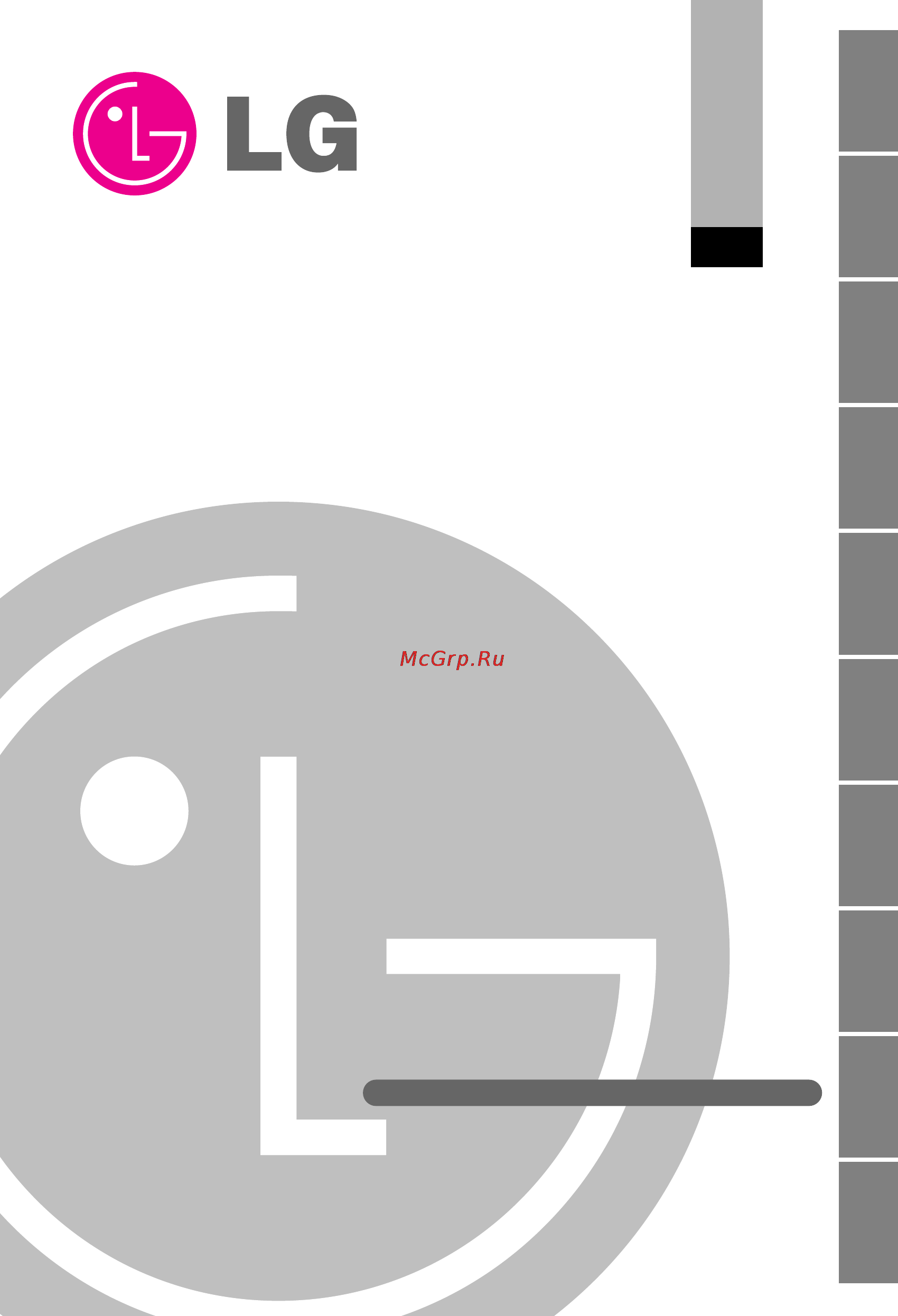
LG
Air Conditioner
OWNER'S MANUAL
LG
http://www.lgservice.com
IMPORTANT
• Please read this owner's manual carefully and thoroughly
before installing and operating your room air conditioner.
• Please retain this owner's manual for future reference after
reading it thoroughly.
Type : Wall Mounted
ENGLISH
ITALIANO ESPAÑOL
FRANÇAIS
DEUTSCH
∂§§∏¡πÃÕ
PORTUGUÊS
NEDERLANDS
POLSKI
MAGYAR
Содержание
- Http www lgservice com 1
- Important 1
- Lg air conditioner 1
- Magyar 1
- Nederlands 1
- Owner s manual 1
- Polski 1
- Português 1
- Πãõ 1
- Air conditioner 2
- Air conditioner owner s manual 2
- For your records 2
- Precaution 2
- Read this manual 2
- Table of contents 2
- Be sure not to do 3
- Be sure to follow the instruction 3
- English 3
- I meanings of symbols used in this manual are as shown below 3
- Safety precautions 3
- This symbol indicates the possibility of death or serious injury 3
- This symbol indicates the possibility of injury or damage 3
- Air conditioner 4
- Safety precautions 4
- English 5
- Owner s manual 5 5
- Safety precautions 5
- Electrical safety 6
- Symbols used in this manual 6
- Temporary use of an adapter 6
- Temporary use of an extension cord 6
- This symbol alerts you to hazards that may cause harm to the air conditioner 6
- This symbol alerts you to the risk of electric shock 6
- This symbol indicates special notes 6
- Cooling cooling lamp lights up during cooling operation heating heating lamp lights up during heating operation plasma plasma lamp lights up during plasma purification operation during air circulation operation cooling lamp lights up 7
- English 7
- Here is a brief introduction of the indoor and outdoor units 7
- Indoor units 7
- Operation indication lamps 7
- Outdoor unit 7
- Owner s manual 7 7
- Premium type rational type 7
- Product introduction 7
- While plasma purification operates with air circulation operation cooling lamp and plasma lamp lights up at the same time premium type doesn t have plasma lamp 7
- How to insert the batteries 8
- Operating instructions 8
- Operating method 8
- Wireless remote controller maintenance 8
- English 9
- Operating instructions 9
- Operation mode 9
- Owner s manual 9 9
- Signal transmitter 9
- Wireless remote controller 9
- Air conditioner 10
- Operating instructions 10
- Operation mode 10
- Signal transmitter 10
- The controls will look like the following 10
- English 11
- Operating instructions 11
- Operation mode 11
- Owner s manual 11 11
- Air conditioner 12
- Auto changeover operation optional 12
- Auto operation optional 12
- Healthy dehumidification operation 12
- Operating instructions 12
- This operation is basically heating or cooling function of the air conditioner but during this operation the controller changes the operation mode automatically to keep the temperature within 2 c with respect to the setting temperature 12
- Air circulation operation 13
- Auto clean operation 13
- English 13
- Operating instructions 13
- Owner s manual 13 13
- Plasma filter is a technology developed by lg to get rid of microscopic contaminants in the intake air by generating a plasma of high charge electrons this plasma kills and destroys the contaminants completely to provide clean and hygienic air 13
- Plasma purification operation optional 13
- Repressing it will deactivate the operation 13
- This features can be used in any operation mode and fan speed by pressing the plasma button separate plasma purification operation is possible in stop condition it is cancelled by pressing plasma button or on off button 13
- Air conditioner 14
- Display luminosity optional 14
- Energy saving cooling mode optional 14
- Operating instructions 14
- Setting the current time 14
- English 15
- Operating instructions 15
- Owner s manual 15 15
- Sleep mode operation 15
- Timer setting 15
- To cancel the timer setting 15
- Air conditioner 16
- Horizontal vane control 16
- Operating instructions 16
- The horizontal vane can be adjusted by using the remote controller 1 press the on off button to start the unit 2 press the vertical airflow direction button each time the button is pressed the air flow direction is changed in the direction of the arrow 16
- The vertical louvers can be adjusted by using the remote controller 1 press the on off button to start the unit 2 press the horizontal airflow direction button each time the button is pressed the airflow direction is changed in the direction of the arrow 16
- Vertical louver control optional 16
- English 17
- Jet cool heat operation 17
- Moisture cooling operation optional 17
- Operating instructions 17
- Owner s manual 17 17
- Push the jet cool moisture cooling button twice to activate moisture cooling operation push the button again then the mode goes to cooling mode moisture cooling may not be activated at high temperature moisture cooling may not be activated during heating fan speed selection button is not activated during moisture cooling operation it prevents excessive dryness but doesn t moisturize 17
- The moisture cooling operation is to prevent the room from excessive dryness by logic control so that the room humidity is kept up 17
- Air conditioner 18
- Eco eye operation optional 18
- Operating instructions 18
- Detecting range 19
- Direct airflow indirect airflow 19
- English 19
- Operating instructions 19
- Owner s manual 19 19
- Auto restart function 20
- Forced operation 20
- Test operation 20
- Air filters 21
- Allergy free filter triple filter 21
- English 21
- Indoor unit 21
- Maintenance and service 21
- Owner s manual 21 21
- Plasma filter 21
- Removal of filters 22
- Do not overcool the room 23
- English 23
- Keep blinds or curtains closed 23
- Keep the room temperature uniform 23
- Maintenance and service 23
- Operation tips 23
- Outdoor unit 23
- Owner s manual 23 23
- Self diagnosis function 23
- Call the service immediately in the following situations 24
- The air conditioner may be operating abnormally when 24
- Troubleshooting tips save time and money 24
- Printed in korea 25
Похожие устройства
- Lenovo S820 Grey Инструкция по эксплуатации
- Nikon COOLPIX L610 Инструкция по эксплуатации
- LG C07AHB Инструкция по эксплуатации
- Nikon COOLPIX L810 Инструкция по эксплуатации
- LG C07LHD Инструкция по эксплуатации
- Philips 50PFL5038T/60 Инструкция по эксплуатации
- LG C07LHE.NZE6 Инструкция по эксплуатации
- LG 32LA620V Инструкция по эксплуатации
- Leica M9-P Инструкция по эксплуатации
- LG C07LHH Инструкция по эксплуатации
- Sony NWZ-E383/BC Инструкция по эксплуатации
- LG C07LHM Инструкция по эксплуатации
- Sony NWZ-E383/LC Инструкция по эксплуатации
- LG C07LHR Инструкция по эксплуатации
- Leica V-LUX 3 Инструкция по эксплуатации
- Sony NWZ-E383/PC Инструкция по эксплуатации
- LG C07LHU Инструкция по эксплуатации
- Leica X1 Инструкция по эксплуатации
- Sony NWZ-E383/RC Инструкция по эксплуатации
- LG C07LHW Инструкция по эксплуатации
