Aten SN3001P Режим TCP клиента онлайн
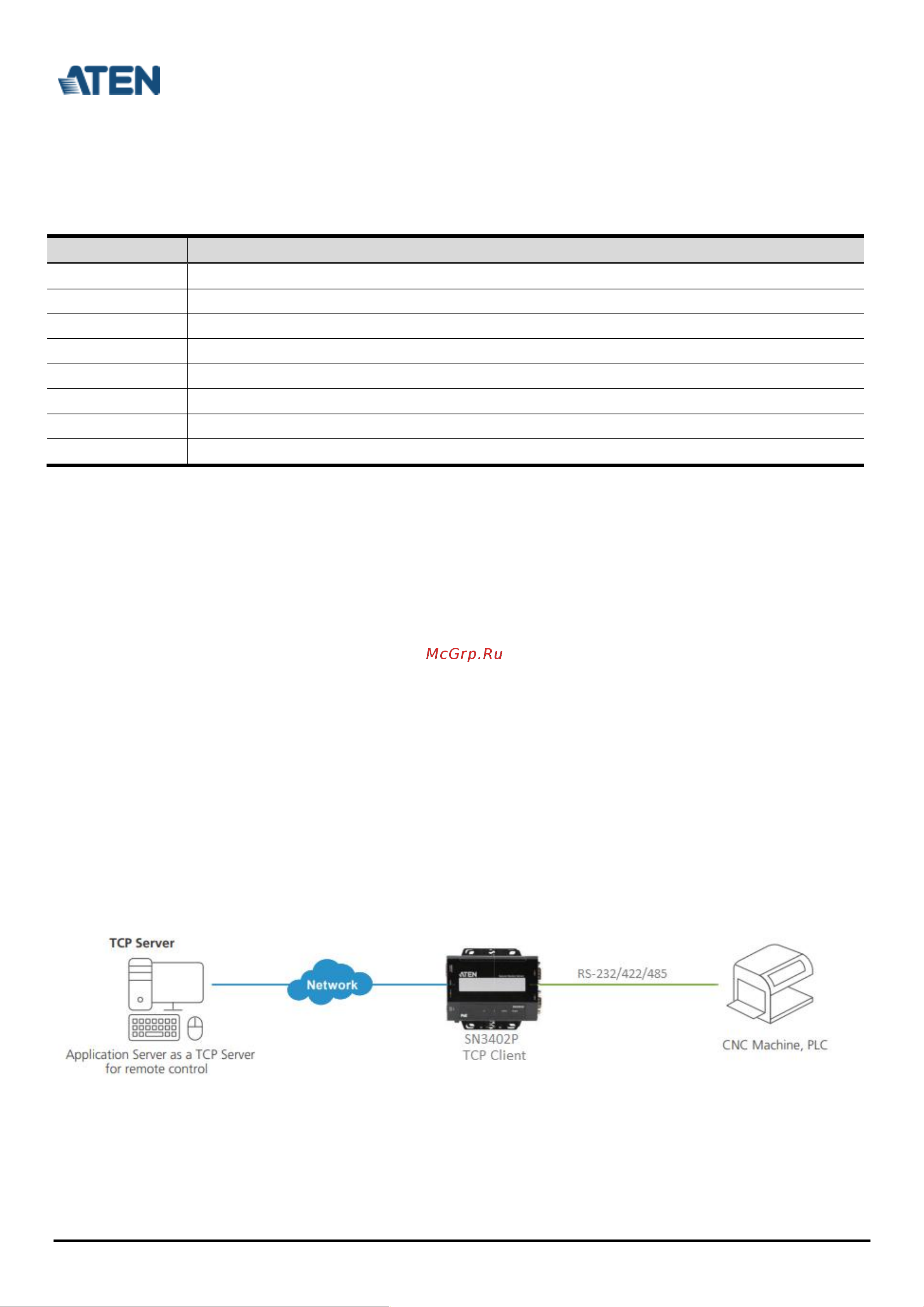
Tech Note
1
All information, documentation and specifications contained in this media are subject to change without prior notice by the manufacturer.
Please visit our website to find the most up-to-date version.
TCP Client mode for ATEN Secure Device Server
This tech note applies to the following ATEN Secure Device Server models:
Model
Product Name
SN3001
1-Port RS-232 Secure Device Server
SN3001P
1-Port RS-232 Secure Device Server with PoE
SN3002
2-Port RS-232 Secure Device Server
SN3002P
2-Port RS-232 Secure Device Server with PoE
SN3401
1-Port RS-232/422/485 Secure Device Server
SN3401P
1-Port RS-232/422/485 Secure Device Server with PoE
SN3402
2-Port RS-232/422/485 Secure Device Server
SN3402P
2-Port RS-232/422/485 Secure Device Server with PoE
Table of Contents
A. What is TCP Client mode? ................................................................................................................................................. 1
B. How to configure TCP Client mode? .................................................................................................................................. 2
C. How to test TCP Client mode? ........................................................................................................................................... 4
D. Appendix ............................................................................................................................................................................ 6
ATEN Secure Device Server Pin Assignment .................................................................................................................. 6
A. What is TCP Client mode?
SN (Secure Device Server) configured as TCP Clients can initiate communicate with a host PC running TCP
Server program and transmit data securely over a network. TCP Client mode allows up to 16 host PCs to
collect data from the same serial device at the same time.
Содержание
Похожие устройства
- Aten SN3001P Режим TCP сервера
- Aten SN3001P Режим UDP
- Aten SN3001P Серверный и клиентский режимы последовательного туннелирования
- Aten SN3001P Реальный режим связи
- Aten SN3001P Краткое руководство по установке
- Aten SN3001P Руководство пользователя
- Aten SN3002 Режим консольного управления
- Aten SN3002 Реальный режим связи
- Aten SN3002 Режим TCP клиента
- Aten SN3002 Серверный и клиентский режимы последовательного туннелирования
- Aten SN3002 Режим UDP
- Aten SN3002 Режим TCP сервера
- Aten SN3002 Краткое руководство по установке
- Aten SN3002 Руководство пользователя
- Aten SN3002P Режим консольного управления
- Aten SN3002P Серверный и клиентский режимы последовательного туннелирования
- Aten SN3002P Режим TCP сервера
- Aten SN3002P Реальный режим связи
- Aten SN3002P Режим TCP клиента
- Aten SN3002P Режим UDP
