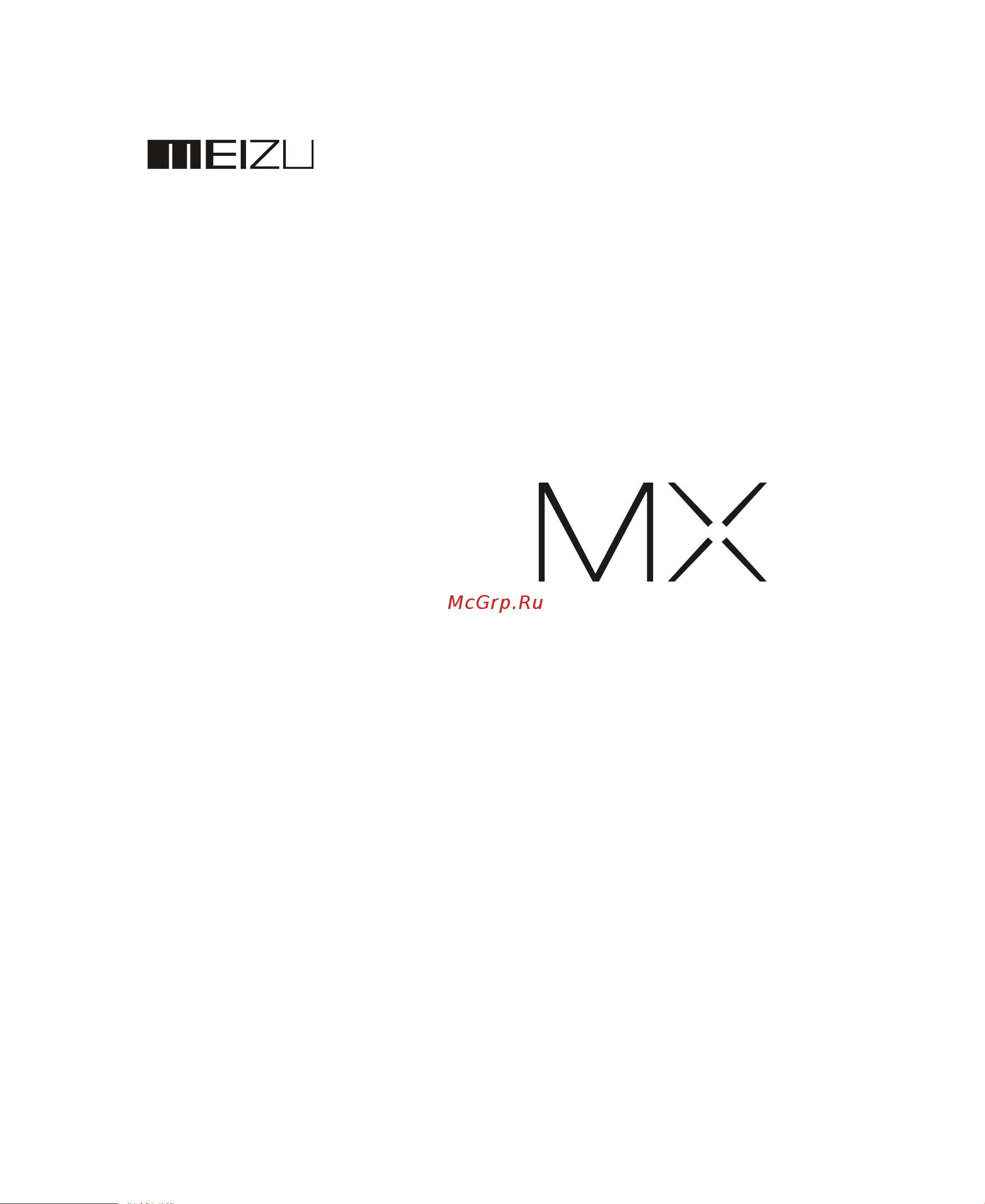Meizu PRO 5 LTE 32Gb Руководство по эксплуатации онлайн
Содержание
- Mx user manual 1
- Welcome 2
- Legal information 3
- Table of contents 5
- Important notes 7
- Accessories 8
- Getting started 8
- Bottom 9
- Overview of phone parts 9
- Phone overview 9
- Buttons 11
- Using mx different keys gives you access to different phone functions here are some commonly used shortcuts and methods of operation function 11
- Attaching the back cover 12
- Back cover 12
- Opening the back cover 12
- Setting up 12
- Inserting the micro sim card 13
- Installing the micro sim card 13
- Removing the micro sim card 13
- The micro sim card contains your phone numbers text messages and service information 13
- Battery 14
- Charge the phone using power adapter or usb cable 14
- Charging the battery 14
- If the battery is critical the mx will not boot connect it to a power adapter and mx will display the charging animation when the red battery changes color to green press the power button to boot into the home screen the lock screen displays charging status when the battery is full a fully green battery is shown on the lock screen and the animation stops disconnect the power adapter from the power outlet and then disconnect the mx 14
- Mx is equipped with built in rechargeable battery 14
- Use only the supplied power adapter and usb cable to charge the battery do not remove the battery from the phone 14
- Touch screen 15
- Firmware upgrade 17
- Power on off and the lock screen 19
- Home screen 20
- Displays the date app notifications such as new messages calendar events alarms current status of call etc signal strength battery status and time 21
- Drag the notification icon upwards until can no longer be seen you can also hide the notifications area by tapping 21
- Hiding the notifications area 21
- Notifications are displays your network operator and a list over currently received notifications 21
- Notifications bar 21
- Using the notifications area 21
- Text input 23
- Basic operations 25
- Connecting to computer 25
- File transfers 25
- Network connectivity 26
- Safe removal of disk 26
- App guide 27
- Messaging 34
- Browser 37
- Gallery 52
- Camera 54
- Software center 56
- Documents 60
- Calendar 62
- Alarm clock 64
- Recorder 65
- Calculator 66
- Settings 67
- Troubleshooting 73
- Care tips 74
- Appendix 77
- Statement of hazardous substances or elements according to the p r c standard for testing methods for hazardous substances in electronic information products meizu provides the relevant and required information pertaining to toxic and hazardous substances or elements classified by part for the production and sale of the mx in the table below 77
Похожие устройства
- Lenovo Vibe Z2 Pro LTE 32Gb Инструкция по эксплуатации
- Lenovo Vibe Z2 LTE 32Gb Titanium Инструкция по эксплуатации
- Lenovo S856 LTE 16Gb Руководство по эксплуатации
- Lenovo A850 2Sim 4Gb 3G Инструкция по эксплуатации
- Lenovo A6010 LTE 8Gb Руководство по эксплуатации
- Lenovo A5000 3G 8Gb Инструкция по эксплуатации
- HTC Desire 626 LTE Руководство по эксплуатации
- Highscreen ICE 2 3G 16Gb Инструкция по эксплуатации
- DEXP Ixion XL140 Flash LTE 8Gb Инструкция по эксплуатации
- DEXP Ixion M LTE 5 8Gb Инструкция по эксплуатации
- DEXP Ixion M245 Snap LTE 8Gb Инструкция по эксплуатации
- DEXP Ixion ES155 Vector 3G 8Gb Инструкция по эксплуатации
- DEXP Ixion ES 5 3G 4Gb Инструкция по эксплуатации
- Asus Zenfone 2 Lazer ZE550KL LTE 16Gb Руководство по эксплуатации
- Apple iPhone 5S 32Gb Руководство по эксплуатации
- Apple iPhone 5S 16Gb LTE Руководство по эксплуатации
- Acer Liquid Z530 LTE 16Gb Руководство по эксплуатации
- Acer Liquid M220 3G 4Gb Руководство по эксплуатации
- Acer Liquid Jade Z S57 3G 8Gb Руководство по эксплуатации
- Sony Sony Ericsson HBH-PV703 Руководство по эксплуатации