ELATION Design Wash 575E Руководство по эксплуатации онлайн
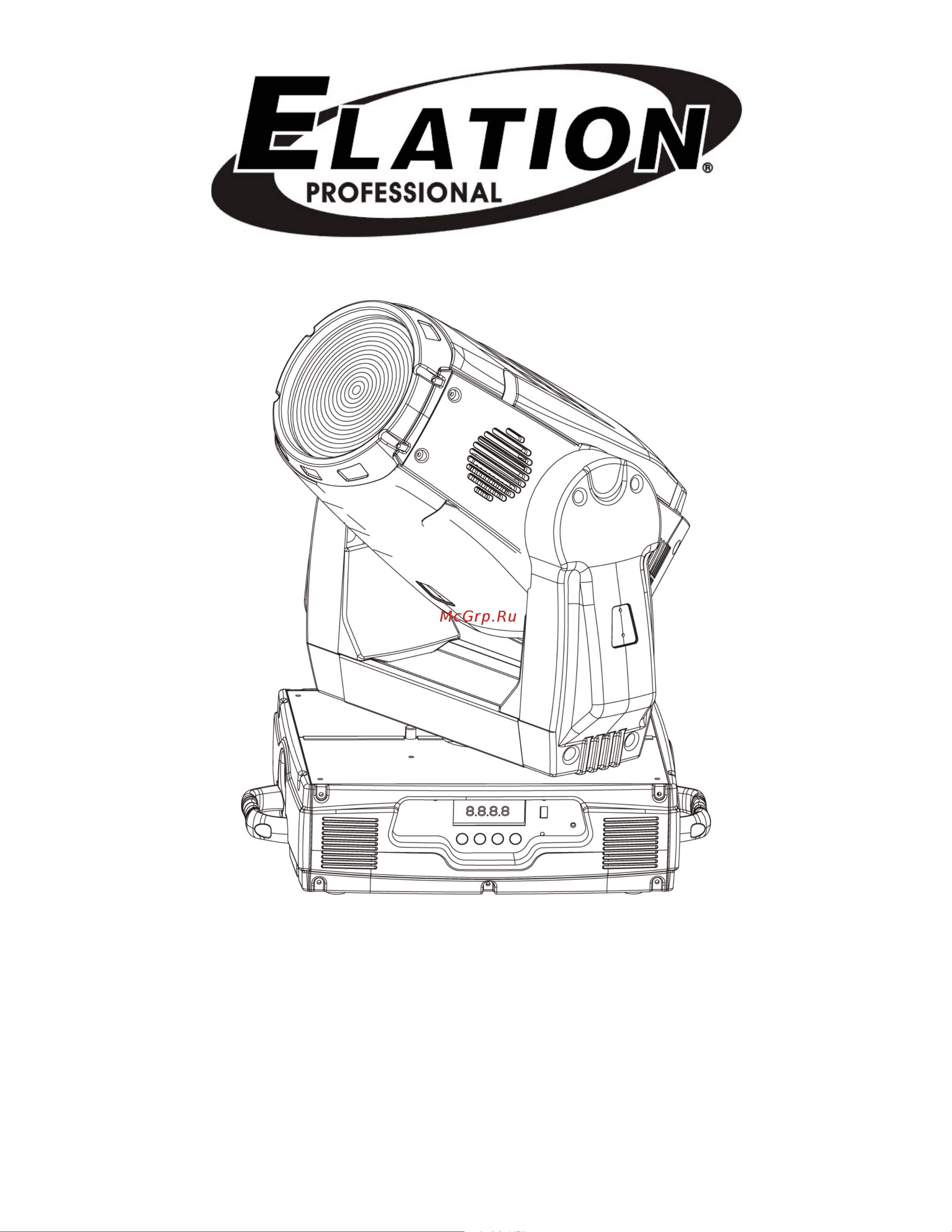
Rev. 06/06/2008
Design Wash 575E
Elation Professional
6122 S. Eastern Ave.
Los Angeles, CA. 90040
www.elationlighting.com
Содержание
- Design wash 575e 1
- Contents 2
- General information 3
- Safety instructions 6
- Features 8
- General guidelines 9
- Lamp installation instructions 10
- Mounting and installation 13
- Understanding dmx 16
- Access the main menu and make necessary adjustments to the design wash 575e 19
- Adjust the field tapping the enter button once more will confirm your setting you may exit 19
- Adjusting tap the enter button to activate that field and use the up and down button to 19
- Button 19
- During normal operation tapping the mode esc key once will access the fixture s main 19
- Fixture menu 19
- Lcd control panel lcd control panel the control panel located on the side of the fixture allows you to 19
- Menu once in the main menu you can navigate through the different functions and access 19
- On board system menu the design wash 575e comes with an easy to navigate 19
- System menu this next section will detail the functions of each command in the system 19
- The main menu at any time without making any adjustments by tapping the mode esc 19
- The sub menus with the up and down buttons once you reach a field that requires 19
- After applying power and the rest process the design spot 575 lcd will display the 21
- An internal power source with a five year shelf life 21
- Automatically readout the changing dmx values as they are received 21
- Continuously to set or adjust a dmx address please follow the procedure below 21
- Display the dmx 512 value of each channel 21
- Dmx address setting 21
- Fixture s current dmx if the fixture is not receiving a dmx signal the display will flash 21
- Function mode 21
- Pressing the enter button 21
- Select adjust the address lock your new address into the unit s memory by 21
- Shows set dmx address tap the enter button to make changes to the address 21
- Slave setting 21
- The dmx address is non destructible and will remain in the fixture s memory even 21
- Toggle through the menu by pressing the up and down buttons until the display 21
- When power to the fixture has been switched off memory is backed up and retained by 21
- While the current three digit address is flashing use the up and down buttons to 21
- With this function you can define the device as slave for operation in master slave 21
- With this function you can display the dmx 512 value of each channel the display will 21
- Information 22
- Lamp control 23
- Personality 25
- Effect adjust 28
- Reset functions 28
- User mode 28
- Edit program 29
- Operation 29
- Dmx channel traits 32
- Dmx channel function and values 33
- Fuse replacement 36
- Error codes 37
- Cleaning and maintenance 40
- Year limited warranty 41
- Photometric data 43
- Dimensional drawings 44
- Circuit schematic 45
- Technical specifications 47
Похожие устройства
- ELATION Design Wash 300E Руководство по эксплуатации
- DIALIGHTING LED Wash Wireless Руководство по эксплуатации
- DIALIGHTING LED Par Slim 12 Руководство по эксплуатации
- DIALIGHTING LED Par 64-177b Руководство по эксплуатации
- DIALIGHTING LED Par 24-10 Руководство по эксплуатации
- Marshall CODE212 Руководство по эксплуатации
- ELATION Design Spot 575 Руководство по эксплуатации
- Marshall 2536 and 2536A Руководство по эксплуатации
- Marshall 1960A and 1960B Руководство по эксплуатации
- Marshall Origin5 Руководство по эксплуатации
- Marshall DSL1C Руководство по эксплуатации
- Marshall DSL1H Руководство по эксплуатации
- Marshall DSL5 Руководство по эксплуатации
- Marshall DSL40 Руководство по эксплуатации
- Marshall DSL20C Руководство по эксплуатации
- Marshall JVM215 Руководство по эксплуатации
- Marshall CODE25 Руководство по эксплуатации
- Marshall CODE50 Руководство по эксплуатации
- Marshall MG10 Руководство по эксплуатации
- Marshall DSL20H Руководство по эксплуатации
