Xiaomi Mi Mini Robot Builder BEV4142TY Руководство по эксплуатации онлайн
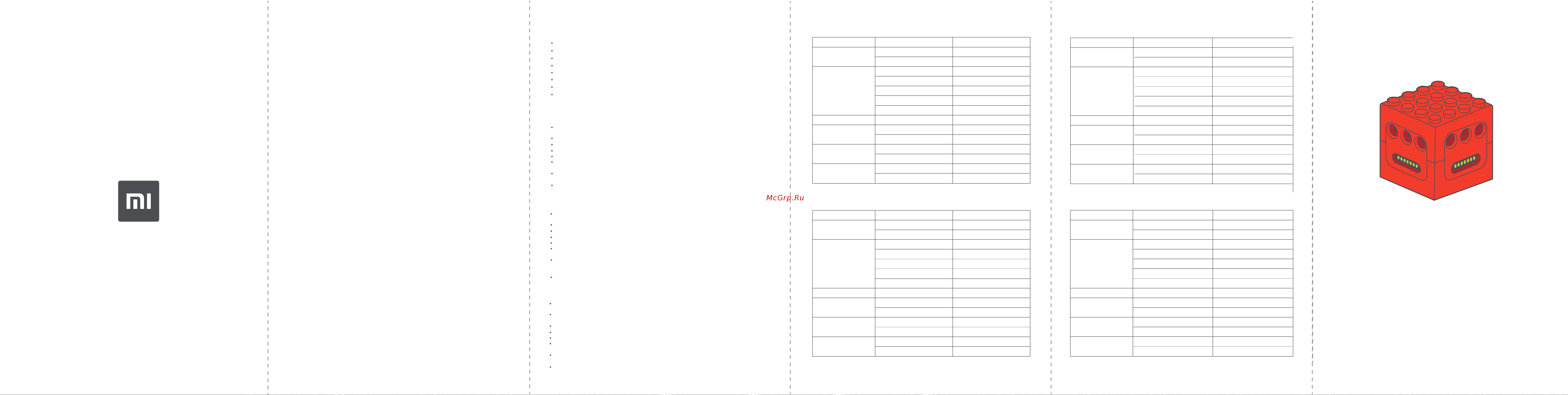
故障排除表
Troubleshooting
如以上故障無法排除請按主控制器重置鍵(RESET)回復出廠設定。
故障狀態 確認事項 操作處理
電池盒開關是否打開 打開電池盒開關
電池是否有電 更換新電池
是否安裝電池 安裝電池
電池盒開關是否打開 打開電池盒開關
電池是否有電 更換新電池
主控與電池盒是否連接 連接主控與電池盒
手機藍牙是否打開 開啓手機藍牙
電機和主控是否接觸良好 斷電重新連接主控電機
藍牙是否中斷
電機和主控是否接觸良好 斷電重新連接主控電機
藍牙是否中斷 重新連接藍牙
是否按下App裡運行按鈕 按下運行按鈕
電池是否有電 更換新電池
電機和主控是否接觸良好 斷電重新連接主控電機
韌體更新失敗
主控燈不亮
藍牙連接失敗
無法取得電機裝置
手把無法控制電機
編程不執行
注意事項
主控制器、電機、電池盒不得拆卸。長期不使用本產品時,需把電池從電池盒中取出。
不得使本產品接近熱源、火源以及溫度高於60℃的場所。
不得使本產品短路。
不得使本產品受到機械性衝擊。
6—14歲兒童使用本產品時需要有成人從旁監督。
本產品含有小球和細小零件,不適合3歲以下兒童使用,以免發生窒息危險。
須定期檢查其電線、插頭、外殼和其他部件是否損壞,發現損壞時應停止使用,直至恢復正常後再使用。
一般鹼性電池續航時間約為2個小時。
感謝您選擇米兔智慧積木
委託商:小米通訊技術有限公司
製造商:北京愛其科技有限公司(小米生態鏈公司)
製造商地址:北京市海淀區上地三街9號D座11層D1203室
(以下訊息僅台灣市場適用)
進口商:台灣小米通訊有限公司
進口商地址:台北市新生南路一段50號2樓之2
服務電話:02-21921023
本產品售後資訊請查詢官網:www.mi.com/tw/service/
(以下訊息僅香港市場適用)
服務電話:3001-1888
Manufactured for: Xiaomi Communications Co., Ltd.
Website: www.mi.com
Manufactured by: Beijing AIQI Technology Co., Ltd. (a Mi Ecosystem company)
Address: Room 1203, Block D, No. 9/11 Shangdi 3rd St., Haidian District, Beijing
Thank you for choosing the Mi Mini Robot Builder
Fabricado para: Xiaomi Communications Co., Ltd.
Sitio web: www.mi.com
Fabricado por: Beijing AIQI Technology Co., Ltd. (una empresa de Mi Ecosystem)
Dirección: Salón 1203, Bloque D, N.º 9/11 Shangdi 3rd St., Distrito Haidian, Pekín
Gracias por elegir Mi Mini Robot Builder
Изготовлено для: Xiaomi Communications Co., Ltd.
Веб-сайт: www.mi.com
Изготовитель: Beijing AIQI Technology Co., Ltd. (компания Mi Ecosystem)
Адрес: 3-я улица Шанди, 9/11, секция D, оф. 1203, район Хайдянь, Пекин
Благодарим за выбор Конструктора мини-робота Mi
Press the intelligent brick’s reset buon to restore factory seings should the above solutions prove ineffective.
Problem Possible Cause Solution
Is the baery cartridge turned on?
Turn on the baery cartridge.
Is the baery out of the power? Replace with new baeries.
Are there baeries installed? Install baeries.
Is the baery cartridge turned on? Turn on the baery cartridge.
Is the baery out of the power? Replace with new baeries.
Is the intelligent brick connected
to the baery cartridge?
Connect the Intelligent brick
to the baery cartridge
Is your phone's Bluetooth off? Turn on your phone’s Bluetooth.
Is there a good connection between
the device and intelligent brick?
Turn off and reconnect the
intelligent brick and device.
Has the Bluetooth
been disconnected?
Connect again via Bluetooth.
Is there a good connection between
the device and intelligent brick?
Turn off and reconnect the
intelligent brick and device.
Has the Bluetooth
been disconnected?
Connect again via Bluetooth.
Have you tapped the
Run buon in the app?
Tap the Run buon.
Is the baery out of the power? Replace with new baeries.
Is there a good connection between
the device and intelligent brick?
Turn off and reconnect the
intelligent brick and device.
The firmware update has failed.
The intelligent brick
light remains off.
Bluetooth connection failed.
The device cannot
be discovered.
The handle doesn’t
control the device.
The program does not execute.
Если указанные выше решения не помогли решить проблему, нажмите кнопку сброса на программируемом блоке,
чтобы восстановить заводские настройки.
Проблема Возможная причина Решение
Включен ли батарейный картридж?
Включите батарейный картридж.
Не разряжены ли батареи? Замените батареи.
Вставлены ли батареи? Вставьте батареи.
Включен ли батарейный картридж? Включите батарейный картридж.
Не разряжены ли батареи? Замените батареи.
Подключен ли программируемый
блок к батарейному картриджу?
Подключите программируемый
блок к батарейному картриджу.
Включен ли Bluetooth на телефоне? Включите Bluetooth на телефоне.
Плохое соединение между устройством
и программируемым блоком.
Отключите и снова подключите
устройство к программируемому блоку.
Не прервано ли
Bluetooth-соединение?
Установите Bluetooth-соединение
заново.
Плохое соединение между устройством
и программируемым блоком.
Отключите и снова подключите
устройство к программируемому блоку.
Не прервано ли
Bluetooth-соединение?
Установите Bluetooth-соединение
заново.
Вы нажали кнопку
"Пуск" в приложении?
Нажмите кнопку "Пуск".
Не разряжены ли батареи? Замените батареи.
Плохое соединение между устройством
и программируемым блоком.
Отключите и снова подключите
устройство к программируемому блоку.
Не удалось обновить
встроенное ПО.
Индикатор программируемого
блока не загорается.
Не устанавливается
Bluetooth-соединение.
Устройство не
обнаруживается.
Ручка не управляет
устройством.
Программа не выполняется.
基本規格
產品名稱:米兔智慧積木
產品型號:ZNM01IQI
產品毛重:550g
輸入電壓:5V
輸入電流:1.0A
Name: Mi Mini Robot Builder
Model: ZNM01IQI
Gross weight: 550g
Input voltage: 5V
Input current: 1.0A
無線連接:藍牙4.0
產品材質:ABS、PC
包裝規格:270 x 180 x 55mm
適用年齡:6歲以上
(建議成人陪同監督使用)
Wireless connectivity: Bluetooth 4.0
Materials: ABS and PC
Ages: 6 and up
Dimensions: 270 x 180 x 55 mm
Название: Конструктор мини-робот Mi
Модель: ZNM01IQI
Масса брутто: 550г
Входное напряжение: 5В
Входной ток: 1,0А
Беспроводное подключение: Bluetooth4.0
Материалы: АБС-пластик и поликарбонат
Возраст: от 6лет
Размеры: 270 x 180 x 55мм
Nombre: Mi Mini Robot Builder
Modelo: ZNM01IQI
Peso bruto: 550 g
Tensión de entrada: 5 V
Corriente de entrada: 1,0 A
Conectividad inalámbrica: Bluetooth 4.0
Materiales: ABS y policarbonato
Edad: a partir de 6 años
Dimensiones: 270x180x55 mm
Important Safeguards
Do not dismantle the intelligent brick, machine, or baery cartridge. Remove the baery from the baery
cartridge if the product will not be used for a long time.
Do not expose the product to heat, fire, or ambient temperatures above 60°C.
Do not short circuit.
Do not crush or puncture.
Children aged 6-14 should only use this product under adult supervision.
This product contains widgets and small parts. It is not suitable for use by children under3 years of age to
avoid the risk of choking or suffocation.
Regularly check for damage to the electric cord, plugs, casing or other parts. If there is damage, do not use
the product until it has been repaired.
A typical alkaline baery should last for around 2 hours.
Важные меры предосторожности
Не разбирайте программируемый блок, устройство или батарейный картридж. Извлеките батареи из
картриджа, если изделие долго не будет использоваться.
Не поджигайте и не нагревайте изделие. Не используйте его при температуре окружающей среды
более 60°C.
Не допускайте короткого замыкания.
Не ломайте и не прокалывайте изделие.
Дети в возрасте 6–14 лет должны пользоваться изделием под наблюдением взрослых.
Изделие не предназначено для детей младше 3 лет, так как содержит приспособления и мелкие детали,
которые могут стать причиной поперхивания или удушения.
Регулярно проверяйте шнур электропитания, вилки, корпус и другие части на наличие повреждений.
Не используйте поврежденное изделие.
Время работы от стандартного щелочного аккумулятора составляет около 2часов.
Medidas de seguridad importantes
No desmonte el ladrillo inteligente, la máquina ni el cartucho de la batería. Si no va a usar el producto
durante algún tiempo, extraiga la batería de su cartucho.
No exponga el producto a fuentes de calor, fuegos o temperaturas ambiente superiores a los 60 °C.
No provoque cortocircuitos.
No lo aplaste ni lo perfore.
Los niños que tengan entre 6 y 14 años deben usar el producto solo bajo la supervisión de un adulto.
Este producto contiene herramientas y piezas pequeñas. No es adecuado para que lo utilicen niños que
tengan menos de 3 años, para evitar riesgos de atragantamientos y asfixias.
Compruebe periódicamente si se han producido daños en el cable eléctrico, los conectores, la carcasa o
cualquier otra parte. En caso de que se haya producido algún daño, no utilice el producto hasta que se
haya reparado.
Una pila alcalina típica debería durar unas 2 horas.
重新連接藍牙
Характеристики
Specifications
Especificaciones
Устранение неполадок
Resolución de problemas
Lea detenidamente este manual antes de usar el producto y consérvelo
para futuras consultas.
Перед использованием внимательно прочтите это руководство.
Сохраните его— оно может понадобиться вам в дальнейшем.
En caso de que las soluciones anteriores no hayan funcionado, pulse el botón de reinicio del ladrillo inteligente para
restaurar los ajustes de fábrica.
Problema Posible causa Solución
¿Está encendido el
cartucho de la batería?
Encienda el cartucho de la batería.
¿La batería está sin energía? Ponga pilas nuevas.
¿Están instaladas las pilas? Coloque las pilas.
¿Está encendido el
cartucho de la batería?
Encienda el cartucho de la batería.
¿La batería está sin energía? Ponga pilas nuevas.
¿Está conectado el ladrillo inteligente
al cartucho de la batería?
Conecte el ladrillo inteligente
al cartucho de la batería
¿Está desconectado el
Bluetooth de su teléfono?
Active el Bluetooth de su teléfono.
¿Hay buena conexión entre el
dispositivo y el ladrillo inteligente?
Apague y vuelva a conectar el
ladrillo inteligente y el dispositivo.
¿Se ha desconectado el Bluetooth?
Vuelva a conectarlo a
través de Bluetooth.
¿Hay buena conexión entre el
dispositivo y el ladrillo inteligente?
Apague y vuelva a conectar el
ladrillo inteligente y el dispositivo.
¿Se ha desconectado el Bluetooth?
Vuelva a conectarlo a
través de Bluetooth.
¿Ha pulsado el botón
Ejecutar en la aplicación?
Pulse el botón Ejecutar.
¿La batería está sin energía? Ponga pilas nuevas.
¿Hay buena conexión entre el
dispositivo y el ladrillo inteligente?
Apague y vuelva a conectar el
ladrillo inteligente y el dispositivo.
La actualización del
firmware ha fallado.
La luz del ladrillo inteligente
permanece apagada.
La conexión Bluetooth falló.
No se encuentra el dispositivo.
El mando no controla
el dispositivo.
El programa no se inicia.
Manual de usuario de Mi Mini Robot Builder
Конструктор мини-робот
Mi Руководство пользователя
Mi Mini Robot Builder User Manual
Read this manual carefully before use, and retain it for future reference
米兔智慧積木使用說明書
使用產品前請仔細閱讀本說明書,並妥善保管
Содержание
- Important safeguards p.1
- Especificaciones p.1
- Конструктор мини робот mi руководство пользователя p.1
- Medidas de seguridad importantes p.1
- 米兔智慧 積 木使用 說 明 書 p.1
- Manual de usuario de mi mini robot builder p.1
- 注意事 項 p.1
- Lea detenidamente este manual antes de usar el producto y consérvelo para futuras consultas p.1
- 故障排除表 p.1
- 基本 規 格 p.1
- 使用 產 品前 請 仔 細閱讀 本 說 明 書 並 妥善保管 p.1
- Характеристики p.1
- Устранение неполадок p.1
- Перед использованием внимательно прочтите это руководство сохраните его оно может понадобиться вам в дальнейшем p.1
- Важные меры предосторожности p.1
- Troubleshooting p.1
- Specifications p.1
- Resolución de problemas p.1
- Read this manual carefully before use and retain it for future reference p.1
- Mi mini robot builder user manual p.1
- 電 池盒 batery cartridge cartucho de la batería батарейный картридж p.2
- App 安 裝 使用 p.2
- 電 池的安 裝 batery installation instalación de la batería установка батарей p.2
- 產 品概 覽 accessories accesorios аксессуары p.2
- 產 品介 紹 product overview descripción del producto обзор изделия p.2
- 正 確 的 開關機 correctly powering on off encendido apagado correcto правильное включение и выключение p.2
- 搭建注意事 項 p.2
- Установка приложения конструктор робот mi p.2
- Меры предосторожности при сборке p.2
- Главный контроллер p.2
- Precauciones de montaje p.2
- Ncc警 語 僅適 用於台 灣 市 場 p.2
- Installing the mi robot builder app p.2
- Instalación de la aplicación mi robot builder p.2
- Controller maste p.2
- Controlador principa p.2
- 電機 device dispositivo устройство p.2
- Building precautions p.2
Похожие устройства
-
 Xiaomi Mi Robot BuilderРуководство по эксплуатации
Xiaomi Mi Robot BuilderРуководство по эксплуатации -
 Xiaomi Mi Drone Mini LKU4042GLРуководство по эксплуатации
Xiaomi Mi Drone Mini LKU4042GLРуководство по эксплуатации -
 Xiaomi Mi Robot Builder Rover LKU4037GLРуководство по эксплуатации
Xiaomi Mi Robot Builder Rover LKU4037GLРуководство по эксплуатации -
 Mioshi Мегатрак MTE1201-125Руководство по эксплуатации
Mioshi Мегатрак MTE1201-125Руководство по эксплуатации -
 Traxxas Spartan TSM (ready totooth module)Руководство по эксплуатации
Traxxas Spartan TSM (ready totooth module)Руководство по эксплуатации -
 DJI Mavic Air FlameРуководство по эксплуатации
DJI Mavic Air FlameРуководство по эксплуатации -
 DJI Mavic Air ArcticРуководство по эксплуатации
DJI Mavic Air ArcticРуководство по эксплуатации -
 DJI Mavic AirРуководство по эксплуатации
DJI Mavic AirРуководство по эксплуатации -
 DJI Mavic 2 Part 2 IntelligentРуководство по эксплуатации
DJI Mavic 2 Part 2 IntelligentРуководство по эксплуатации -
 DJI Mavic Air Fly More Combo ArcticРуководство по эксплуатации
DJI Mavic Air Fly More Combo ArcticРуководство по эксплуатации -
 Pilotage Falcon X5K RC60560Руководство по эксплуатации
Pilotage Falcon X5K RC60560Руководство по эксплуатации -
 Pilotage Falcon X5 RC60515Руководство по эксплуатации
Pilotage Falcon X5 RC60515Руководство по эксплуатации
