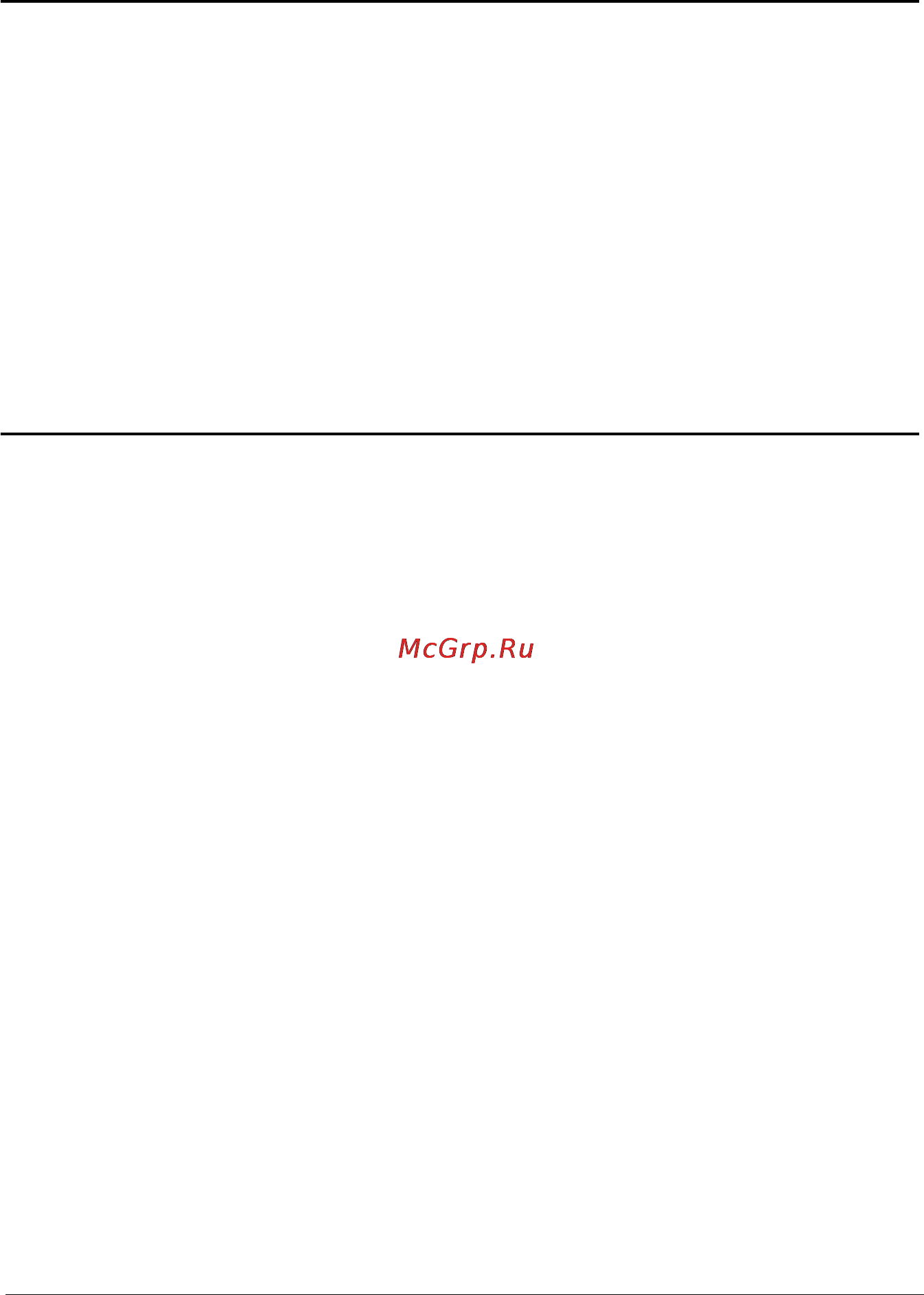Konica Minolta magicolor 4695MF Инструкция по эксплуатации онлайн
Содержание
- Magicolor 4695mf 1
- Copyright notice 2
- Notice 2
- Thank you 2
- Trademarks 2
- Software license agreement 3
- Legal restrictions on copying 5
- For eu member states only 6
- Contents 7
- Contents i 7
- Contents ii 8
- Contents iii 9
- Contents iv 10
- Contents v 11
- Contents vi 12
- Contents vii 13
- Ch introduction 15
- Front view 16
- Getting acquainted with your machine 16
- Getting acquainted with your machine 2 16
- Side view 16
- Space requirements 16
- To ensure easy operation consumable replacement and maintenance adhere to the recommended space requirements detailed below 16
- Getting acquainted with your machine 3 17
- Side view with options 17
- The option appears shaded in the above illustrations 17
- Front view 18
- Getting acquainted with your machine 4 18
- Part names 18
- Getting acquainted with your machine 5 19
- Front view with options 20
- Getting acquainted with your machine 6 20
- Rear view 20
- Drivers cd dvd 21
- Getting acquainted with your machine 7 21
- Printer drivers pcl drivers 21
- Printer drivers postscript drivers 21
- Printer drivers xps drivers 21
- Getting acquainted with your machine 8 22
- Printer drivers ppd files 22
- Scanner drivers 22
- Getting acquainted with your machine 9 23
- Pc fax drivers 23
- Applications 24
- Applications cd dvd 24
- Getting acquainted with your machine 10 24
- Getting acquainted with your machine 11 25
- Documentation 26
- Documentation cd dvd 26
- Getting acquainted with your machine 12 26
- Getting acquainted with your machine 13 27
- System requirements 27
- Ch control panel and configuration menu 29
- 15 16 18 17 30
- 5 7 11 12 13 14 30
- About the control panel 30
- About the control panel 16 30
- Control panel indicators and keys 30
- About the control panel 17 31
- About the control panel 18 32
- About the control panel 19 33
- Densit 33
- Display indications 33
- Main screen copy mode 33
- About the control panel 20 34
- About the control panel 21 35
- Memory print 35
- Ps pcl print 35
- Report sta tus 35
- Utility 35
- About the control panel 22 36
- Main screen scan mode 36
- About the control panel 23 37
- About the control panel 24 38
- Cancel reserv 38
- Scan t 38
- Subject 38
- About the control panel 25 39
- Main screen fax mode 39
- About the control panel 26 40
- Fax to 40
- About the control panel 27 41
- Cancel reserv 41
- Report sta tus 41
- Timer tx 41
- Utility 41
- About the control panel 28 42
- Print screen 42
- Printer printin 42
- Checking the machine status and settings 43
- Checking the machine status and settings 29 43
- Report statu 43
- Report status menu 43
- Toner remaining 43
- C i unit 44
- C toner 44
- Checking the machine status and settings 30 44
- Color copy 44
- Color print 44
- Fax print 44
- K i unit 44
- K toner 44
- M i unit 44
- M toner 44
- Mono copy 44
- Mono print 44
- Supply status 44
- Total print 44
- Total scan 44
- Y i unit 44
- Y toner 44
- Activity report 45
- Checking the machine status and settings 31 45
- Configuration pag 45
- Demo page 45
- Favorite list 45
- Group dial list 45
- Memory data list 45
- Memory image prin 45
- Ps font list 45
- Ps pcl menu map 45
- Report 45
- Rx result report 45
- Speed dial list 45
- Tx result report 45
- Tx rx result 45
- Utility map 45
- Checking the machine status and settings 32 46
- Directory list 46
- Pcl font list 46
- Configuration menu overview 47
- Configuration menu overview 33 47
- Manage men 47
- Utilit 47
- Utility menu 47
- Configuration menu overview 34 48
- Management camera direc 48
- Configuration menu overview 35 49
- Machine setting menu 49
- Auto panel reset 50
- Configuration menu overview 36 50
- Energy save mode 50
- Lcd contrast 50
- Preheat mode 50
- Configuration menu overview 37 51
- Englis 51
- Hungaria 51
- Interva 51
- Italia 51
- Key speed time to start 51
- Lamp off time 51
- Lamp warmup time 51
- Language 51
- Polish 51
- Portu gues 51
- Russia 51
- Spanis 51
- Auto continue 52
- Buzzer volume 52
- Bw continu 52
- Bw continue 52
- Calibration 52
- Configuration menu overview 38 52
- I unit near empt 52
- Initial mode 52
- Toner empty 52
- Toner near empty 52
- Configuration menu overview 39 53
- Paper setup menu 53
- Admin management user setting preset zoo 54
- Configuration menu overview 40 54
- Cus tom 54
- Custom 54
- D post card 148x20 54
- Enve lop 54
- Envelop 54
- Envelope 54
- Executiv 54
- G lega 54
- G lette 54
- Glossy 54
- J postcard 100x14 54
- Letterhea 54
- Monarc 54
- Plain pape 54
- Postcar 54
- Postcard 54
- Statemen 54
- Thick pape 54
- Thick paper 54
- Transparenc 54
- Tray1 paper 54
- Admin management user setting preset zoo 55
- Configuration menu overview 41 55
- Custom 55
- Executiv 55
- G lette 55
- Statemen 55
- Tray2 paper 55
- Admin management menu 56
- Configuration menu overview 42 56
- Manage men 56
- Configuration menu overview 43 57
- Configuration menu overview 44 58
- Configuration menu overview 45 59
- Configuration menu overview 46 60
- Configuration menu overview 47 61
- Admin management e mail setting pop before smtp disable enabl 62
- Admin management e mail setting smtp auth disable enabl 62
- Admin management ldap setting disable enabl 62
- Admin management net work setting tcp i 62
- Configuration menu overview 48 62
- Management network setting ipv6 disable enable 62
- Administrator no 63
- Configuration menu overview 49 63
- Disabl 63
- Dns dns auto set ting 63
- Enable 63
- Gatewa 63
- Ip addr set ting 63
- Ip address sub net mas 63
- Network setting tcp ip 63
- Remote monitor 63
- Spec ify 63
- Specif 63
- Specify 63
- Arp ping 64
- Bidi rec tional 64
- Bonjour 64
- Configuration menu overview 50 64
- Disabl 64
- Dynamic dns 64
- Enable 64
- Ftp server 64
- Ftp tx 64
- Raw port dis able enable 64
- Configuration menu overview 51 65
- Auto 10base full 10base half 100base full 100base half 1000base full 66
- Configuration menu overview 52 66
- Default sub ject 66
- Disabl 66
- E mail addres 66
- E mail setting smtp 66
- Enable 66
- Ieee802 x 66
- Sender name 66
- Smtp port no 66
- Smtp server addr 66
- Smtp timeout 66
- Speed duplex 66
- Configuration menu overview 53 67
- Anonymou 68
- Attribute 68
- Authenticatio 68
- Configuration menu overview 54 68
- Contai 68
- Digest md 68
- Disabl 68
- Enable 68
- Gss spnego 68
- Ldap account 68
- Ldap port no 68
- Ldap server addr 68
- Ldap setting disable enabl 68
- Ldap timeout 68
- Max search results 68
- Search base 68
- Search method 68
- Ssl setting 68
- Camera direct 69
- Comm setting tone pulse 69
- Configuration menu overview 55 69
- Disabl 69
- Domain name 69
- Enable 69
- Ldap password 69
- Line monitor 69
- New zealan 69
- Pstn pbx 69
- Ptt settin 69
- Usb setting 69
- User settin 69
- Window 69
- Argentin 70
- Austra li 70
- Austri 70
- Bel giu 70
- Configuration menu overview 56 70
- Date format 70
- Date time 70
- Dd mm y 70
- Denmar 70
- Finlan 70
- German 70
- Gmt 00 0 70
- Hong kon 70
- Hungar 70
- Irelan 70
- Malaysi 70
- Mm dd y 70
- New zealan 70
- Norway 70
- Philippine 70
- Portuga 70
- Saudi ara bi 70
- Singapor 70
- Slovaki 70
- South afric 70
- Swe de 70
- Switzerlan 70
- The netherland 70
- United king do 70
- User setting ptt setting 70
- Vietnam 70
- Yy mm dd 70
- Auto redial number of redial 71
- Configuration menu overview 57 71
- Fuser unit 71
- Interval 71
- Metric 71
- Preset zoom 71
- Ptt set tin 71
- Ptt settin 71
- Sup plies replace 71
- Transfer belt 71
- Transfer roller 71
- User fax num ber 71
- User name 71
- Auto o 72
- Auto of 72
- Configuration menu overview 58 72
- Copy setting menu 72
- Fine mi 72
- Fine photo 72
- Fine tex 72
- Paper prior ity 72
- Quality pri ority 72
- Configuration menu overview 59 73
- Den sity level 73
- Density pri ority 73
- Downward 73
- Duplex copy 73
- In1 copy order 73
- Long edg 73
- Manual 73
- Non sor 73
- Output prior ity 73
- Short edg 73
- Short edge 73
- Sidewis 73
- Configuration menu overview 60 74
- Dial register menu 74
- Favorite 74
- Group dial 74
- Speed dial 74
- Configuration menu overview 61 75
- Density leve 75
- Fax tx operation menu 75
- Fine phot 75
- Fine tex 75
- Quality pri ority 75
- S fine phot 75
- S fine photo 75
- S fine tex 75
- Std phot 75
- Std tex 75
- Configuration menu overview 62 76
- Default tx 76
- Direct t 76
- Direct tx 76
- Header 76
- Memory t 76
- Ptt settin 76
- User setting 76
- Configuration menu overview 63 77
- Fax rx operation menu 77
- Memory rx mode 77
- Auto r 78
- Configuration menu overview 64 78
- Manual r 78
- Manual rx 78
- Memory r 78
- No of rings 78
- Print r 78
- Print rx 78
- Ptt settin 78
- Reduction rx 78
- Rx mode 78
- Rx print 78
- Configuration menu overview 65 79
- Enable 79
- Enable tray2 disabl 79
- Enable tray3 disabl 79
- Footer 79
- Forward 79
- On print 79
- Select tray 79
- Tray1 disabl 79
- Activity report 80
- Configuration menu overview 66 80
- On error 80
- Reporting menu 80
- Tx result report 80
- Configuration menu overview 67 81
- On error 81
- Rx result report 81
- Scan setting menu 81
- 600dpi 82
- Coding metho 82
- Configuration menu overview 68 82
- Image format 82
- Resolution 82
- Configuration menu overview 69 83
- Density leve 83
- Direct print menu 83
- File size 83
- Image quality 83
- Management camera direc 83
- No spli 83
- Normal fine 83
- Quality pri ority 83
- Utility admi 83
- 2 3 4 6 8 84
- Configuration menu overview 70 84
- Glossy 84
- Glossy2 84
- Let ter a4 a5 statement b5 j postcard 100 148 84
- Letter a4 84
- Letter a4 a5 statement b5 84
- Letter a4 a5 statement b5 photo size 4x6 photo size 10x15 ltr 2up spl a4 4up spl a4 2up spl 84
- N up layout 84
- Paper size tray1 paper 84
- Plain paper thick paper thick paper2 labels post card glossy glossy2 84
- Post card 84
- Postcard 84
- Tray2 paper 84
- Proof print menu 85
- Ps pcl print menu 85
- Ps pcl print menu 71 85
- Delete 86
- No stored jo 86
- Proof print men 86
- Ps pcl print menu 72 86
- Paper menu 87
- Ps pcl print menu 73 87
- Ps pcl print menu 74 88
- Collate 89
- Copies 89
- Duplex 89
- Logical tray 89
- Long edg 89
- Off long edge short edge 89
- On off 89
- Physical tray 89
- Physical tray1 physical tray2 physical tray3 89
- Ps pcl print menu 75 89
- Short edg 89
- Tray mapping tray mapping md 89
- Ps pcl print menu 76 90
- Quality menu 90
- Ps pcl print menu 77 91
- Ps pcl print menu 78 92
- Ps pcl print menu 79 93
- Ps pcl print menu 80 94
- Economy prin 95
- Edge enhance ment 95
- Grfx printing 95
- Image printing 95
- Line ar 95
- Line art detail smooth 95
- On off 95
- Ps pcl print menu 81 95
- Text printing 95
- Economy prin 96
- Edge enhancemen 96
- Edge strength 96
- Grfx printing 96
- Off low middle high 96
- On off 96
- Ps pcl print menu 82 96
- Text printing 96
- 15 10 5 0 5 10 15 97
- Device colo 97
- Device color srgb 97
- Economy print 97
- Edge enhancemen 97
- Grfx printin 97
- Image printin 97
- Image printing rgb source 97
- On off 97
- Pcl setting contrast 97
- Photographi 97
- Ps pcl print menu 83 97
- Rgb intent 97
- Vivid photographic 97
- Black and gra 98
- Black onl 98
- Composite blac 98
- Composite black black and gray black only 98
- Device colo 98
- Device color srgb 98
- Ps pcl print menu 84 98
- Rgb gray 98
- Text printing rgb source 98
- Black and gra 99
- Black onl 99
- Composite blac 99
- Composite black black and gray black only 99
- Device colo 99
- Device color srgb 99
- Grfx printing rgb source 99
- Photographi 99
- Ps pcl print menu 85 99
- Rgb gray 99
- Rgb intent 99
- Vivid photographic 99
- Black and gra 100
- Black onl 100
- Composite blac 100
- Composite black black and gray black only 100
- Photographi 100
- Ps pcl print menu 86 100
- Rgb gray 100
- Rgb intent 100
- Vivid photographic 100
- Absolute colo 101
- Device colo 101
- Device color srgb applergb adobergb1998 colormatchrgb blueadjustrgb 101
- Photographi 101
- Ps pcl print menu 87 101
- Ps settings image printing rgb source 101
- Relative colo 101
- Rgb intent 101
- Vivid photographic relative color absolute color 101
- Black and gra 102
- Black onl 102
- Composite blac 102
- Composite black black and gray black only 102
- Desti nation prof 102
- Ps pcl print menu 88 102
- Rgb gray 102
- Absolute colo 103
- Device colo 103
- Device color srgb applergb adobergb1998 colormatchrgb blueadjustrgb 103
- Photographi 103
- Ps pcl print menu 89 103
- Relative colo 103
- Rgb intent 103
- Text printing rgb source 103
- Vivid photographic relative color absolute color 103
- Black and gra 104
- Black onl 104
- Composite blac 104
- Composite black black and gray black only 104
- Desti nation prof 104
- Ps pcl print menu 90 104
- Rgb gray 104
- Absolute colo 105
- Device colo 105
- Device color srgb applergb adobergb1998 colormatchrgb blueadjustrgb 105
- Grfx printing rgb source 105
- Photographi 105
- Ps pcl print menu 91 105
- Relative colo 105
- Rgb intent 105
- Vivid photographic relative color absolute color 105
- Black and gra 106
- Black onl 106
- Composite blac 106
- Composite black black and gray black only 106
- Desti nation prof 106
- Ps pcl print menu 92 106
- Rgb gray 106
- Absolute colo 107
- None swop euroscale commercialpre ss toyo dic 107
- Ps pcl print menu 93 107
- Relative colo 107
- Relative color absolute color 107
- Sim intent 107
- Simulation simu lation prof 107
- Black and gra 108
- Black onl 108
- Calibra tion tone calibration 108
- Cmyk gray 108
- Composite blac 108
- Composite black black and gray black only 108
- On off 108
- Ps pcl print menu 94 108
- Ps pcl print menu 95 109
- Ps pcl print menu 96 110
- Sys default menu 110
- Ps pcl print menu 97 111
- This menu item appears only if an optional compactflash card is installed 111
- This menu item appears only if an optional hard disk kit is installed 111
- This menu item appears only if an optional hard disk kit or a compactflash card is installed 111
- Ps pcl print menu 98 112
- Cr cr lf lf cr crlf lf lf cr cr lf lfcr cr crlf lf lfcr 113
- Font numbe 113
- Font number 113
- Font source font number 113
- Lines per page 113
- Pcl cr lf map ping 113
- Pitch siz 113
- Pitch size point size 113
- Point size 113
- Ps pcl print menu 99 113
- Symbol set 113
- Ps pcl print menu 100 114
- Auto grayscale print color print 115
- Color prin 115
- Custom size 115
- Do start up page 115
- Gray scale page 115
- Grayscale prin 115
- On off 115
- Paper siz 115
- Paper type 115
- Plain paper recycled thick 1 thick 2 label transparency envelope postcard letterhead glossy 1 glossy 2 115
- Ps pcl print menu 101 115
- Startup options 115
- Ps pcl print menu 102 116
- Memory prin 117
- Memory print menu 117
- Memory print menu 103 117
- Memory print menu 104 118
- Memory print menu 105 119
- Ch media handling 121
- Print media 122
- Print media 108 122
- Specifications 122
- Plain paper recycled paper 123
- Print media 109 123
- Print media 110 124
- Thick stock 124
- Envelope 125
- Print media 111 125
- Print media 112 126
- Letterhead 127
- Ok to use 127
- Postcard 127
- Print media 113 127
- Print media 114 128
- Transparency 128
- Glossy media 129
- Print media 115 129
- Print media 116 130
- A 4 mm 0 57 131
- Guaranteed imageable printable area 131
- Imageable area envelopes 131
- Nonguaranteed area 131
- Page margins 131
- Print media 117 131
- How do i load media 132
- Loading media 132
- Loading media 118 132
- Loading plain paper 132
- Tray 1 manual feed tray 132
- Loading media 119 133
- Loading media 120 134
- Other media 134
- Loading envelopes 135
- Loading media 121 135
- Loading media 122 136
- Loading label sheets letterheads postcards thick stock glossy media and transparencies 137
- Loading media 123 137
- Paper setup tray1 pape 137
- Utilit 137
- Loading media 124 138
- Paper setup tray1 pape 138
- Utilit 138
- Loading media 125 139
- Loading plain paper 139
- Tray 2 139
- Loading media 126 140
- Loading media 127 141
- Paper setup tray2 pape 141
- Utilit 141
- Loading media 128 142
- Loading plain paper 142
- Tray 3 optional lower feeder unit 142
- Loading media 129 143
- About duplex printing 145
- About duplex printing 131 145
- How do i autoduplex 145
- About duplex printing 132 146
- Output tray 147
- Output tray 133 147
- Media storage 148
- Media storage 134 148
- Documents that can be loaded into the adf 149
- Documents that can be placed on the original glass 149
- Original media 149
- Original media 135 149
- Specifications 149
- Original media 136 150
- Loading a document to be copied 151
- Loading a document to be copied 137 151
- Placing a document on the original glass 151
- Loading a document into the adf 152
- Loading a document to be copied 138 152
- Ch using the printer driver 153
- Selecting printer options defaults for windows 154
- Selecting printer options defaults for windows 140 154
- Windows 7 vista server 2008 xp server 2003 2000 pcl6 ps 154
- Selecting printer options defaults for windows 141 155
- Uninstalling the printer driver for windows 156
- Uninstalling the printer driver for windows 142 156
- Windows 7 vista server 2008 xp server 2003 2000 pcl6 ps 156
- Displaying printer driver settings for windows 157
- Displaying printer driver settings for windows 143 157
- Windows 2000 157
- Windows 7 157
- Windows vista server 2008 157
- Windows xp server 2003 157
- Common buttons 158
- Printer driver settings 158
- Printer driver settings 144 158
- Advanced tab postscript printer driver only 159
- Basic tab 159
- Printer driver settings 145 159
- Cover page tab 160
- Layout tab 160
- Printer driver settings 146 160
- Watermark overlay tab 160
- Printer driver settings 147 161
- Quality tab 161
- Limitations on printer driver functions installed with point and print 162
- Other tab 162
- Printer driver settings 148 162
- Ch camera direct 163
- Camera direct 164
- Camera direct 150 164
- Direct prin 164
- Image quality paper siz 164
- N up layou 164
- Printing directly from a digital camera 164
- Utilit 164
- Ch memory direct 165
- List of file 166
- Memory direct 166
- Memory direct 152 166
- Memory prin 166
- Printing from a connected usb memory device 166
- Type of file 166
- Memory direct 153 167
- Ch using the copier 169
- Auto panel rese 170
- Basic copy operation 170
- Making basic copies 170
- Making basic copies 156 170
- Paper setu 170
- Utilit 170
- Making basic copies 157 171
- Selecting the document type 171
- Specifying the copy quality setting 171
- Making basic copies 158 172
- Selecting a preset zoom ratio 172
- Specifying a custom zoom ratio 172
- Specifying the copy density 172
- Specifying the zoom ratio 172
- Making basic copies 159 173
- Selecting the media tray 173
- In1 4in1 copying from the adf 174
- In1 4in1 copying from the original glass 174
- Making advanced copies 174
- Making advanced copies 160 174
- Setting 2in1 4in1 copying 174
- Making advanced copies 161 175
- Next page 175
- Normal cop 175
- Setting a copy function 175
- Id card copying 176
- Making advanced copies 162 176
- Making advanced copies 163 177
- Repeat copying 177
- Making advanced copies 164 178
- Poster copying 178
- Duplex double sided copying from the adf 179
- Making advanced copies 165 179
- Setting duplex double sided copying 179
- Duplex double sided copying from the original glass 180
- Making advanced copies 166 180
- Collated sort copying from the adf 181
- Collated sort copying from the original glass 181
- Duplex double sided document copying 181
- Making advanced copies 167 181
- Setting collated sort copying 181
- Making advanced copies 168 182
- Next page 182
- Ch using the scanner 183
- Basic scanning operation 184
- Scanning from a computer application 184
- Scanning from a computer application 170 184
- Scanning from a computer application 171 185
- Windows twain driver settings 185
- Scanning from a computer application 172 186
- Scanning from a computer application 173 187
- Windows wia driver settings 187
- Macintosh twain driver settings 188
- Scanning from a computer application 174 188
- Scanning from a computer application 175 189
- Auto panel rese 190
- Basic scanning operation 190
- Scanning with the machine 190
- Scanning with the machine 176 190
- Job cancel 191
- Next page 191
- Scanning with the machine 177 191
- Saving data on a computer connected scan to pc 192
- Saving data on a usb memory device scan to usb memory 192
- Scanning with the machine 178 192
- Specifying the data location 192
- Scan to 193
- Scan to usb memor 193
- Scanning with the machine 179 193
- Directly entering the e mail address 194
- Scanning with the machine 180 194
- Specifying the destination address scan to e mail ftp smb 194
- Scanning with the machine 181 195
- Selecting a speed dial destination 195
- Selecting from the favorite list 195
- Scanning with the machine 182 196
- Selecting a group dial destination 196
- Scanning with the machine 183 197
- Searching the address book 197
- Selecting from the address book 197
- Scanning with the machine 184 198
- Searching an ldap server 198
- Address is too long 199
- Can use addressboo 199
- Check edi 199
- Ldap searc 199
- Not foun 199
- Phone book 199
- Scanning with the machine 185 199
- Editing a specified destination address 200
- Scanning with the machine 186 200
- Specifying multiple destination addresses 200
- Deleting a specified destination address 201
- Registering editing addresses 201
- Scanning with the machine 187 201
- Deleting from the favorite list 202
- Registering in the favorite list 202
- Scanning with the machine 188 202
- Registering speed dial destinations direct input 203
- Scanning with the machine 189 203
- Registering speed dial destinations ldap search 204
- Scanning with the machine 190 204
- Address is too long 205
- Dial registe 205
- Not foun 205
- Scanning with the machine 191 205
- Editing deleting speed dial destinations 206
- Scanning with the machine 192 206
- Registering group dial destinations 207
- Scanning with the machine 193 207
- Editing deleting group dial destinations 208
- Scanning with the machine 194 208
- Scanning with the machine 195 209
- Selecting the data format 209
- Selecting the resolution 209
- Selecting the scan quality setting 209
- Scanning with the machine 196 210
- Selecting the scan density 210
- Selecting the scan mode 210
- Setting duplex double sided scanning 210
- Bw onl 211
- Color or gra 211
- Scan setting coding metho 211
- Scanning with the machine 197 211
- Setting the scan color 211
- Setting the scan size 211
- Specifying the subject 211
- Sub jec 211
- Util it 211
- Cancel reser 212
- Deleting a queued transmission job 212
- Scanning with the machine 198 212
- Ch replacing consumables 213
- About toner cartridges 214
- Caution 214
- Replacing consumables 214
- Replacing consumables 200 214
- Do not use refilled toner cartridges or unapproved toner cartridges any damage to the machine or quality problems caused by a refilled toner cartridge or an unapproved toner cartridge will void your warranty no technical support is provided to recover from these problems 215
- Replacing consumables 201 215
- When replacing a toner cartridge refer to the following table for optimum print quality and performance use only approved konica minolta toner cartridges for your specific machine type as listed in the table below you can find your machine type and the toner cartridge part numbers on the consum ables reorder label inside the front cover your machine 215
- Away from salty air and corrosive gases such as aerosols 216
- Do not hold stand or store cartridges on their ends or turn them upside down the toner inside the cartridges may become caked or unequally distributed 216
- For optimum print quality and performance use only the corre sponded type genuine konica minolta toner cartridges 216
- In a cool dry location away from sunlight due to heat 216
- In their packaging until you re ready to install them 216
- Keep toner cartridges 216
- Level during handling and storage 216
- Replacing consumables 202 216
- The maximum storage temperature is 35 c 95 f and the maximum stor age humidity is 85 noncondensing if the toner cartridge is moved from a cold place to a warm humid place condensation may occur degrading print quality allow the toner to adapt to the environment for about one hour before use 216
- Replacing a toner cartridge 217
- Replacing consumables 203 217
- Y m c k 217
- Replacing consumables 204 218
- Replacing consumables 205 219
- Replacing consumables 206 220
- Replacing an imaging unit 221
- Replacing consumables 207 221
- When replacing an imaging unit refer to the following table for optimum print quality and performance use only approved konica minolta imaging units for your specific machine type as listed in the table below you can find your machine type and the imaging unit part numbers on the consumables reorder label inside the front cover your machine 221
- I unit end replace 222
- Replacing consumables 208 222
- Replacing consumables 209 223
- Y m c k 223
- Replacing consumables 210 224
- Replacing consumables 211 225
- Replacing consumables 212 226
- Replacing consumables 213 227
- Replacing the waste toner bottle 227
- Waste toner full replace bottle 227
- Replacing consumables 214 228
- Replacing consumables 215 229
- Replacing consumables 216 230
- Replacing consumables 217 231
- Replacing the transfer roller 231
- Admin management supplies replace transfer rolle 233
- Replacing consumables 219 233
- Utilit 233
- Replacing consumables 220 234
- Replacing the ozone filter 234
- Replacing consumables 221 235
- Replacing the transfer belt unit 235
- Trans belt life 235
- Replacing consumables 222 236
- Replacing consumables 223 237
- Replacing consumables 224 238
- Replacing consumables 225 239
- Replacing consumables 226 240
- Replacing consumables 227 241
- Admin management supplies replace transfer bel 242
- Replacing consumables 228 242
- Utilit 242
- Fuser unit lif 243
- Replacing consumables 229 243
- Replacing the fuser unit 243
- Replacing consumables 230 244
- Replacing consumables 231 245
- Admin management supplies replace fuser uni 246
- Replacing consumables 232 246
- Utilit 246
- Ch 0 maintenance 247
- Caution 248
- Maintaining the machine 248
- Maintaining the machine 234 248
- Warning 248
- Caution 249
- Maintaining the machine 235 249
- Caution 250
- Cleaning the machine 250
- Cleaning the machine 236 250
- Exterior 250
- Cleaning the machine 237 251
- Cleaning the media feed rollers manual feed tray 251
- Media rollers 251
- Cleaning the machine 238 252
- Cleaning the machine 239 253
- Cleaning the media feed rollers tray 2 3 253
- Cleaning the machine 240 254
- Cleaning the media transfer rollers for tray 3 254
- Cleaning the machine 241 255
- Cleaning the media feed rollers for the adf 255
- Cleaning the machine 242 256
- Cleaning the media feed rollers for the duplex 256
- Cleaning the machine 243 257
- Laser lens 257
- Cleaning the machine 244 258
- Ch 1 troubleshooting 259
- Introduction 260
- Introduction 246 260
- Configuration pag 261
- Printing a configuration page 261
- Printing a configuration page 247 261
- Report statu 261
- Unlocking the scanner 262
- Preventing media misfeeds 263
- Preventing media misfeeds 249 263
- Clearing media misfeeds 264
- Understanding the media path 264
- Understanding the media path 250 264
- Caution 265
- Clearing media misfeeds 251 265
- Duplex lower jam 265
- Duplex upper jam 265
- Fuser jam 265
- Media misfeed messages and clearing procedures 265
- Open right door 265
- Open transport door 265
- Paper misfeed 265
- Transfer roller jam 265
- Vertical trans jam 265
- Clearing a media misfeed from tray 1 manual feed tray and transfer roller 266
- Clearing media misfeeds 252 266
- Caution 267
- Clearing media misfeeds 253 267
- Clearing media misfeeds 254 268
- Clearing a media misfeed in tray 2 269
- Clearing media misfeeds 255 269
- Caution 270
- Clearing media misfeeds 256 270
- Clearing media misfeeds 257 271
- Clearing a media misfeed in tray 3 272
- Clearing media misfeeds 258 272
- Clearing media misfeeds 259 273
- Clearing media misfeeds 260 274
- Clearing a media misfeed from the adf 275
- Clearing media misfeeds 261 275
- Clearing a media misfeed from the duplex 277
- Clearing media misfeeds 263 277
- Clearing a media misfeed from the fuser unit 278
- Clearing media misfeeds 264 278
- Clearing media misfeeds 265 279
- Caution 280
- Clearing media misfeeds 266 280
- Clearing media misfeeds 267 281
- Clearing a media misfeed from the switchback 282
- Clearing media misfeeds 268 282
- Clearing media misfeeds 269 283
- Clearing a media misfeed from the horizontal transport area 284
- Clearing media misfeeds 271 285
- Solving problems with media misfeeds 286
- Solving problems with media misfeeds 272 286
- Solving problems with media misfeeds 273 287
- Solving problems with media misfeeds 274 288
- Check fax mode 289
- Plain pape 289
- Solving other problems 289
- Solving other problems 275 289
- Toner lo 289
- Camera direct 290
- Disabl 290
- Solving other problems 276 290
- Utility admin management camera direc 290
- Solving other problems 277 291
- Wrong toner x 291
- Solving other problems 278 292
- Solving other problems 279 293
- Solving other problems 280 294
- Solving other problems 281 295
- Solving other problems 282 296
- Solving problems with printing quality 297
- Solving problems with printing quality 283 297
- Solving problems with printing quality 284 298
- Solving problems with printing quality 285 299
- Solving problems with printing quality 286 300
- Solving problems with printing quality 287 301
- Machine setting cali bratio 302
- Solving problems with printing quality 288 302
- Utilit 302
- Accepted 303
- Data receiving 303
- Energy save 303
- Pc scan cancel 303
- Please wait 303
- Status error and service messages 303
- Status error and service messages 289 303
- Status messages 303
- Address is too long 304
- Cannot connect 304
- Cannot get ip 304
- Error messages 304
- Print waiting 304
- Printing 304
- Scanning 304
- Searching 304
- Set original to adfr 304
- Sided scan setting 304
- Status error and service messages 290 304
- Warming up 304
- Xxx server 304
- Communication error 305
- Disconnect 305
- Fuser unit life 305
- Hold job error 305
- Memory full 305
- No tray3 305
- Pc connection faile 305
- Status error and service messages 291 305
- Unable to store job 305
- Usb memory 305
- Xxx server 305
- Change x toner 306
- I unit end 306
- I unit end x 306
- I unit life x 306
- I unit low x 306
- Illegal 306
- Incorrect 306
- Incorrect toner 306
- Memory card 306
- Near full 306
- Replace x 306
- Status error and service messages 292 306
- Incorrect paper siz 307
- Job canceled 307
- Load xxx 307
- Media type error 307
- Memory card 307
- Memory file full 307
- Near full 307
- Status error and service messages 293 307
- Close duplex func 308
- Load paper xxx 308
- Memory card 308
- Memory full 308
- No duplex paper 308
- No network setting 308
- No suitable paper 308
- Non support 308
- Not e mail address 308
- Or change paper size 308
- Status error and service messages 294 308
- Check x 309
- In adfr 309
- Load paper xxx 309
- Max search result 309
- Not installed i unit 309
- Not installed toner 309
- Not registered 309
- Output tray full 309
- Over search time 309
- Paper empty 309
- Paper size error 309
- Remove original 309
- Remove paper 309
- Reset paper xxx 309
- Results are over xx 309
- Status error and service messages 295 309
- Change x toner 310
- Check scanner lock 310
- Close scanner unit 310
- Scanner motion error 310
- Scanner unit open 310
- Server memory full 310
- Smtp server 310
- Status error and service messages 296 310
- The party is full 310
- Toner empty 310
- Toner low x 310
- Trans belt life 310
- Close trayx 311
- Close xxx cover 311
- Close xxx door 311
- Collate job 311
- Replace bottle 311
- Status error and service messages 297 311
- Trans roll life 311
- Trayx open 311
- Unable to 311
- Usb dev not suppor 311
- Usb hub not support 311
- Usb memory full 311
- Waste near full 311
- Waste toner full 311
- Xxx cover open 311
- Xxx door open 311
- Xxx server error 311
- By manual up to 16 312
- Destination set 312
- Status error and service messages 298 312
- Wrong i unit x 312
- Wrong password 312
- Wrong toner x 312
- Xxx is disabled 312
- Machine trouble 313
- Service call xxxx 313
- Service messages 313
- Status error and service messages 299 313
- Ch 2 installing accessories 315
- Introduction 316
- Introduction 302 316
- Antistatic protection 317
- Antistatic protection 303 317
- Dual in line memory module dimm 318
- Dual in line memory module dimm 304 318
- Installing a dimm 318
- Dual in line memory module dimm 305 319
- Configu ration pag 320
- Dual in line memory module dimm 306 320
- Report statu 320
- Hard disk kit 321
- Hard disk kit 307 321
- Installing the hard disk kit 321
- Hard disk kit 308 322
- Hard disk kit 309 323
- Hard disk kit 310 324
- Compactflash 325
- Compactflash 311 325
- Installing the cf adapter and compactflash card 325
- Compactflash 312 326
- Compactflash 313 327
- Compactflash 314 328
- Kit contents 329
- Tray 3 lower feeder unit 329
- Tray 3 lower feeder unit 315 329
- Installing tray 3 330
- Tray 3 lower feeder unit 316 330
- Tray 3 lower feeder unit 317 331
- Warning 331
- Tray 3 lower feeder unit 318 332
- Appendix 333
- Technical specifications 334
- Technical specifications 320 334
- Technical specifications 321 335
- Technical specifications 322 336
- Consumable life expectancy chart 337
- Technical specifications 323 337
- User replaceable 337
- Service replaceable 338
- Technical specifications 324 338
- Admin management user set ting user fax numbe 339
- Entering fax numbers 339
- Entering text 339
- Entering text 325 339
- Key operation 339
- Entering e mail addresses 340
- Entering names 340
- Entering text 326 340
- Changing input mode 341
- Entering text 327 341
- Inputting example 341
- Correcting text and input precautions 342
- Entering text 328 342
- Our concern for environmental protection 343
- Our concern for environmental protection 329 343
- What is an energy star product 343
- Index 331 345
- Numerics 345
- Index 332 346
- Index 333 347
- Index 334 348
Похожие устройства
- Yamarin 64DC (2012) Инструкция по эксплуатации
- Konica Minolta magicolor 2490MF Инструкция по эксплуатации
- Yamarin 63DC (2012) Инструкция по эксплуатации
- Konica Minolta magicolor 2480MF Инструкция по эксплуатации
- Yamarin 62WA (2012) Инструкция по эксплуатации
- Konica Minolta magicolor 4690MF Инструкция по эксплуатации
- Yamarin 62CC (2012) Инструкция по эксплуатации
- Konica Minolta magicolor 2590MF Инструкция по эксплуатации
- Yamarin 59HT (2012) Инструкция по эксплуатации
- Konica Minolta magicolor 1690MF Инструкция по эксплуатации
- Yamarin 59DC (2012) Инструкция по эксплуатации
- Konica Minolta bizhub 160 Инструкция по эксплуатации
- Yamarin 59C (2012) Инструкция по эксплуатации
- Konica Minolta bizhub 161 Инструкция по эксплуатации
- Yamarin 56SC (2012) Инструкция по эксплуатации
- Konica Minolta bizhub 160f Инструкция по эксплуатации
- Yamarin 56HT (2012) Инструкция по эксплуатации
- Konica Minolta bizhub 161f Инструкция по эксплуатации
- Yamarin 53BR (2012) Инструкция по эксплуатации
- Konica Minolta bizhub 162 Инструкция по эксплуатации