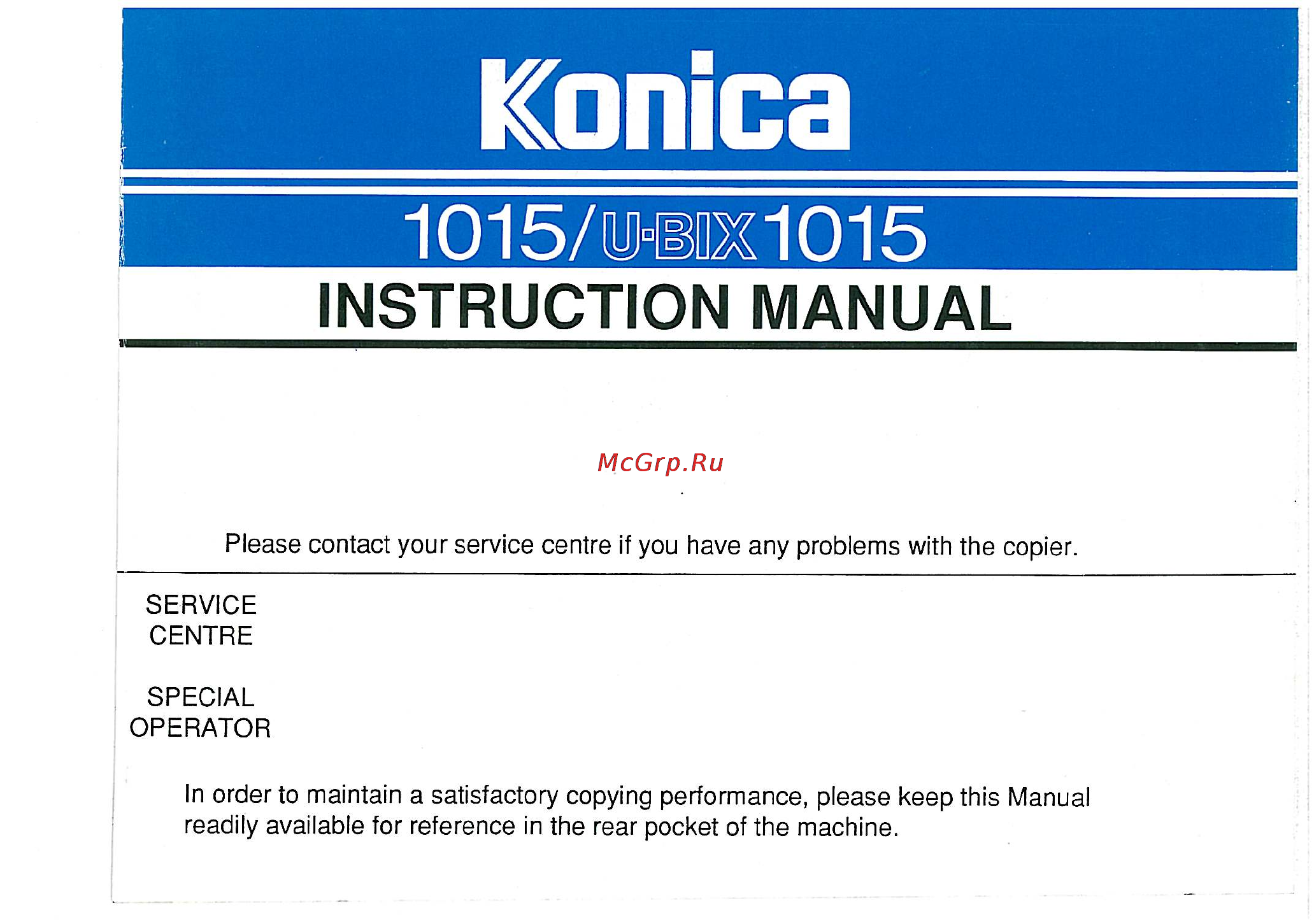Konica Minolta 1015 Инструкция по эксплуатации онлайн
Содержание
- Bonica 1
- Instruction manual 1
- Um3k1015 1
- Contents 3
- Adivice 4
- Caution labels 4
- Hl precautions for installation transportation and handling 4
- A caution 5
- A danger 5
- A warning 5
- Caution 5
- Danger 5
- Definitions of danger warning and caution 5
- Warning 5
- A caution plug socket 6
- A caution power plug and lead 6
- For safe use 6
- Power source for machine 6
- Zh caution connecting plural loads to one socket outlet inhibited 6
- A caution extension lead 7
- A caution prevention of fire etc 7
- A caution prevention of leak etc 7
- A warning earth wire taiwan and the philippines only 7
- Environment of installation 7
- A caution installation space 8
- A caution temperature and humidity 8
- A caution ventilation 8
- A caution vibration 8
- A caution transportation 9
- When moving be sure to hold the four carrying handles as illustrated at right withdraw the carrying handles as following procedure 9
- A caution actions in response to troubles 10
- A caution inhibition of machine modification 10
- A caution prevention of fire etc 10
- A caution prevention of leak etc 10
- A caution prevention of machine troubles 10
- Precautions for routine handling 10
- A caution recommendation of periodical machine check 11
- A caution lithium battery 12
- Disposal of waste toner 12
- Recycled paper 12
- How to load paper into tray 14
- Paper supply 14
- Advice 15
- Universal tray option 16
- Advice 17
- How to attach and remove tray 18
- A caution 20
- Tomer supply 20
- I external 22
- Pärts names amd functions 22
- A caution 23
- Internal 23
- The main body contains a high temperature portion and a high voltage portion see page 2 and exercise your full care not to touch those portions 23
- Application copy operation section 24
- Management section 24
- Operation panel 24
- Sorter operation section 24
- Auto display section 25
- Basic copy operation section 25
- Copy density operation section 25
- Copy size display section 25
- Magnification operation section 25
- Basic copying operation 26
- How to take copies basic 26
- Place the original using platen glass 26
- Turn the power switch oni 26
- Using adf df 204 26
- Set the copying conditions 27
- Set the number of copies 27
- Start copying 27
- A caution 28
- Auto reset function 28
- Auto shutoff function 28
- Power saving function 28
- Aps automatic paper size selection 29
- Cancelling aps 29
- Conditions for aps to function 29
- Original sizes detected by aps 29
- Magnification ratio setting 30
- Useful function 31
- Copy density 32
- O multi sheet bypass tray 33
- Advice 36
- Image shift copying 36
- Special copying 36
- Using platen glass 36
- Using the adf 36
- Advice 37
- Advice 38
- And place the originals 38
- Close the platen cover to hold down the original 38
- Frame fold erasure copying 1 how to take frame erasure fold erasure copying 38
- Open the 38
- Platen cover 38
- Set the amounts for frame and fold erasure beforehand refer to pages 38 and 39 38
- Advice 39
- Frame fold erasure copying 2 setting the amount of frame erasure 40
- Frame fold erasure copying 3 setting the amount of fold erasure 41
- Advice 42
- Book copy 42
- Using multi sheet bypass tray 43
- Using the paper tray 43
- Df 204 function 44
- How to use adf option 44
- Originals specifications 44
- 1 how to set originals 45
- 2 mixed original 46
- Function and partial names of the sorter 48
- How to use sorter st 102 option 48
- Nlon sorter mode 49
- Sort mode 50
- Group mode 51
- Advice 52
- Comer stapling 52
- Side stapling 52
- Stapler 1 how to use the stapler 52
- Advice 53
- Corner stapling fitting the corner stapling adaptor 53
- Stapling removal of corner stapling adaptor 54
- Stapler 2 how to set staple cartridge 55
- Stapler 3 how to remove caught staples 58
- F these indications are given flashdwg 62
- Paper misfeed 62
- Paper misfeed positions and coeds 62
- Advice 63
- In case of j11 63
- In case of ji 2 64
- In case of j13 65
- A caution 66
- Advice 66
- In case of j31 and 16 66
- When using tray 66
- When using sheet bypass tray 67
- A caution 68
- Advice 68
- In case of j32 68
- In case of j61 in case of j62 69
- In case of j63 in case of j72 70
- A caution 71
- A caution 72
- Flashing p warning and f trouble code 72
- Ps81pm 72
- Example 73
- How to read the pm count 73
- Periodic maintenance 73
- Advice 74
- Cleaning the platen glass 74
- Management 74
- To take clear copies 74
- Advice 75
- Cleaning the adf conveyance belt surface 75
- Cleaning the platen cover 75
- Troubleshooting 76
- Copy materials except for the united kingdom 77
- Maintenance kit 30 000 copies 77
- Toner kit 6 000 copies 77
- Specifications 78
- Konica corporation 84
Похожие устройства
- Erisson CDU-313 Инструкция по эксплуатации
- Konica Minolta 3031 Инструкция по эксплуатации
- Erisson DRU-310 Инструкция по эксплуатации
- Konica Minolta EP1030 Инструкция по эксплуатации
- Erisson DRU-310R Инструкция по эксплуатации
- Konica Minolta EP1030F Инструкция по эксплуатации
- Erisson DRU-315 Инструкция по эксплуатации
- Konica Minolta EP1031 Инструкция по эксплуатации
- Konica Minolta EP1031F Инструкция по эксплуатации
- Erisson RU 107-24 Инструкция по эксплуатации
- Konica Minolta EP1050 Инструкция по эксплуатации
- Erisson RU-107R Инструкция по эксплуатации
- Konica Minolta EP1052 Инструкция по эксплуатации
- Erisson DRU-314 Инструкция по эксплуатации
- Konica Minolta EP1054 Инструкция по эксплуатации
- Velas VA-1004 Инструкция по эксплуатации
- Konica Minolta EP1080 Инструкция по эксплуатации
- Safelook SL01-BX1 Инструкция по эксплуатации
- Konica Minolta EP1081 Инструкция по эксплуатации
- Konica Minolta EP1083 Инструкция по эксплуатации
bonica 1015 UM3K1015 INSTRUCTION MANUAL Please contact your service centre if you have any problems with the copier SERVICE CENTRE SPECIAL OPERATOR In order to maintain a satisfactory copying performance please keep this Manual readily available for reference in the rear pocket of the machine