Kramer MTH-1 Руководства по эксплуатации онлайн
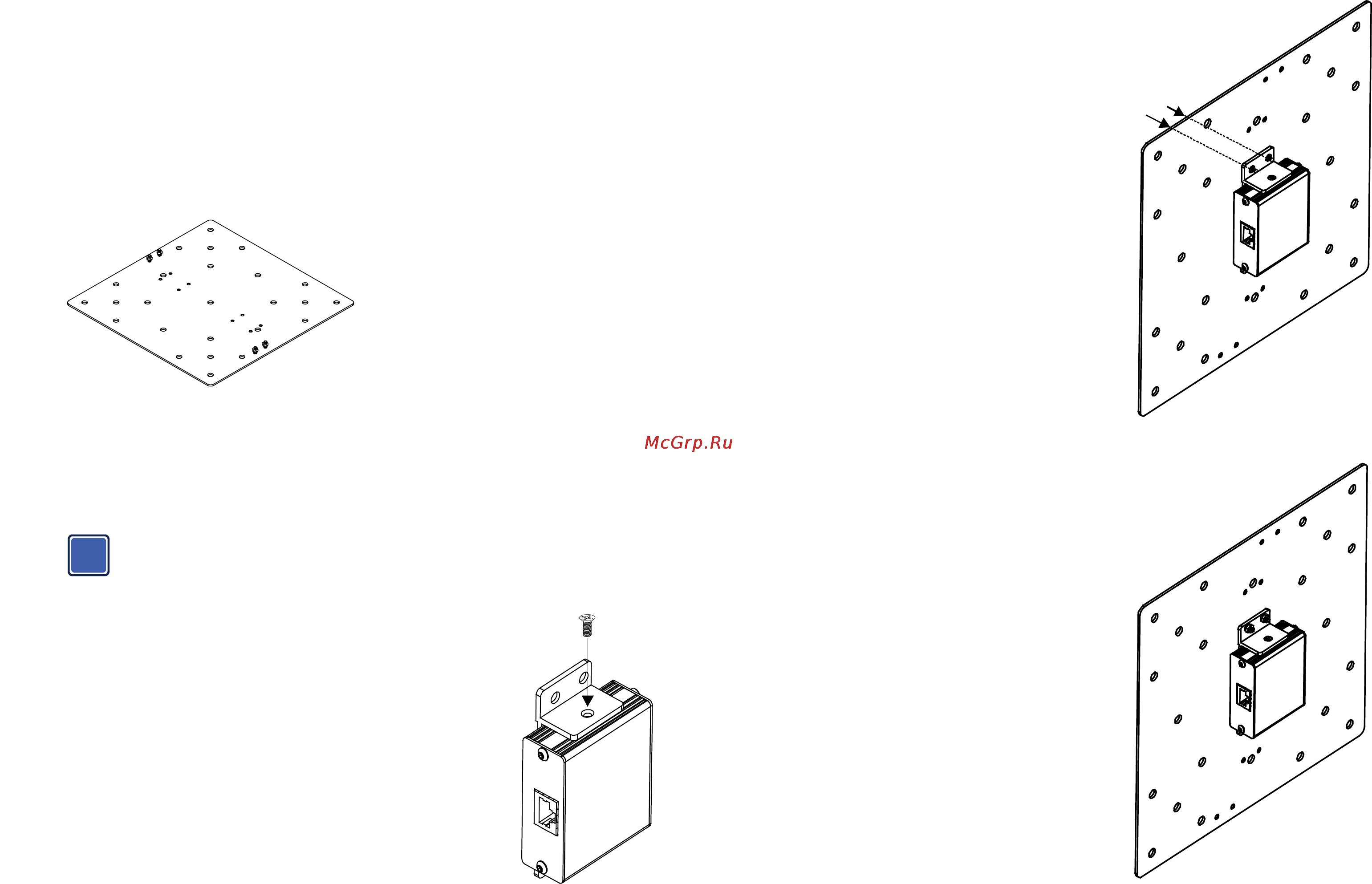
The Kramer MTH-1VESA Adapter Plate
Congratulations on purchasing your Kramer MTH-1 VESA Adapter Plate for mounting Kramer
TOOLS™, Pico TOOLS® and MegaTOOLS® on the rear panel of large displays. The MTH-1
consists of a range of VESA standard hole-patterns that are fit for mounting on the rear side
of various TV sets.
The MTH-1VESA Adapter Plate includes:
• One connecting plate • Four M3x10 screws
• Four M3 nuts • Four M3 spring washers
Figure 1: MTH-1 VESA Adapter Plate
Installation
To mount the TOOL on the MTH-1VESA Adapter Plate, you need to use the brackets in the
bracket kit that was supplied with your TOOL.
i
Note that the inner side (the side facing the TV) of the MTH-1 has screw-hole
indentations, while on its external side, the screw-holes appear flat.
1. Take out the two brackets supplied with the TOOL from
their plastic bag.
2. Remove the two M3x6 side screws, or use the two screws
supplied with the bracket kit (for the following step).
3. Attach the pair of brackets.
To do so, fasten a bracket to each side of the TOOL using
the M3x6 screws (according to the instructions provided
with the bracket kit).
Figure 2: Installing the
Brackets
4. Place the TOOL with the brackets over
the external side of the MTH-1 so that
the four bracket holes will fit over four of
the smaller holes on the MTH-1.
5. From the inner side of the MTH-1, insert
the four M3x10 screws through the four
holes of the MTH-1 and brackets.
Figure 3: Attaching the TOOL to MTH-1
6. Place a spring washer over each screw
and tighten the brackets to the MTH-1
using the four M3 nuts (one for each
screw).
Figure 4: Fixing the TOOL to MTH-1
Похожие устройства
- Kramer MTH-2 Руководства по эксплуатации
- Kramer MTH-3 Руководства по эксплуатации
- Kramer PTH-1 Long Wing Руководства по эксплуатации
- Kramer PTH-1 Second Wing Руководства по эксплуатации
- Kramer PT-1PS Руководства по эксплуатации
- Samsung Book Cover EF-BT350BLEGRU Инструкция по эксплуатации
- Samsung Book Cover EF-BT560BBEGRU Инструкция по эксплуатации
- Samsung Book Cover EF-BT550BOEGRU Инструкция по эксплуатации
- Samsung Level Over White (EO-AG900BWEGRU) Инструкция по эксплуатации
- Samsung S View Cover S6 Gold (EF-CG920PFE) Инструкция по эксплуатации
- Samsung Flip Cover A3 Gold (EF-FA300BFEGRU) Инструкция по эксплуатации
- Samsung Level On Red (EO-PN900BREGRU) Инструкция по эксплуатации
- Samsung Book Cover Tab E 9.6" (EF-BT560BWEGRU) Инструкция по эксплуатации
- Samsung S View Cover S6 Edge Plus Black (EF-CG928PBEGRU) Инструкция по эксплуатации
- Samsung EB-PN910BWEGRU 9500 mAh Инструкция по эксплуатации
- Samsung Book Cover Tab S2 9.7" Black (EF-BT810PBEGRU) Инструкция по эксплуатации
- Samsung EB-PN915BGRGRU 11300 mAh Инструкция по эксплуатации
- Samsung Level U Black (EO-BG920BBEGRU) Инструкция по эксплуатации
- Samsung Level U White (EO-BG920BWEGRU) Инструкция по эксплуатации
- Samsung S View Cover A5 White (EF-CA500BWEGRU) Инструкция по эксплуатации
