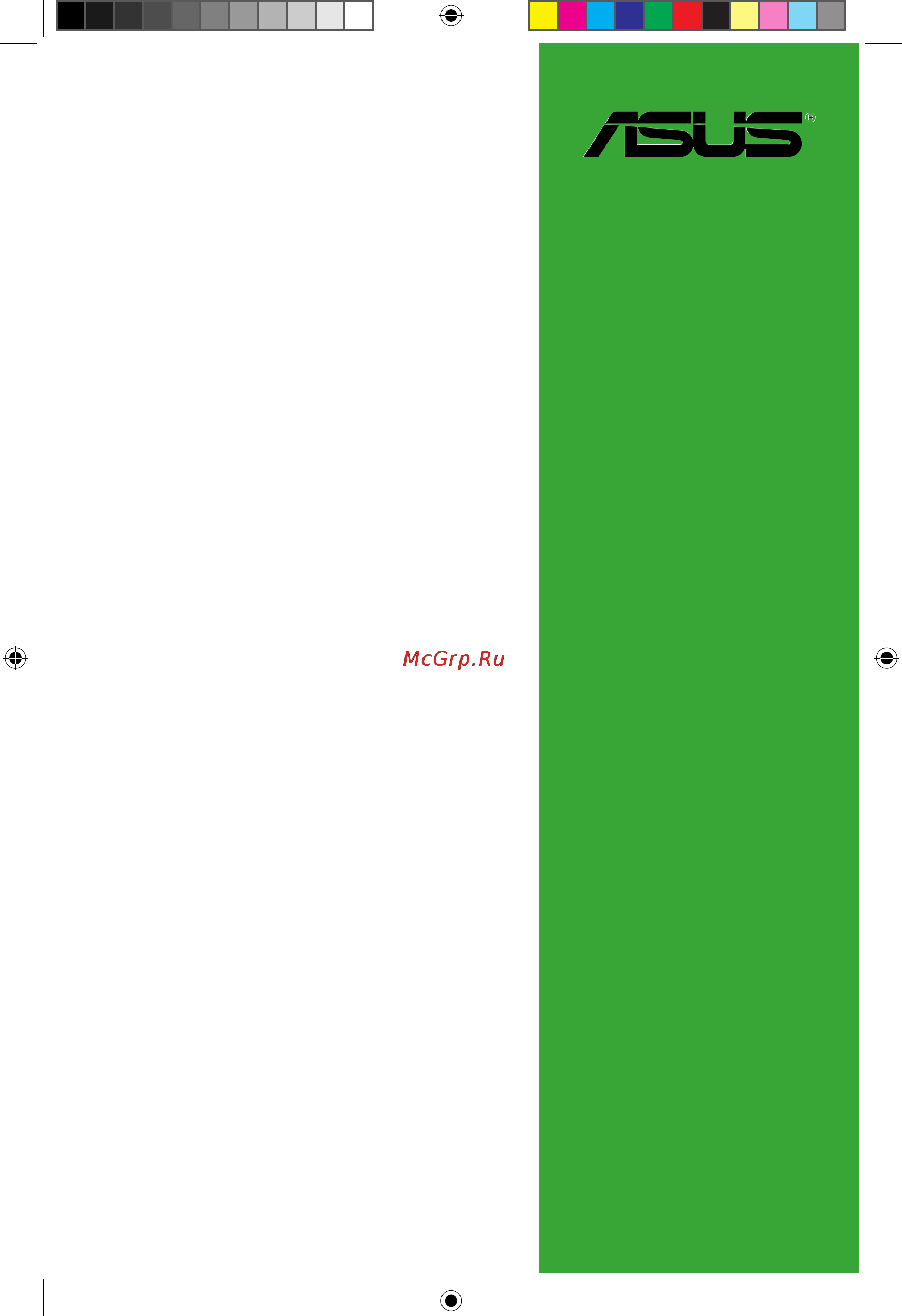Asus h61m-g Инструкция по эксплуатации онлайн
Содержание
- H61m g 1
- Motherboard 1
- E8188 first edition january 2014 2
- Appendices 3
- Bios information 3
- Contents 3
- Product introduction 3
- About this guide 4
- Electrical safety 4
- How this guide is organized 4
- Operation safety 4
- Safety information 4
- Conventions used in this guide 5
- Typography 5
- Where to find more information 5
- Check your motherboard package for the following items 6
- H61m g specifications summary 6
- Package contents 6
- H61m g specifications summary 7
- Before you proceed 9
- Motherboard overview 9
- Placement direction 9
- Product introduction 9
- Screw holes 9
- Chapter 1 product introduction 10
- H61m g 10
- Motherboard layout 10
- And celero 11
- Asus h61m g 11
- Central processing unit cpu 11
- H61m g cpu socket lga1155 11
- Layout contents 11
- Processors 11
- Rd 2nd generation core i7 i5 i3 pentiu 11
- The motherboard comes with a surface mount lga1155 socket designed for the inte 11
- Chapter 1 product introduction 12
- Cpu installation 12
- Cpu heatsink and fan assembly installation 13
- A ddr3 module has the same physical dimensions as a ddr2 dimm but is notched differently to prevent installation on a ddr2 dimm socket ddr3 modules are developed for better performance with less power consumption 15
- Asus h61m g 15
- H61m g 240 pin ddr3 dimm sockets 15
- Memory configurations 15
- Overview 15
- System memory 15
- The figure illustrates the location of the ddr3 dimm sockets 15
- This motherboard comes with two double data rate 3 ddr3 dual inline memory modules dimm sockets 15
- You may install 1gb 2gb 4gb and 8gb unbuffered non ecc ddr3 dimms into the dimm sockets 15
- Chapter 1 product introduction 16
- Installing a dimm 16
- Configuring an expansion card 17
- Expansion slots 17
- Installing an expansion card 17
- To remove a dimm 17
- Chapter 1 product introduction 18
- Irq assignments for this motherboard 18
- Pci express 2 x1 slot 18
- Pci express 3 2 x16 slot 18
- This motherboard has a pci express 3 2 x16 slot that supports pci express 3 2 x16 graphic cards complying with the pci express specifications 18
- This motherboard supports pci express 2 x1 network cards scsi cards and other cards that comply with the pci express specifications 18
- Jumpers 19
- H61m g ps 2 and usb device wake up 20
- H61m g usb device wake up 20
- Asus h61m g 21
- Audio 2 4 6 or 8 channel configuration 21
- Connectors 21
- Lan port led indications 21
- Lan rj 45 port this port allows gigabit connection to a local area network lan through a network hub refer to the table below for the lan port led indications 21
- Line in port light blue this port connects to the tape cd dvd player or other audio sources 21
- Line out port lime this port connects to a headphone or a speaker in the 4 6 and 8 channel configurations the function of this port becomes front speaker out 21
- Microphone port pink this port connects to a microphone 21
- Parallel port this 25 pin port connects a parallel printer a scanner or other devices 21
- Ps 2 mouse port this port connects to a ps 2 mouse 21
- Rear panel ports 21
- Chapter 1 product introduction 22
- Dvi d port this port is for any dvi d compatible device dvi d can t be converted to output rgb signal to crt and isn t compatible with dvi i 22
- Front panel audio connector 10 1 pin aafp 22
- H61m g front panel audio connector 22
- Internal connectors 22
- Ps 2 keyboard port purple this port is for a ps 2 keyboard 22
- This connector is for a chassis mounted front panel audio i o module that supports either hd audio or legacy ac 97 audio standard connect one end of the front panel audio i o module cable to this connector 22
- Usb 2 ports 1 and 2 these two 4 pin universal serial bus usb ports are for usb 2 1 devices 22
- Usb 2 ports 3 and 4 these two 4 pin universal serial bus usb ports are for usb 2 1 devices 22
- Video graphics adapter vga port this 15 pin port is for a vga monitor or other vga compatible devices 22
- Asus h61m g 23
- Atx power connectors 24 pin eatxpwr 4 pin atx12v 23
- H61m g atx power connectors 23
- H61m g speaker out connector 23
- Speaker 23
- Speaker connector 4 pin speaker 23
- The 4 pin connector is for the chassis mounted system warning speaker the speaker allows you to hear system beeps and warnings 23
- These connectors are for atx power supply plugs the power supply plugs are designed to fit these connectors in only one orientation find the proper orientation and push down firmly until the connectors completely fit 23
- Chapter 1 product introduction 24
- H61 serial ata 3 gb s connectors 7 pin sata3g_1 4 24
- H61m g inte 24
- Sata 3 gb s connectors 24
- These connectors are for usb 2 ports connect the usb module cable to any of these connectors then install the module to a slot opening at the back of the system chassis these usb connectors comply with usb 2 specification that supports up to 480 mbps connection speed 24
- These connectors connect to serial ata 3 gb s hard disk drives and optical drives via serial ata 3 gb s signal cables 24
- Usb connectors 10 1 pin usb56 usb78 24
- Asus h61m g 25
- Connect the fan cables to the fan connectors on the motherboard ensuring that the black wire of each cable matches the ground pin of the connector 25
- Cpu and chassis fan connectors 4 pin cpu_fan 4 pin cha_fan 25
- H61m g cpu fan connector 25
- F_panel 26
- H61m g onboard led 26
- H61m g system panel connector 26
- Onboard leds 26
- Asus h61m g 27
- Installing an operating system 27
- Operating systems os always install the latest os version and corresponding updates to maximize the features of your hardware 27
- Place the support dvd into the optical drive if autorun is enabled in your computer the dvd automatically displays the specials screen click drivers utilities manual and contact tabs to display their respective menus 27
- Software support 27
- Support dvd information 27
- The support dvd that comes with the motherboard package contains the drivers software applications and utilities that you can install to avail all motherboard features 27
- This motherboard supports window 27
- To run the support dvd 27
- Vista window 27
- Window 27
- Xp window 27
- Chapter 1 product introduction 28
- Bios information 29
- Ez update 29
- Managing and updating your bios 29
- Asus ez flash 2 30
- Asus bios updater 31
- Asus crashfree bios 3 utility 31
- Before updating bios 31
- Recovering the bios 31
- Booting the system in dos environment 32
- Updating the bios file 32
- Asus h61m g 33
- Bios updater checks the selected bios file and prompts you to confirm bios update 33
- To exit bios updater restart your computer 33
- Bios menu screen 34
- Bios setup program 34
- Entering bios setup after post 34
- Entering bios setup at startup 34
- Asus h61m g 35
- By default the ez mode screen appears when you enter the bios setup program the ez mode provides you an overview of the basic system information and allows you to select the display language system performance mode and boot device priority to access the advanced mode click exit advanced mode then select advanced mode or press f7 hot key for the advanced bios settings 35
- E8188_h61m_g_manual indb 7 2 12 14 2 57 44 pm 35
- Ez mode 35
- The boot device options vary depending on the devices you installed to the system 35
- The boot menu f8 button is available only when the boot device is installed to the system 35
- The default screen for entering the bios setup program can be changed refer to the setup mode item in section 2 boot menu for details 35
- Advanced mode 36
- Menu bar 36
- Back button 37
- Configuration fields 37
- General help 37
- Menu items 37
- Navigation keys 37
- Pop up window 37
- Scroll bar 37
- Submenu items 37
- Allows you to choose the bios language version from the options configuration options english français español deutsch русский 38
- Allows you to set the system date 38
- Allows you to set the system time 38
- Chapter 2 getting started 38
- Main menu 38
- Security 38
- System date day xx xx xxxx 38
- System language english 38
- System time xx xx xx 38
- The main menu screen appears when you enter the advanced mode of the bios setup program the main menu provides you an overview of the basic system information and allows you to set the system date time language and security settings 38
- The security menu items allow you to change the system security settings 38
- Administrator password 39
- User password 39
- Ai tweaker menu 40
- Allows you to set the memory operating frequency configuration options auto ddr3 800mhz ddr3 1066mhz ddr3 1333mhz ddr3 1400mhz ddr3 1600mhz ddr3 1866mhz ddr3 2133mhz ddr3 2400mhz 40
- Chapter 2 getting started 40
- Displays the target cpu turbo mode speed 40
- Displays the target dram speed 40
- Memory frequency auto 40
- Target cpu turbo mode speed xxxxmhz 40
- Target dram speed xxxxmhz 40
- The ai tweaker menu items allow you to configure overclocking related items 40
- Cpu power management 41
- Cpu ratio auto 41
- Dram timing control 41
- Enhanced intel speedstep technology enabled 41
- Igpu max frequency auto 41
- Long duration maintained auto 41
- Long duration power limit auto 41
- Primary plane current limit auto 41
- Secondary plane current limit auto 41
- Short duration power limit auto 41
- Advanced menu 42
- Cpu configuration 42
- Hyper threading enabled 42
- Intel adaptive thermal monitor enabled 42
- Active processor cores all 43
- Adjacent cache line prefetch enabled 43
- Cpu power management configuration 43
- Execute disable bit enabled 43
- Hardware prefetcher enabled 43
- Intel virtualization technology disabled 43
- Limit cpuid maximum disabled 43
- High precision timer enabled 44
- Intel r rapid start technology 44
- Intel r rapid start technology disabled 44
- Pch configuration 44
- Graphics configuration 45
- Hot plug disabled 45
- Intel r smart connect technology 45
- Isct configuration disabled 45
- Memory remap feature enabled 45
- S m a r t status check enabled 45
- Sata configuration 45
- Sata mode selection ahci 45
- System agent configuration 45
- Ehci hand off disabled 46
- Intel usb2 ehci controller enabled 46
- Legacy usb support enabled 46
- Usb configuration 46
- Usb single port control 46
- Front panel type hd 47
- Hd audio controller enabled 47
- Onboard devices configuration 47
- Parallel port configuration 47
- Realtek lan controller enabled 47
- Realtek pxe oprom disabled 47
- Hour minute second 48
- Network stack 48
- Network stack disabled 48
- Power on by pci pcie disabled 48
- Power on by ps 2 keyboard disabled 48
- Power on by ps 2 mouse disabled 48
- Power on by rtc disabled 48
- Restore ac power loss power off 48
- Rtc alarm date days 48
- Ipv4 pxe support enabled 49
- Ipv6 pxe support enabled 49
- Monitor menu 49
- Cpu chassis fan speed xxxx rpm or ignore n a 50
- Cpu fan speed low limit 200 rpm 50
- Cpu q fan control enabled 50
- Cpu temperature mb temperature xxx c xxx f xxx c xxx f 50
- Cpu voltage 3 v voltage 5v voltage 12v voltage 50
- Anti surge support enabled 51
- Chassis q fan control enabled 51
- Boot menu 52
- Fast boot enabled 53
- Full screen logo enabled 53
- Network stack driver support disabled 53
- Next boot after ac power loss normal boot 53
- Post delay time 3 sec 53
- Ps 2 keyboard and mouse support auto 53
- Usb support partial initialization 53
- Bootup numlock state on 54
- Csm compatibility support module 54
- Int19 trap response postponed 54
- Launch csm enabled 54
- Option rom messages force bios 54
- Post report 5 sec 54
- Setup mode ez mode 54
- Wait for f1 if error enabled 54
- Boot devices control uefi and l 55
- Boot from network devices legacy opr 55
- Boot from pcie pci expansion devices legacy opr 55
- Boot from storage devices legacy opr 55
- Key management 55
- Os type windows ue 55
- Secure boot 55
- Chapter 2 getting started 56
- Db management 56
- Kek management 56
- Pk management 56
- The db authorized signature database lists the signers or images of uefi applications operating system loaders and uefi drivers that you can load on the single computer 56
- The kek key exchange key or key enrollment key manages the signature database db and revoked signature database dbx 56
- The platform key pk locks and secures the firmware from any non permissible changes the system verifies the pk before your system enters the os 56
- Asus h61m g 57
- Boot option priorities 57
- Boot override 57
- Dbx management 57
- The dbx revoked signature database lists the forbidden images of db items that are no longer trusted and cannot be loaded 57
- These items displays the available devices the number of device items that appears on the screen depends on the number of devices installed in the system click an item to start booting from the selected device 57
- These items specify the boot device priority sequence from the available devices the number of device items that appears on the screen depends on the number of devices installed in the system 57
- Asus ez flash 2 utility 58
- Asus o c profile 58
- Asus spd information 58
- Dimm slot dimm_a1 58
- Load from profile 58
- Load save cmos profile from to usb drive 58
- Save to profile 58
- Tools menu 58
- Asus ez mode 59
- Discard changes exit 59
- Exit menu 59
- Launch efi shell from filesystem device 59
- Load optimized defaults 59
- Save changes reset 59
- Chapter 2 getting started 60
- Appendices 61
- Federal communications commission statement 61
- Ic canadian compliance statement 61
- Notices 61
- Asus recycling takeback services 62
- Canadian department of communications statement 62
- Kc korea warning statement 62
- Vcci class b statement 62
- Vcci japan compliance statement 62
- Asus computer gmbh germany and austria 63
- Asus computer international america 63
- Asus contact information 63
- Asustek computer inc 63
- Technical support 63
- 108 ec emc directive 64
- 125 ec erp directive 64
- 5 ec r tte directive 64
- 65 eu rohs directiv 64
- 95 ec lvd directive 64
- Appendices 64
- Conform with the essential requirements of the following directives 64
- Declaration of conformity 64
- Ec declaration of conformity 64
- Model name h61m k 64
- Product name motherboard 64
- Ver 120601 64
Похожие устройства
- Asus p9d-e/4l Инструкция по эксплуатации
- Asus m5a97 plus Инструкция по эксплуатации
- Asus rs100-e7-pi2 Инструкция по эксплуатации
- Asus z97-k/usb 3.1 Инструкция по эксплуатации
- Asus x99-a/usb 3.1 Инструкция по эксплуатации
- Asus zenfone 2 ze550ml Инструкция по эксплуатации
- Asus rs700-e8-rs4 Инструкция по эксплуатации
- Asus transformer book flip tp300ld, 90nb06t1-m02070 Инструкция по эксплуатации
- Asus transformer book flip tp500la, 90nb05r1-m02160 Инструкция по эксплуатации
- Asus transformer book flip tp500la, 90nb05r1-m02170 Инструкция по эксплуатации
- Asus transformer book flip tp500lb, 90nb08a1-m00080 Инструкция по эксплуатации
- Asus transformer book flip tp500lb, 90nb08a1-m00090 Инструкция по эксплуатации
- Asus transformer book t300chi, 90nb07g1-m00810 Инструкция по эксплуатации
- Asus zenbook ux303la, 90nb04y1-m02830 Инструкция по эксплуатации
- Asus zenbook ux303ln, 90nb04r1-m03370 Инструкция по эксплуатации
- Asus zenbook ux303ln, 90nb04r1-m03380 Инструкция по эксплуатации
- Asus zenbook ux32la, 90nb0511-m02410 Инструкция по эксплуатации
- Asus n550jk, 90nb04l1-m07410 Инструкция по эксплуатации
- Asus n750jk, 90nb04n1-m03250 Инструкция по эксплуатации
- Asus n750jk, 90nb04n1-m03260 Инструкция по эксплуатации