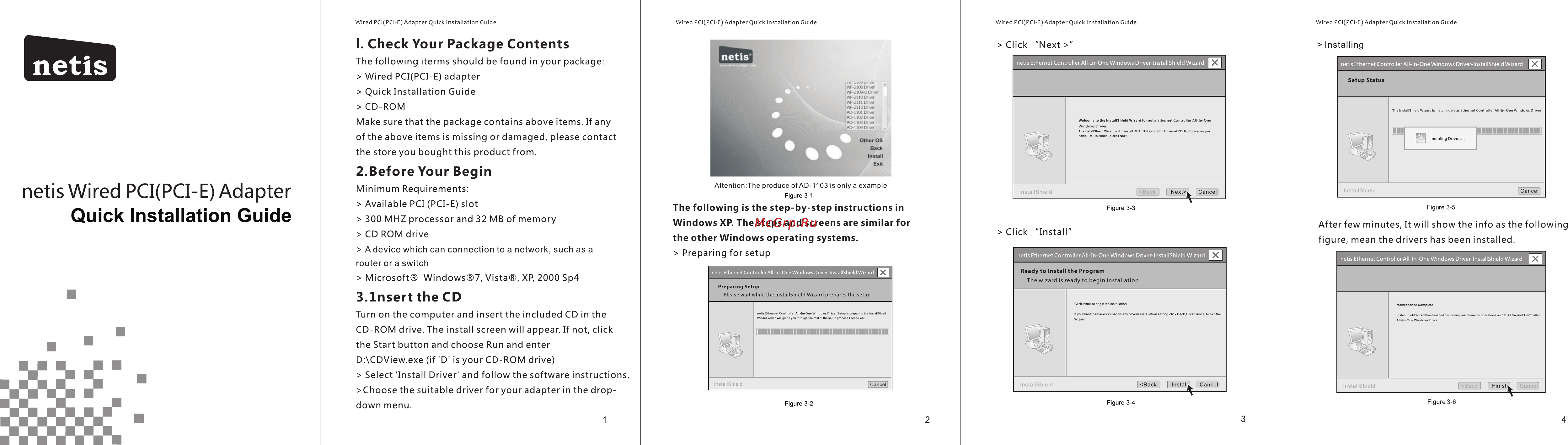Netis AD-1102 Инструкция по эксплуатации онлайн
Содержание
Похожие устройства
- Netis AD-1102 Технические характеристики
- Netis AD-1103 Инструкция по эксплуатации
- Netis AD-1103 Технические характеристики
- Netis PL7622Kit Инструкция по эксплуатации
- Netis PL7600Kit Инструкция по эксплуатации
- Netis PL7500 Kit Инструкция по эксплуатации
- Netis PL7500 Kit Технические характеристики
- Bosch GSR 1440-Li Инструкция по эксплуатации
- Bosch PTK 3,6 Li Инструкция по эксплуатации
- Bosch GWS 1400 Инструкция по эксплуатации
- Bosch GSR 12-2 Инструкция по эксплуатации
- Bosch TWK 60088 Инструкция по эксплуатации
- Bosch GHO 15-82 Инструкция по эксплуатации
- Bosch TWK 86104 Инструкция по эксплуатации
- Bosch TAT 8613 Инструкция по эксплуатации
- Bosch MFQ 4070 Инструкция по эксплуатации
- Bosch PST 700 E Инструкция по эксплуатации
- Bosch PBH 2800 RE Инструкция по эксплуатации
- Bosch PHG 500-2 Инструкция по эксплуатации
- Bosch PKP 18E Инструкция по эксплуатации
Wired PCl PCI E Adapter Quick Installation Guide Wired PCI PCI E Adapter Quick Installation Guide Wired PCi PCI E AdapterQuick Installation Guide I Check Your Package Contents netis Wired PCI PCI E AdapterQuick Installation Guide Click Next Installing The following terms should be found in your package Wired PCI PCI E adapter Quick Installation Guide CD ROM Make sure that the package contains above items If any of the above items is missing or damaged please contact the store you bought this product from 2 Before Your Begin netis Wired PCI PCI E Adapter Quick Installation Guide Attention The produce of A D 1103 is only a example Minimum Requirements Figure 3 1 Available PCI PCI E slot The following is the step by step instructions in 300MHZprocessorand32 MB of memory Windows XP The steps and screens are similar for CD ROM drive the other Windows operating systems A device which can connection to a network such as a Preparing for setup Figure 3 5 Figure 3 3 After few minutes It will show the info as the following Click Install figure mean the drivers has been installed router or a switch Microsoft Windows Vista XP 2000 Sp4 3 Insert the CD TurnonthecomputerandinserttheincludedCDinthe CD ROM drive The install screen will appear If not click the Start button and choose Run and enter D CDView exe if D is your CD ROM drive Select Install Driver and follow the software instructions Choose the suitable driver for your adapter inthedropFigure 3 4 Figure 3 2 down menu 1 2 3 4