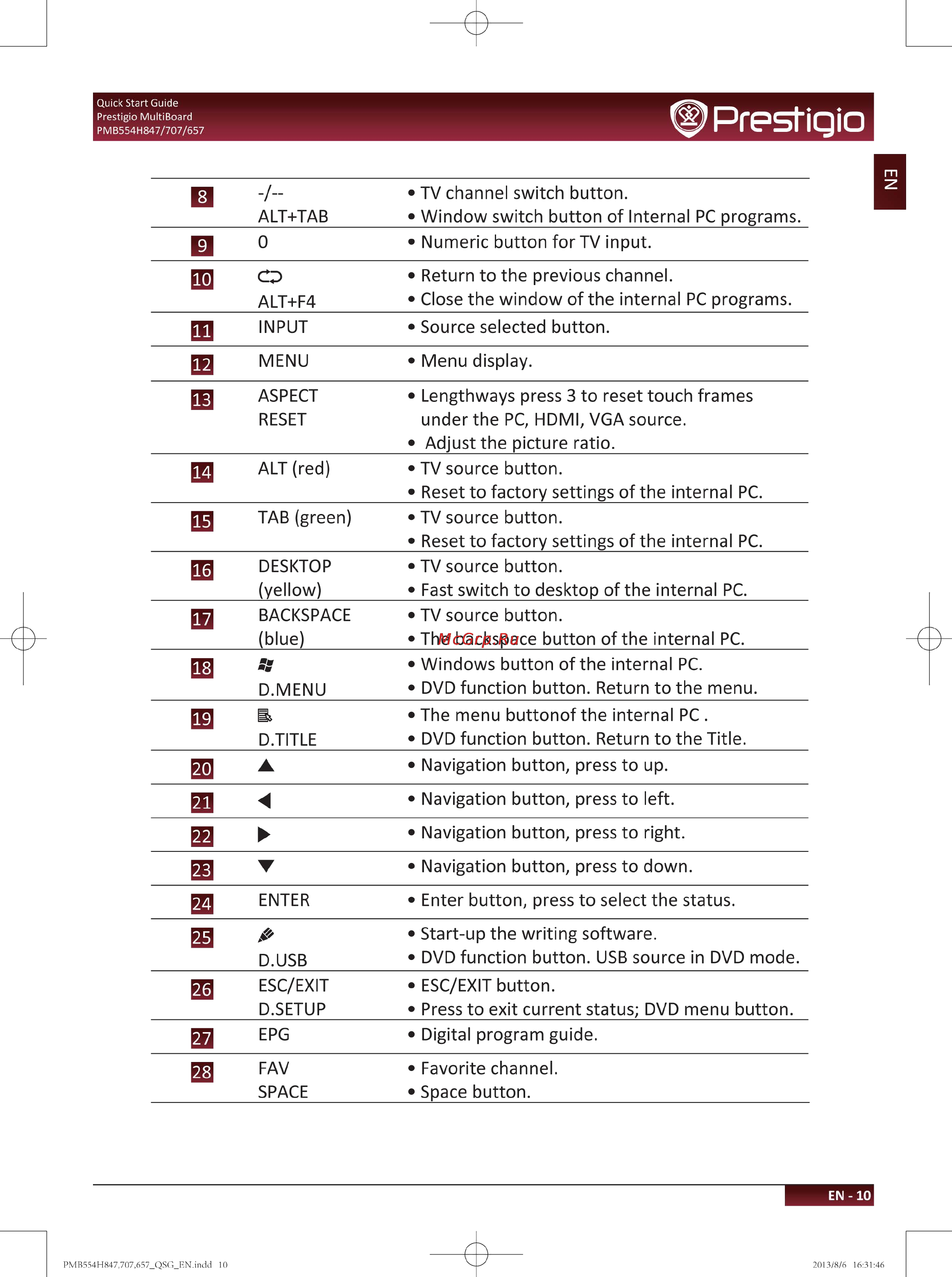Prestigio multiboard 84" (pmb554h84) [13/35] Prestigio
Содержание
- Prestigio 1
- Contents 3
- Caution 4
- Installation and relocation 4
- Lcd panel 4
- Prestigio 4
- Safety precautions 4
- Power cord and power supply 5
- Sight distance 5
- Ventilation 5
- Ф prestigio 5
- Cd rom 6
- Earphone 6
- Prestigio 6
- Preparation 7
- Use the stand 7
- Use the wall mount kit 7
- Application and driver disk 8
- Audio cable 8
- Open your package 8
- Prestigio 8
- Unboxing 8
- Optional accessories 9
- Part number ean description 9
- Prestigio 9
- Your multiboard at a glance 9
- Number item specification 10
- Prestigio 10
- Prestigio 11
- Number item specification 12
- Prestigio 12
- Remote control 12
- Prestigio 13
- Prestigio 14
- Insert the batteries 15
- Prestigio 15
- Remote control area 15
- Getting started 16
- Prestigio 16
- Use internal pc 16
- Connected with an external computer 17
- Prestigio 17
- A v connection 18
- Connected with other devices 18
- Prestigio 18
- Prestigio 19
- Prestigio 20
- Video out connection 20
- Prestigio 21
- Usb device and network cable 21
- Connecting to the network 22
- Network connection 22
- Prestigio 22
- Wired installation 22
- Prestigio 23
- Wireless installation 23
- General settings 24
- Picture settings 24
- Prestigio 24
- Set up your multiboard 24
- Auto volume 25
- Balance 25
- Color temp 25
- Noise reduction 25
- Prestigio 25
- Sound mode 25
- Sound settings 25
- Treble 25
- Auto standby 26
- Chord effect 26
- Microphone switch 26
- Microphone volume 26
- Osd timer 26
- Prestigio 26
- Sleep timer 26
- Time settings 26
- Block program 27
- Key lock 27
- Lock settings 27
- Lock system 27
- Prestigio 27
- Set password 27
- Aspect ratio 28
- Blue screen 28
- Check or set the pvr file system 28
- Hearing impaired 28
- Osd language 28
- Other settings 28
- Prestigio 28
- Pvr file system 28
- Q ji o â h 28
- Record list 28
- Reset to factory settings 28
- Select to view the record list 28
- Set the display aspect ratio till the picture is fit onto the screen the options are different to different source 28
- Set the hearing impaired mode on or off 28
- Set the language for the on screen display menu 28
- Set the language for the tele text 28
- Set the screen background color to blue or not when there is no valid signal of analog tv 28
- Software update usb 28
- Tt language 28
- Update your multiboard by downloading file bin to usb device 28
- Caution 29
- Daily care and maitenance 29
- Prestigio 29
- Display 30
- Modle no pmb554h657 pmb554h707 pmb554h847 30
- Pc module 30
- Prestigio 30
- Technical specifications 30
- Touch system 30
- Ambient conditions 31
- Prestigio 31
- Pc mode 32
- Prestigio 32
- Problem possible solution 32
- Touch function 32
- Troubleshooting 32
- Video not working properly 32
- Audio not working properly 33
- Prestigio 33
- Www prestigio com 35
Похожие устройства
- Prestigio phcped Инструкция по эксплуатации
- Prestigio multireader supreme 5664 6" 4gb черная Инструкция по эксплуатации
- Prestigio multiscreen pmd1, красный Инструкция по эксплуатации
- Posiflex aura-9000 Инструкция по эксплуатации
- Polaroid cube blue Инструкция по эксплуатации
- Polaroid cube red Инструкция по эксплуатации
- Polaroid pl160 dual power zoom для canon Инструкция по эксплуатации
- Polaroid z2300, белый Инструкция по эксплуатации
- Polaroid xs9 Инструкция по эксплуатации
- Polaroid xs80 Инструкция по эксплуатации
- Polaroid xs100hd Инструкция по эксплуатации
- Polaris pks 0537dl Инструкция по эксплуатации
- Polaris pwk 1864ca Инструкция по эксплуатации
- Polaris epmc 0125 wi-fi Инструкция по эксплуатации
- Polaris pwk 1864ca Инструкция по эксплуатации
- Polaris pir 2447k Инструкция по эксплуатации
- Polaris pir 2466k Инструкция по эксплуатации
- Polaris pir 2470k Инструкция по эксплуатации
- Polaris pcwh 2063d Инструкция по эксплуатации
- Polaris pws 1845dg mirror Инструкция по эксплуатации
Quick Start Guide Prestigio MultiBoard PMB554H847 707 657 Prestigio ALT TAB 0 TV channel switch button Window switch button of Internal PC programs Numeric button for TV input ALT F4 INPUT Return to the previous channel Close the window of the internal PC programs Source selected button MENU Menu display nn ASPECT RESET EH ALT red ES TAB green E DESKTOP yellow BACKSPACE blue Lengthways press 3 to reset touch frames under the PC HDMI VGA source Adjust the picture ratio TV source button Reset to factory settings of the internal PC TV source button Reset to factory settings of the internal PC TV source button Fast switch to desktop of the internal PC TV source button The backspace button of the internal PC Windows button of the internal PC DVD function button Return to the menu The menu buttonof the internal PC DVD function button Return to the Title Navigation button press to up El 1 E0 EH EB EB D MENU a D TITLE SJ SI FH Navigation button press to left Navigation button press to right Navigation button press to down ENTER Enter button press to select the status D USB ESC EXIT D SETUP EPG Start up the writing software DVD function button USB source in DVD mode ESC EXIT button Press to exit current status DVD menu button Digital program guide FAV SPACE Favorite channel Space button EN 10
![Prestigio multiboard 84" (pmb554h84) [13/35] Prestigio](/img/pdf.png)