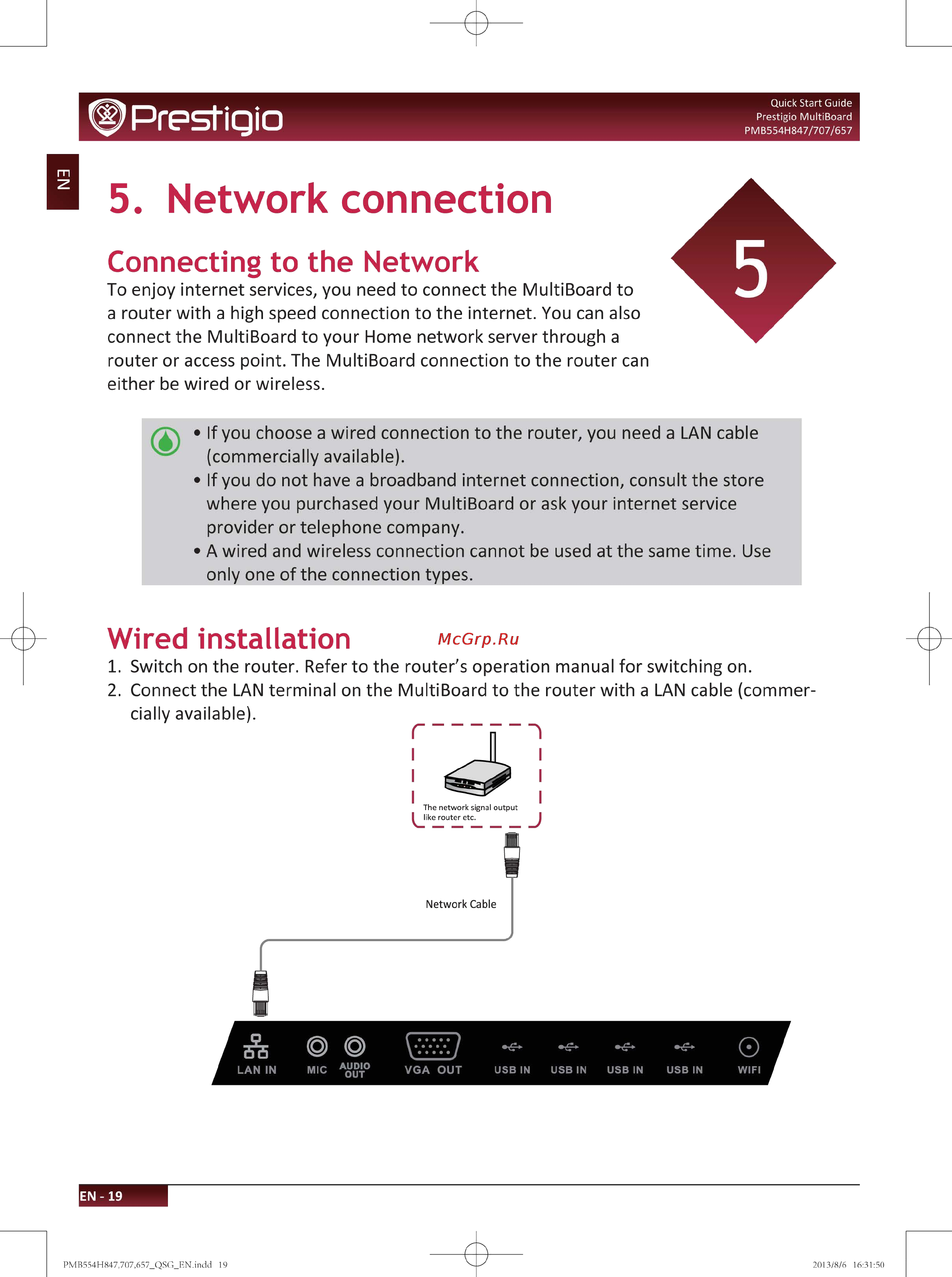Prestigio multiboard 84" (pmb554h84) [22/35] Network connection
Содержание
- Prestigio 1
- Contents 3
- Caution 4
- Installation and relocation 4
- Lcd panel 4
- Prestigio 4
- Safety precautions 4
- Power cord and power supply 5
- Sight distance 5
- Ventilation 5
- Ф prestigio 5
- Cd rom 6
- Earphone 6
- Prestigio 6
- Preparation 7
- Use the stand 7
- Use the wall mount kit 7
- Application and driver disk 8
- Audio cable 8
- Open your package 8
- Prestigio 8
- Unboxing 8
- Optional accessories 9
- Part number ean description 9
- Prestigio 9
- Your multiboard at a glance 9
- Number item specification 10
- Prestigio 10
- Prestigio 11
- Number item specification 12
- Prestigio 12
- Remote control 12
- Prestigio 13
- Prestigio 14
- Insert the batteries 15
- Prestigio 15
- Remote control area 15
- Getting started 16
- Prestigio 16
- Use internal pc 16
- Connected with an external computer 17
- Prestigio 17
- A v connection 18
- Connected with other devices 18
- Prestigio 18
- Prestigio 19
- Prestigio 20
- Video out connection 20
- Prestigio 21
- Usb device and network cable 21
- Connecting to the network 22
- Network connection 22
- Prestigio 22
- Wired installation 22
- Prestigio 23
- Wireless installation 23
- General settings 24
- Picture settings 24
- Prestigio 24
- Set up your multiboard 24
- Auto volume 25
- Balance 25
- Color temp 25
- Noise reduction 25
- Prestigio 25
- Sound mode 25
- Sound settings 25
- Treble 25
- Auto standby 26
- Chord effect 26
- Microphone switch 26
- Microphone volume 26
- Osd timer 26
- Prestigio 26
- Sleep timer 26
- Time settings 26
- Block program 27
- Key lock 27
- Lock settings 27
- Lock system 27
- Prestigio 27
- Set password 27
- Aspect ratio 28
- Blue screen 28
- Check or set the pvr file system 28
- Hearing impaired 28
- Osd language 28
- Other settings 28
- Prestigio 28
- Pvr file system 28
- Q ji o â h 28
- Record list 28
- Reset to factory settings 28
- Select to view the record list 28
- Set the display aspect ratio till the picture is fit onto the screen the options are different to different source 28
- Set the hearing impaired mode on or off 28
- Set the language for the on screen display menu 28
- Set the language for the tele text 28
- Set the screen background color to blue or not when there is no valid signal of analog tv 28
- Software update usb 28
- Tt language 28
- Update your multiboard by downloading file bin to usb device 28
- Caution 29
- Daily care and maitenance 29
- Prestigio 29
- Display 30
- Modle no pmb554h657 pmb554h707 pmb554h847 30
- Pc module 30
- Prestigio 30
- Technical specifications 30
- Touch system 30
- Ambient conditions 31
- Prestigio 31
- Pc mode 32
- Prestigio 32
- Problem possible solution 32
- Touch function 32
- Troubleshooting 32
- Video not working properly 32
- Audio not working properly 33
- Prestigio 33
- Www prestigio com 35
Похожие устройства
- Prestigio phcped Инструкция по эксплуатации
- Prestigio multireader supreme 5664 6" 4gb черная Инструкция по эксплуатации
- Prestigio multiscreen pmd1, красный Инструкция по эксплуатации
- Posiflex aura-9000 Инструкция по эксплуатации
- Polaroid cube blue Инструкция по эксплуатации
- Polaroid cube red Инструкция по эксплуатации
- Polaroid pl160 dual power zoom для canon Инструкция по эксплуатации
- Polaroid z2300, белый Инструкция по эксплуатации
- Polaroid xs9 Инструкция по эксплуатации
- Polaroid xs80 Инструкция по эксплуатации
- Polaroid xs100hd Инструкция по эксплуатации
- Polaris pks 0537dl Инструкция по эксплуатации
- Polaris pwk 1864ca Инструкция по эксплуатации
- Polaris epmc 0125 wi-fi Инструкция по эксплуатации
- Polaris pwk 1864ca Инструкция по эксплуатации
- Polaris pir 2447k Инструкция по эксплуатации
- Polaris pir 2466k Инструкция по эксплуатации
- Polaris pir 2470k Инструкция по эксплуатации
- Polaris pcwh 2063d Инструкция по эксплуатации
- Polaris pws 1845dg mirror Инструкция по эксплуатации
Prestigio m 2 Quick Start Guide Prestigio MultiBoard PMB554H847 707 657 5 Network connection Connecting to the Network To enjoy internet services you need to connect the MultiBoard to a router with a high speed connection to the internet You can also connect the MultiBoard to your Home network server through a router or access point The MultiBoard connection to the router can either be wired or wireless If you choose a wired connection to the router you need a LAN cable commercially available If you do not have a broadband internet connection consult the store where you purchased your MultiBoard or ask your internet service provider or telephone company A wired and wireless connection cannot be used at the same time Use only one of the connection types Wired installation 1 Switch on the router Refer to the router s operation manual for switching on 2 Connect the LAN terminal on the MultiBoard to the router with a LAN cable commer EN 19
![Prestigio multiboard 84" (pmb554h84) [22/35] Network connection](/img/pdf.png)