BEWARD STS-01P Инструкция по эксплуатации онлайн
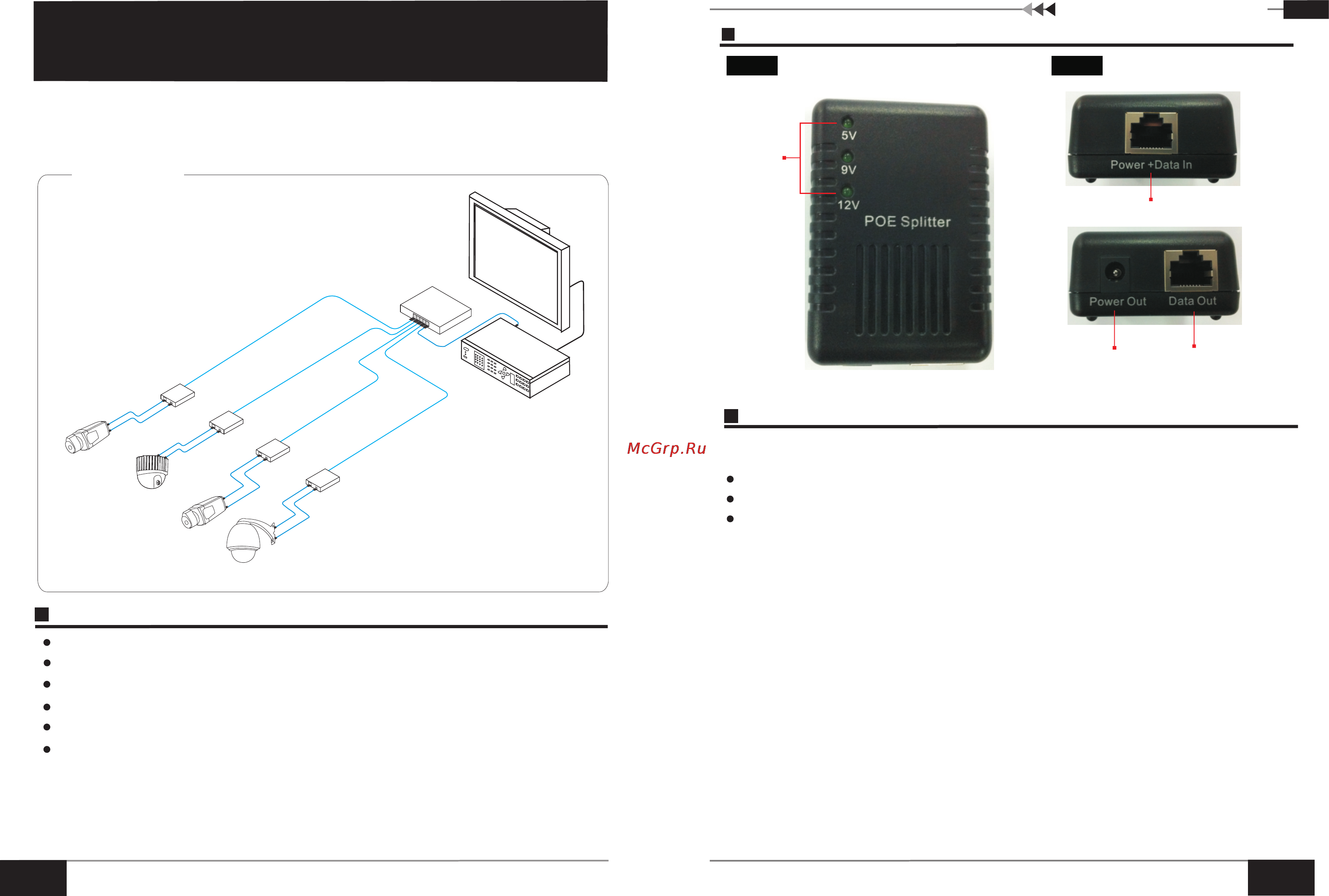
Board Diagram
Single Port PoE Splitter
Single Port PoE Splitter/af
1
2
Front
Side
Output DC
Power LED
Ethernet Output
Power Output
PoE Ethernet Input
This is a PoE Ethernet & power splitter device which is based on IEEE802.3 af, it can work
with PoE power supply device (such as PoE switch) which meet the IEEE802.3af standard
and provide the network and power for the device which can not support PoE. This product is
widely used in security surveillance and network engineer.
Application
Cat5/
5e/
6
Net
w
o
r
k Ca
b
le
L
C
D
N
VR
PTZ Camera
IP Camera
Dome Camera
P
oE S
w
i
tch
S
i
ng
l
e P
o
rt Po
E S
plitte
r
IP Camera
E
th
er
net
Et
h
e
rn
e
t
Et
h
e
r
n
e
t
E
t
h
e
rnet
D
C Pow
er
DC P
o
w
e
r
DC P
ow
e
r
D
C P
o
w
er
Feature
Power Supply: Compatible with mode A (End-Span) and mode B(Mid-Span);
Standard: IEEE 802.3 af, IEEE 802.3, IEEE 802.3u;
Power Output: DC5V, DC9V, DC12V optional;
Appearance and Structure: Compact size, easily install and meet the MIT rack installation
standard;
Operation: Plug and play, no need settings.
Please check the following items before installation. If any missing, please contact the
dealer.
Single Port PoE Splitter 1pc
DC Power Line 1pc
User Manual 1pc
Installation Step
1) Please turn off the signal source and the device's power, installation with power on may
damage the device;
2) Use a network cable to connect the PoE switch, and connect the other side with the
splitter s PoE IN port;
3) Use another network cable to connect the IP camera with the PoE splitter s ethernet port;
4) Connect the DC power line with the splitter s DC port, and connect the other side to the
IP camera s power port. Adjust to the proper voltage, DC 12V for example;
5) Check if the installation is correct and device is good, make sure all the connection is
reliable and power up the system;
6) Make sure all the network devices have power supply and they are working normal.
'
'
'
'
Please follow the following step
1
Содержание
Похожие устройства
- BEWARD STS-01P Каталог
- BEWARD STL-11HP Инструкция по эксплуатации
- BEWARD STL-11HP Каталог
- BEWARD STM-206A25 Инструкция по эксплуатации
- BEWARD STM-206A25 Технический паспорт
- BEWARD STM-206A25 Каталог
- BEWARD STM-206B25 Инструкция по эксплуатации
- BEWARD STM-206B25 Технический паспорт
- BEWARD STM-206B25 Каталог
- BEWARD M-212D Инструкция по эксплуатации
- BEWARD M-212DVT Инструкция по эксплуатации
- BEWARD M-212DVT Инструкция по эксплуатации
- BEWARD M-242D Инструкция по эксплуатации
- BEWARD M-242D Каталог
- BEWARD M-412D Инструкция по эксплуатации
- BEWARD M-412D Каталог
- BEWARD M-412DVT Инструкция по эксплуатации
- BEWARD M-962D Инструкция по эксплуатации
- BEWARD M-962D Каталог
- BEWARD M-833B2 Инструкция по эксплуатации
