Moxa C32010T/PCIEL Руководство по аппаратной части онлайн
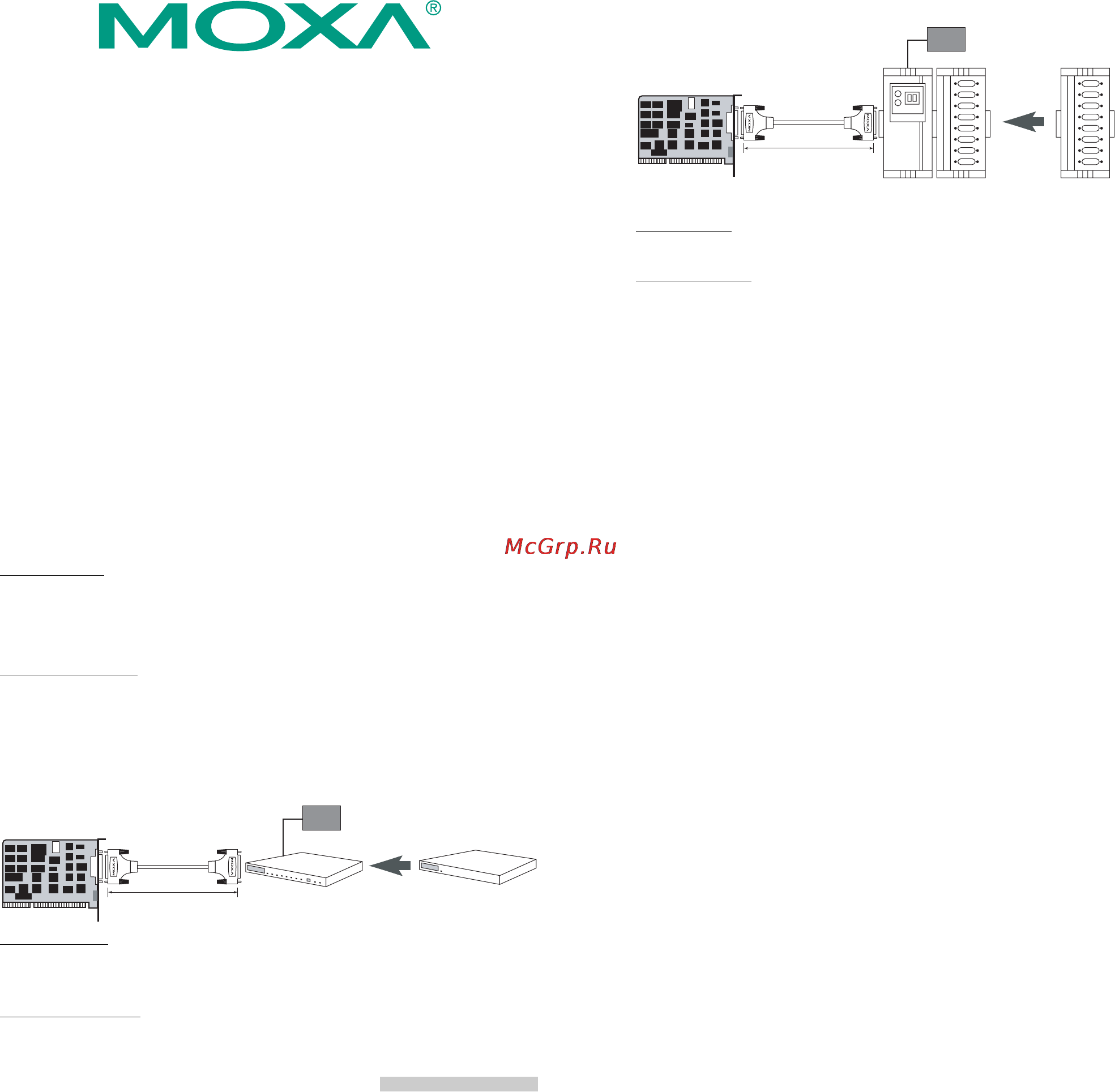
— 1 — — 2 — — 3 —
C320Turbo Intelligent Serial Board
Quick Installation Guide
Third Edition, June 2008
1. Overview
C320Turbo provides an expandable and flexible COM/TTY solution for
8- to128-port RS-232 applications. This ISA serial board is ideal for
connecting a wide range of serial devices—including terminals, modems,
printers, scanners, cash registers, bar code readers, keypads, numeric
displays, electronic scales, and data acquisition equipment—to a PC. The
on-board RISC processor helps to create data transmission speeds of up
to 460.8 Kbps.
C320Turbo is a MOXA Green Product. Moxa’s Green Products satisfy
the RoHS directive of the European Parliament, and accordingly, do not
contain cadmium and cadmium compounds, hexavalent chromium
compounds, lead and lead compounds, mercury and mercury compounds,
PBBs (polybrominated biphenyls), or PBDEs (polybrominated diphenyl
ethers).
2. Package Checklists
Moxa’s C320Turbo serial connectivity solution consists of the Control
Board, a Connection Cable, and one or more Modules. Components are
packaged separately. Please notify your sales representative if any items
are missing or damaged:
Control Board
(required)
C32010T package contents:
y C32010T ISA board
y Software CD
y C320Turbo Quick Installation Guide
Connection Cables
(must choose one)
C32020T package contents:
y Male DB25 to female DB25 cable (25 wires, 2 meter length)
C32050T Long-range Extension Kit package contents:
y Male DB25 to female DB25 cable (10 wires, 2 meter length)
y 90-240 VAC switch power adaptor
Rackmount Connection Option
up to 100 m
Connection Cable
Control Board
Basic Module Extension Module
Optional Power
Adaptor (C32050T)
Basic Modules
(must choose one)
y C32080T rackmount module (8 ports, RS-232, 10-pin RJ45)
y C32081T rackmount module (16 ports, RS-232, 10-pin RJ45)
Extension Modules
(optional
—
up to 32 ports per control board)
y C32082T rackmount module (8 ports, RS-232, 10-pin RJ45)
y C32083T rackmount module (16 ports, RS-232, 10-pin RJ45)
Desktop Connection Option
up to 100 m
Connection Cable
Control Board
CPU
Module
UART
Module
UART
Module
Optional Power
Adaptor (C32050T)
CPU Module
(required)
y C32030T CPU module
UART Modules
(choose at least one
—
up to 32 ports per control board)
y C32045T (8 ports, RS-232, female DB25)
y C32047T (8 ports, RS-232, male DB25)
y C32071T (8 ports, RS-232, female DB25, w/ Surge Protection)
y C32061T (8 ports, RS-422, female DB25)
y C32065T (8 ports, RS-422, female DB25, w/ Isolation Protection)
3. Hardware Installation Procedure
The C320Turbo board MUST be installed in the PC before installing the
driver. The following directions explain how to install the board in the
PC.
STEP 1: Power off the PC.
STEP 2: Configure C320Turbo to use a proper IRQ and memory bank.
STEP 3: Insert the C320Turbo control board firmly into an ISA slot.
STEP 4: Fasten the holding screw to fix the control board in place.
STEP 5: Use the cable to connect C320Turbo to the CPU module.
STEP 6: Power on the PC.
STEP 7: Enter the PC’s BIOS to reserve a specific IRQ for C320Turbo.
STEP 8: Restart the PC.
4. Software Installation Information
The board MUST be plugged in before installing the driver. See the
previous section for instructions on how to install the board in your PC.
Refer to the C320Turbo User’s Manual for detailed instructions on
installing the drivers for this board.
Windows 2003/XP Driver Installation
1. After powering on your PC, log into Win 2003/XP as Administrator.
2. Insert the C320Turbo software CD in your CD-ROM drive.
3. Select Add/Remove Hardware from Control Panel.
4. Select Add a device.
5. Select Add new device.
6. Select No, I want to select the hardware from a list.
7. Select Multi-port serial adapters.
8. Select Have Disk, and then use the browse button to navigate to the
CD’s C320\Software\Win2K-XP-2003 folder.
9. Select the C320Turbo driver.
10. Start the installation.
11. Click Yes in response to any admonitions that the software doesn’t
contain a Microsoft digital signature.
12. Click Finish to complete the driver installation
.
13. If your ISA board configuration is not set as the default, you will need
to change the driver
settings to match the hardware configuration.
Use the Device Manager to check if I/O, IRQ, INT vector, etc. are
correct.
Windows 2000 Driver Installation
1. After powering on your PC, log into Win 2000 as Administrator.
2. Insert the C320Turbo software CD in your CD-ROM drive.
3. Select Add/Remove Hardware from the Control Panel.
4. Select Add a device.
5. Select Add new device.
6. Select No, I want to select the hardware from a list.
7. Select Multi-port serial adapters.
8. Select Have Disk, and then use the browse button to navigate to the
CD’s C320\Software\Win2K-XP-2003 folder.
9. Select C320Turbo driver.
10. Start the installation.
11. Click Yes in response to any admonitions that the software doesn’t
contain a Microsoft digital signature.
12. Click Finish to complete the driver installation
.
13. If your ISA board configuration is not set as the default, you will need
to change the driver
settings to match the hardware configuration.
Use the Device Manager to check if I/O, IRQ, INT vector, etc. are
correct.
Windows 95/98 Driver Installation
1. After powering on your PC, log into 95/98 as Administrator.
2. Insert the C320Turbo software CD in your CD-ROM drive.
3. Run Setup95.exe for both Windows 95 and Windows 98. In both
cases, be sure to install the driver from the CD’s
C320\Software\Win9x\Windows.95 folder.
4. After the board has been installed, the installation wizard will open
the port configuration window.
5. Configure the I/O, IRQ, INT vector, etc.
6. Restart the OS
Windows NT Driver Installation
1. After powering on your PC, log into NT as Administrator.
2. Copy the folder C320\Software\WinNT\Windows.nt to your hard
drive.
3. Open the Control Panel, click on the Network icon, and select the
Adaptors tab.
4. Click the Add button, and then Have Disk… in the Select Network
Adapter window.
5. Specify the exact path to the folder created in Step 2 above.
P/N: 1802003201600
Содержание
Похожие устройства
- Moxa C32010T/PCIEL Технические характеристики
- Moxa CA-104 Инструкция по эксплуатации
- Moxa CA-104 Руководство по аппаратной части
- Moxa CA-104 Технические характеристики
- Moxa CA-104-T Инструкция по эксплуатации
- Moxa CA-104-T Руководство по аппаратной части
- Moxa CA-104-T Технические характеристики
- Moxa CA-108 Инструкция по эксплуатации
- Moxa CA-108 Руководство по аппаратной части
- Moxa CA-108 Технические характеристики
- Moxa CA-108-T Инструкция по эксплуатации
- Moxa CA-108-T Руководство по аппаратной части
- Moxa CA-108-T Технические характеристики
- Moxa CA-114 Инструкция по эксплуатации
- Moxa CA-114 Руководство по аппаратной части
- Moxa CA-114 Технические характеристики
- Moxa CA-114-T Инструкция по эксплуатации
- Moxa CA-114-T Руководство по аппаратной части
- Moxa CA-114-T Технические характеристики
- Moxa CA-132 Инструкция по эксплуатации
