Moxa OnCell G2111 Руководство по аппаратной части онлайн
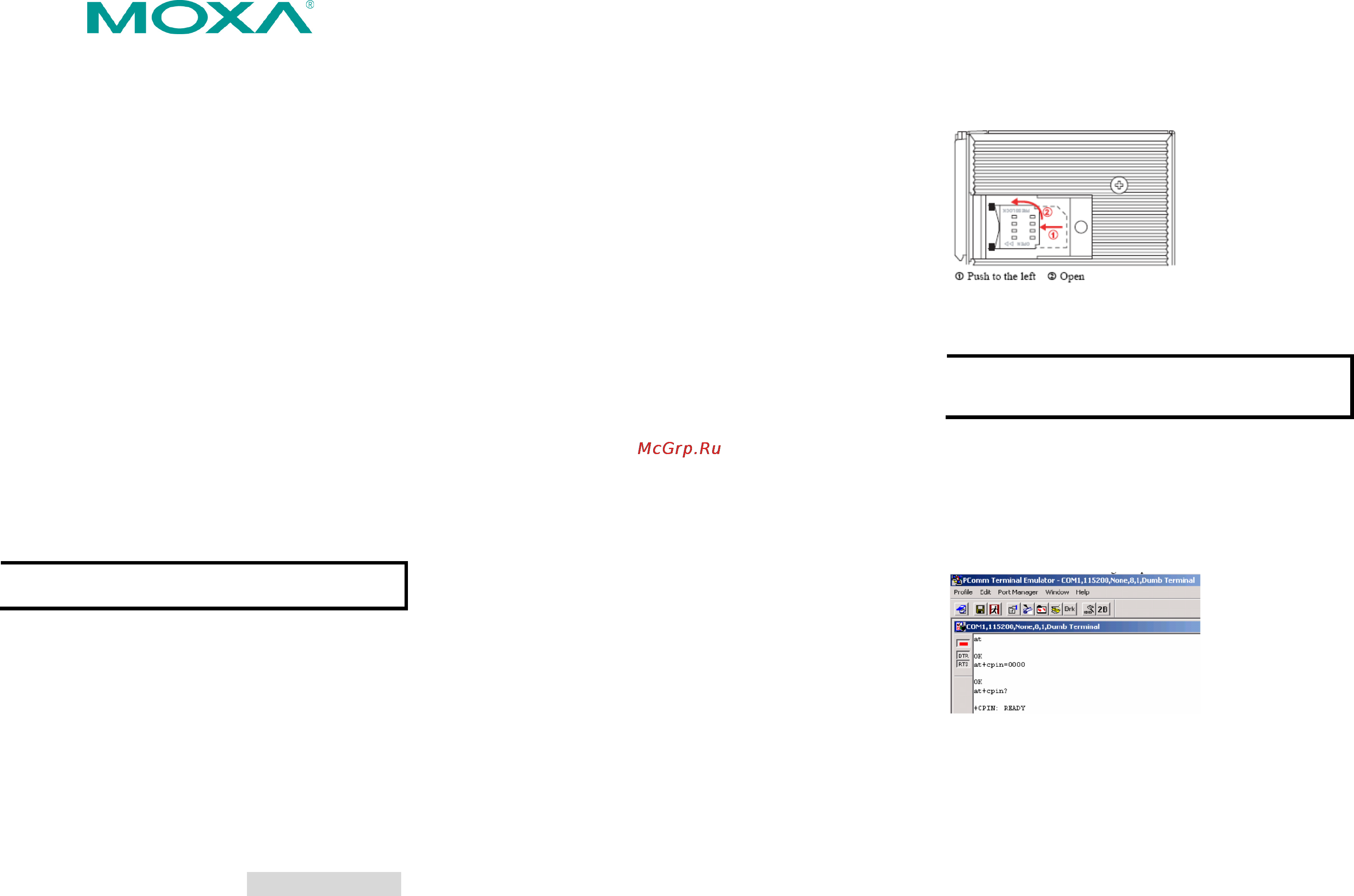
– 1 – – 2 – – 3 –
P/N: 1802021110011
OnCell G2111/G2151I Series
Quick Installation Guide
First Edition, August 2011
Overview
The OnCell G2111, G2111-T, and G2151I are industrial quad-band
GSM/GPRS modems that transmit data and short messages (SMS)
over GSM/GPRS mobile networks. They require little training to
operate and can improve the efficiency of your maintenance and
communication routine. All models offer an RS-232 interface with
15 KV ESD protection, making them ideal for attaching devices
such as stand-alone controllers, PC COM ports, or multi-dropped
electric meters. The casing is IP30-rated and can be mounted on a
DIN-rail or on a wall. Each modem has a 12 to 48 VDC power input,
allowing different types of field power sources to be attached.
Several LED indicators provide status information. The OnCell
G2111-T also offers wide temperature operation, while the OnCell
G2151I offers an additional RS-422/485 interface and 2.5 KV RMS
isolation protection for 1 minute on all serial signals.
Package Checklist
• OnCell G2111/G2151I Series GSM/GPRS modem
• Mini magnetic SMA antenna (0 dBi)
• Terminal block to power jack cable
• Document and Software CD
• Quick Installation Guide
• Product Warranty Statement
NOTE
Notify your sales representative if any of the above items is
missing or damaged.
Applications
• Remote data acquisition
• Remote data monitoring
• Remote serial device control
• Critical industrial control
• SMS notification
Features and Specifications
• GSM/GPRS:
Quad-band GSM/GPRS
GPRS Class 10 (CS-1 to CS-4)
1-watt GSM 1800/1900
2-watt EGSM 900/GSM 850
• CSD data rate: up to 14,400 bps
• SIM control: 3V/1.8V interface
• Antenna: 0 dBi/10 cm, mini magnetic SMA
• Serial (all models):
Baudrate: 300 bps to 230.4 Kbps
Data bits: 8
Stop bit(s): 1
Parity: none
Flow control: RTS/CTS, None
RS-232 connector: DB9 female
RS-232 signals: TxD, RxD, RTS, CTS, DTR, DSR, DCD, and
RI
Serial line protection: 15 KV ESD (OnCell G2111 only)
• Serial (OnCell G2151I only):
RS-422/485 connector: terminal block
RS-422/RS-485 (4w) signals: TxD+, TxD-, RxD+, RxD-,
GND
RS-485 (2w) signals: Data+, Data-, GND
RS-422/485 termination: 120Ω (DIP switch)
RS-422/485 pull high/low: 150K/150 KΩ, 1K/1KΩ (DIP
switch)
Isolation: 2.5 KV RMS for 1 minute (all RS-232/422/485
signals)
• Environmental:
Operating temperature: -20 to 55°C
(-30 to 70°C for OnCell G2111-T)
Storage temperature: -40 to 75°C
Humidity: 5 to 95% RH
• Power:
Input power voltage: 12 to 48 VDC
Power consumption:
> Idle: 50 mA @ 12 V
> Data link: 625 mA (peak) @ 12V
• Dimensions: 27 × 23 × 79 mm
• Casing: ABS+PC, IP30 rating
• Weight: 150 ± 5g
• Regulatory approvals: CE, FCC Class A, UL
• Limited warranty: 5 years
General Configuration
Installing SIM Card, Antenna, Power
Before you can operate the modem, the SIM card must be properly
installed, with GPRS active. The following figure illustrates how to
install the SIM card.
After installing the SIM card, connect the antenna to the SMA
connector on the front panel. Afterwards, connect the OnCell’s
3-pin terminal block to your field power supply or a DC power
adaptor.
NOTE
The antenna must be connected before supplying the
power. If the antenna is not connected first, the OnCell may
be damaged.
Check the STATUS LED indicator on the front panel to verify
connection status.
PIN Code Management
For security reasons, you should always enable the PIN (Personal
Identification Number) when using your GSM/GPRS modem. The
PIN can be entered by using the AT command AT+CPIN=<pin>, in
which <pin> refers to the correct PIN.
Serial Parameter Configuration
The default serial communication parameters are 115200 bps, 8,
none,
1. The baud rate can be modified by using the AT command
AT+IPR=x, in which x corresponds to one of the following
baudrates: 300, 600, 1200, 2400, 4800, 9600, 14400, 19200,
28800, 38400, 57600, 115200, 230400, and 0 (autobauding).
Содержание
- Applications 1
- Features and specifications 1
- First edition august 2011 1
- General configuration 1
- Installing sim card antenna power 1
- Oncell g2111 g2151i series 1
- Overview 1
- Package checklist 1
- Pin code management 1
- Quick installation guide 1
- Serial parameter configuration 1
- Adding windows dun 2
- Creating csd connection 2
- Female db9 connector 2
- Gprs connection on windows 2
- Installing windows modem driver 2
- Led indicators 2
- Oncell g2111 at command set 2
- Setting initialization command 2
Похожие устройства
- Moxa OnCell G2111 Технические характеристики
- Orion TK103AB Руководство пользователя
- Moxa OnCell G2111-T Инструкция по эксплуатации
- Moxa OnCell G2111-T Руководство по программной части
- Moxa OnCell G2111-T Руководство по аппаратной части
- Moxa OnCell G2111-T Технические характеристики
- Moxa OnCell G2151I Инструкция по эксплуатации
- Moxa OnCell G2151I Руководство по программной части
- Orion ТИТАН Руководство пользователя
- Moxa OnCell G2151I Технические характеристики
- Moxa OnCell G2151I Руководство по аппаратной части
- Moxa OnCell 5004-HSPA Инструкция по эксплуатации
- Moxa OnCell 5004-HSPA Руководство по программной части
- Moxa OnCell 5004-HSPA Технические характеристики
- Moxa OnCell 5004-HSPA Руководство по аппаратной части
- Orion DRL-12LED 36W Руководство по эксплуатации
- Moxa OnCell 5104-HSPA-T Инструкция по эксплуатации
- Moxa OnCell 5104-HSPA-T Руководство по программной части
- Moxa OnCell 5104-HSPA-T Технические характеристики
- Moxa OnCell 5104-HSPA-T Руководство по аппаратной части
