Alpine DVA-9861RI Инструкция по эксплуатации онлайн
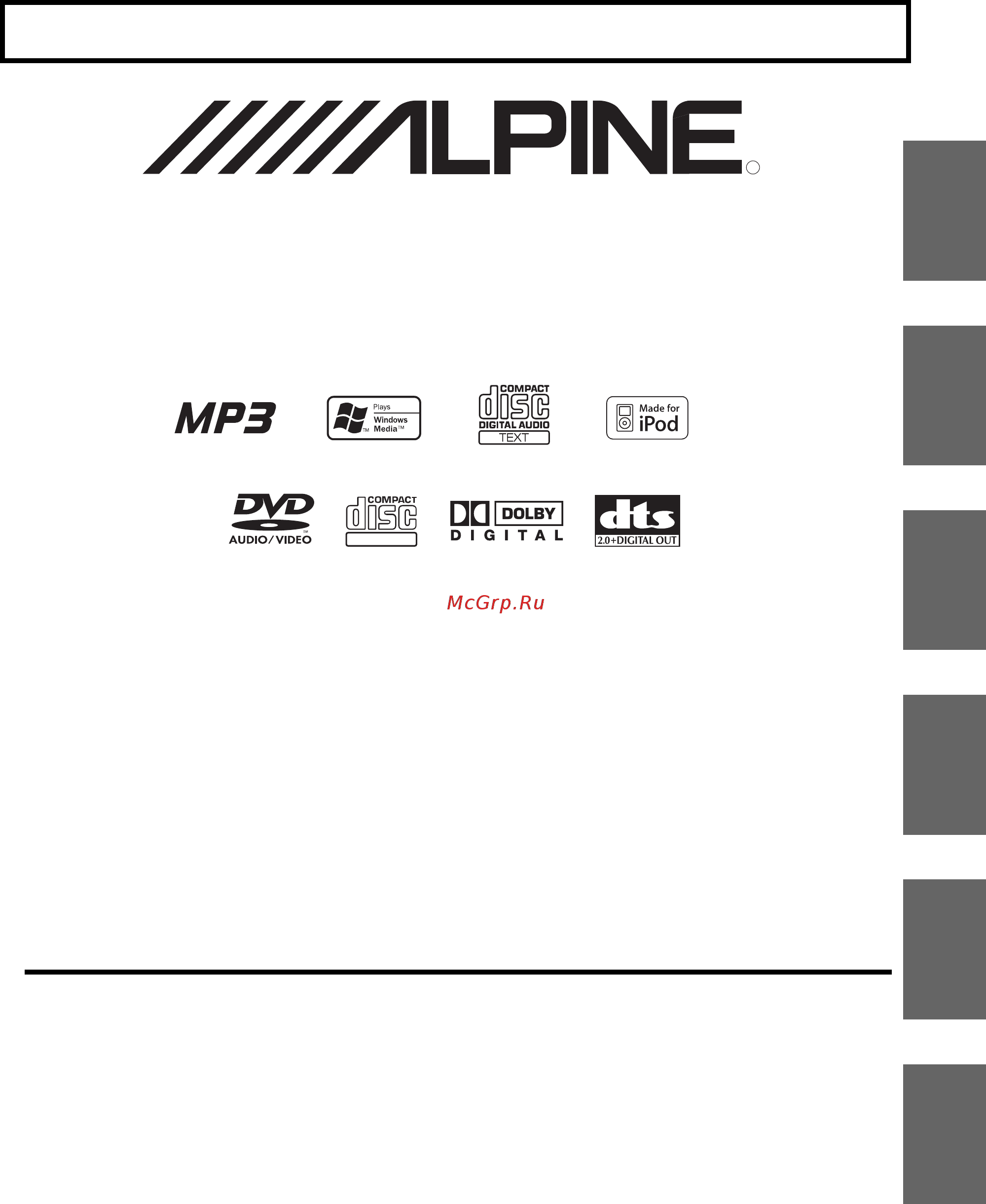
Dalian Dongtai Colour Printing Technology Co., Ltd.
No.24 Liaohexisan Road, Dalian Economic&Technical
Development Zone, China
Designed by ALPINE Japan
Printed in China (Y)
68-04123Z62-A
EN
DE
FR
ES
IT
SE
01GB01DVA9861Ri.fm
ALPINE DVA-9861Ri 68-04123Z62-A (EN)
FOR CAR USE ONLY/NUR FÜR AUTOMOBIL GEBRAUCH/POUR APPLICATION AUTOMOBILE UNIQUEMENT/
PARA USO EN AUTOMÓVILES/SOLO PER L’UTILIZZO IN AUTOMOBILE/ENDAST FÖR BILBRUK
RDS DVD-AUDIO/VIDEO Receiver
DVA- 9861Ri
• OWNER'S MANUAL
Please read before using this equipment.
• BEDIENUNGSANLEITUNG
Lesen Sie diese Bedienungsanleitung bitte vor
Gebrauch des Gerätes.
• MODE D'EMPLOI
Veuillez lire avant d’utiliser cet appareil.
• MANUAL DE OPERACIÓN
Léalo antes de utilizar este equipo.
• ISTRUZIONI PER L’USO
Si prega di leggere prima di utilizzare il
attrezzatura.
• ANVÄNDARHANDLEDNING
Innan du använder utrustningen bör du läsa igenom
denna användarhandledning.
ALPINE ELECTRONICS MARKETING, INC.
1-1-8 Nishi Gotanda,
Shinagawa-ku,
Tokyo 141-0031, Japan
Phone 03-5496-8231
ALPINE ELECTRONICS OF AMERICA, INC.
19145 Gramercy Place, Torrance,
California 90501, U.S.A.
Phone 1-800-ALPINE-1 (1-800-257-4631)
ALPINE ELECTRONICS OF CANADA, INC.
777 Supertest Road, Toronto,
Ontario M3J 2M9, Canada
Phone 1-800-ALPINE-1 (1-800-257-4631)
ALPINE ELECTRONICS OF AUSTRALIA PTY. LTD.
161-165 Princes Highway, Hallam
Victoria 3803, Australia
Phone 03-8787-1200
ALPINE ELECTRONICS GmbH
Frankfurter Ring 117, 80807 München, Germany
Phone 089-32 42 640
ALPINE ELECTRONICS OF U.K. LTD.
Alpine House
Fletchamstead Highway, Coventry CV4 9TW, U.K.
Phone 0870-33 33 763
ALPINE ELECTRONICS FRANCE S.A.R.L.
(RCS PONTOISE B 338 101 280)
98, Rue de la Belle Etoile, Z.I. Paris Nord Il,
B.P. 50016, 95945 Roissy Charles de Gaulle
Cedex, France
Phone 01-48638989
ALPINE ITALIA S.p.A.
Viale C. Colombo 8, 20090 Trezzano
Sul Naviglio (MI), Italy
Phone 02-484781
ALPINE ELECTRONICS DE ESPAÑA, S.A.
Portal de Gamarra 36, Pabellón, 32
01013 Vitoria (Alava)-APDO 133, Spain
Phone 945-283588
ALPINE ELECTRONICS (BENELUX) GmbH
Leuvensesteenweg 510-B6,
1930 Zaventem, Belgium
Phone 02-725-13 15
R
DIGITAL VIDEO
TM
01GB00DVA9861Ri.book Page 1 Wednesday, December 7, 2005 12:00 PM
Содержание
- Användarhandledning innan du använder utrustningen bör du läsa igenom denna användarhandledning 1
- Bedienungsanleitung lesen sie diese bedienungsanleitung bitte vor gebrauch des gerätes 1
- Dva 9861ri 1
- For car use only nur für automobil gebrauch pour application automobile uniquement para uso en automóviles solo per l utilizzo in automobile endast för bilbruk 1
- Istruzioni per l uso si prega di leggere prima di utilizzare il attrezzatura 1
- Manual de operación léalo antes de utilizar este equipo 1
- Mode d emploi veuillez lire avant d utiliser cet appareil 1
- Owner s manual please read before using this equipment 1
- Rds dvd audio video receiver 1
- Cd mp3 wma 2
- Contents 2
- Dvd video cd 2
- English 2
- Getting started 2
- Operating instructions 2
- Warning 2
- Audio setup 3
- Custom setup 3
- Dvd setup 3
- External audio processor optional 3
- Other functions 3
- Sound setting 3
- Changer optional 4
- Information 4
- Installation and connections 4
- Ipod optional 4
- Remote control 4
- Caution 5
- Operating instructions 5
- Precautions 5
- Warning 5
- Correct handling 6
- Disc accessories 6
- Disc cleaning 6
- Inserting discs 6
- Installation location 6
- Irregular shaped discs 6
- Never attempt the following 6
- New discs 6
- Discs playable on this unit 7
- Disc terminology 8
- On handling compact discs cd cd r cd rw 8
- Using dvd rs dvd rws dvd rs dvd rws 8
- Detaching and attaching the front panel 9
- Getting started 9
- Turning power on and off 9
- Adjusting volume 10
- Initial system start up 10
- Listening to radio 10
- Setting time 10
- Automatic memory of station presets 11
- Frequency search function 11
- Manual storing of station presets 11
- Tuning to preset stations 11
- Recalling preset rds stations 12
- Receiving rds regional local stations 12
- Setting rds reception mode and receiving rds stations 12
- Pi seek setting 13
- Receiving traffic information 13
- Setting pty31 emergency broadcast reception 13
- Setting the time to automatically adjust 13
- Priority news 14
- Pty programme type tuning 14
- Receiving traffic information while playing cd or radio 14
- Cd mp3 wma 15
- Displaying radio text 15
- Playback 15
- F01 t03 10 15 16
- Repeat play 16
- File folder name search concerning mp3 wma 17
- M i x random play 17
- Main unit operation 17
- Searching from cd text 17
- About mp3 wma 18
- Remote control operation 18
- Alpine dva 9861ri 68 04123z62 a en 19
- Disc types that can be used for each heading are represented by the following marks 19
- Dvd video cd 19
- Terminology 19
- If a menu screen appears 20
- Playing a disc 20
- Searching by playlist 20
- Searching by programme 20
- Fast forwarding fast reversing 21
- Finding the beginning of chapters or tracks 21
- Stopping playback 21
- Stopping playback pre stop 21
- Forward reverse frame by frame playback 22
- Playing still frames pausing 22
- Searching by group number 22
- Searching by programme or playlist number 22
- Searching by title number 22
- Selecting programme playlist 22
- Slow motion playback 22
- Repeat playback 23
- Searching directly by chapter or track number 23
- Alpine dva 9861ri 68 04123z62 a en 24
- During playback press and hold audio for at least 2 seconds 24
- During playback press angle 24
- During playback press audio 24
- During playback press subtitle 24
- Dvd audio 24
- Dvd video 24
- Dvd vr 24
- Dvd vr video cds with multiplex audio 24
- Switching the angle 24
- Switching the audio tracks 24
- Switching the subtitles subtitle language 24
- Video cd 24
- Alpine dva 9861ri 68 04123z62 a en 25
- Displaying the disc status 25
- During playback press and hold 1 for at least 2 seconds to display the previous still image pressing and holding 2 for at least 2 seconds will display the next still image pressing and holding 3 for at least 2 seconds will display the home page 25
- During playback press disp top m 25
- Dvd audio display example 25
- Dvd video display example 25
- Dvd vr display example 25
- Scroll to move the page forward or back 25
- Video cd display example 25
- Adjusting bass treble balance between left and right fader between front and rear defeat 26
- Setting the bass control 26
- Sound setting 26
- Setting the bass level 27
- Setting the treble centre frequency 27
- Setting the treble control 27
- Setting the treble level 27
- Turning loudness on off 27
- Displaying the text 28
- Other functions 28
- Blackout mode on and off 29
- Displaying time 29
- Setting the wallpaper 29
- Adjusting source signal levels 30
- Alpine dva 9861ri 68 04123z62 a en 30
- Changing lighting colour 30
- Connecting an mp3 changer play mode 30
- Demonstration 30
- Dimmer control 30
- External device 30
- Scroll setting text scroll 30
- Scroll type setting 30
- Setting the aux mode v link 30
- Setting the subwoofer system 30
- Sound customizing 30
- Subwoofer on and off 30
- Turning mute mode on off int mute 30
- Visual customizing 30
- Dvd setup 31
- Dvd setup operation 31
- Alpine dva 9861ri 68 04123z62 a en 32
- Can be erased one digit at a time each time clr is pressed press clr for at least 2 seconds to delete all digits press return to return to the previous screen if the password is wrong the unit returns to the password input display after displaying password error for 3 seconds 32
- For some discs the picture may not be set to the selected screen size for details refer to the explanation on the disc s jacket press return to return to the previous screen 32
- If you change the language setting when the disc is inside the setting is decided with one of the following operations turn off the main unit switch the source on the head unit to temporarily change the language of the current disc either do so from the dvd menu or using the operation described in the section switching the audio tracks page 23 if the disc does not include the selected language the disc s default language is set languages set upon shipment from the factory audio language auto subtitle language auto menu language auto press return to return to the previous display 32
- Input numbers are displayed as the default password is 1111 upon shipment from the factory the parental display appears 32
- Password 32
- Press or to select parental then press ent the password input mode is activated 2 use the numeric keypad 0 to 9 to input the 4 digit password then press ent 32
- Set the country code of which you want to set the rating level parental lock 32
- Setting the country code 32
- Setting the language 32
- Setting the tv screen 32
- The audio language subtitle language and menu language can be set according to your preferences once set this becomes the default language this function is convenient when you always want to listen in english not all discs allow changing the default language if not the factory default language applies 32
- Use the procedure described below to set the output screen according to the type of tv monitor being used 32
- When settings are changed old settings are overwritten make a note of the current settings before making changes if the vehicles battery is disconnected the settings will be cleared and will return to the factory settings 32
- Alpine dva 9861ri 68 04123z62 a en 33
- Setting the rating level parental lock 33
- Audio setup 34
- Audio setup operation 34
- Alpine dva 9861ri 68 04123z62 a en 35
- Audio output optical digital audio output 35
- Setting the downmix mode 35
- Custom setup 36
- Custom setup operation 36
- Adjustment procedure for dolby surround 37
- External audio processor optional 37
- Set mx mode of the external audio processor 38
- Setting the speakers 38
- X over adjustment 38
- Calculating the time correction 39
- Inputting the time correction 39
- Performing time correction manually tcr phase switching 39
- Graphic equalizer adjustments 40
- Switching the phase 40
- Parametric equalizer adjustments 41
- Setting bass compressor 41
- Adjusting the speaker levels 42
- Setting bass focus 42
- Setting of dolby digital 42
- Speaker setup 42
- Adjust each volume level for optimum balance by repeating steps 5 and 6 43
- Adjust the output level by turning the rotary encoder 43
- Adjusting the acoustic image 43
- After setting to on turn the rotary encoder to adjust the level level 43
- Alpine dva 9861ri 68 04123z62 a en 43
- Check that defeat mode is off page 25 43
- Mixing bass sound to the rear channel 43
- Press and hold ta for at least 2 seconds 43
- Press mode to select the speaker to be adjusted 43
- Select bi phantom by pressing or then press mode 43
- Select bi phantom on off by turning the rotary encoder 43
- Select rear mix by pressing or then press mode 43
- Select rear mix on off by turning the rotary encoder 43
- Select the multi ch setup mode by pressing ta repeatedly 43
- When the setting is complete press and hold ta for at least 2 seconds 43
- When the setting is complete press and hold ta for atleast 2 seconds 43
- Achieving powerful high volume sound 44
- Adjusting the dvd level 44
- Using the pro logic ii mode 44
- Confirming the current preset no eq mode 45
- Linear pcm setting 45
- Recalling the preset memory 45
- Storing settings in the memory 45
- Alpine dva 9861ri 68 04123z62 a en 46
- Remote control operation 46
- Ipod optional 47
- Playback 47
- Searching for a desired song 47
- Direct search function 48
- Searching by album name 48
- Searching by song name 48
- Displaying the text 49
- Quick search 49
- Random play shuffle m i x 49
- Repeat play 49
- Select playlist artist album 49
- Changer optional 50
- Controlling cd changer optional 50
- Multi changer selection optional 50
- Playing mp3 files with the cd changer optional 50
- Quick search 50
- Controls on remote control 51
- Remote control 51
- Battery replacement 52
- When using the remote control 52
- About dvds 53
- Information 53
- Alpine dva 9861ri 68 04123z62 a en 54
- Dolby digital 54
- Dolby pro logic 54
- Dolby pro logic ii 54
- Linear pcm audio lpcm 54
- Rating levels parental lock 54
- Speaker layout for enjoying dolby digital sound dts sound 54
- Terminology 54
- Alpine dva 9861ri 68 04123z62 a en 55
- List of language codes 55
- Alpine dva 9861ri 68 04123z62 a en 56
- List of country codes 56
- Alpine dva 9861ri 68 04123z62 a en 57
- List of country codes_end 57
- Cd mp3 wma dvd video cd 58
- In case of difficulty 58
- Indication for cd player 59
- Indication for dvd video cd player 60
- Indication for changer indication for ipod mode 61
- Caution 62
- Class 1 laser product 62
- Specifications 62
- Caution 63
- Installation and connections 63
- Precautions 63
- Warning 63
- Installation 64
- Alpine dva 9861ri 68 04123z62 a en 65
- Removal 65
- Alpine dva 9861ri 68 04123z62 a en 66
- Connections 66
- Ai net cable included with cd changer 67
- Ai net connector 67
- Alpine dva 9861ri 68 04123z62 a en 67
- Antenna receptacle 67
- Audio interrupt in lead pink black 67
- Battery lead yellow 67
- Digital output terminal optical 67
- Dimmer lead orange 67
- Front output rca connectors 67
- Full speed connection cable included 67
- Fuse holder 10a 67
- Ground lead black 67
- Ipod direct connector 67
- Iso connector speaker output 67
- Iso jaso antenna adapter sold separately 67
- Iso power supply connector 67
- Left front speaker output lead white 67
- Left front speaker output lead white black 67
- Left rear speaker output lead green 67
- Left rear speaker output lead green black 67
- Monitor control lead white pink 67
- Power antenna lead blue 67
- Power supply connector 67
- Rca extension cable sold separately 67
- Rear output rca connectors 67
- Remote control input lead white brown 67
- Remote turn on lead blue white 67
- Right front speaker output lead grey 67
- Right front speaker output lead grey black 67
- Right rear speaker output lead violet 67
- Right rear speaker output lead violet black 67
- Steering remote control interface connector 67
- Subwoofer output rca connectors 67
- Switched power lead ignition red 67
- System switch 67
- Vehicle display interface connector 67
- Video output connector 67
- Alpine dva 9861ri 68 04123z62 a en 68
- System example 68
- System switch eq div 68
- To prevent external noise from entering the audio system locate the unit and route the leads at least 10 cm away from the car harness keep the battery power leads as far away from other leads as possible connect the ground lead securely to a bare metal spot remove any paint dirt or grease if necessary of the car chassis if you add an optional noise suppressor connect it as far away from the unit as possible your alpine dealer carries various noise suppressors contact them for further information your alpine dealer knows best about noise prevention measures so consult your dealer for further information 68
- Deutsch 69
- Dva 9861ri 68 05946z61 a 69
- Dva 9861ri 68 05946z61 a y 69
- Désignation du réglage dvd a play mode désignations du réglage video vcap voff 69
- Einstelloption dvd a play mode einstellungen video vcap voff 69
- English 69
- Falsch richtig einstelloption dvd a play mode einstellungen video vcap voff 69
- Français 69
- Incorrect correct 69
- Note the following errors and supplementary information regarding the owner s manual beachten sie die folgenden fehler und zusatzinformationen die sich auf die bedienungsanleitung beziehen prenez note des erreurs suivantes et des informations supplémentaires relatives au mode d emploi 69
- Page 35 réglage du mode de lecture du dvd audio 69
- Page 35 setting the dvd audio playback mode 69
- Seite 35 einstellen des dvd audio wiedergabemodus 69
- Setting item dvd a play mode setting contents video vcap voff 69
- To customers hinweis an kunden a l attention de l utilisateur información para los clientes informazioni per i clienti till kunder 69
- Deutsch 70
- English 70
- Français 70
- Informazioni per i clienti till kunder 70
- Please note following additional information of the owner s manual bitte beachten sie folgende zusätzliche informationen zur bedienungsanleitung veuillez noter les ajouts suivants au mode d emploi tenga en cuenta la información adicional contenida en el manual de operación tenere presente le seguenti informazioni supplementari d istruzioni per l uso se följande tillägg till användarhandledning 70
- To customers hinweis an kunden a l attention de l utilisateur información para los clientes 70
- お客様 70
- 取扱説明書を補足致します 70
- 和文 70
- Español 71
- Italiano 71
- Svenska 71
- Configuración del modo de reproducción de discos dvd de audio 72
- Dva 9861ri 68 05946z61 a 72
- Elemento de configuración dvd a play mode opciones de configuración video vcap voff 72
- Errato corratto 72
- Español 72
- Incorrecto correcto 72
- Inställning dvd a play mode inställningsalternativ video vcap voff 72
- Italiano 72
- Pagina 35 impostazione del modo di riproduzione di dvd audio 72
- Págin 72
- Sidan 35 ställa in uppspelningsläget för dvd ljud 72
- Svenska 72
- Tenga en cuenta los siguientes errores e información complementaria acerca del manual de usuario prestare gli errori e le informazioni supplementari riguardanti il manuale utente e riportati di seguito observera följande fel och tilläggsinformation beträffande användarhandboken 72
- Voce selezionata dvd a play mode contenuto dell impostazione video vcap voff 72
- Alpine cd changers give you more 73
- Alpines cd växlare ger mer 73
- Cha 1214 73
- Cha s634 73
- Changeurs de cd alpine vous avez le choix 73
- Chm s630 73
- Fler musikval mer variation större bekvämlighet 73
- I caricatori cd alpine danno di più 73
- Los cambiadores alpine de cd le ofrecen más 73
- Mehr musikauswahl mehr vielseitigkeit mehr komfort 73
- More musical selections more versatility more convenience 73
- Más selecciones musicales más versatilidad y más ventajas 73
- Più scelta più versatilità più comodità 73
- Plus de sélections musicales plus de souplesse plus de confort 73
- Von alpine cd wechslern haben sie mehr 73
- Ps card euro 4 74
- Ps card euro fm page 4 thursday august 25 2005 7 21 pm 74
- Ps card euro 5 75
- Ps card euro fm page 5 thursday august 25 2005 7 21 pm 75
- Ps card euro 6 76
- Ps card euro fm page 6 thursday august 25 2005 7 21 pm 76
Похожие устройства
- Mio C220 Инструкция по эксплуатации
- Alpine IVA-D100R Инструкция по эксплуатации
- Alpine IVA-D100RB Инструкция по эксплуатации
- Alpine IVA-W200RI Инструкция по эксплуатации
- Alpine IVA-W502R Инструкция по эксплуатации
- Alpine DVI-9990R Инструкция по эксплуатации
- Alpine CDA-9885R Инструкция по эксплуатации
- Alpine CDA-9857R Инструкция по эксплуатации
- Alpine SXE-1725S Инструкция по эксплуатации
- Alpine SXE-1325S Инструкция по эксплуатации
- Alpine SXE-1750S Инструкция по эксплуатации
- Alpine SXE-0825S Инструкция по эксплуатации
- Alpine SXE-1350S Инструкция по эксплуатации
- Alpine SPR-60C Инструкция по эксплуатации
- Alpine SXE-5725S Инструкция по эксплуатации
- Alpine SXE-4625S Инструкция по эксплуатации
- Alpine SXE-1025S Инструкция по эксплуатации
- Alpine SXE-6925S Инструкция по эксплуатации
- Alpine SPR-60 Инструкция по эксплуатации
- Alpine SPR-50 Инструкция по эксплуатации
Скачать
Случайные обсуждения
Ответы 0
Здравствуйте. Подскажите, как на Аlpine dva-9861ri попасть в глубокие настройки?
3 года назад
