Alpine IVA-W200RI Инструкция по эксплуатации онлайн
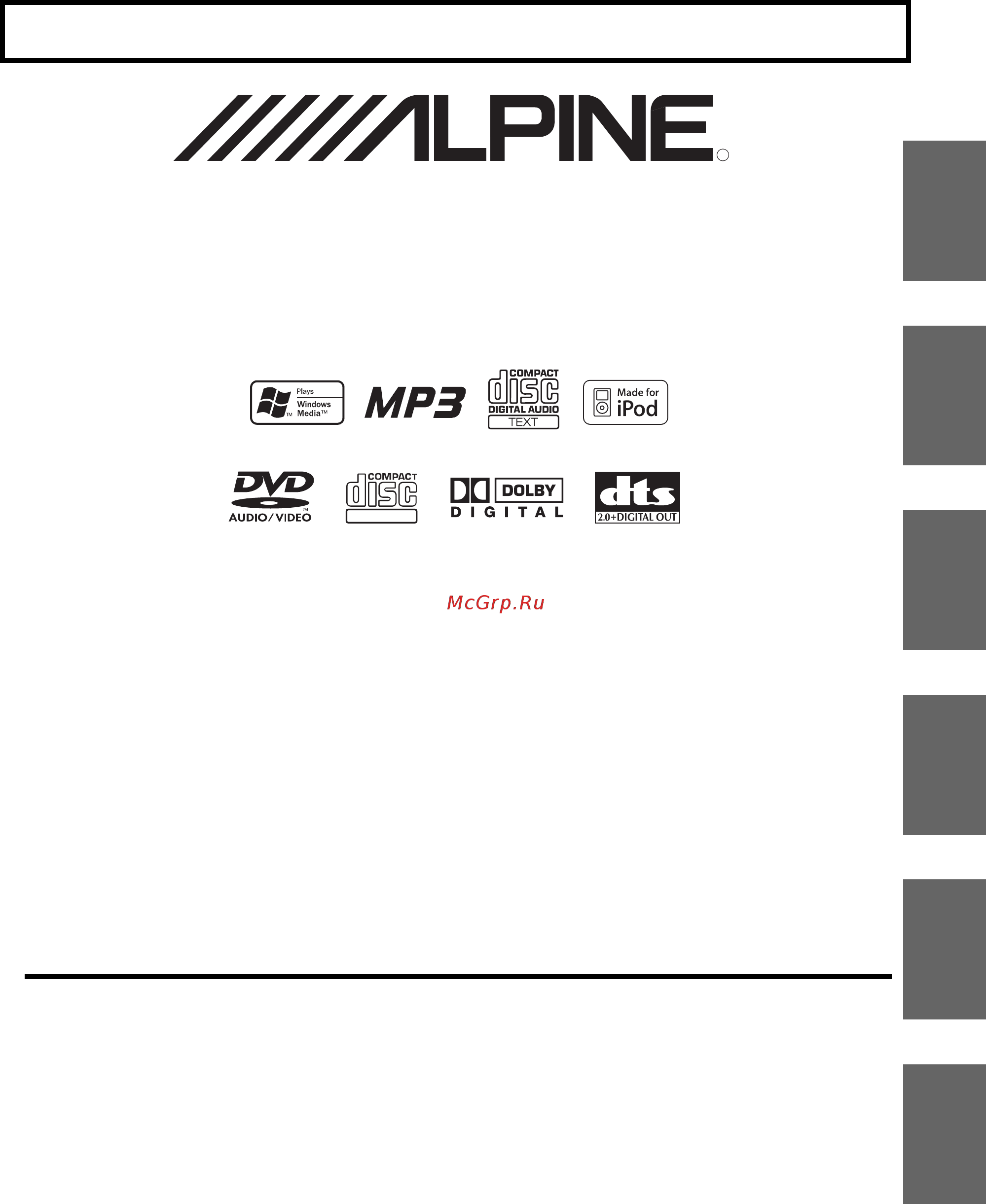
Dalian Dongtai Colour Printing Technology Co., Ltd.
No. 24 Liaohexisan Road, Dalian Economic&Technical
Development Zone, China
Designed by ALPINE Japan
Printed in China (Y)
68-04123Z68-A
01GB01IVAW200Ri.fm
ALPINE IVA-W200Ri 68-04123Z68-A (EN)
EN
DE
FR
ES
IT
SE
FOR CAR USE ONLY/NUR FÜR AUTOMOBIL GEBRAUCH/POUR APPLICATION AUTOMOBILE/PARA USO EN
AUTOMÓVILES/SOLO PER L’UTILIZZO IN AUTOMOBILE/ENDAST FÖR BILBRUK
Mobile Media Station
IVA-W200Ri
• OWNER'S MANUAL
Please read before using this equipment.
• BEDIENUNGSANLEITUNG
Lesen Sie diese Bedienungsanleitung bitte vor
Gebrauch des Gerätes.
• MODE D'EMPLOI
Veuillez lire avant d’utiliser cet appareil.
• MANUAL DE OPERACIÓN
Léalo antes de utilizar este equipo.
• ISTRUZIONI PER L’USO
Si prega di leggere prima di utilizzare l’attrezzatura.
• ANVÄNDARHANDLEDNING
Innan du använder utrustningen bör du läsa igenom
denna användarhandledning.
R
R
DIGITAL VIDEO
TM
ALPINE ELECTRONICS MARKETING, INC.
1-1-8 Nishi Gotanda,
Shinagawa-ku,
Tokyo 141-0031, Japan
Phone 03-5496-8231
ALPINE ELECTRONICS OF AMERICA, INC.
19145 Gramercy Place, Torrance,
California 90501, U.S.A.
Phone 1-800-ALPINE-1 (1-800-257-4631)
ALPINE ELECTRONICS OF CANADA, INC.
777 Supertest Road, Toronto,
Ontario M3J 2M9, Canada
Phone 1-800-ALPINE-1 (1-800-257-4631)
ALPINE ELECTRONICS OF AUSTRALIA PTY. LTD.
161-165 Princes Highway, Hallam
Victoria 3803, Australia
Phone 03-8787-1200
ALPINE ELECTRONICS GmbH
Frankfurter Ring 117, 80807 München, Germany
Phone 089-32 42 640
ALPINE ELECTRONICS OF U.K. LTD.
Alpine House
Fletchamstead Highway, Coventry CV4 9TW, U.K.
Phone 0870-33 33 763
ALPINE ELECTRONICS FRANCE S.A.R.L.
(RCS PONTOISE B 338 101 280)
98, Rue de la Belle Etoile, Z.I. Paris Nord Il,
B.P. 50016, 95945 Roissy Charles de Gaulle
Cedex, France
Phone 01-48638989
ALPINE ITALIA S.p.A.
Viale C. Colombo 8, 20090 Trezzano
Sul Naviglio (MI), Italy
Phone 02-484781
ALPINE ELECTRONICS DE ESPAÑA, S.A.
Portal de Gamarra 36, Pabellón, 32
01013 Vitoria (Alava)-APDO 133, Spain
Phone 945-283588
ALPINE ELECTRONICS (BENELUX) GmbH
Leuvensesteenweg 510-B6,
1930 Zaventem, Belgium
Phone 02-725-13 15
01GB00IVAW200Ri.book Page 1 Tuesday, December 20, 2005 11:35 PM
Содержание
- Användarhandledning innan du använder utrustningen bör du läsa igenom denna användarhandledning 1
- Bedienungsanleitung lesen sie diese bedienungsanleitung bitte vor gebrauch des gerätes 1
- For car use only nur für automobil gebrauch pour application automobile para uso en automóviles solo per l utilizzo in automobile endast för bilbruk 1
- Istruzioni per l uso si prega di leggere prima di utilizzare l attrezzatura 1
- Iva w200ri 1
- Manual de operación léalo antes de utilizar este equipo 1
- Mobile media station 1
- Mode d emploi veuillez lire avant d utiliser cet appareil 1
- Owner s manual please read before using this equipment 1
- Cd mp3 wma 2
- Contents 2
- Dvd video cd 2
- English 2
- Getting started 2
- Operating instructions 2
- Other useful features 2
- Warning 2
- I personalize 3
- Auxiliary device optional 4
- Changer optional 4
- Hdd player operation optional 4
- Information 4
- Installation and connections 4
- Limited warranty 4
- Navigation system optional 4
- Optional 4
- Remote control 4
- Sat radio receiver optional 4
- Caution 5
- Operating instructions 5
- Warning 5
- Correct handling 6
- Damaged disc 6
- Disc cleaning 6
- Inserting discs 6
- Installation location 6
- Irregular shaped discs 6
- Maintenance 6
- Moisture condensation 6
- Never attempt the following 6
- New discs 6
- Precautions 6
- Product cleaning 6
- Temperature 6
- Disc accessories 7
- Discs playable on this unit 7
- Playable discs 7
- Disc terminology 9
- Using dvd rs dvd rws dvd rs dvd rws 9
- Accessory list 10
- Getting started 10
- Location of controls 10
- Turning power on or off 10
- Adjusting the monitor viewing angle 11
- Adjusting the volume 11
- How to view the display 11
- Lowering volume quickly 11
- Opening and closing the movable monitor 11
- Recalling the source 11
- Soft button operation 11
- Alpine iva w200 68 04123z67 a en 12
- Close the shortcut menu screen by touching the screen changes to the setup screen mode by touching mode your desired setting can be made by using operation buttons the shortcut menu screen closes by touching this area 12
- Displays the source name such as radio band etc that is selected changes to visual selection screen changes to setup selection screen displays time displays shortcut menu screen see pages 11 12
- Displays volume level working state indicator changes to the source selection screen to step 1 screen 12
- Function guide 12
- Shortcut screen 12
- The screen changes to another source by touching source on the main source screen 12
- Touch a desired setup menu 12
- Touch on the far right of the main source screen when an image source or external audio processor is connected 12
- Touch radio 12
- Listening to the radio 13
- Automatic memory of station presets 14
- Changing the display hd radio mode only 14
- Manual storing of station presets 14
- Setting analog mode hd radio mode only 14
- Tuning to preset stations 14
- Cd mp3 wma 15
- Playback 15
- About mp3 wma 16
- Alpine iva w200 68 04123z67 a en 16
- M i x random play 16
- Repeat play 16
- Selecting folders concerning mp3 wma 16
- Touch during playback 16
- Touch fldr or fldr to select the folder 16
- Touch to play back repeatedly the track currently being played 16
- Alpine iva w200 68 04123z67 a en 17
- Converting music cds wave aiff files and other sound files into the specified audio compression format 17
- Song information such as track titles artist names album names etc written into mp3 wma files mp3 id3 tag wma wma tag 17
- Terminology 17
- The root folder is found at the top of the file system the root folder contains all folders and files 17
- This is the sound compression rate specified for encoding the higher the bit rate the higher the sound quality but also the larger the files 17
- This value shows how many times per second the data is sampled recorded for example music cds use a sampling rate of 44 khz so the sound is sampled recorded 44 100 times per second the higher the sampling rate the higher the sound quality but also the larger the volume of data 17
- Dvd video cd 18
- Playing a disc 18
- To display the dvd mode screen 18
- Alpine iva w200 68 04123z67 a en 19
- Direct menu operations 19
- If a menu screen appears 19
- Menu operations 19
- Numeric keypad input operations 19
- Play position memory function even if you turn power off or switch the ignition key to off during playback or change the source playback will continue from the point where playback stopped when the power is turned on again 19
- To eject the disc 19
- Touch dvd player 19
- Touch source on the main source screen 19
- Displaying the menu operation mode screen 20
- Displaying the menu screen 20
- Displaying the top menu screen 20
- Searching by playlist 20
- Searching by program 20
- Stopping playback 20
- Stopping playback pre stop 20
- Fast forward fast reverse 21
- Finding the beginnings of chapters or tracks 21
- Forward reverse frame by frame playback 21
- Playing still frames pausing 21
- Selecting program skip 21
- Slow motion playback 21
- Repeat playback 22
- Selecting playlist skip 22
- Scroll to move the page forward or back 23
- Searching by title group program playlist number 23
- Searching directly by chapter or track number 23
- Switching the angle 23
- Switching the audio tracks 23
- Displaying the disc status for dvd video cd 24
- Playing bonus group 24
- Switching from the disc menu 24
- Switching the subtitles subtitle language 24
- Adjusting the audio 25
- Other useful features 25
- Rear entertainment function 26
- Search function 26
- Switching the function of the remote sensor 26
- Blackout mode on and off 27
- Cancelling the simultaneous function 27
- Switching display modes 27
- Switching the visual source only simultaneous function 27
- Dvd setup 28
- Dvd setup operation 28
- Alpine iva w200 68 04123z67 a en 29
- Changing the country code setting 29
- Changing the language setting 29
- Setting of the audio language 29
- Setting of the menu language 29
- Setting of the subtitle language 29
- Touch return to return to the previous screen 29
- Alpine iva w200 68 04123z67 a en 30
- Changing the digital output setting 30
- Setting the rating level parental lock 30
- Alpine iva w200 68 04123z67 a en 31
- Alpine iva w200 68 04123z67 a en 32
- Input the 4 digit code number given on the jacket of the disc etc 32
- Setting of the bonus code 32
- Setting of the dvd audio playback mode 32
- Setting the downmix mode 32
- Setting the tv screen setting 32
- Setting the video cd play mode 32
- Touch code 32
- Touch ent to memorize the number 32
- General setup 33
- General setup operation 33
- System setup 34
- System setup operation 34
- Adjusting the external input audio level 35
- Alpine iva w200 68 04123z67 a en 35
- Setting the aux mode 35
- Setting the external device interrupt mode 35
- Setting the interrupt icon display 35
- Setting the navigation interruption 35
- Setting the navigation mode 35
- Display setup 36
- Display setup operation 36
- Adjusting the minimum level of backlight 37
- Adjusting the touch panel 37
- Alpine iva w200 68 04123z67 a en 37
- Setting automatic background textures 37
- Setting the brightness of the backlighting 37
- Switching background textures 37
- Switching the font back display color 37
- Turning the touch panel vibration on or off 37
- I personalize 38
- Visual eq 38
- Visual eq setting operation 38
- Data download 39
- Downloading the background data 39
- Adjustment procedure for dolby surround 40
- External audio processor optional 40
- Set mx mode of the external audio processor 41
- Setting the speakers 41
- X over adjustment 41
- Performing time correction manually tcr 42
- Graphic equalizer adjustments 43
- Phase switching 43
- Parametric equalizer adjustments 44
- Setting bass compressor 45
- Setting bass focus 45
- Setting bass sound control 45
- Speaker setup 45
- Achieving powerful high volume sound listening mode 46
- Adjusting the acoustic image bi phantom 46
- Mixing bass sound to the rear channel rear mix 46
- Setting of dolby digital 46
- Adjusting the dvd level 47
- Adjusting the speaker levels output level 47
- Getting out the preset memory 47
- Storing settings in the memory 47
- Using the pro logic ii mode 47
- Linear pcm setting 48
- Navigation system optional 48
- Switching the navigation screen optional 48
- Auxiliary device optional 49
- Changer optional 49
- Controlling cd changer optional 49
- Operating auxiliary devices optional 49
- Hdd player operation optional 50
- Listening to music of hdd 50
- Multi changer selection optional 50
- Changing the display 51
- Receiving channels with the sat receiver optional 51
- Sat radio receiver optional 51
- Tuning in to categorized programs 51
- Checking the sat radio id number 52
- Displaying the category channel name title list 52
- Receiving stored channels 52
- Storing channel presets 52
- Optional 53
- Playback 53
- Receiving weather or traffic information from sat radio 53
- Selecting the channel directly 53
- Searching by album name 54
- Searching by artist name 54
- Searching by playlist 54
- Searching by song name 54
- Searching for a desired song 54
- Direct search function 55
- Random play shuffle m i x 55
- Repeat play 55
- Selecting playlist artist album 55
- Controls on remote control 56
- Remote control 56
- Alpine iva w200 68 04123z67 a en 57
- Angle button 57
- Button 57
- Ent button 57
- Monitor button 57
- Mute button 57
- Numeric keypad 57
- Point the remote control at the remote sensor within about 2 meters it may not be possible to operate the remote control if the remote control sensor is exposed to direct sunlight the remote control is a small lightweight precision device to avoid damage short battery life operational errors and poor response observe the following do not subject the remote control to excessive shock do not put in a trouser pocket keep away from food moisture and dirt do not place in direct sunshine 57
- Subtitle button 57
- Up button 57
- When using the remote control 57
- About dvds 58
- Battery replacement 58
- Information 58
- Alpine iva w200 68 04123z67 a en 59
- Dolby digital 59
- Dolby pro logic ii 59
- Linear pcm audio lpcm 59
- Rating levels parental lock 59
- Speaker layout for enjoying dolby digital sound dts sound 59
- Terminology 59
- Alpine iva w200 68 04123z67 a en 60
- List of language codes 60
- Alpine iva w200 68 04123z67 a en 61
- List of country codes 61
- Alpine iva w200 68 04123z67 a en 62
- In case of difficulty 63
- Eject disc before using dvd setup 65
- Specifications 67
- Caution 68
- Installation and connections 68
- Precautions 68
- Warning 68
- Installation 69
- Alpine iva w200 68 04123z67 a en 70
- Connection diagram of spst switch sold separately 70
- Foot brake lead parking brake lead connection 70
- Removal 70
- Slide the iva w200 into the dashboard until it clicks this ensures that the unit is properly locked and will not accidentally come out from the dashboard 70
- Alpine iva w200 68 04123z67 a en 71
- Connections 71
- Ai net cable included with cd changer 72
- Ai net connector 72
- Alpine iva w200 68 04123z67 a en 72
- Antenna receptacle 72
- Audio input connectors aux input 72
- Audio interrupt in lead pink black 72
- Audio output connectors aux output 72
- Battery lead yellow 72
- Camera input terminal 72
- Digital output terminal optical 72
- Foot brake lead yellow black 72
- Front output rca connectors 72
- Full speed connection cable kce 422i sold separately 72
- Fuse holder 10a 72
- Ground lead black 72
- Ipod direct connector 72
- Left front speaker output lead white 72
- Left front speaker output lead white black 72
- Left rear speaker output lead green 72
- Left rear speaker output lead green black 72
- Monitor control lead white pink 72
- Parking brake lead yellow blue 72
- Power antenna lead blue 72
- Power supply connector 72
- Rca extension cable sold separately 72
- Rear output rca connectors 72
- Remote control input lead white brown 72
- Remote control output lead white brown 72
- Remote in out connector 72
- Remote turn on lead blue white 72
- Reverse lead orange white 72
- Rgb input terminal 72
- Right front speaker output lead gray 72
- Right front speaker output lead gray black 72
- Right rear speaker output lead violet 72
- Right rear speaker output lead violet black 72
- Steering remote control interface connector 72
- Subwoofer rca connectors 72
- Switched power lead ignition red 72
- System switch 72
- Video input connector aux input yellow 72
- Video output connector aux output yellow 72
- Alpine iva w200 68 04123z67 a en 73
- Connect the ai net compatible audio processor fiber digital compatible navigation system dvd player and changer 73
- System example 73
- Alpine iva w200 68 04123z67 a en 75
- Aux video audio input terminal 75
- Aux video audio output terminal 75
- Camera input terminal 75
- Monitor control lead white pink 75
- Rca extension cable sold separately 75
- Remote control input lead white brown 75
- Remote control output lead white brown 75
- Remote in out connector 75
- Reverse lead orange white 75
- System switch 75
- Use only when back up camera is connected 75
- When connecting external equipment 75
- Alpine iva w200 68 04123z67 a en 76
- Es00ivaw200 book page 78 monday december 19 2005 11 27 pm 76
- Limited warranty 76
- Alpine cd changers give you more 77
- Alpines cd växlare ger mer 77
- Cha 1214 77
- Cha s634 77
- Changeurs de cd alpine vous avez le choix 77
- Chm s630 77
- Fler musikval mer variation större bekvämlighet 77
- I caricatori cd alpine danno di più 77
- Los cambiadores alpine de cd le ofrecen más 77
- Mehr musikauswahl mehr vielseitigkeit mehr komfort 77
- More musical selections more versatility more convenience 77
- Más selecciones musicales más versatilidad y más ventajas 77
- Più scelta più versatilità più comodità 77
- Plus de sélections musicales plus de souplesse plus de confort 77
- Von alpine cd wechslern haben sie mehr 77
- Alpine iva w200ri 68 04123z68 a se 78
- Se00ivaw200ri book page 74 thursday december 22 2005 10 32 am 78
- Alpine iva w200ri 68 04123z68 a se 79
- Se00ivaw200ri book page 75 thursday december 22 2005 10 32 am 79
- Alpine iva w200ri 68 04123z68 a se 80
- Se00ivaw200ri book page 76 thursday december 22 2005 10 32 am 80
Похожие устройства
- Alpine IVA-W502R Инструкция по эксплуатации
- Alpine DVI-9990R Инструкция по эксплуатации
- Alpine CDA-9885R Инструкция по эксплуатации
- Alpine CDA-9857R Инструкция по эксплуатации
- Alpine SXE-1725S Инструкция по эксплуатации
- Alpine SXE-1325S Инструкция по эксплуатации
- Alpine SXE-1750S Инструкция по эксплуатации
- Alpine SXE-0825S Инструкция по эксплуатации
- Alpine SXE-1350S Инструкция по эксплуатации
- Alpine SPR-60C Инструкция по эксплуатации
- Alpine SXE-5725S Инструкция по эксплуатации
- Alpine SXE-4625S Инструкция по эксплуатации
- Alpine SXE-1025S Инструкция по эксплуатации
- Alpine SXE-6925S Инструкция по эксплуатации
- Alpine SPR-60 Инструкция по эксплуатации
- Alpine SPR-50 Инструкция по эксплуатации
- Alpine SPR-69 Инструкция по эксплуатации
- Alpine SPR-50C Инструкция по эксплуатации
- Alpine SPS-110TW Инструкция по эксплуатации
- Alpine SPR-17C Инструкция по эксплуатации
