Vitek VT-3513 Инструкция по эксплуатации онлайн
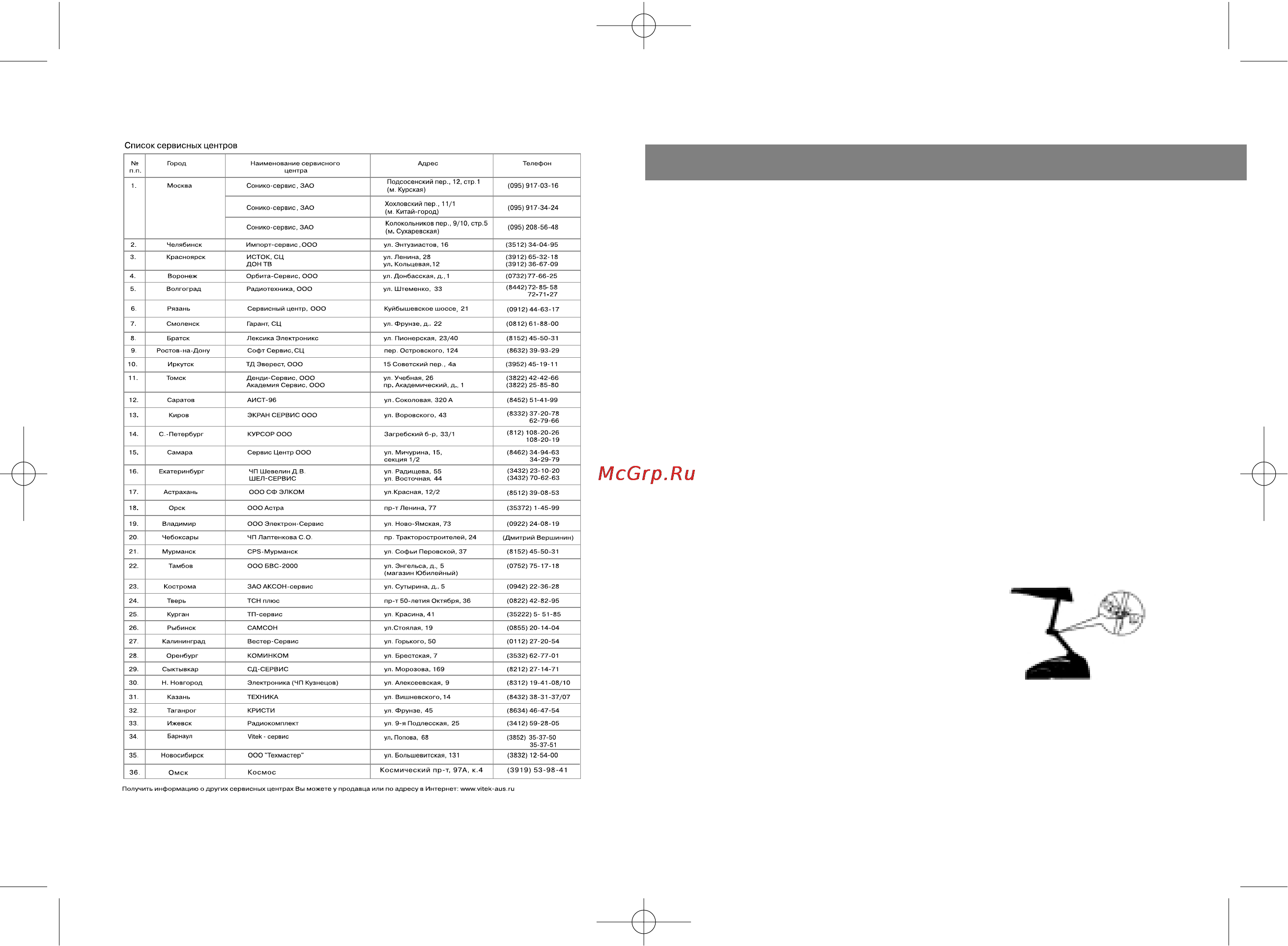
3
LOCATION OF CONTROLS
1. Function Selection (On/Off/Auto)
2. LED Display
3. Battery Compartment
4. Radio Station
5. Tuning Button
6. FM1/FM2 Band Switch
7. Volume Control
8. Snooze Button
9. Sleep Button
10. Minute Button
11. Clock Set Button
12. Hour Button
13. Lamp ON/OFF Button
14. Alarm SET/Off Button
LIGHT OPERATION
Plug into the AC outlet. Then
switch on the lamp (9). Adjust the
hinge for desired light area if nec
essary.
It is recommended that the
screws which connect the 2 lamp
stand arms be tighten from time
to time. (see figure)
Warning: Please switch off the lamp before closing
the lampshade!
ENGLISH
14
3513-2.qxd 18.03.03 14:24 Page 2
Содержание
- English 1
- 2 qxd 18 3 3 14 24 page 4 2
- Activating the alarm function chose one of the two possibilities 1 wake up with radio adjust the volume control as desired and turn to a radio station 2 wake up with buzzer turn down the volume by turning the volume control towards the buzzer 2
- Bulb replacement turn the lamp button 13 to off position unplug and allow to cool down before replacing bulb screw out the old bulb and then replace with a new 25w maximum bulb rated at same ac mains supply voltage 2
- English русский 2
- Power suppy this unit is designed to operate ac230v 50hz household mains supply the 9v type 006p battery is used for clock back up only battery not includ ed 2
- Setting the alarm time hold down the alarm set off button and adjust the desired alarm time using the hour and minute buttons 2
- Setting the time hold down the clock button and adjust the correct time using the hour and minute buttons 2
- Допускается нормальная вентиляция изделия продлит срок его службы 2
- Спецификация частотные диапазоны fm1 64 87 мгц fm2 88 108 мгц батарейка 9 в не прилагается источник питания 230 в 50 гц 2
- Срок службы радиочасов не менее 3 х лет 2
- English русский 3
- Falling a sleep with music you may adjust a sleep interval between 1 hour 59 minutes and 1 minute if you want to fall a sleep with 3
- Position until you hear a click sound now push the function selector into the position alarm on the alarm function is now active which is indi cated by the led in the display area 3
- Switching off the alarm you have again two possibilities 1 you may switch off the alarm temporarily by press ing the snooze button the alarm will be activa ted again after 9 minutes 2 you may switch off the alarm for this day by push ing the alarm set off button the alarm will be activated again after 24 hours slide the func tion selector to off in order to deactivate the alarm completely 3
- Switching the radio on 1 turn the volume control to a medium position 2 push the function selector to radio on 3 chose the desired frequency band fm1 fm2 4 use the tuning button in order to select a desired radio station 5 push the function selector to off in order to switch the radio off 3
- Backup battery you may insert a 9v battery not included into the unit in order to avoid having to adjust the clock after the power supply has been temporarily disconnect ed the backup battery cover is located at the bottom of the unit you should check the backup battery approximately once every 3 months pull the mains plug from the socket and reconnect after app 1 minute the battery must be changed if the display is blink ing always use leak proof batteries in order to avoid damaging the unit 4
- English русский 4
- Important notice the radio will start playing the next morning at the previously selected volume level 4
- Music from the currently selected radio station 1 hold down the sleep button 0 59 appears in the display 2 adjust the sleep time interval using the hour and minute buttons the radio will switch off auto matically when the adjusted interval has expired 3 push the sleep off button in order to deactivate the sleep function 4
- Care and maintenance use a soft clean cloth moistened with plain luke warm water to clean the exterior of the unit never use solvents such as benzene or other strong chemical cleaners since these could damage the unit s finish it is important that no liquid reaches the inside of the unit 5
- Care the cabinet can be dusted with soft cloth or if nec essary cleaned with a soft cloth dampened with water the power plug should be disconnected before cleaning never use polish solvent abra sives or strong detergents on the cabinet since these can damage the finish 5
- English русский 5
- Service life of alarm clock radio not less than 3 years 5
- Specifications power supply 230v 50hz backup battery 9v battery not included radio frequency fm1 64 87 mhz fm2 88 108 mhz 5
- Русский 6
Похожие устройства
- LG LCS320UB Инструкция по эксплуатации
- Siemens ER511502 Инструкция по эксплуатации
- Vitek VT-3514 Инструкция по эксплуатации
- Samsung WF7358SA Инструкция по эксплуатации
- Monster Cable 1000HDex-1M EU HDMI Инструкция по эксплуатации
- Wacker Neuson WP 1030 A 630015 Инструкция по эксплуатации
- LG MAX220UB Инструкция по эксплуатации
- Siemens ER626PT70E Инструкция по эксплуатации
- Vitek VT-3515 Инструкция по эксплуатации
- Rolsen RL-37IT40 Инструкция по эксплуатации
- LG LCS325UB Инструкция по эксплуатации
- Monster Cable 1000HDex-2M EU HDMI Инструкция по эксплуатации
- Diam VM-95/5.5H 630031 Инструкция по эксплуатации
- Siemens WI 14S440 Инструкция по эксплуатации
- Olympus D-380 Инструкция по эксплуатации
- Akai LTA-3291 Инструкция по эксплуатации
- Kenwood KMM-257 Инструкция по эксплуатации
- Akai LTA-2691 Инструкция по эксплуатации
- Siemens WM 12E144 Инструкция по эксплуатации
- Сплитстоун VS-246 E20 444 Инструкция по эксплуатации
Скачать
Случайные обсуждения
Ответы 1
Какие шаги необходимо выполнить для пробуждения под музыку с радио на данном устройстве?
2 года назад
