Archos 79 Cobalt Инструкция по эксплуатации онлайн
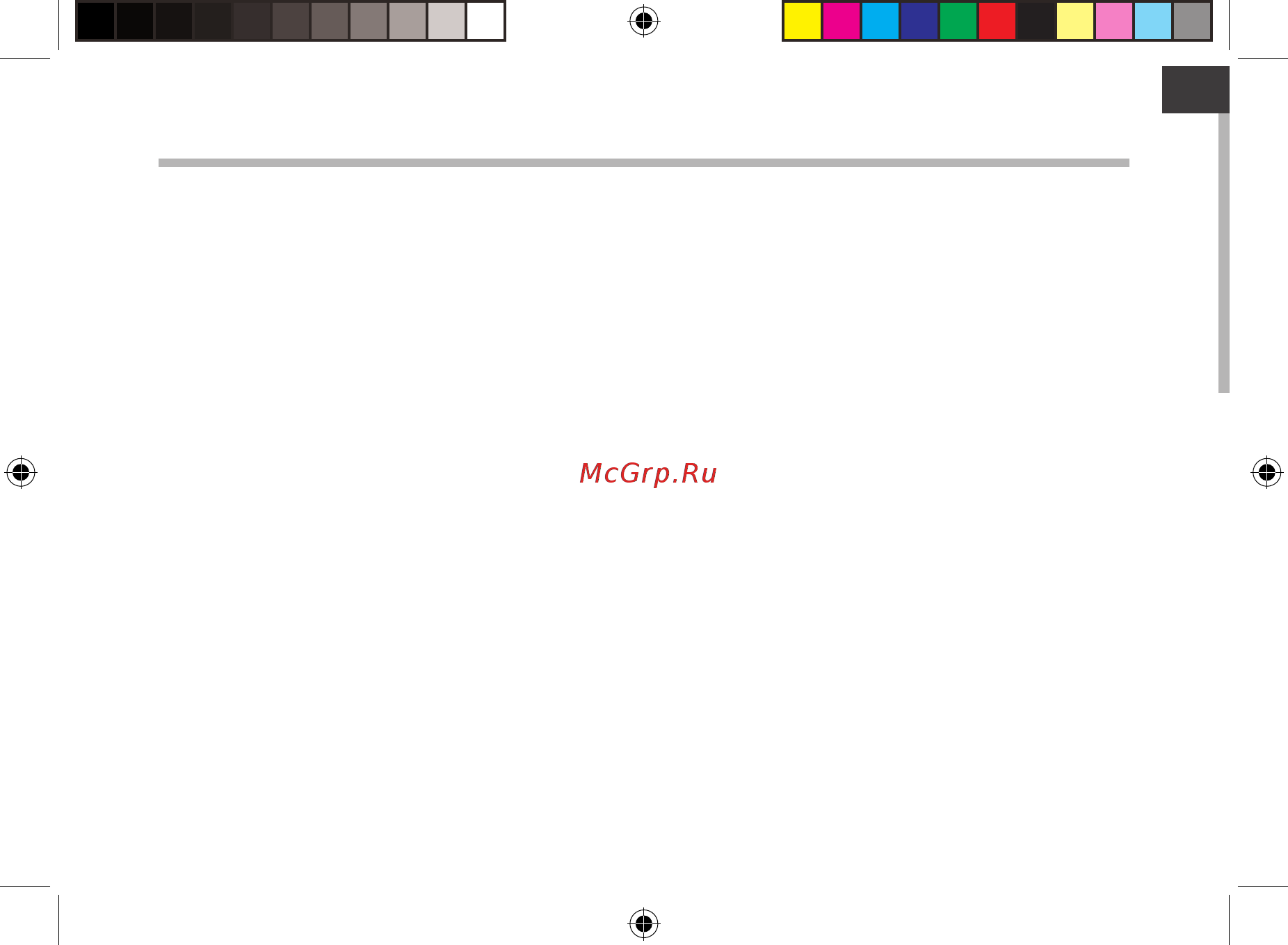
1
ENEN
Table of contents
For more information, please consult the FAQs and the User manual of your product on
www.archos.com. Make sure to read them before considering any product return.
Package contents....................................................................................................................................
Getting started........................................................................................................................................
Description of the device....................................................................................................................
Through the Wizard...............................................................................................................................
Connecting to a WiFi network...........................................................................................................
The Android
TM
interface........................................................................................................................
Getting familiar with Android
TM
.......................................................................................................
Troubleshooting....................................................................................................................................
2
3
4
5
6
8
12
14
112768b_UserGuide_ARCHOS_79_Cobalt_book.indd 1 17/07/2014 11:13:17
Содержание
- Table of contents 1
- Package contents 2
- Charging 3
- Getting started 3
- Description of the device 4
- Through the wizard 5
- Connecting to a wifi network 6
- Private networks are shown with a lock icon and will require you to enter your password 7
- Interface 8
- The android 8
- Interface 10
- The android 10
- Opens a list of thumbnail images of apps you ve worked with recently 11
- Getting familiar with android 12
- Touch and hold it slide your finger towards the top of the screen and drop it over the remove icon 12
- Troubleshooting 14
- Table des matières 15
- Contenu de la boîte 16
- Chargez la tablette 17
- Mise en route 17
- Description de l appareil 18
- L assistant de démarrage 19
- Se connecter à un réseau wifi 20
- Astuces 21
- Les réseaux privés sont affichés avec un cadenas ils nécessitent un mot de passe 21
- L interface android 22
- L interface android 24
- Se familiariser avec android 26
- Dépannage 28
- Inhaltsverzeichnis 29
- Beschreibung des packungsinhalts 30
- Aufladen des akkus 31
- Erste schritte 31
- Beschreibung des archos 32
- Installationsassistent 33
- Wenn sie ihren archos das erste mal in betrieb nehmen leitet sie der installationsassistent durch einige bildschirme um ihnen dabei zu helfen die grundlegenden einstellungen vorzunehmen 33
- Wifi wlan verbindung 34
- Gesicherte netzwerke werden mit einem schlossß symbol angezeigt und erfordern die eingabe eines passworts 35
- Benutzeroberfläche 36
- Die android 36
- Benutzeroberfläche 38
- Die android 38
- Android 40
- Kennenlernen 40
- Fehlersuche 42
- Índice 43
- Contenido de la caja 44
- Cargado de la batería 45
- Procedimientos iniciales 45
- Descripción del archos 46
- Asistente de inicio 47
- Conexión wifi 48
- Consejos 49
- Las redes privadas se muestran con un icono de candado y será preciso que introduzca su contraseña 49
- El interfaz android 50
- El interfaz android 52
- Para familiarizarse con android 54
- Solución de problemas 56
- Sommario 57
- Contenuto della confezione 58
- Caricamento della batteria 59
- Descrizione del archos 60
- Installazione guidata 61
- Connessione a una rete wireless 62
- Consigli 63
- Le reti private vengono visualizzate con un lucchetto e richiedono l inserimento di una password 63
- Interfaccia android 64
- Interfaccia android 66
- Conoscere android 68
- Soluzione dei problemi 70
- Inhoudsopgave 71
- Wat zit er in de doos 72
- Aan de slag 73
- De batterijen laden 73
- Beschrijving archos 74
- Installatiewizard 75
- Wifi netwerkverbinding 76
- Privé netwerken worden weergegeven met een slotje en vragen u om uw wachtwoord in te voeren 77
- De android 78
- Interface 78
- De android 80
- Interface 80
- Vertrouwd raken met android 82
- Problemen oplossen 84
- Índice 85
- Conteúdo da embalagem 86
- Carregar a bateria 87
- Início 87
- Descrição do archos 88
- Assistente de instalação 89
- Ligação a uma rede wifi 90
- As redes privadas aparecem com o ícone de um cadeado e irão requerer a introdução da sua palavra passe 91
- Sugestões 91
- A interface android 92
- A interface android 94
- Familiarizar se com android 96
- Resolução de problemas 98
- Содержание 99
- Содержимое упаковки 100
- Зарядка 101
- Начало работы 101
- Описание устройства 102
- Мастер настройки 103
- Подключение к сети wi fi 104
- Совет 105
- Частные сети отображаются в виде значка с замком и для них потребуется ввести пароль 105
- Интерфейс androi 106
- Интерфейс android 108
- Знакомство с android 110
- Устранение неполадок 112
- Spis treści 113
- Zawartość opakowania 114
- Pierwsze uruchomienie 115
- Ładowanie 115
- Opis urządzenia 116
- Korzystanie z kreatora 117
- Nawiązywanie połączenia z siecią wi fi 118
- Sieci prywatne wyświetlane są z ikoną kłódki aby się z nimi połączyć musisz wprowadzić hasło 119
- Wskazówki 119
- Interfejs android 120
- Interfejs android 122
- Otwiera listę miniatur ikon aplikacji z których ostatnio korzystano 123
- Dotknij i przytrzymaj wybrany element przesuń palec w górę ekranu i upuść element nad ikoną usuwania 124
- Korzystanie z systemu android 124
- Rozwiązywanie problemów 126
- Archos company declares that this device is in compliance with the essential requirements and other relevant provisions of directive 1999 5 ec 128
- Ce 1622 128
Похожие устройства
- Archos 70b Cobalt Инструкция по эксплуатации
- Archos 70 Cobalt Инструкция по эксплуатации
- Archos 101 Cobalt Инструкция по эксплуатации
- Archos 97 Xenon Инструкция по эксплуатации
- Archos 80 Xenon Инструкция по эксплуатации
- Archos 79 Xenon Инструкция по эксплуатации
- Archos 70 Xenon Color Инструкция по эксплуатации
- Archos 70 Xenon Инструкция по эксплуатации
- Archos 101c Xenon Инструкция по эксплуатации
- Archos Access 70 3G Инструкция по эксплуатации
- Archos 101b Copper Инструкция по эксплуатации
- Archos GamePad 2 Инструкция по эксплуатации
- Archos GamePad Инструкция по эксплуатации
- Archos FamilyPad 2 Инструкция по эксплуатации
- Archos ChefPad Инструкция по эксплуатации
- Archos ArcBook Инструкция по эксплуатации
- Archos 80 ChildPad Инструкция по эксплуатации
- Archos 101 ChildPad Инструкция по эксплуатации
- Archos 97b Titanium Инструкция по эксплуатации
- Archos 97 Titanium HD Инструкция по эксплуатации
