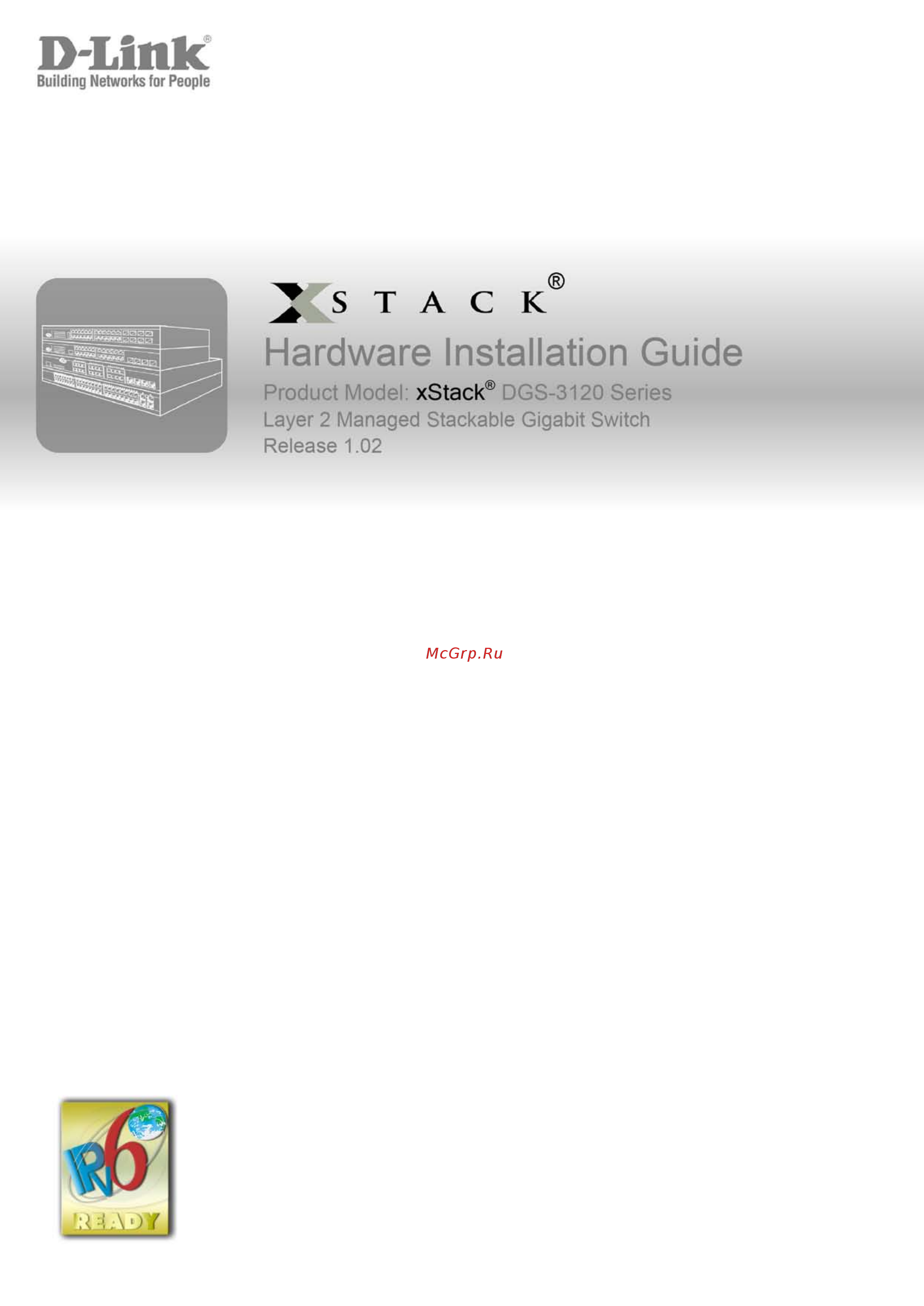D-Link DGS-3120-24SC/*RI Руководство по установке онлайн
Содержание
- Table of contents 3
- Intended readers 5
- Notes notices and cautions 5
- Typographical conventions 5
- Safety cautions 6
- Safety instructions 6
- General precautions for rack mountable products 7
- Protecting against electrostatic discharge 8
- Chapter 1 introduction 9
- Switch description 9
- Features 10
- Front panel components 13
- Led indicators 14
- Rear panel description 16
- Side panel description 17
- Chapter 2 installation 18
- Installation guidelines 18
- Package contents 18
- Attaching brackets to a switch for rack mounting 19
- Installing the switch without a rack 19
- Rubber feet 19
- Mounting the switch in a standard 19 rack 20
- Power failure ac power 20
- Power on ac power 20
- Connecting dc power to the dgs 3120 24sc dc 21
- Installing sfp ports 21
- Connect to a redundant power supply 23
- Dps 700 24
- External redundant power system 24
- Dps 800 26
- Dps 900 27
- Connecting the switch 29
- Dgs 3120 series managed switch hardware installation guide 29
- End nodes include pcs outfitted with a 10 100 or 1000 mbps rj 45 ethernet network interface card nic and routers an end node connects to the switch via a twisted pair utp stp cable connect the end node to any of the 1000base t ports of the switch the link act leds for each ethernet port will light green or amber when the link is valid a blinking led indicates packet activity on that port 29
- Figure 3 1 connecting the switch to an end node 29
- Note note all high performance n way ethernet ports can support both mdi ii and mdi x connections 29
- Switch to end node 29
- Switch to end node switch to switch connecting to network backbone or server 29
- Switch to switch 30
- Connecting to network backbone or server 31
- Dgs 3120 series managed switch hardware installation guide 31
- Figure 3 3 connecting the switch to a server 31
- The combo sfp ports and the 1000base t ports are ideal for uplinking to a network backbone server or server farm the copper ports operate at a speed of 1000 100 or 10mbps in full or half duplex mode the fiber optic ports can operate at both 100mbps and 1000mbps in full duplex mode connections to the gigabit ethernet ports are made using a fiber optic cable or category 5e copper cable depending on the type of port a valid connection is indicated when the link led is lit 31
- Chapter 3 introduction to switch management 32
- Connecting the console port 32
- Management options 32
- First time connecting to the switch 34
- Password protection 34
- Ip address assignment 35
- Snmp settings 35
- Chapter 4 web based switch configuration 37
- Introduction 37
- Logging onto the web manager 37
- Areas of the user interface 38
- Web based user interface 38
- Web pages 38
- Appendix a technical specifications 39
- Chapter 5 appendix section 39
- General 39
- Physical and environmental 39
- Performance 40
- Led indicators 41
- Port functions 42
- Appendix b cables and connectors 45
- Contact mdi x port mdi ii port 45
- Dgs 3120 series managed switch hardware installation guide 45
- Ethernet cable 45
- Rj 45 pin assignments 45
- When connecting the switch to another switch a bridge or hub a normal cable is necessary please review these products for matching cable pin assignment the following diagrams and tables show the standard rj 45 receptacle connector and their pin assignments 45
- Console cable 46
- Console rj 45 pin assignments 46
- Dgs 3120 series managed switch hardware installation guide 46
- Pin console db9 rs232 rj 45 46
- When connecting the switch a pc a console cable is necessary the following diagrams and tables show the standard console to dj 45 receptacle connector and their pin assignments 46
- Dgs 3120 series managed switch hardware installation guide 47
- Pin dc power cable 14 pin dc power cable 47
- Pin device dps 200 47
- Redundant power supply rps cable 47
- Rps 14 pin dc power cable pin assignments 47
- When connecting the switch to a redundant power supply an rps cable is necessary please review these products for matching cable pin assignment the following diagrams and tables show the standard rps receptacle connector and their pin assignments 47
- Dgs 3120 series managed switch hardware installation guide 48
- Pin dc power cable 22 pin dc power cable 48
- Pin device dps 700 48
- Rps 22 pin dc power cable pin assignments 48
- Appendix c module specs and cable lengths 49
- Warranties 50
- Technical support information 51
Похожие устройства
- D-Link DGS-3120-24SC/*RI Руководство пользователя _CLI_
- D-Link DGS-3120-24SC/*RI Руководство пользователя _Web UI_
- D-Link DGS-3120-24TC/*RI Краткое руководство по установке
- D-Link DGS-3120-24TC/*RI Руководство по установке
- D-Link DGS-3120-24TC/*RI Руководство пользователя _CLI_
- D-Link DGS-3120-24TC/*RI Руководство пользователя _Web UI_
- D-Link DGS-3120-48PC/*RI Руководство по установке
- D-Link DGS-3120-48PC/*RI Руководство пользователя _CLI_
- D-Link DGS-3120-48PC/*RI Руководство пользователя _Web UI_
- Blue Weld imperial 400 start 807687 Инструкция по эксплуатации
- Huawei P30 Pro Aurora (VOG-L29) Руководство пользователя
- Huawei P30 Aurora (ELE-L29) Руководство пользователя
- Huawei P30 Lite Peacock Blue (MAR-LX1M) Руководство пользователя
- Vertex С314 Инструкция по эксплуатации
- Vertex С312 Инструкция по эксплуатации
- Vertex К205 Инструкция по эксплуатации
- Vertex M120 Инструкция по эксплуатации
- Jacques Lemans 1-1691D Инструкция по эксплуатации
- Jacques Lemans 1-1675B Инструкция по эксплуатации
- Jacques Lemans 1-1675E Инструкция по эксплуатации