Pioneer SPX-HUD01 Краткое руководство онлайн
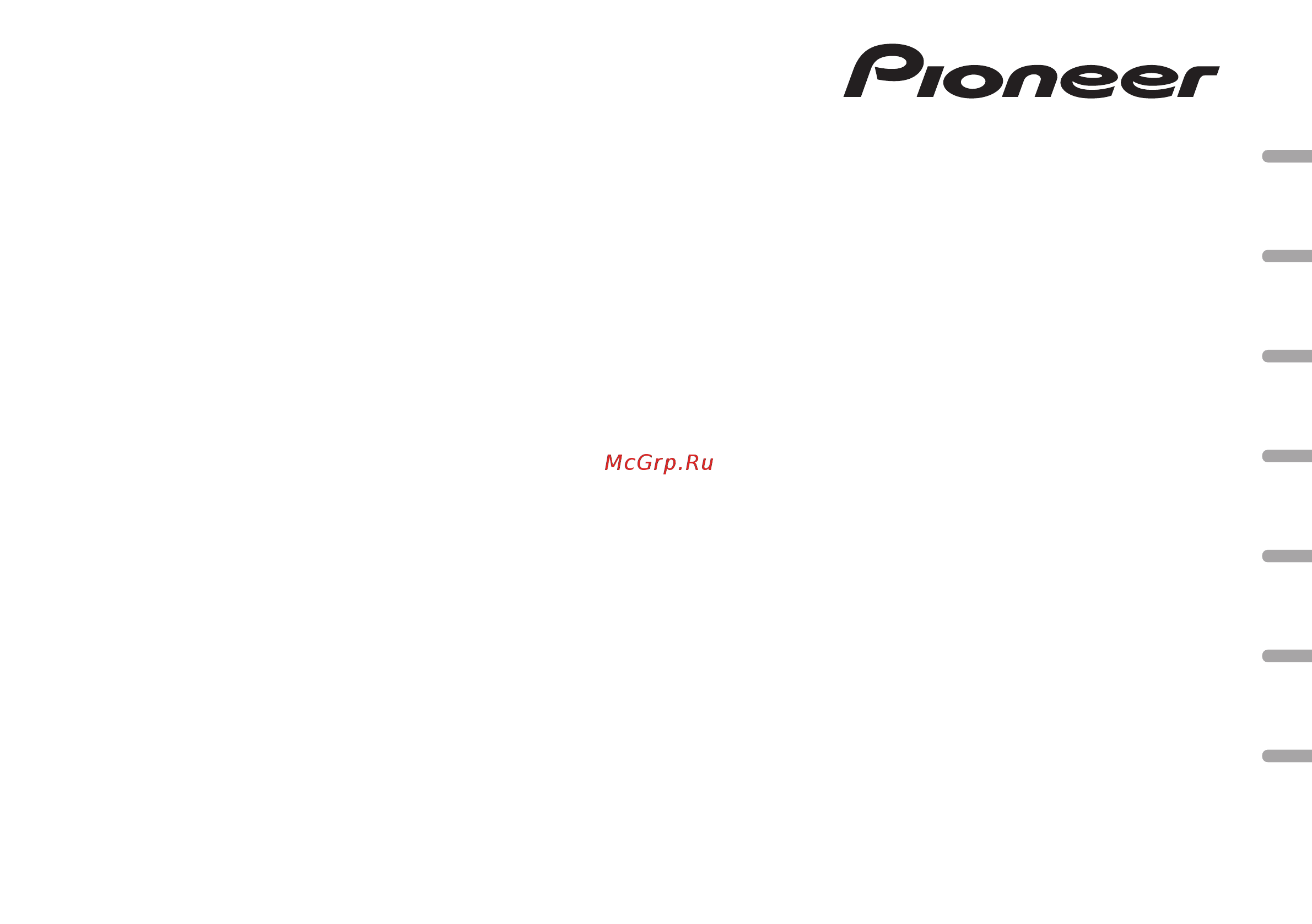
Black plate (1,1)
Installation and Quick Start Guide
Manuel d’installation et de démarrage rapide
Guida rapida all’avvio e di installazione
Guía de instalación e iniciación rápida
Installations- und Kurzanleitung
Installatie- en Snelstartgids
Руководство по установке и быстрому запуску
SPX-HUD01
NavGate HUD
<CRD4765-A>1
English NederlandsDeutschEspañolItalianoFrançais Русский
Содержание
- Navgate hud 1
- Black plate 2 1 2
- For the operation manual 2
- Information for users on collection and disposal of old equipment and used batteries 2
- Precautions 2
- Table of contents 2
- Black plate 3 1 3
- Caution 3
- Connection and installation 3
- For countries outside the european union 3
- Precautions 3
- Warning 3
- About this unit 4
- Black plate 4 1 4
- Caution 4
- Precautions 4
- Precautions for battery 4
- Warning 4
- Black plate 5 1 5
- If you experience problems 5
- Important safety information 5
- Precautions 5
- Warning 5
- Black plate 6 1 6
- If the screen is hard to see 6
- Important safety information 6
- Notes on android devices 6
- Notes on iphone 6
- Notes on microsd memory cards 6
- Precautions for operation at high low temperatures 6
- To avoid battery exhaustion 6
- Black plate 7 1 7
- Copyrights 7
- Important safety information 7
- Notes on this unit 7
- Saved customer data 7
- Software updates 7
- Visit our website 7
- Before connection 8
- Black plate 8 1 8
- Caution 8
- Connecting the power cable 8
- Parts supplied 8
- Precautions for connection 8
- Preventing noise 8
- Before installing and securing unit 9
- Black plate 9 1 9
- Caution 9
- Connection diagram 9
- Connections 9
- For android device users 9
- For iphone users 9
- Precautions for installation 9
- Warning 9
- When securing the unit 9
- Black plate 10 1 10
- Connections 10
- Installation position 10
- Precautions for installing unit 10
- Seting the size of the cigarette plug 10
- Specified installation position 10
- When replacing cigarette plug fuse 10
- Black plate 11 1 11
- Caution 11
- Preparation for installing the unit 11
- When replacing the sun visor thickness adjustment plate 11
- Adjust the mounting bracket thickness align the lines on the mounting bracket to the scale marks located at the left and right on the sun visor thickness adjustment plate according to the thickness of the sun visor and then tight en three screws 12
- Align the hud lock lever to the lock re lease position pull the hud lock lever and slide it to the lock release position 12
- Black plate 12 1 12
- Check that the mounting bracket is mounted securely push the sun visor back to the horizontal posi tion push the mounting bracket back and forth to make sure that the mounting bracket is mounted securely 12
- Installing main unit 12
- Lock the mounting bracket push in the lock plates from the left and right firmly to lock the mounting bracket 12
- Mount the mounting bracket to the sun visor push the sun visor up to the horizontal position hold the left and right ends of lock plates on the mounting bracket and mount the mounting bracket to the sun visor by pushing the mount ing bracket all the way in 12
- Push the sun visor down to the vertical position 12
- Release the lock plates on the mounting bracket pull the lock plates on the mounting bracket to the left and right to release the lock 12
- Remove the mounting bracket push the sun visor down to the vertical position and pull the lock plates to the left and right to re lease the lock push the sun visor up to the horizontal position and remove the mounting bracket from the sun visor 12
- Black plate 13 1 13
- Installing main unit 13
- Black plate 14 1 14
- Installing main unit 14
- Black plate 15 1 15
- Connect the power cable to the unit 15
- English 15
- Firmly tighten the mounting screws at the front of the main unit firmly tighten the two mounting screws at the front of the main unit that were loosened in step 11 and the two longitudinal direction adjustment screws that were loosened in step 12 15
- Installing main unit 15
- Lock the main unit position pull the hud lock lever and slide it to the lock position 15
- Mount the unit to the sun visor perform the operation from steps 13 to 17 to mount the unit to the sun visor 15
- Remove the unit from the sun visor close the diffuser and combiner of the main unit and then push the sun visor down to the vertical position pull the lock plates on the mounting bracket to the left and right to release the lock unlock the fall prevention belt push the sun visor up to the horizontal position and then remove the mount ing bracket from the sun visor 15
- Route the power cable by fixing the points with clamps commercially available 15
- Route the power cable route the power cable so that the cable will not interfere with driving and ensure the driver has a safe field of vision 15
- The main unit slides backward and the unit posi tion is unlocked 15
- After installation 16
- Black plate 16 1 16
- Connecting the power cable to the cigarette socket 16
- Installing main unit 16
- Black plate 17 1 17
- Caution 17
- Connecting your iphone or android device to the unit 17
- For android device users 17
- For iphone users 17
- Installing the navigation application 17
- Setting your iphone or android device 17
- Starting the navigation application 17
- Adjusting the display settings 18
- Black plate 18 1 18
- Display modes 18
- Position 18
- When you finish with installation and connection 18
- Aspect ratio 19
- Black plate 19 1 19
- Geometric correction 19
- Rotation 19
- When you finish with installation and connection 19
- White balance 19
- Adjusting the angle of the combiner 20
- Adjusting the display brightness 20
- Before driving 20
- Black plate 20 1 20
- Caution 20
- Configuring the unit function settings 20
- Correct combiner position 20
- When getting in and out of the vehicle 20
- Before driving 21
- Black plate 21 1 21
- Black plate 22 1 22
- Information à destination des utilisateurs sur la collecte et l élimination des équipements et batteries usagés 22
- Précautions 22
- Remarque sur le manuel de fonctionnement 22
- Table of contents 22
- Attention 23
- Black plate 23 1 23
- Connexion et installation 23
- Pour les pays n appartenant pas à l union européenne 23
- Précautions 23
- Attention 24
- Black plate 24 1 24
- Précaution 24
- Précautions 24
- Quelques mots sur cet appareil 24
- Attention 25
- Black plate 25 1 25
- Consignes importantes de sécurité 25
- Précaution 25
- Précautions 25
- Précautions relatives à la batterie 25
- Si vous rencontrez des problèmes 25
- Black plate 26 1 26
- Consignes importantes de sécurité 26
- Pour éviter l épuisement de la batterie 26
- Précautions d utilisation à des températures élevées faibles 26
- Remarques sur l iphone 26
- Remarques sur les cartes mémoire sd 26
- Si l écran est difficile à consulter 26
- Black plate 27 1 27
- Consignes importantes de sécurité 27
- Données client enregistrées 27
- Droits d auteur 27
- Mises à jour logicielles 27
- Remarques sur cet appareil 27
- Remarques sur les périphériques android 27
- Visitez notre site web 27
- Avant de procéder au raccordement 28
- Black plate 28 1 28
- Connexion du câble d alimentation 28
- Pièces fournies 28
- Précaution 28
- Précautions de raccordement 28
- Prévention contre le bruit 28
- Attention 29
- Avant d installer et de fixer l appareil 29
- Black plate 29 1 29
- Lors de la fixation de l appareil 29
- Précaution 29
- Précautions d installation 29
- Black plate 30 1 30
- Connexions 30
- Lors du remplacement du fusible de la fiche allume cigare 30
- Pour les utilisateurs d iphone 30
- Pour les utilisateurs d un périphérique android 30
- Réglage de la taille de la fiche allume cigare 30
- Schéma de connexion 30
- Attention 31
- Black plate 31 1 31
- Lors du remplacement de la plaque de réglage d épaisseur du pare soleil 31
- Position d installation 31
- Position d installation indiquée 31
- Précaution 31
- Précautions d installation de l appareil 31
- Préparation à l installation de l appareil 31
- Alignez le levier de verrouillage de l affi chage tête haute en position de libération du verrou tirez sur le levier de verrouillage de l affichage tête haute et faites le glisser en position de libé ration du verrou 32
- Alignez les orifices des vis de la plaque de réglage d épaisseur du pare soleil avec ceux du support de montage puis serrez les autres vis qui ont été retirées à leurs posi tions d origine 32
- Black plate 32 1 32
- Fixez la plaque de réglage de direction longitudinale à la plaque de réglage d épais seur du pare soleil à utiliser 32
- Installation de l appareil principal 32
- Libérez les plaques de verrouillage du support de montage tirez les plaques de verrouillage du support de montage vers la gauche et la droite pour libérer le verrou 32
- Préparation à l installation de l appareil 32
- Réglez l épaisseur du support de mon tage alignez les lignes du support de montage avec les repères d échelle situés à gauche et à droite de la plaque de réglage d épaisseur du pare so leil en fonction de l épaisseur du pare soleil puis serrez trois vis 32
- Black plate 33 1 33
- Installation de l appareil principal 33
- Black plate 34 1 34
- Installation de l appareil principal 34
- Black plate 35 1 35
- Installation de l appareil principal 35
- Acheminez le câble d alimentation acheminez le câble d alimentation de sorte qu il ne gêne pas la conduite puis vérifiez que le champ de vision du conducteur est approprié 36
- Acheminez le câble d alimentation en fixant le point à l aide d un collier vendu dans le commerce 36
- Black plate 36 1 36
- Fixez le câble d alimentation appliquez la bande adhésive à double face au boîtier de raccordement du câble d alimenta tion puis fixez le boîtier de raccordement à un endroit où le câble peut être fermement fixé 36
- Fixez le câble à l aide d un collier vendu dans le commerce 36
- Installation de l appareil principal 36
- L appareil principal glisse vers l avant et la posi tion de l appareil est verrouillée 36
- Raccordez le câble d alimentation à l ap pareil 36
- Verrouillez la position de l appareil princi pal tirez sur le levier de verrouillage de l affichage tête haute et faites le glisser en position de ver rouillage 36
- Après l installation 37
- Black plate 37 1 37
- Démarrage de l application de navigation 37
- Installation de l appareil principal 37
- Installation de l application de navigation 37
- Pour les utilisateurs d iphone 37
- Pour les utilisateurs d un périphérique android 37
- Précaution 37
- Raccordement de votre iphone ou périphérique android à l appareil 37
- Raccordement du câble d alimentation à l allume cigare 37
- Réglage de votre iphone ou périphérique android 37
- Black plate 38 1 38
- Modes d affichage 38
- Ajustement des réglages d affichage 39
- Aspect ratio 39
- Balance des blancs 39
- Black plate 39 1 39
- Correction géométrique 39
- Lorsque l installation et le raccordement sont terminés 39
- Position 39
- Rotation 39
- Avant de conduire 40
- Black plate 40 1 40
- Configuration des réglages de fonction de l appareil 40
- Lorsque l installation et le raccordement sont terminés 40
- Précaution 40
- Réglage de l angle du multiplexeur 40
- Avant de conduire 41
- Black plate 41 1 41
- Lors de l entrée et de la sortie du véhicule 41
- Position appropriée du multiplexeur 41
- Précaution 41
- Réglage de la luminosité d affichage 41
- Black plate 42 1 42
- Informazioni per gli utilizzatori finali sulla raccolta e lo smaltimento di vecchi dispositivi e batterie esauste 42
- Per il manuale di funzionamento 42
- Precauzioni 42
- Table of contents 42
- Black plate 43 1 43
- Collegamento e installazione 43
- Per i paesi al di fuori dell unione europea 43
- Precauzioni 43
- Attenzione 44
- Avvertenza 44
- Black plate 44 1 44
- Informazioni sull unità 44
- Precauzioni 44
- Attenzione 45
- Avvertenza 45
- Black plate 45 1 45
- In caso di problemi 45
- Informazioni importanti per la sicurezza 45
- Precauzioni 45
- Precauzioni per la batteria 45
- Black plate 46 1 46
- Informazioni importanti per la sicurezza 46
- Note sull iphone 46
- Note sulle schede di memoria microsd 46
- Per evitare di scaricare la batteria 46
- Precauzioni per il funzionamento a temperature alte basse 46
- Se risulta difficile vedere le immagini su schermo 46
- Aggiornamenti del software 47
- Black plate 47 1 47
- Copyright 47
- Dati salvati dal cliente 47
- Informazioni importanti per la sicurezza 47
- Note su questa unità 47
- Note sui dispositivi android 47
- Visita il nostro sito web 47
- Attenzione 48
- Black plate 48 1 48
- Collegamento del cavo di alimentazione 48
- Parti in dotazione 48
- Precauzioni per il collegamento 48
- Prevenzione dei disturbi 48
- Prima del collegamento 48
- Attenzione 49
- Avvertenza 49
- Black plate 49 1 49
- Precauzioni per l installazione 49
- Prima di installare e di fissare l unità 49
- Quando si deve montare saldamente l unità 49
- Black plate 50 1 50
- Collegamenti 50
- Per gli utenti di dispositivi android 50
- Per gli utenti iphone 50
- Schema di collegamento 50
- Selezione delle dimensioni della presa dell accendisigari 50
- Sostituzione del fusibile per la presa per l accendisigari 50
- Attenzione 51
- Avvertenza 51
- Black plate 51 1 51
- Posizione di installazione 51
- Posizione di installazione specificata 51
- Precauzioni per l installazione dell unità 51
- Preparazione per l installazione dell unità 51
- Sostituzione della piastra di regolazione dello spessore parasole 51
- Allineare i fori delle viti sulla piastra di re golazione dello spessore parasole con quelli della staffa di montaggio quindi serrare nelle posizioni originali le viti rimanenti pre cedentemente rimosse 52
- Allineare la leva di blocco dell hud in po sizione di rilascio del blocco tirare la leva di blocco dell hud e farla scorrere in posizione di rilascio del blocco 52
- Applicare la piastra di regolazione della direzione longitudinale alla piastra di regola zione dello spessore parasole da utilizzare 52
- Black plate 52 1 52
- Installazione dell unità principale 52
- Preparazione per l installazione dell unità 52
- Regolare lo spessore della piastra di mon taggio allineare le linee sulla staffa di montaggio ai segni di scala situati a sinistra e a destra della piastra di regolazione dello spessore parasole in base allo spessore del parasole quindi serrare tre viti 52
- Rilasciare le piastre di blocco sulla staffa di montaggio tirare a destra e a sinistra le piastre di blocco sulla staffa di montaggio per rilasciare il blocco 52
- Black plate 53 1 53
- Installazione dell unità principale 53
- Black plate 54 1 54
- Installazione dell unità principale 54
- Black plate 55 1 55
- Installazione dell unità principale 55
- Assicurare il cavo di alimentazione fissare il nastro a doppio lato alla scatola di col legamento del cavo di alimentazione quindi fis sare la scatola di collegamento in una posizione in cui sia possibile assicurare saldamente il cavo 56
- Black plate 56 1 56
- Bloccare la posizione dell unità principa le tirare la leva di blocco dell hud e farla scorrere in posizione di blocco 56
- Collegare il cavo di alimentazione all uni tà 56
- Fissare il cavo con morsetti disponibili in com mercio 56
- Installazione dell unità principale 56
- Instradare il cavo di alimentazione fissandolo ai punti indicati con morsetti disponibili in com mercio 56
- Instradare il cavo di alimentazione instradare il cavo di alimentazione in modo che non interferisca con la guida e assicurarsi che il conducente abbia un campo visivo sicuro 56
- L unità principale scorre in avanti e la posizione dell unità viene bloccata 56
- Black plate 57 1 57
- Collegamento del cavo di alimentazione alla presa dell accendisigari 57
- Dopo l installazione 57
- Installazione dell unità principale 57
- Avvio dell applicazione di navigazione 58
- Black plate 58 1 58
- Collegamento dell iphone o del dispositivo android all unità 58
- Impostazione dell iphone o del dispositivo android 58
- Installazione dell applicazione di navigazione 58
- Black plate 59 1 59
- Dopo aver completato l installazione e il collegamento 59
- Modalità di visualizzazione 59
- Posizione 59
- Regolazione delle impostazioni di visualizzazione 59
- Bilanciamento del bianco 60
- Black plate 60 1 60
- Correzione geometrica 60
- Dopo aver completato l installazione e il collegamento 60
- Rapporto di aspetto 60
- Rotazione 60
- Black plate 61 1 61
- Configurazione delle impostazioni delle funzioni dell unità 61
- Posizione corretta del combinatore 61
- Prima della guida 61
- Quando si entra o si esce dal veicolo 61
- Regolazione dell angolazione del combinatore 61
- Regolazione della luminosità del display 61
- Black plate 62 1 62
- Prima della guida 62
- Black plate 64 1 64
- Información para los usuarios en la recogida y tratamiento de los equipos al final de su vida y de las pilas y baterías usadas 64
- Precauciones 64
- Sobre el manual de operación 64
- Table of contents 64
- Advertencia 65
- Black plate 65 1 65
- Conexión e instalación 65
- Para países fuera de la unión europea 65
- Precauciones 65
- Precaución 65
- Acerca de esta unidad 66
- Advertencia 66
- Black plate 66 1 66
- Precauciones 66
- Precauciones de batería 66
- Precaución 66
- Advertencia 67
- Black plate 67 1 67
- En caso de problemas con el dispositivo 67
- Información importante de seguridad 67
- Precauciones 67
- Black plate 68 1 68
- Información importante de seguridad 68
- Nota sobre las tarjetas de memoria microsd 68
- Notas sobre el iphone 68
- Notas sobre los dispositivos android 68
- Para evitar la descarga de la batería 68
- Precauciones sobre el funcionamiento a altas bajas temperaturas 68
- Si es difícil ver la pantalla 68
- Actualizaciones de software 69
- Black plate 69 1 69
- Datos guardados del cliente 69
- Derechos de propiedad intelectual 69
- Información importante de seguridad 69
- Notas sobre esta unidad 69
- Visite nuestro sitio web 69
- Antes de realizar la conexión 70
- Black plate 70 1 70
- Conexión del cable de alimentación 70
- Piezas suministradas 70
- Precauciones para la conexión 70
- Precaución 70
- Prevención de ruido 70
- Advertencia 71
- Al fijar la unidad 71
- Antes de instalar y fijar la unidad 71
- Black plate 71 1 71
- Conexiones 71
- Diagrama de conexión 71
- Para usuarios de dispositivos android 71
- Para usuarios de iphone 71
- Precauciones para la instalación 71
- Precaución 71
- Advertencia 72
- Black plate 72 1 72
- Conexiones 72
- Cuando sustituya el fusible del conector del encendedor 72
- Establecer el tamaño del conector del encendedor 72
- Posición de instalación 72
- Posición de instalación especificada 72
- Precauciones para instalar la unidad 72
- Precaución 72
- Al sustituir la placa de ajuste de grosor del parasol 73
- Alinee los orificios de la placa de grosor del parasol que va a utilizar con los del so porte y apriete los restantes tornillos previa mente retirados en su posición original 73
- Black plate 73 1 73
- Compruebe el parasol compruebe el grosor del parasol en el que desea instalar la unidad la unidad se puede instalar en parasoles que cumplan las siguientes especificaciones 73
- Compruebe la placa de ajuste del grosor del parasol que va a utilizar el tamaño de la placa de ajuste de grosor del pa rasol que se debe montar en el soporte varía de pendiendo del grosor del parasol esta unidad se entrega con una placa de ajuste del grosor del parasol mediana premontada utilice la placa de ajuste del tamaño correspon diente con el grosor de su parasol 73
- Español 73
- Fije la placa de ajuste de dirección longi tudinal a la placa de ajuste de grosor del pa rasol que vaya a utilizar 73
- No instale la unidad en un parasol inestable o defectuoso si lo hace la unidad podría caer provocando un accidente o anomalías 73
- Precaución 73
- Preparación para instalar la unidad 73
- Retire los ocho tornillos incluidos los tor nillos de ajuste de dirección longitudinal ver imagen de soporte de montaje y a conti nuación retire la placa de ajuste de grosor del parasol mediana al retirar los tornillos ajuste de dirección longi tudinal se quita también la placa de ajuste de di rección longitudinal de la placa de ajuste de grosor del parasol 73
- Tire de la palanca de bloqueo del monitor frontal y deslícela a la posición abierta 73
- Ajuste el grosor del soporte alinee las líneas del soporte con las marcas de escala situadas a la izquierda y la derecha de la placa de ajuste de grosor del parasol en función del grosor del mismo y apriete los tres tornillos 74
- Alinee la palanca de bloqueo del monitor frontal en la posición abierta tire de la palanca de bloqueo del monitor frontal y deslícela a la posición abierta 74
- Black plate 74 1 74
- Bloquee el soporte para ello empuje las placas de bloqueo hacia dentro 74
- Compruebe que el soporte esté bien montado tire del parasol nuevamente hacia arriba hasta que esté horizontal empuje el soporte hacia adelante y hacia atrás para comprobar que esté bien sujeto 74
- Instalación de la unidad principal 74
- Monte el soporte en el parasol tire del parasol hacia arriba hasta que esté hori zontal sujete los extremos izquierdo y derecho de las placas de bloqueo del soporte y móntelo en el parasol empujándolo hasta el fondo 74
- Retire el soporte baje el parasol a la posición vertical y tire de las placas de bloqueo hacia fuera para desblo quearlo tire del parasol hacia arriba hasta que esté hori zontal y retire el soporte del parasol 74
- Suelte las placas de bloqueo del soporte tire de las placas de bloqueo del soporte hacia fuera para desbloquearlo 74
- Tire del parasol hacia abajo hasta que esté vertical 74
- Black plate 75 1 75
- Instalación de la unidad principal 75
- Black plate 76 1 76
- Instalación de la unidad principal 76
- Apriete firmemente los tornillos de mon taje en la parte delantera de la unidad princi pal apriete firmemente los dos tornillos de montaje de la parte frontal de la unidad principal que aflojó en el paso 11 y los dos tornillos de ajuste de dirección longitudinal que aflojó en el paso 12 77
- Black plate 77 1 77
- Coloque el cable de alimentación fijando el punto con una abrazadera disponible en el mer cado 77
- Conecte el cable de alimentación a la uni dad 77
- Enrute el cable de alimentación enrute el cable de alimentación de manera que no interfiera con la conducción y compruebe que el conductor tiene un campo de visión segu ro 77
- Español 77
- Instalación de la unidad principal 77
- La unidad principal cae hacia atrás y queda des bloqueada 77
- Monte la unidad en el parasol realice los pasos 13 a 17 para montar la unidad en el parasol 77
- Retire la unidad del parasol cierre el combinador y el difusor de la unidad principal y coloque el parasol en posición verti cal tire de las placas de bloqueo del soporte hacia fuera para desbloquearlo desbloquee la cinta de prevención de caída coloque el parasol en posición horizontal y retire el soporte del para sol 77
- Black plate 78 1 78
- Bloquee la posición de la unidad princi pal tire de la palanca de bloqueo del monitor frontal y deslícela a la posición cerrada 78
- Cierre el difusor cuando no esté utilizando la unidad cuando quite la unidad del parasol y la guar de asegúrese de cerrar el difusor y el combi nador no deje la unidad de lugares expuestos a la luz solar directa como en el salpicadero el difusor o el combinador podrían concentrar la luz en un rayo intenso provocando humo o fuego 78
- Conecte firmemente el encendedor al cable de alimentación introduciéndolo en el encendedor del vehículo el indicador led del encendedor se enciende en verde al activar la unidad 78
- Conexión del cable de alimentación al encendedor 78
- Fije el cable con la abrazadera disponible en el mercado 78
- Fije el cable de alimentación coloque la cinta de doble cara en la caja de co nexión del cable de alimentación y luego colo que la caja de conexión en un punto donde el cable pueda estar bien sujeto 78
- Instalación de la unidad principal 78
- La unidad principal cae hacia delante y queda bloqueada 78
- Notas introduzca el conector del encendedor del cable de alimentación en el enchufe del en cendedor del vehículo con el indicador led hacia arriba de manera que el conductor pueda verlo si el indicador led no se apaga al apagar el motor del vehículo desconecte el cable de alimentación del encendedor del vehículo si no podría descargarse la batería del coche 78
- Precaución compruebe que la unidad está bien instala da en los siguientes casos vuelva el paso 1 e instale la unidad correctamente 78
- Retire la lámina de protección del combi nador compruebe que el cable de alimentación está conectado y enrutado correctamente y después retire la lámina de protección del combinador 78
- Tras la instalación 78
- Activación de la aplicación de navegación 79
- Black plate 79 1 79
- Conexión del iphone o dispositivo android a la unidad 79
- Configuración del iphone o dispositivo android 79
- Instalación de la aplicación de navegación 79
- Para usuarios de dispositivos android 79
- Para usuarios de iphone 79
- Black plate 80 1 80
- Configuración de ajustes de pantalla 80
- Cuando termine la instalación y la conexión 80
- Modos de visualización 80
- Posición 80
- Balance de blancos 81
- Black plate 81 1 81
- Corrección geométrica 81
- Cuando termine la instalación y la conexión 81
- Relación de aspecto 81
- Rotación 81
- Ajuste del ángulo del combinador 82
- Ajustes de brillo de pantalla 82
- Al entrar y salir del coche 82
- Antes de conducir 82
- Black plate 82 1 82
- Configuración de los ajustes de funciones de la unidad 82
- Posición correcta del combinador 82
- Precaución 82
- Antes de conducir 83
- Black plate 83 1 83
- Black plate 84 1 84
- Informationen für anwender zur sammlung und entsorgung von altgeräten und gebrauchten batterien 84
- Table of contents 84
- Vorsichtsmaßregeln 84
- Zur bedienungsanleitung 84
- Anschluss und installation 85
- Black plate 85 1 85
- Für länder außerhalb der europäischen union 85
- Vorsichtsmaßregeln 85
- Warnung 85
- Black plate 86 1 86
- Vorsicht 86
- Vorsichtsmaßregeln 86
- Warnung 86
- Zu diesem gerät 86
- Black plate 87 1 87
- Im problemfall 87
- Vorsicht 87
- Vorsichtshinweise zum batteriegebrauch 87
- Vorsichtsmaßregeln 87
- Warnung 87
- Wichtige sicherheitshinweise 87
- Bei schwer erkennbarem bildschirm 88
- Black plate 88 1 88
- Hinweise zu microsd speicherkarten 88
- Hinweise zum iphone 88
- So vermeiden sie eine batterieentleerung 88
- Vorsichtshinweise für den betrieb bei hohen niedrigen temperaturen 88
- Wichtige sicherheitshinweise 88
- Black plate 89 1 89
- Gespeicherte kundendaten 89
- Hinweise zu android geräten 89
- Hinweise zu diesem gerät 89
- Software aktualisierungen 89
- Unsere website 89
- Urheberrechte 89
- Wichtige sicherheitshinweise 89
- Anschluss des stromkabels 90
- Black plate 90 1 90
- Mitgelieferte teile 90
- Verhindern von rauschen 90
- Vor dem anschluss 90
- Vorsicht 90
- Vorsichtshinweise zum anschluss 90
- Befestigen des geräts 91
- Black plate 91 1 91
- Vor der installation und befestigung des geräts 91
- Vorsicht 91
- Vorsichtsmaßnahmen zur installation 91
- Warnung 91
- Anschlussschema 92
- Anschlüsse 92
- Beim austauschen der sicherung des zigarettensteckers 92
- Black plate 92 1 92
- Einstellen der größe des zigarettensteckers 92
- Für androidgeräte anwender 92
- Für iphone benutzer 92
- Angegebene installations position 93
- Austauschen der justierplatte für die sonnenblendenstärke 93
- Black plate 93 1 93
- Installationsposition 93
- Vorbereiten der geräteinstallation 93
- Vorsicht 93
- Vorsichtshinweise zur installation des geräts 93
- Warnung 93
- Befestigen sie die justierplatte für die längsrichtung an der zu verwendenden jus tierplatte für die sonnenblendenstärke 94
- Black plate 94 1 94
- Installieren der haupteinheit 94
- Lösen sie die sicherungsplatten an der montagehalterung ziehen sie die sicherungsplatten an der monta gehalterung nach links und rechts um die ver riegelung zu lösen 94
- Passen sie die stärke der montagehalte rung an richten sie die linien an der montagehalterung an der rechten und linken skalenmarkierung der justierplatte für die sonnenblendenstärke entsprechend der stärke der sonnenblende aus und ziehen sie dann die drei schrauben fest an 94
- Richten sie die schraubenlöcher an der justierplatte für die sonnenblende mit denen der montagehalterung aus und zie hen sie die zuvor entfernten restlichen schrauben an der ursprünglichen position wieder fest 94
- Verschieben sie den hud verrieglungs hebel in die entsperrte position ziehen sie am hud verriegelungshebel und schieben sie ihn in die entsperrte position 94
- Vorbereiten der geräteinstallation 94
- Black plate 95 1 95
- Installieren der haupteinheit 95
- Black plate 96 1 96
- Installieren der haupteinheit 96
- Black plate 97 1 97
- Installieren der haupteinheit 97
- Befestigen sie das gerät an der sonnen blende befestigen sie das gerät anhand der schritte 13 bis 17 an der sonnenblende 98
- Black plate 98 1 98
- Das hauptgerät schiebt sich nach vorn und die geräteposition ist gesperrt 98
- Fixieren sie beim verlegen des stromkabels eini ge stellen mit handelsüblichen kabelklemmen 98
- Installieren der haupteinheit 98
- Schließen sie das stromkabel am gerät an 98
- Sichern sie das stromkabel befestigen sie doppelseitiges klebeband an der anschlussbox des stromkabels und kleben sie die anschlussbox dann an eine stelle an der das kabel sicher befestigt werden kann 98
- Verlegen sie das stromkabel verlegen sie das stromkabel so dass das kabel nicht die fahrt und das sichtfeld des fahrers be einträchtigt 98
- Verriegeln sie die position des hauptge räts ziehen sie am hud verriegelungshebel und schieben sie ihn in die gesperrte position 98
- Anschließen des stromkabels an den zigarettenanzünder 99
- Black plate 99 1 99
- Installieren der haupteinheit 99
- Nach der installation 99
- Anschließen ihres iphones oder android geräts an das gerät 100
- Black plate 100 1 100
- Einstellen ihres iphones oder android geräts 100
- Für androidgeräte anwender 100
- Für iphone benutzer 100
- Installieren der navigations applikation 100
- Starten der navigationsap plikation 100
- Anpassen der bildschirmein stellungen 101
- Anzeigemodi 101
- Black plate 101 1 101
- Nach abschluss der installation und der verbindungs herstellung 101
- Position 101
- Aspektverhältnis 102
- Black plate 102 1 102
- Geometrische korrektur 102
- Nach abschluss der installation und der verbindungs herstellung 102
- Rotation 102
- Weißabgleich 102
- Anpassen der bildschirmhel ligkeit 103
- Anpassen des combiner winkels 103
- Black plate 103 1 103
- Einsteigen in und aussteigen aus dem fahrzeug 103
- Konfigurieren der geräte funktionseinstellungen 103
- Korrigieren der combiner position 103
- Vor der fahrt 103
- Black plate 104 1 104
- Vor der fahrt 104
- Black plate 106 1 106
- Gebruikersinformatie voor het verzamelen en verwijderen van oude producten en batterijen 106
- Table of contents 106
- Voor de bedieningshandleiding 106
- Voorzorgsmaatregelen 106
- Aansluiten en installeren 107
- Black plate 107 1 107
- Let op 107
- Voor landen buiten de europese unie 107
- Voorzorgsmaatregelen 107
- Waarschuwing 107
- Black plate 108 1 108
- Informatie over dit toestel 108
- Let op 108
- Voorzorgsmaatregelen 108
- Voorzorgsmaatregelen voor batterijen 108
- Waarschuwing 108
- Belangrijke veiligheidsvoorschriften 109
- Bij problemen 109
- Black plate 109 1 109
- Voorzorgsmaatregelen 109
- Waarschuwing 109
- Als het scherm moeilijk zichtbaar is 110
- Belangrijke veiligheidsvoorschriften 110
- Black plate 110 1 110
- Opmerking over microsd geheugenkaarten 110
- Opmerkingen over android apparaten 110
- Opmerkingen voor de iphone 110
- Voorkomen dat de accu leegloopt 110
- Voorzorgsmaatregelen voor gebruik bij een hoge lage temperatuur 110
- Auteursrechten 111
- Belangrijke veiligheidsvoorschriften 111
- Bezoek onze website 111
- Black plate 111 1 111
- Nieuwe softwareversies 111
- Opgeslagen gegevens 111
- Opmerkingen over dit toestel 111
- Black plate 112 1 112
- De elektriciteitskabel aansluiten 112
- Let op 112
- Meegeleverde onderdelen 112
- Ruis voorkomen 112
- Voorzorgsmaatregelen voor aansluiting 112
- Vóór aansluiting 112
- Aansluitschema 113
- Black plate 113 1 113
- Het toestel bevestigen 113
- Let op 113
- Verbindingen 113
- Voor android 113
- Voor gebruikers van een iphone 113
- Voorzorgsmaatregelen voor installatie 113
- Vóór de installatie en bevestiging van het toestel 113
- Waarschuwing 113
- Black plate 114 1 114
- De zekering van de stekker voor de sigarettenaansteker vervangen 114
- Formaat van de stekker voor de sigarettenaansteker instellen 114
- Gespecificeerde installatiepositie 114
- Installatiepositie 114
- Let op 114
- Verbindingen 114
- Voorzorgsmaatregelen voor installatie van het toestel 114
- Waarschuwing 114
- Afstelplaat voor dikte van zonneklep vervangen 115
- Black plate 115 1 115
- Let op 115
- Voorbereiding voor installatie van het toestel 115
- Black plate 116 1 116
- Breng de hud vergrendelingshendel naar de geopende positie trek aan de hud vergrendelingshendel en schuif de hendel naar de geopende positie 116
- Controleer of de bevestigingsklem stevig op zijn plaats zit duw de zonneklep terug in zijn horizontale posi tie duw de bevestigingsklem heen en weer en con troleer of hij stevig op zijn plaats zit 116
- Duw de zonneklep naar beneden in zijn verticale positie 116
- Installatie van het hoofdtoestel 116
- Maak de vergrendelingsplaten op de be vestigingsklem los trek de vergrendelplaten op de bevestigingsklem naar links en naar rechts om ze te ontgrendelen 116
- Pas de dikte van de bevestigingsklem aan breng de lijnen op de bevestigingsklem op een lijn met de schaalmarkeringen links en rechts op de afstelplaat voor de dikte van de zonneklep naargelang de dikte van de zonneklep en draai de drie schroeven vast 116
- Plaats de bevestigingsklem op de zonne klep duw de zonneklep omhoog in zijn horizontale positie houd de linker en rechter uiteinden van de ver grendelplaten op de bevestigingsklem vast en plaats de bevestigingsklem op de zonneklep door hem er helemaal op te duwen 116
- Vergrendel de bevestigingsklem duw de vergrendelplaten links en rechts naar binnen om de bevestigingsklem stevig vast te zetten 116
- Verwijder de bevestigingsklem duw de zonneklep omlaag in zijn verticale posi tie en trek de vergrendelplaten naar links en rechts om ze te ontgrendelen duw de zonneklep omhoog in zijn horizontale positie en verwijder de bevestigingsklem van de zonneklep 116
- Black plate 117 1 117
- Installatie van het hoofdtoestel 117
- Black plate 118 1 118
- Installatie van het hoofdtoestel 118
- Black plate 119 1 119
- Draai de montageschroeven aan de voor zijde van het hoofdtoestel stevig vast draai de twee montageschroeven aan de voor zijde van het hoofdtoestel die u in stap 11 had losgedraaid en de twee afstelschroeven in de lengterichting die u in stap 12 had losgedraaid stevig vast 119
- Het hoofdtoestel schuift naar achteren en het toestel wordt op zijn plaats ontgrendeld 119
- Installatie van het hoofdtoestel 119
- Leg de stroomkabel op zijn plaats leid de stroomkabel zo dat hij niet kan storen bij het rijden en controleer of de bestuurder veilig en vrij zicht heeft 119
- Nederlands 119
- Ontgrendel het hoofdtoestel op zijn posi tie trek aan de hud vergrendelingshendel en schuif de hendel naar de geopende positie 119
- Plaats het toestel op de zonneklep voer stappen 13 t m 17 uit om het toestel op de zonneklep te bevestigen 119
- Sluit de stroomkabel aan op het toestel 119
- Verwijder het toestel van de zonneklep sluit de diffuser en de combiner van het hoofd toestel en duw vervolgens de zonneklep naar beneden in zijn verticale positie trek de vergrendelplaten op de bevestigingsklem naar links en naar rechts om de vergrendeling los te zetten ontgrendel de valbeveiligingsriem duw de zonneklep omhoog in zijn horizontale positie en verwijder vervolgens de bevestigings klem van de zonneklep 119
- Zet de stroomkabel overal waar nodig vast met in de handel verkrijgbare klemmen 119
- Black plate 120 1 120
- Het hoofdtoestel schuift naar voren en het toe stel wordt op zijn plaats vergrendeld 120
- Installatie van het hoofdtoestel 120
- Let op controleer of het toestel correct is geïnstal leerd in de volgende gevallen moet u terug keren naar stap 1 en het toestel correct installeren 120
- Na de installatie 120
- Sluit de diffuser wanneer u het toestel niet gebruikt sluit de diffuser en de combiner wanneer u het toestel van de zonneklep verwijdert en op bergt laat het toestel niet achter op een plek in di rect zonlicht zoals op het dashboard de dif fuser of de combiner kunnen het licht geconcentreerd bundelen en rook of brand veroorzaken 120
- Vergrendel het hoofdtoestel op zijn posi tie trek aan de hud vergrendelingshendel en schuif de hendel naar de vergrendelde positie 120
- Verwijder de beschermfolie van de com biner controleer of de stroomkabel correct is aange sloten en aangelegd verwijder pas daarna de beschermfolie van de combiner 120
- Zet de kabel vast met in de handel verkrijgbare klemmen 120
- Zet de stroomkabel vast plak het dubbelzijdige plakband op de aansluit doos van de stroomkabel en zet de aansluitdoos vast op een plaats waar de kabel stevig kan wor den vastgezet 120
- Black plate 121 1 121
- Installatie van het hoofdtoestel 121
- Installeren van de navigatietoepassing 121
- Sluit de stroomkabel aan op de aansluiting voor de sigarettenaansteker 121
- Starten van de navigatietoepassing 121
- Uw iphone of android apparaat instellen 121
- Uw iphone of android apparaat op het toestel aansluiten 121
- Voor android 121
- Voor gebruikers van een iphone 121
- Black plate 122 1 122
- Weergavestanden 122
- Aspect ratio 123
- Black plate 123 1 123
- De weergave instellingen aanpassen 123
- Geometrische correctie 123
- Positie 123
- Rotatie 123
- Wanneer de installatie en aansluiting voltooid zijn 123
- Witbalans 123
- Black plate 124 1 124
- De functie instellingen configureren 124
- De hoek van de combiner aanpassen 124
- Let op 124
- Vóór het rijden 124
- Wanneer de installatie en aansluiting voltooid zijn 124
- Black plate 125 1 125
- Correcte positie van de combiner 125
- De weergavehelderheid aanpassen 125
- In en uit het voertuig stappen 125
- Vóór het rijden 125
- Black plate 126 1 126
- Table of contents 126
- Оглавление 126
- Black plate 127 1 127
- Для стран которые не входят в состав европейского союза 127
- Информация для пользователей по сбору и утилизации бывшего в эксплуатации оборудования и отработавших элементов питания 127
- Меры предосторожности 127
- О руководстве по эксплуатации 127
- Установка и подключение 127
- Black plate 128 1 128
- Меры предосторожности 128
- Black plate 129 1 129
- Меры предосторожности 129
- Меры предосторожности при использовании батареек 129
- Сведения об этом устройстве 129
- Black plate 130 1 130
- Важные сведения о безопасности 130
- Внимание 130
- Меры предосторожности 130
- Предупреждение 130
- При возникновении проблем 130
- Black plate 131 1 131
- Важные сведения о безопасности 131
- Во избежание разрядки аккумуляторной батареи 131
- Если дисплей плохо видно 131
- Меры предосторожности при эксплуатации при высоких низких температурах 131
- О картах памяти microsd 131
- Об iphone 131
- Black plate 132 1 132
- Авторские права 132
- Важные сведения о безопасности 132
- Об устройствах android 132
- Об этом устройстве 132
- Обновления программного обеспечения 132
- Посетите наш сайт 132
- Сохраненные пользовательские данные 132
- Black plate 133 1 133
- Внимание 133
- Меры предосторожности при подключении 133
- Перед подключением 133
- Перечень поставляемых в комплекте деталей 133
- Подключение шнура питания 133
- Предотвращение помех 133
- Black plate 134 1 134
- Внимание 134
- Меры предосторожности при установке 134
- Перед установкой и закреплением блока 134
- Предупреждение 134
- При фиксации устройства 134
- Black plate 135 1 135
- Выбор размера штекера для подключения к прикуривателю 135
- Для пользователей android 135
- Для пользователей iphone 135
- Замена плавкого предохранителя прикуривателя 135
- Соединения 135
- Схема подключения 135
- Black plate 136 1 136
- Внимание 136
- Меры предосторожности при установке блока 136
- Подготовка к установке блока 136
- Положение установки 136
- Предупреждение 136
- При замене пластины регулировки толщины солнцезащитного козырька 136
- Требуемое положение установки 136
- Black plate 137 1 137
- Подготовка к установке блока 137
- Установка основного блока 137
- Black plate 138 1 138
- Установка основного блока 138
- Black plate 139 1 139
- Установка основного блока 139
- Black plate 140 1 140
- Установка основного блока 140
- Black plate 141 1 141
- Зафиксируйте положение основного блока потяните на себя рычаг блокировки проек ционного дисплея и сдвиньте его в положе ние блокировки 141
- Подключите кабель питания к блоку 141
- Проложите кабель питания закрепляя его в основных точках зажимами имеющимися в продаже 141
- Проложите кабель питания проложите кабель питания таким образом чтобы он не препятствовал управлению ав томобилем и убедитесь что он не загоражи вает обзор водителю 141
- Русский 141
- Установите блок на солнцезащитный козырек выполните операции описанные в шагах от 13 до 17 чтобы установить блок на солнце защитный козырек 141
- Установка основного блока 141
- Black plate 142 1 142
- Подключение кабеля питания к прикуривателю 142
- После установки 142
- Установка основного блока 142
- Black plate 143 1 143
- Внимание 143
- Для пользователей android 143
- Для пользователей iphone 143
- Запуск приложения для навигации 143
- Настройка iphone или android 143
- Подключение iphone или android к устройству 143
- Установка приложения для навигации 143
- Black plate 144 1 144
- Положение 144
- После завершения установки и подключения 144
- Регулировка параметров дисплея 144
- Режимы отображения 144
- Увеличение 144
- Black plate 145 1 145
- Баланс белого 145
- Вращение 145
- Геометрическая коррекция 145
- После завершения установки и подключения 145
- Формат 145
- Black plate 146 1 146
- Настройка параметров функций устройства 146
- Перед вождением 146
- Правильное положение проекционного дисплея 146
- При посадке и выходе из автомобиля 146
- Регулировка угла оптического экрана 146
- Регулировка яркости дисплея 146
- Black plate 147 1 147
- Данное устройство произведено в китае 147
- Нажмите кнопку 147
- Перед вождением 147
- Примечание изменение яркости может также изменить цветовой тон дисплея 147
- Русский 147
- Серийный номер 147
- Black plate 148 1 148
- Pioneer corporation 148
- Корпорация пайонир 148
Похожие устройства
- Pioneer DEH-1100MP Руководство по установке
- Pioneer DEH-1100MPB Руководство по установке
- Pioneer DEH-1120MP Руководство по установке
- Pioneer DEH-1200MP Руководство по установке
- Pioneer DEH-1200MP Приложение
- Pioneer DEH-1220MP Руководство по установке
- Pioneer DEH-1300R Руководство по установке
- Pioneer DEH-1300R Руководство пользователя
- Pioneer DEH-1330R Руководство по установке
- Pioneer DEH-1330R Руководство пользователя
- Carrier 40VC006H Инструкция по эксплуатации(ENG)
- Carrier 40VC006H Инструкция по монтажу(ENG)
- Carrier 40VC009H Инструкция по эксплуатации(ENG)
- Carrier 40VC009H Инструкция по монтажу(ENG)
- Carrier 40VC012H Инструкция по эксплуатации(ENG)
- Carrier 40VC012H Инструкция по монтажу(ENG)
- Carrier 40VC018H Инструкция по эксплуатации(ENG)
- Carrier 40VC018H Инструкция по монтажу(ENG)
- Pioneer DEH-1400R Руководство по установке
- MTD OPTIMA 34 E Инструкция по эксплуатации
