Tp-Link TL-PA7010P KIT V2 Руководство по быстрому старту онлайн
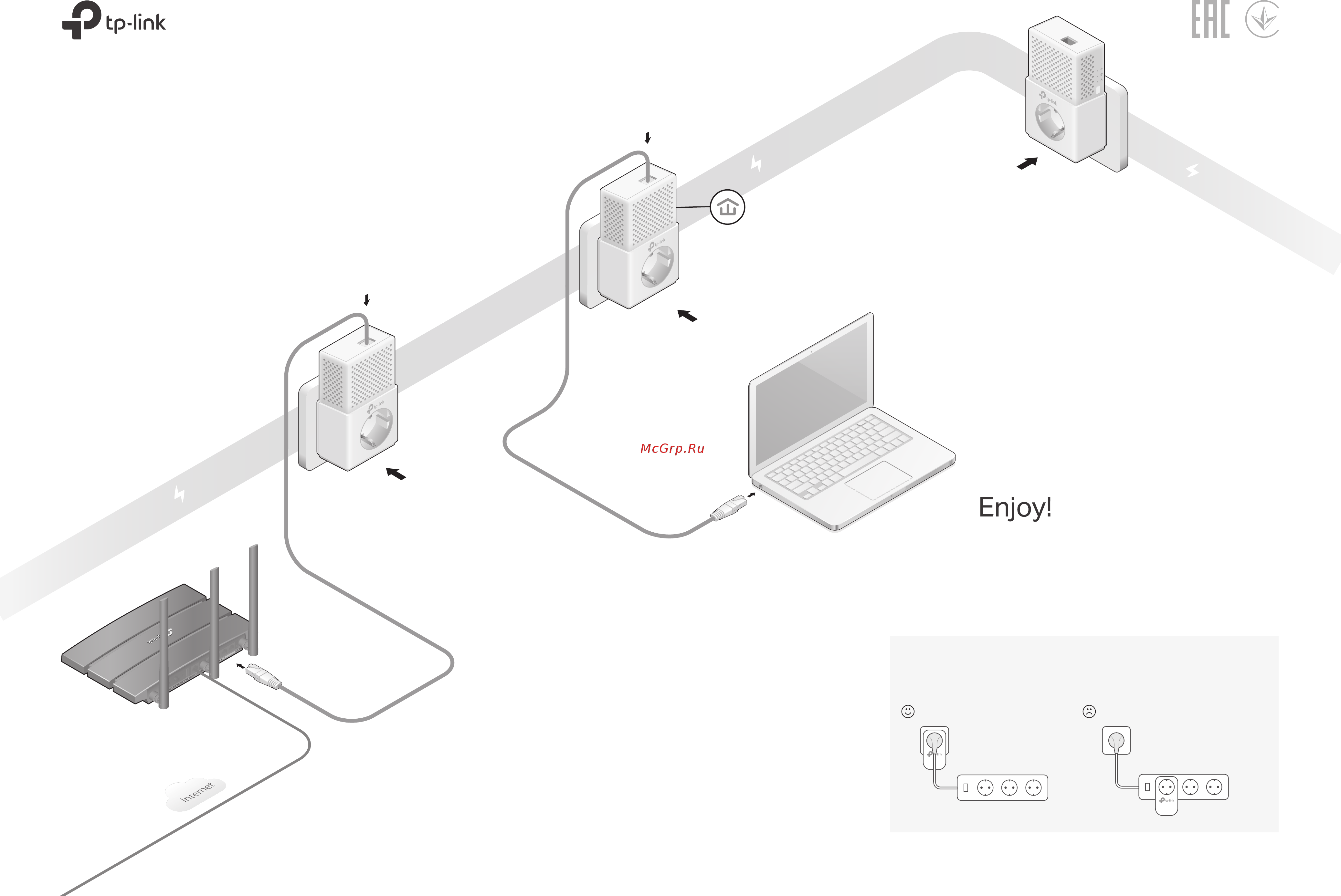
Router
WAN LAN
1
2
3
6
More: To add additional Powerline
adapters and extenders with the default
settings, simply plug them into the wall
sockets on the same electrical circuit.
4
Adapter
TL-PA7010P
Adapter
TL-PA7010P
1000Mbps
1000Mbps
Pair
1000Mbps
Wait until the Powerline LED turns on.
* TL-PA7010P KIT (European version) is used for demonstration in this guide.
Quick Installation Guide
Same Electrical Circuit
Same Electrical Circuit
Attention
Wall Outlet Power Strip
Plug powerline devices into wall outlets instead of power strips.
Note: If the LED is red or o, please refer to FAQ-Q2.
Содержание
- Attention 1
- More to add additional powerline adapters and extenders with the default settings simply plug them into the wall sockets on the same electrical circuit 1
- Quick installation guide 1
- Wait until the powerline led turns on 1
- Easy management 2
- Frequently asked questions 2
- Physical appearance 2
- Press the pair button on any of the existing powerline devices for 1 second its power led should start blinking 2
- Press the pair button on any of the powerline devices for 1 second its power led should start blinking 2
- Q1 how do i reset my powerline adapter 2
- Q2 what should i do if the powerline led is red or off 2
- Q3 what should i do if there is no internet connection in my powerline network 2
- Q4 what should i do if a successfully paired powerline device does not reconnect after it is relocated 2
- Set up a secure powerline network by pairing recommended 2
- To create a secure powerline network 2
- To join an existing secure powerline network 2
- Using tpplc utility for advanced configuration 2
- When the powerline led lights up a powerline network has been successfully created 2
- When the powerline led lights up a powerline network has been successfully created 3 2
- Within 2 minutes press the pair button on another device for 1 second its power led should start blinking 2
- Within 2 minutes press the pair button on the new powerline adapter for 1 second its power led should start blinking 2
- You can create or join a secure powerline network using the pair button on two devices at a time tip we recommend that you plug in the powerline devices near each other when pairing 2
Похожие устройства
- Tp-Link TL-PA7010P KIT V1 Руководство по быстрому старту
- Tp-Link TL-PA7010P KIT V1 Руководство пользователя
- Tp-Link TL-PA4010P KIT V4 Руководство по быстрому старту
- Tp-Link TL-PA4010P KIT V4 Руководство пользователя
- Tp-Link TL-PA4010P KIT V3 Руководство по быстрому старту
- Tp-Link TL-PA4010P KIT V3 Руководство пользователя
- Tp-Link TL-PA4010P KIT V2 Руководство по быстрому старту
- Tp-Link TL-PA4010P KIT V2 Руководство пользователя
- Tp-Link TL-PA4010P KIT V1 Руководство пользователя
- Tp-Link TL-PA4010P KIT V1 Руководство по быстрому старту
- Tp-Link TL-PA8010 KIT V1 Руководство по быстрому старту
- Tp-Link TL-PA8010 KIT V1 Руководство пользователя
- Tp-Link TL-WPA7510 KIT V2 tpPLC Utility_User Guide
- Tp-Link TL-WPA7510 KIT V2 Руководство по быстрому старту
- Tp-Link TL-WPA7510 KIT V1 Руководство по быстрому старту
- Tp-Link TL-WPA7510 KIT V1 Руководство пользователя
- Tp-Link TL-PA4010 KIT V3 Руководство по быстрому старту
- Tp-Link TL-PA4010 KIT V3 Руководство пользователя
- Tp-Link TL-PA4010 KIT V2 Руководство по быстрому старту
- Tp-Link TL-PA4010 KIT V2 tpPLC Utility_User Guide
