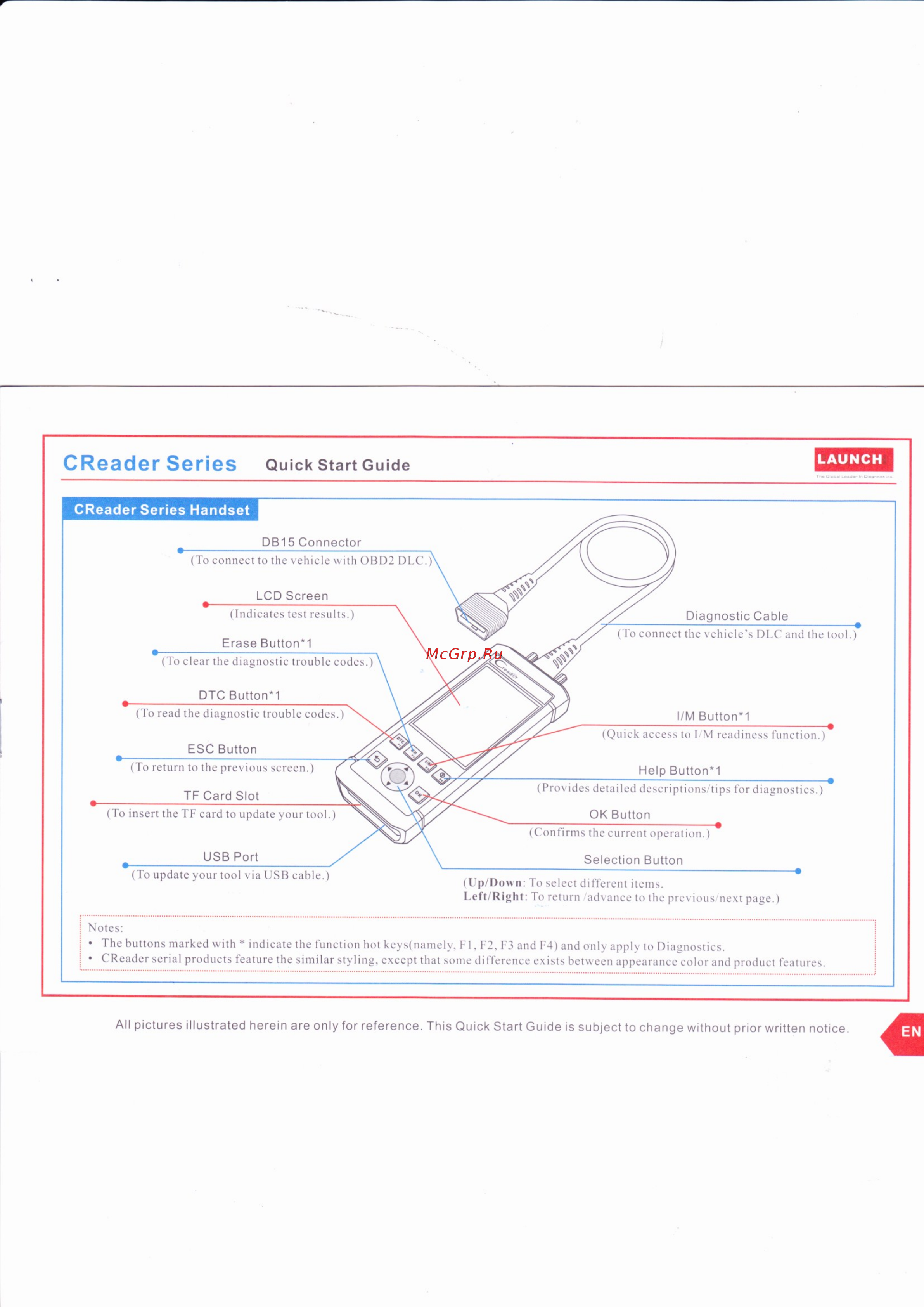Launch Creader CR611 (LA07004) Руководство пользователя онлайн
Содержание
- Creader series 1
- Creader series handset 1
- Uick start guide 1
- Creader series 2
- Preparation connections 2
- Quick start guide 2
- Register update 2
- Creader series 3
- Quick start guide 3
- Register update cont d 3
- Change language 4
- Creader series 4
- Launch 4
- Main menu screen 4
- Quick start guide 4
- Register update cont d 4
- Start diagnostics 4
Похожие устройства
- Pierre Ricaud P21080.5163Q Инструкция по эксплуатации
- Launch Creader CR601 (LA07003) Руководство пользователя
- Launch Creader CR501 (LA07002) Руководство пользователя
- Launch CRP-229 (301050175) Руководство пользователя
- Pierre Ricaud P21080.5165Q Инструкция по эксплуатации
- Launch X-431 PRO (LA03005) Руководство пользователя
- Launch CNC-602A (LA32002) Руководство пользователя
- Launch CNC-601A (LA32001) Руководство пользователя
- Pierre Ricaud P21080.51B3Q Инструкция по эксплуатации
- Launch LA01001 Руководство пользователя
- Launch 301190167 Руководство пользователя
- Pierre Ricaud P21093.114FQ Инструкция по эксплуатации
- Launch 301180142 Руководство пользователя
- Launch 301190234 Руководство пользователя
- Pierre Ricaud P21093.114SQ Инструкция по эксплуатации
- Launch 301180414 Руководство пользователя
- Launch ФР-00001216 Руководство пользователя
- Launch 301180319 Руководство пользователя
- Pierre Ricaud P22000.1011Q Инструкция по эксплуатации
- Launch 301190240 Руководство пользователя
LAUNCH CReader Series Quick Start Guide CReader Series Handset ____________ DB15 Connector______________ To connect to the vehicle with OBD2 DLC ________LCD Screen_________ Indicates test results Erase Button 1 Diagnostic Cable To connect the vehicle s DLC and the tool To clear the diagnostic trouble codes DTC Button 1 To read the diagnostic trouble codes I M Button 1 Quick access to I M readiness function ESC Button To return to the previous screen TF Card Slot To insert theTF card to update your tool Help Button 1 Provides detailed descriptions tips for diagnostics OK Button Confirms the current operation USB Port To update your tool via USB cable Selection Button Up Down To select different items Left Right To return advance to the previous next page Notes The buttons marked with indicate the function hot keys namely F I F2 F3 and F4 and only apply to Diagnostics CReader serial products feature the similar styling except that some difference exists between appearance color and product features All pictures illustrated herein are only for reference This Quick Start Guide is subject to change without priorwritten notice